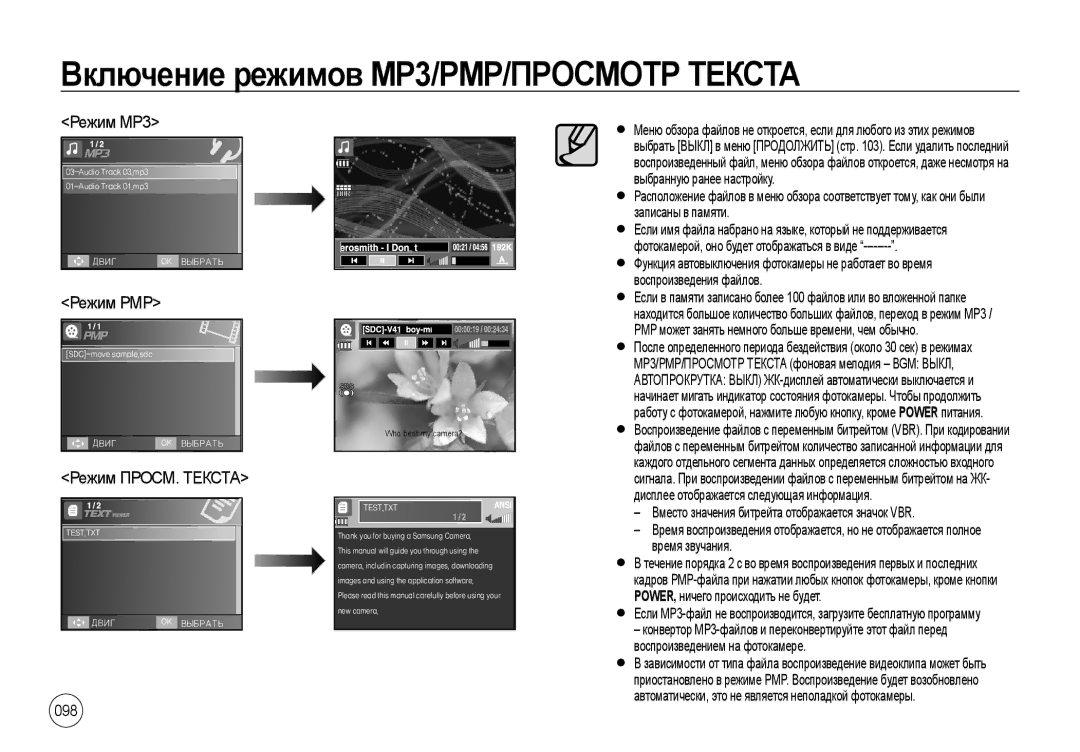Page
Благодарим вас за покупку цифровой фотокамеры Samsung
Инструкции
Знакомство с фотокамерой
Начните работу с фотокамерой, как описано ниже
Знак ОПАСНО! указывает на опасную ситуацию, которая, если
002
003
Содержание
Готово
Запись
Редактирование Изображения
Резкость
ACB
Фотостиля
Воспроиз Ведение
Печать
005
Передача файлов
006
Режимы MP3/PMP/ПРОСМОТР
096
007
Системная диаграмма
Комплект поставки
Приобретается отдельно
Микрофон Громкоговоритель Объектив
Устройство фотокамеры
Вид спереди и сверху
Кнопка затвора Фотовспышка
Вид сзади
Влево Вправо Кнопка MENU/OK Гнездо под Фиксатор батареи
Вид снизу Кнопка Курсор/ОК
Отсек батареи
Кнопка
Режим
Индикатор автоспуска
Индикатор состояния фотокамеры
011
Видео
Подсоединение к источнику питания
Технические характеристики аккумуляторной батареи SLB-1137D
012
013
Индикатор зарядки
Зарядка аккумуляторной батареи SLB-1137D
Индикатор зарядки на сетевом адаптере
014
Вставьте карту памяти, как показано на рисунке
Как вставить батарею
Как вставить карту памяти
015
016
Как пользоваться картой памяти
017
Этикетка Карта памяти SD Secure Digital
Выбор языка
Подготовка к первому включению фотокамеры
Настройка даты, времени и формата отображения даты
Включите фотокамеру
Значки
Информация, отображаемая на ЖК-дисплее
019
Изображение и полная информация о состоянии
020
Приступаем к фото/видеосъемке
Выбор режима
Работа в режиме Авто
021
Фотосъемка в режиме Программа
Съемка в режиме двойной стабилизации изображения Dual is
Работа в режиме FUN
Menu
Использование режима Помощник в фотосъемке
Функция, упрощающая наводку на резкость
022
Съемка видеоклипов режим Видео
Записи с продолжением
023
Фотосъемка в режиме Сюжеты
024
Сюжетные
025
На что обращать внимание при съемке
Режимы съемки можно настроить с помощью кнопок фотокамеры
Кнопка Power Вкл./Выкл
Использование блокировки автофокусировки
026
Кнопка Затвора
Оптическая стабилизация изображения OIS
027
Кнопки зума W/T
Зум Ближе
028
Зум Дальше
029
Зуммирование прекращается, если отпустить
Экран съемки Информационный экран Экран описания функций
Кнопка Макро /ВНИЗ
Дисплея, нажав кнопку Описание функций / Инфо
030
Единицы измерения см
Методы фокусировки в зависимости от режима съемки
031
Типы режимов и диапазоны фокусировки W ДАЛЬШЕ, T Ближе
032
Кнопка Фотовспышка /ВЛЕВО
Выбор режима фотовспышки
Зона действия фотовспышки Единицы измерения м
Индикация режимов фотовспышки
Доступные режимы фотовспышки в зависимости от Режима съемки
033
Автоспуск
Кнопка Автоспуск /ВПРАВО
Выбор автоспуска
034
Таймер движения
035
Движение
Кнопка OK
Кнопка MENU/OK
Кнопка Fn
Кнопка Menu
Кнопка Fn Кнопка FnРазмер
Использование меню Fn
037
038
Кнопка FnКачество/Частота кадров Кнопка FnЭкспозамер
AEB
КнопкаFnСветочувствительностьISO
039
ISO
Кнопка FnБаланс белого
Использование пользовательской настройки баланса белого
040
Вставлена карта памяти
Кнопка FnЭкспокоррекция
Кнопка FnСъемка с длительной выдержкой
Диафрагмы
042
Кнопка Е эффекты
Эффекты без использования
Редактирующего ПО Любом доступном режиме нажмите кнопку Е
043
Кнопка Е эффекты Редактирование Изображения
Цвет
Нажмите кнопку E, находясь в одном из сюжетных режимов
Насыщенность Резкость
Контрастность
044
045
Кнопка Е эффекты Мультик
Удаления Нажмите кнопку Fn, и изображение будет удалено
046
Меню Зона можно выбрать вид зоны резкости
Кнопка Е эффекты Зона резкости
Перемещение и подбор зоны резкости
047
Кнопка Е эффекты Составной снимок
048
Выбор 2 составных снимков
049
Чтобы сохранить снимок, снова нажмите кнопку OK
Нажмите кнопку затвора, чтобы отснять новый кадр
050
Кнопка Е эффекты Фоторамка
051
Кнопка Е эффекты Цветовая Маска
Элементы, отмеченные
Помощью ЖК-дисплея
Условий съемки Появляющихся на ЖК-дисплее
Умолчанию
Лица
Зона фокусировки
IonОбнаружение лица в кадре
053
054
Автопортрет
Нажмите кнопку спуска, чтобы начать съемку
055
Звуковой комментарий
056
Запись звука
Как сделать паузу во время записи звука
Не создавать нескольких файлов звукозаписи
057
Запись видеоклипа без звукового сопровождения
Воспроизведение фотоснимков
Включите фотокамеру и включите режим воспроизведения
Функция захвата видео
Как сделать захват кадров видеоклипа
058
Можно выбрать и сохранить нужные
Вам кадры. Если видеоклип длится
Менее 10 с, то функция сохранения
Фрагмента будет недоступна
MENU/OK
060
Выберите снимок со звуковым комментарием
Затем нажмите кнопку
061
Кнопка режима воспроизведения
Кнопка Эскизы /УВЕЛИЧЕНИЕ
Кнопки воспроизведения на дисплее появляется
062
Увеличение изображения
От формата изображения
Часть изображения как отдельное изображение
Кнопка Инфо /ВВЕРХ
Вниз выполняет следующие функции
063
Влево/Вправо/MENU/OK выполняют следующие функции
064
Кнопки Влево/Вправо
Кнопка Е эффекты Изменить Размер
Изменение размера изображения по выбору пользователя
065
Эффекты
Кнопка Е эффекты Цвет
066
Значок Режим
067
ACB
Устранение красных глаз
Вы можете устранить эффект красных глаз на снимках
Эффект добавления шума
Кнопка Е эффекты Редактирование Изображений
Регулировка яркости Регулировка насыщенности
Регулировка контрастности
Размер сохраняемого изображения мультика 1М
Кнопка Е эффекты FUN
Мультик
069
Фоторамка
Изменить
Впечатываться на снимки
071
Зона резкости
ВЛЕВО/ВПРАВО
Составной снимок
072
Нажмите OK
073
Во время редактирования составного снимка нажмите кнопку Fn
Можно выбрать новое изображение
Синих, зеленых и желтых тонов получить черно-белые тона
Стикер
Цветовой фильтр
074
075
Цветовая маска
076
Значок Главное Субменю Стр
4X6
Начать слайдшоу можно только с помощью меню Начать
Включение слайдшоу
Настройкафункциивоспроизведения спомощьюЖК-дисплея
Как начать слайдшоу
Эффект
Выбор изображений Настройка эффектов слайдшоу
078
Дата
079
Интервал показа Выбор фоновой мелодии
Удаление изображений
Воспроизведение
Звуковой комментарий
Защита изображений
081
Dpof
082
Количестве отпечатков
Копия копирование на карту памяти
Формат отпечатка
083
Режим
Меню Звук
Элементы, отмеченные , являются установками по умолчанию
084
Автопортрет
Звуковой сигнал
Звуковая заставка
Звук АФ Автофокусировки
086
Являются установками по
Данном режиме можно сделать основные настройки. Меню
Режима Запись Звука
ДД/ММ/ГГ, ММ/ДД/ГГ
Язык
ПОЯСН. Время выбирается в
087
Просмотр возможен только в режиме фотосъемки
Быстрый просмотр
Яркость ЖК-дисплея
СОХР.ЖКД
Форматирование памяти
Сброс
089
Сброс
Имя файла
090
Имя Описание Файла
091
Впечатывание даты Автоматическое выключение
Сделан
Времени
Выбор типа Выходного Описание Видеосигнала
Выбор типа выходного видеосигнала
Подключение к внешнему монитору
092
093
PictBridge
Как настроить фотокамеру для работы с принтером
Подключение фотокамеры к принтеру
Меню PictBridge
PictBridge выбор снимка
Быстрая печать
094
Меню Функции Субменю
Даты и имени файла
095
Вправо
Выберите файлы и скопируйте их в нужную папку
Режимы MP3/PMP/ПРОСМОТР Текста
Передача файлов
096
097
Включение режимов MP3/PMP/ПРОСМОТР Текста
Если имя файла набрано на языке, который не поддерживается
098
Unicode
ЖК-дисплей отображает информацию об MP3, мультимедиа и
Текстовых файлах
099
На ЖК-дисплее появится сообщение, как показано рядом
Кнопки регулировки громкости Кнопка Удалить
Регулируется в пределах
100
Будет выделен текущий список воспроизведения
Кнопка БЛОКИРОВКА/ЭКВАЛАЙЗЕР
Кнопка списка воспроизведения
101
PMP
102
Значок Главное Субменю Стр Меню
MP3
103
Продолжить
Режим воспроизведения
Выберите вариант воспроизведения
Поиск кадров
Включение слайдшоу
Удалить ВСЕ
Выбор интервала показа слайдов
Настройка ЖК-дисплея
MP3-файлы
Вы можете вести съемку и
Языковые настройки
Настройка функции воспроизведения
Помощью ЖК-дисплея
Загрузка туристической информации
Запуск путеводителя по странам мира
Режим ВАШ ГИД
Выберите режим ВАШ ГИД
107
Language Язык
Для выбора нужной функции
Bookmark list Список закладок
Добавление Bookmark
Важные замечания
При эксплуатации изделия помните о следующем
109
110
Экстремальные температуры опасны для фотокамеры
111
DCF Full Error
Предупреждающие сообщения
Не поддерживается
Перед тем как обратиться в центр обслуживания
Проверьте следующее
112
Не изменяйте имя файла изображения
113
ТЕКСТА, ВАШ ГИД
114
Пользовательские Цвета
Технические характеристики
115
НЕГАТИВ, Пользовательские Цвета
МУЗЫКА, РОК
Спецификации MP3
Технические характеристики PMP-плеера
116
117
Текстовый режим
Для Windows Для Macintosh
Системные требования
Программном обеспечении
118
119
Программном обеспечении
120
Настройка прилагаемого программного обеспечения
121
Компьютер распознает фотокамеру
122
123
Включение режима ПК
Подключение фотокамеры к ПК
Как разорвать соединение между фотокамерой и ПК
Загрузка изображений
124
Файл изображения загружен из камеры на ПК
125
Как извлечь съемный диск
Windows 98SE
Windows 2000/ME/XP/Vista
Использование драйвера USB для MAC
126
MAC
Работа с программой Samsung Converter
Удаление драйвера USB для Windows 98SE
Программа Samsung Converter
Чтобы удалить драйвер USB, проделайте следующее
128
Программа Samsung Master
129
Загруженные изображения будут показаны в окне программы
Окно редактирования для редактирования файлов
Окно просмотра для просмотра записанных изображений
Изображений
130
131
Вопросы и ответы
132
Вариант
Установка кодека для Mac OS
Видеоклип не воспроизводится на ПК
Если не установлен DirectX 9.0 или более поздней версии
Установка кодека для Windows
134