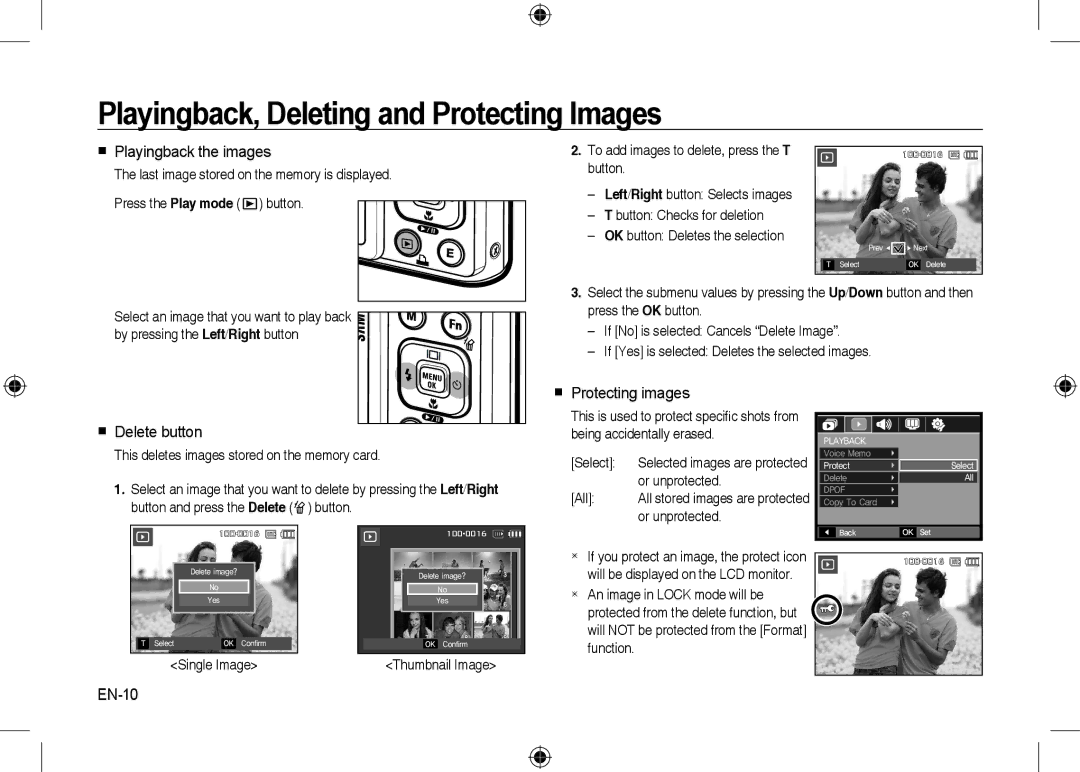Contents
Getting to know your camera
EN-2
EN-3
Identification of features / Contents of camera
Number of images and battery life Using the SLB-1137D
Battery life & Number of shot Recording time
EN-5
Setting up the date, time and date type
When Using the Camera for the First Time
Setting up the language
Turning on the camera
Image & Full Status
LCD monitor indicator
EN-7
Mode Button
EN-8
Taking a picture
How to take a picture
How to record a movie
EN-9
Delete button
Playingback, Deleting and Protecting Images
Playingback the images
Protecting images
Downloading files
Multimedia mode
EN-11
Text Viewer mode
PMP mode
EN-12
EN-13
System Requirements
PC connection mode
Downloading images
EN-14
Specifications
EN-15
EN-16
EN-17
Mac ANSI, Unicode UTF-16
Correct Disposal of This Product
EN-18
Hungarian, Czech, Turkish
Correct disposal of batteries in this product
EN-19
Memo
EN-20
~1~
Die Kamera kennen lernen
Inhalt
Die Kamera kennen lernen
Warnung
Gefahr
~2~
Achtung
~3~
Kamera
Identifikation der Funktionen / Lieferumfang der Kamera
~4~
Netzkabel
Bedingungen
Batteriebetriebsdauer und Anzahl der Aufnahmen Aufnahmezeit
~5~
MP3
Einschalten der Kamera
Wenn die Kamera zum ersten Mal benutzt wird
So stellen Sie Datum, Uhrzeit und Datumstyp ein
So stellen Sie die Sprache ein
Bild & voller Status
Symbole
LCD-Monitoranzeige
~7~
~8~
Taste Modus
Zur Aufnahme von Videoclips
Aufnahme eines Videoclips
Fotografieren
So werden Aufnahmen gemacht
~9~
Löschtaste
Wiedergabe, Löschen und Schützen von Bildern
Wiedergabe der Bilder
So schützen Sie die Bilder
Download von Dateien
MULITMEDIA-Modus
~11~
TEXT-Modus
MP3-Modus
PMP-Modus
~12~
~13~
Sperren
PC-Anschlussmodus
Herunterladen von Bildern
Systemanforderungen
~14~
Technische Daten
~15~
Maske
~16~
Farbe NORMAL, S/W, SEPIA, ROT, BLAU, Grün NEGATIV, Persönl
~17~
Language
Korrekte Entsorgung der Batterien dieses Produkts
~18~
Sprache
Sisältö
Kameraan tutustuminen
Tuotteen hävittäminen
Toimintojen tunnistaminen / kameran sisältö
Varoitus
Vaara
Vaara ilmoittaa, että on olemassa hengen- tai vakava vaara
Huomio ilmoittaa, että on olemassa vaaran mahdollisuus
Huomio
Saattaa vaurioitua
AV-kaapeli
Toimintojen tunnistaminen / kameran sisältö
Pakkauksen sisältö
Muuntaja SAC-47
Ehdot
Akun kesto ja kuvien määrä tallennusaika
Kuvien määrä ja akun kesto SLB-1137Dn käyttäminen
Tallennetun
Kielen asettaminen
Kameran käyttöönottaminen
Virran kytkeminen kameraan
Päivämäärän, kellonajan ja päivämäärätyypin asettaminen
Kuva ja täysi tila
LCD-näytössä näkyvät kuvakkeet
Kuvake
Toimintatilan valitsin
Elokuvan tallentaminen
Kuvan ottaminen
Valokuvan ottaminen
Tarkistetaan
Poistopainike
Kuvien toistaminen, poistaminen ja suojaaminen
Kuvien toistaminen
Kuvien suojaaminen
MULTIMEDIA-tila
Tiedostojen lataaminen
Alusta
PMP-tila
TEKSTINÄYTTÖ-tila
PMP-tila
Toisto ja tauko
Ohjauspainike MP3-tila
Tietokoneliitännän tila
Kuvien lataaminen
Järjestelmävaatimukset
Windows Macintosh
Tekniset tiedot
Mukaan, enintään 2 tuntia
Elokuvaleike
Ääni tai ilman ääntä käyttäjän valittavissa
Koko 800 x 592, 640 x 480, 320 x
Alueen mukaan
Muuntaja 4,2 voltin tasavirta, 20-nastainen liitin
Virtalähde
Ääni Taajuus 20Hz ~ 20KHz
Tuotteen paristojen oikea hävittäminen
Innehåll
Att bli bekant med din kamera
är ett varumärke som tillhör SRS Labs, Inc
Fara
Varning
Försiktighet
Sätt inte in minneskortet felvänt
Systemöversikt Säljs separat
Identifiering av egenskaper / innehåll hos kamera
AV-kabel
Förhållanden
Antal bilder and batteriets livslängd Använda SLB-1137D
Tagna
Ställa in språk
När du använder kameran första gången
Sätta på kameran
Ställa in datum, tid och datumtyp
Symboler
Bild och alla symboler
LCD-skärm indikator
Detta läge reducerar effekten av kameraskakningar och
Lägesomkopplare
För att ta en film
Använd menyn för att lätt konfigurera optimala inställningar
Hur man tar en bild
Att ta en blid
Hur man spelar in en film
Radera-knappen
Uppspelning, radering och skyddande av bilder
Uppspelning av bilderna
Skyddande av bilder
MULTIMEDIA-läge
Nedladdning av filer
Återgå
MP3-läge
PMP-läge
Öppna
Textvisningsläge
Dator-anslutningsläge
Nedladdning av bilder
För Windows För Macintosh
Specifikationer
Timmar
Videofilm
Med eller utan Audio användarvalbart
Storlek 800x592, 640x480
Video ut NTSC, PAL användarvalbart
Dimensioner
Röstinspelare
DC Adapter 4.2V, 20-stifts anslutning
Korrekt avfallshantering av batterierna i denna produkt
Indholdsfortegnelse
Mærket på dette produkt eller i den medfølgende
Fare
Det er muligt at blive skadet af kameraets bevægelige dele
Forsigtig
Indsæt ikke hukommelseskortet omvendt i kameraet
Pakkens indhold
Kameraets funktioner/Kameraets indhold
Vekselstrømsadapter
Antal billeder og batterikapacitet Ved brug af SLB-1137D
Batterilevetid og antal billeder optagetid
Forhold
Tænd kameraet
Når du bruger kameraet for første gang
Indstilling af dato/klokkeslæt og datoformat
Indstilling af sproget
Billede og Fuldstatus
Indikatorer på LCD-skærmen
Ikoner
Til optagelse af en film
Funktionsknap
Forhold
Sådan optages en film
Optagelse af et billede
Sådan tages et billede
Kamerafunktion ved hjælp af M-knappenFunktion
SLET-knap
Afspilning, sletning og beskyttelse af billeder
Afspilning af billeder
Beskyttelse af billeder
Multimediefunktion
Overførsel af filer
Vælg den ønskede multimedie-funktion
Funktionen PMP
Funktionen Tekstviser
Stop
Funktionen MP3
Funktionen Tekstviser
Systemkrav
Installér den medfølgende software Overfør billederne
Overførsel af billeder
Tilslutning til computer
35 mm film svarende til 38 ~ 114mm
Bevægelsestimer
Afbrudt, rettelse af røde øjne
Nr. F3,5W ~ F4,0T Digital zoom Stillbilleder 1,0x ~ 5,0x
Optisk zoom med lydoptagelse
Film
Billedstørrelse 800x592, 640x480
Optisk zoom op til 3,0X
Interface Digitaludgang USB 2.0 Højhastighed Lyd Mono
Multifunktion
Lydoptager
DC-adapter 4,2V 20-pin tilslutning
Tekstfil
Korrekt bortskaffelse af batterierne i dette produkt
Side
Sprog
RU-1
Знакомство с фотокамерой
Содержание
Воспроизведение, удаление и защита изображений
RU-2
Опасно
Предупреждение
Знак ОПАСНО! указывает на опасную ситуацию, которая, если
RU-3
Осторожно
Не вставляйте карту памяти в неправильном положении
RU-4
Рабочие элементы / содержимое упаковки
Комплект поставки
AV-кабель
Условия
Батареи SLB-1137D
RU-5
Записано
Выбор языка
Подготовка к первому включению фотокамеры
Включите фотокамеру
Настройка даты, времени и формата отображения даты
RU-7
Информация, отображаемая на ЖК-дисплее
Изображение и полная информация о состоянии
Описание
Данном режиме можно выбрать основные меню
Селектор режимов
RU-8
Для съемки видеоклипов
Как записать видеоклип
Фотосъемка
Как сделать снимок
RU-9
Кнопка Удалить
Воспроизведение, удаление и защита изображений
Просмотр изображений
Защита изображений
Передача файлов
Режим Мультимедиа
RU-11
Режим ПРОСМ. Текста
Режим MP3
Режим PMP
RU-12
RU-13
Режим подключения к ПК
Загрузка изображений
Системные требования
RU-14
RU-15
Технические характеристики
ТЕКСТА, ВАШ ГИД
НЕГАТИВ, Пользовательские Цвета
RU-16
Пользовательские Цвета
RU-17
МУЗЫКА, РОК
RU-18
Memo
Memo