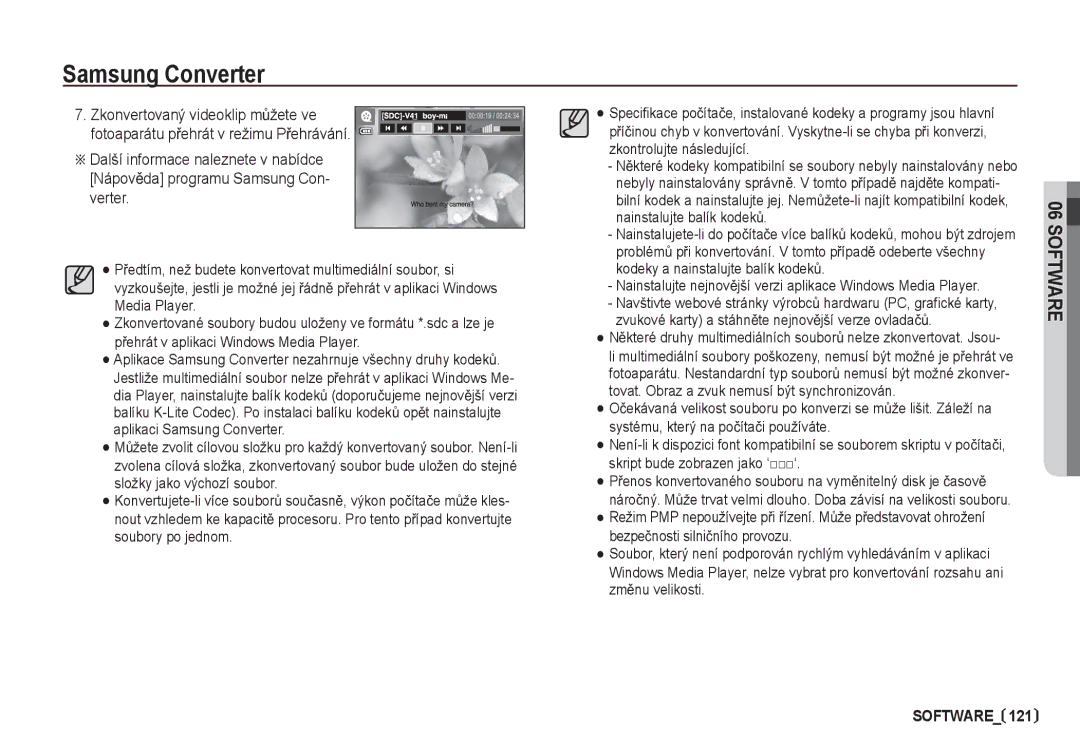Page
PĜi používání fotoaparátu dodržujte následující postup
Pokyny
Seznámení s fotoaparátem
DČkujeme, že jste si zakoupili digitální fotoaparát Samsung
Nebezpeþí
Varování
022 Použití režimu Videoklip Záznam videoklipu bez zvuku
UpozornČní
Obsah
023 Použití režimĤ Scéna 024
Tlaþítko SpouštČ 043 Kresba
Nastavení fotoaparátu pomocí tlaþítek 042
Tlaþítko Napájení 043 Tlaþítko E Efekt FUN
Tlaþítko T/W transfokátoru 044
057 SpoĜiþ LCD displeje 071 Tlaþítko E Efekt Barva 058
057 Jas LCD displeje 070
057 Náhled 071
072 Tlaþítko E Efekt Úprava snímku 058 Formátování pamČti
Prohlížeþ textu
085 Vymazání snímkĤ Ochrana snímkĤ 086
092 Stažení souborĤ
094
Volitelné pĜíslušenstv
PĜehled pĜíslušenství
Položky, které jsou souþástí balení
Tlaþítko napájení Tlaþítko spouštČ Blesk
Popis ovládacích prvkĤ
ZepĜedu a shora a zespodu
Mikrofon Reproduktor
Oþko Ĝemínku
ZpČt
Tlaþítko M Režim
Konektor
Zboku / Tlaþítko s 5 funkcemi Indikátor samospouštČ
Indikátor stavu fotoaparátu
Technické parametry nabíjecí baterie SLB-1137D
PĜipojení ke zdroji napájení
Ikona režimu
Poþet snímkĤ a životnost baterie s baterií SLB-1137D
PĜipojte síĢový adaptér ke kabelu
MĤžete použít jako napájecí kabel
Použití napájecího kabelu
PĜi plnČ nabité baterii a zhas
Indikátor nabíjení
Pokyny pro nabíjení nabíjecí baterii SLB-1137D
Indikátor nabíjení na síĢovém adaptéru
Baterii vkládejte podle obrázku
Vložení baterie
Vložení pamČĢové karty
Baterie +
Pokyny k používání pamČĢové karty
Snímek
Videoklip
První použití fotoaparátu
Snímek a kompletní stav
Indikátor na LCD displeji
LCD displej zobrazuje informace o funkcích a volbách
Ikony
SpuštČní režimu záznamu
Volba režimĤ Použití režimu Auto Š
Použití režimu FUN ë
Použití režimu Program ‰
Použití režimu DIS ÿ
Použití režimu prĤvodce filmováním
Pozastavení záznamu videoklipu Postupný záznam
Použití režimu Videoklip †
Záznam videoklipu bez zvuku
Pro fotografování osob
Dostupné režimy scény jsou uvedeny níže
Podmínkách
Jako napĜ. rostlin nebo hmyzu
Na které skuteþnosti je tĜeba pĜi expozici snímkĤ pamatovat
Namáþknutí tlaþítka spouštČ
Tlaþítko Napájení
Nastavení fotoaparátu pomocí tlaþítek
Tlaþítko T/W transfokátoru
Tlaþítko SpouštČ
Digitální oddálení
RozšíĜení zábČru Širokoúhlé Optické oddálení
NejvČtší
Po domáþknutí tlaþítka spouštČ je snímek exponován
Tlaþítko Rozpoznávání obliþeje FD
Ve vybraných režimech stisknČte tlaþítko
Tlaþítko Popis funkcí / Info / Nahoru
Jestliže stisknete tlaþítko Rozpoznávání obliþeje znovu na
Super makro Makro e
Tlaþítko Makro e / DolĤ
Program ‰
Režim DIS ‚
Dostupné metody ostĜení podle režimu Záznam
Aretace ostĜení
Volitelné
Širokoúhlé
Tlaþítko Blesk / Vlevo
Normální Makro
Auto 0,8 ~ 3,2 0,8 ~ 2,5
Indikátor režimu blesku
Dostupné režimy blesku podle režimu záznamu
Indikátor režimu samospouštČ
Tlaþítko SamospoušĢ / Vpravo
Volba samospouštČ
Tlaþítko Menu / OK
Dostupném režimu stisknČte tlaþítko Fn
Tlaþítko Fn
Použití nabídky Fn
† ³ Stránka
Velikost
Kvalita / Snímková frekvence
MČĜení expozice
Režim snímání
Vyvážení bílé barvy
PĜi expozici snímkĤ mĤžete nastavit citlivost ISO
StisknČte tlaþítko OK nebo Fn. Hodnota
Korekce expozice
Použití vlastního nastavení vyvážení bílé
LCD displeje zobrazen indikátor expozice Â
† ‰ Š ë
Dlouhý expoziþní þas
Tlaþítko E Efekt
Zapnuto Pomáhá redukovat chvČní a otĜesy bČhem záznamu
Pomocí tlaþítek Nahoru / DolĤ vyberte nabídku Barva ï
Barva
Volitelné režimy Auto, Program
Kontrast zmČĖte stiskem tlaþítka Vlevo / Vpravo
Režimu Program stisknČte tlaþítko E
Vlevo / Vpravo
Tlaþítko E Efekt FUN
Kresba
PĜednastavený rámeþek ostĜení
Stisknutím tlaþítka Fn snímek vymažete
Složená fotografie
Stisknutí
Pokud stisknete tlaþítko Režim pĜehrávání, MENU, E nebo Mode
VýbČr 2 fotografií pro složený snímek
Exponovaný snímek uložíte opČtovným stisknutím tlaþítka OK
Foto rám
Barevná maska
Typ automatického ostĜení
Fotoaparátu Položky oznaþené symbolem
Záznam
Hlasová poznámka
ACB podnabídky Vypnuto
Hlasový záznam
Položky oznaþené odpovídají výchozímu nastavení
Nabídka Zvuk
Záznam zvuku
Str.54
Zvuk
Nabídka Nastavení
Nabídky se mohou zmČnit bez pĜedchozího upozornČní
SvČtový þas Dostupná mČsta
Language
Nastavení data, þasu a formátu data
Letní ýAS Letní þas
Jas LCD displeje
Úvodní obrázek Náhled
SpoĜiþ LCD displeje
NE Výchozí hodnoty nastavení nebu- dou obnoveny
Formátování pamČti
Inicializace
Název souboru
Tisk data poĜízení snímku
PĜipojení k externímu monitoru
Automatické vypnutí
Volba typu videovýstupu
Pomocné svČtlo automatického ostĜení
Ntsc USA, Kanada, Japonsko, Jižní Korea, Tchaj-wan, Mexiko
PĜehrávání videoklipu
SpuštČní režimu pĜehrávání
PĜehrávání snímkĤ
Na LCD displeji se zobrazí poslední uložený snímek
VideoklipĤ mĤžete exportovat fotografie
StisknČte tlaþítko PĜehrát/Pauza Ø
Jestliže chcete pĜehrávání hlasové
Poznámky zastavit, stisknČte tlaþítko
Tlaþítko režimu PĜehrávání
Na LCD displeji jsou uvedeny informace o zobrazeném snímku
Tlaþítko Náhled º / ZvČtšení í
ZvČtšení snímku
VýĜez MĤžete vyĜíznout þást snímku a uložit ji samostatnČ
Tlaþítko Info î / Nahoru
Maximální mČĜítko zvČtšení vzhledem k velikosti snímku
Maximální PomČr X10,2 X8,5 X8,0 X8,1 X6,4 X3,2 ZvČtšení
Tlaþítko PĜehrávání a Pauza Ø / DolĤ
Tlaþítko Vlevo / Vpravo / Menu / OK
Tlaþítko Tiskárna »
Tisk
Tlaþítko E Efekt ZmČna velikosti
Uložené snímky mĤžete otáþet pod rĤznými úhly
Tlaþítko E Efekt Otáþení snímku
Tlaþítko E Efekt Barva
ZmČnČný snímek bude uložen pod novým názvem souboru
Tlaþítko E Efekt Barva Tlaþítko E Efekt Úprava snímku
OdstranČní efektu þervených oþí
Nastavení úrovnČ kontrastu
Nastavení úrovnČ jasu
Nastavení úrovnČ sytosti
Efekt pĜidání šumu
74 PěEHRÁVÁNÍ
PĜednastavené rámeþky ostĜení
StisknČte tlaþítko OK MĤžete zvolit 2-4 složené snímky
Složený snímek
Do jedné fotografie mĤžete zakomponovat 2 4 rĤzné zábČry
StisknČte tlaþítko OK a soubor bude uložen pod novým názvem
StisknČte tlaþítko OK a snímek mĤžete vybrat znovu
78 PěEHRÁVÁNÍ
StisknČte tlaþítko OK a snímek bude uložen pod novým názvem
Štítek
Barevný filtr
80 PěEHRÁVÁNÍ
Str.87
Nastavení funkce pĜehrávání pomocí LCD displeje
Podnabídka Druhá nabídka Strana
4X6
SpuštČní Prezentace snímkĤ �
SpusĢte Prezentaci snímkĤ
VýbČr snímkĤ
Nastavení doprovodné hudby
PĜehrávání à
Nastavení intervalu pĜehrávání
Nastavte interval zobrazování snímkĤ v Prezentaci
Vymazání snímkĤ Ochrana snímkĤ
Tlaþítko transfokátoru T/W Zadejte poþet tisknutých kopií
Tlaþítko T/W transfokátoru Zadejte poþet tisknutých kopií
Zrušit Zruší nastavení tisku
Podnabídka Index Pomocí tlaþítek Nahoru / DOLģ vyberte
Nastavení tisku
StisknČte opČt tlaþítko Vpravo a objeví se
Jestliže zvolíte NE
Kopírování na kartu
PictBridge
PĜipojení fotoaparátu k tiskárnČ
Stiskem tlaþítka Nahoru / DolĤ zadejte poþet kopií
PictBridge VýbČr snímku
PictBridge Nastavení tisku
Stisknutím tlaþítka Menu zobrazte nabídku Pict- Bridge
PictBridge Resetovat
Obnoví pĤvodní stav uživatelem zmČnČné konfigurace
Stažení souborĤ
Režim MP3 MP3 Režim PMP PMP
Režim Text Viewer Prohlížeþ textu
SpuštČní režimu MP3 / PMP / Text Viewer Prohlížeþ textu
Režim PMP
StisknČte jakékoliv tlaþítko s výjimkou tlaþítka Power
SpuštČní režimu MP3 / PMP / Text Viewer Prohlížeþ textu
Ztlumit zvuk
Tlaþítko Hlasitost
Tlaþítko PĜehrávání/Pauza/Hledání
PĜehrávaného Souboru MP3
Mazání souborĤ bude zrušeno a Zobrazí se nabídka procházení
Vymazat
PĜipojení pĜes USB rozhraní
SouborĤ
Záložka Hlavní nabídky nabídka
Tlaþítko Seznam stop
Režim MP3 Režim PMP
PěEHRÁVÁNÍ
Záložka
Obnovit
Libovolném režimu stisknČte tlaþítko Menu
Podnabídka Stránka
Vzhled MP3 pĜehrávaþe Nastavení intervalu prezentace
Režim PĜehrávání
PĜehrávání prezentace
Vyhledávání snímku
Vymazat vše
Nastavení zobrazení
Auto. posun
Nastavení jazyka
Písek mĤže pĜedstavovat pro fotoaparáty znaþný problém
DĤležitá upozornČní
Dodržujte následující pokyny
Extrémní teploty mohou být pĜíþinou problémĤ
PĜístroj se nepokoušejte rozebírat ani nijak upravovat
Varovná hlášení
Údržba fotoaparátu
Fotografujte
Chyba souboru
Použití fotoaparátu
DĜíve než kontaktujete servisní stĜedisko
Viz chybová zpráva Karta BLOKOVÁNA!. Fotoaparát je vypnutý
Technické údaje
Teleobjektiv 0,5 m ~ 2,5 m
Þervených oþí
Rozsah Širokoúhlý 0,2 m ~ 3,2 m
Doba nabíjení PĜibližnČ 4 s
Maska
+ pravý 40 mW 16Ÿ
Zvuk Frekvence 20Hz ~ 20KHz
Výstup Maximální hlasitost levý 40 mW
PomČr signál/šum 80 dB
Poznámky k softwaru
Požadavky na systém
Poþítaþi musíte nejdĜíve nainstalovat ovladaþ fotoaparátu
Softwaru
PĜed pĜipojením fotoaparátu k
Instalace ovladaþe a aplikace
Instalace ovladaþe a aplikace
Software nainstalujte podle pokynĤ na monitoru
Instalace ovladaþe a aplikace
Kroku 2 dále
SpuštČní režimu poþítaþe
Tiskárny a pĜipojení nebude navázáno
SpuštČní režimu poþítaþe
Windows 2000/ME/XP/Vista
Odebrání vyjímatelného disku
Windows 98SE
Snímky doporuþujeme prohlížet až po jejich pĜenesení do
Odebrání vymČnitelného disku
Nastavení ovladaþe USB pro poþítaþe Macintosh
Fotoaparát pĜipojte k poþítaþi pomocí kabelu USB
Samsung Converter
Chcete-li odebrat ovladaþ USB, postupujte takto
Samsung Converter
Samsung Master
Následuje pĜehled funkþních souþástí prohlížeþe snímkĤ
Ní soubory
Add Media PĜidat média k videoklipu mĤžete pĜidat další
Hardware
Otázky a odpovČdi
Nastavení
Ovládací panely Výkon a údržba Systém
Instalace kodeku pro systém Mac OS
Nelze-li v poþítaþi pĜehrát videoklip
Do poþítaþe vložte disk CD dodávaný s fotoaparátem
Instalace kodeku v systému Windows Instalace kodeku XviD
Správná likvidace tohoto výrobku
Správná likvidace baterií v tomto výrobku
Poznámka