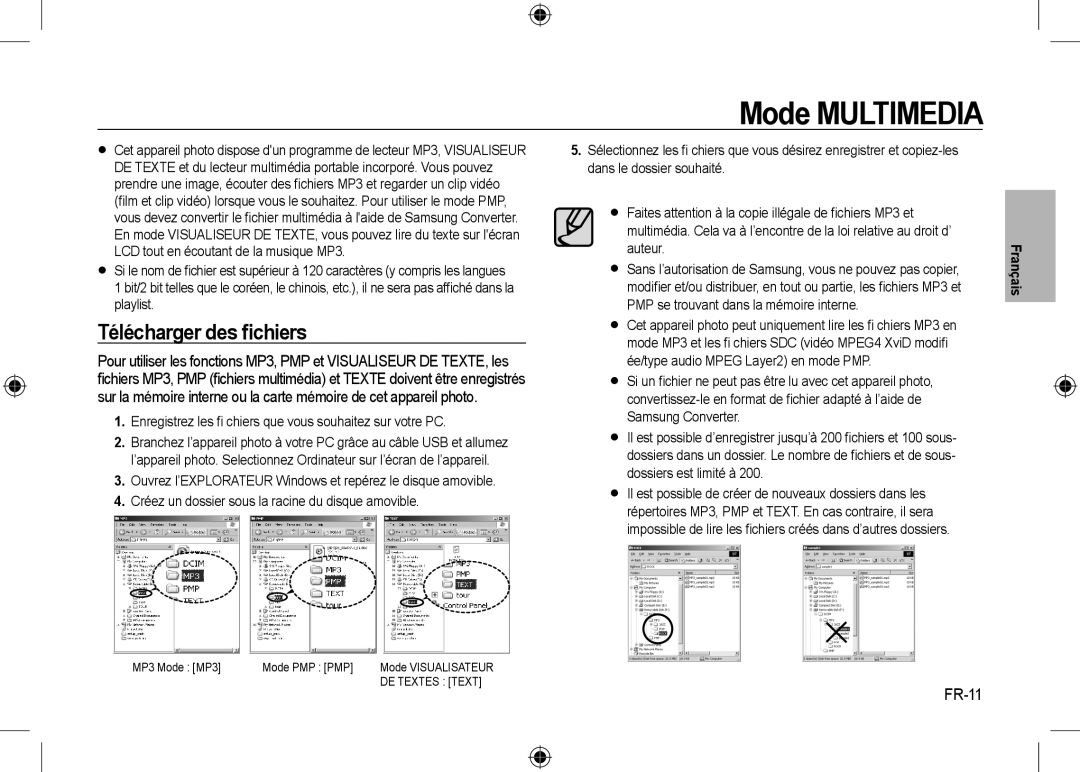Getting to know your camera
Contents
EN-2
EN-3
Identification of features / Contents of camera
Number of images and battery life Using the SLB-0937
Battery life & Number of shot Recording time
EN-5
EN-6
When Using the Camera for the First Time
Setting up the language
Setting up the date, time and date type
Image & Full Status
LCD monitor indicator
EN-7
EN-8
Mode Button
EN-9
How to take a picture
How to record a movie
Taking a picture
Protecting images
Playingback, Deleting and Protecting Images
Playingback the images
Delete button
Downloading files
Multimedia mode
EN-11
Text Viewer mode
PMP mode
EN-12
PMP mode
MP3 mode
EN-13
EN-14
PC connection mode
Downloading images
System Requirements
EN-15
Specifications
EN-16
EN-17
Hungarian, Czech, Turkish
Correct Disposal of This Product
EN-18
Mac ANSI, Unicode UTF-16
EN-19
Correct disposal of batteries in this product
EN-20
Memo
FR-1
Découvrir votre appareil photo
Élimination de ce produit
Table des matières
FR-2
Avertissement
FR-3
Mise EN Garde
Contenu de lemballage
Caractéristiques / Accessoires de l’appareil photo
FR-4
Conditions
FR-5
30 IPS 20 IPS 15 IPS
Paramétrage de la date, de l’heure et du type de date
Paramétrage de la langue
FR-6
Image et état plein
Indicateur de lécran LCD
FR-7
FR-8
Touche de mode
Pour la réalisation d’un film
FR-9
Prendre une photo
Comment prendre une photo
Comment enregistrer un film
Protection des images
Lecture, Suppression et Protection des images
Lecture des images
Touche Supprimer
FR-11
Mode Multimedia
Télécharger des fichiers
Enregistrez les fi chiers que vous souhaitez sur votre PC
FR-12
Mode PMP
Mode VISU. TXT
Sélectionnez le mode multimédia souhaité
FR-13
Mode MP3
FR-14
Mode de connexion au PC
Télécharger des images
Configuration système requise
Caractéristiques
FR-16
FR-17
FR-18
Elimination des batteries de ce produit
Görüntüleri Oynatma, Silme ve Koruma
Kameranızı tanıma
İçindekiler
TR-1
TR-2
Tehlİke
Bellek kartını ters takmayın
TR-3
AV kablosu
Özelliklerin tanımı / Kameranın içeriği
Pakedin İçindekiler
TR-4
Görüntü sayısı ve pil ömrü SLB-0937yi kullanma
Pil ömrü ve Çekim sayısı Kayıt süresi
TR-5
TR-6
Kamerayı İlk Kez Kullanırken
Dil ayarlama
Tarih, saat ve tarih türünü ayarlama
TR-7
LCD ekran göstergesi
Bakın
Görüntü ve Tam Durum
Dünyayla ilgili faydalı seyahat bilgilerine ulaşabilirsiniz
Mod kadranı
TR-8
Video çekimi yapar
TR-9
Resim Çekme
Resim Çekme
Film kaydetme
Görüntüleri koruma
Görüntüleri Oynatma, Silme ve Koruma
Görüntüleri oynatma
Sil düğmesi
Dosyaların yüklenmesi
Multimedya modu
TR-11
Hafızaya alır
PMP modu
MetinGörüntül. modu
TR-12
MP3 modu
TR-13
TR-14
Görüntüleri indirme
Sistem gereksinimleri
Bilgisayar bağlantısı modu
TR-15
Teknik Özellikler
TR-16
TR-17
TR-18
Microsoft、Windows 和 Windows 標誌均為 Microsoft Corporation
ZH-1
ZH-2
「危險」是指即將發生的危險情形,若不避免則會導致人身傷亡。
「注意」表示潛在的危險情形,若不避免則可能會導致輕微或中等程 度的人身傷害。
ZH-3
AV 纜線
ZH-4
300 分鐘
ZH-5
120 分鐘
大小、30fps 張數/秒
請按向上/向下鍵選擇 Language 功能
ZH-6
請按向上/向下鍵選擇 Date&Time 功能
2008/01/01 0100 PM
ZH-7
ZH-8
模式鍵
ZH-9
ZH-10
播放、刪除或保護影像
ZH-11
多媒體模式
PMP 模式
MP3 模式
ZH-12
MP3 模式
ZH-13
編碼類型:ANSI 美國國家標準局 類型、Uni Unicode 類型
Macintosh 作業系統
ZH-14
ZH-15
ZH-16
ZH-17
ZH-18
Memutar Ulang, Menghapus dan Memproteksi Gambar
Mengenal kamera Anda
ID-1
Pada Saat Kamera Digunakan untuk Pertama Kalinya
ID-2
Bahaya
Jika kartu berisi gambar yang diambil dengan kamera lain
ID-3
ID-4
Idenifikasi fitur / Isi kamera
Isi Kemasan
Dijual Terpisah
Kondisi
Usia baterai & Jumlah pengambilan gambar Waktu perekaman
Jumlah gambar dan usia baterai Menggunakan SLB-0937
ID-5
ID-6
Pada Saat Kamera Digunakan untuk Pertama Kalinya
Menyetel bahasa
Menyetel tanggal, waktu dan jenis tanggal
ID-7
Indikator monitor LCD
Informasi lebih lanjut
Gambar & Status Lengkap
ID-8
Tombol mode
ID-9
Mengambil gambar
Cara mengambil gambar
Cara merekam video
Memproteksi gambar
Memutar Ulang, Menghapus dan Memproteksi Gambar
Memutar ulang gambar
Tombol Hapus
ID-11
Men-download file
ID-12
Mode Penampil Teks
ID-13
Mode MP3
Instal perangkat lunak yang disediakan Download gambar
Mode koneksi PC
Men-download gambar
ID-14
ID-15
171
Spesifikasi
ID-16
107
ID-17
ID-18
AR-1
ﻚﺘﺻﺎﺧ ﺍﺮﻴﻣﺎﻜﻟﺍﻰﻠﻋ ﻑﺮﻌﺘﻟﺍ
ﻲﺑ ﺮﻋ
AR-2
ﺮﻳﺬﺤﺗ
ﺮﻄﺧ
ﺔﻐﻟﺎﺑﺔﺑﺎﺻﺇ
ﺔﻄﺳﻮﺘﻣﻭﺃﺔﻄﻴﺴﺑ
ﻪﻴﺒﻨﺗ
AR-3
AR-4
ﺍﺮﻴﻣﺎﻜﻟﺍ ﺕﺎﻳﻮﺘﺤﻣ / ﺕﺍﺰﻴﻤﻟﺍ ﻒﻳﺮﻌﺗ
ﻞﺼﻔﻨﻣ ﻞﻜﺸﺑ ﻉﺎﺒُﻳ
ﺓﻮﺒﻌﻟﺍﺕﺎﻳﻮﺘﺤﻣ
AR-5
ﻞﻴﺠﺴﺘﻟﺍ ﺖﻗﻭ ﺭﻮﺼﻟﺍ ﺩﺪﻋ / ﺔﻳﺭﺎﻄﺒﻟﺍ ﺮﻤﻋ
AR-6
ﻰﻟﻭﻷﺍ ﺓﺮﻤﻠﻟ ﺍﺮﻴﻣﺎﻜﻟﺍ ﻡﺍﺪﺨﺘﺳﺍ
ﺦﻳﺭﺎﺘﻟﺍﻖﻴﺴﻨﺗﻭ ،ﺖﻗﻮﻟﺍﻭ ،ﺦﻳﺭﺎﺘﻟﺍﺩﺍﺪﻋﺇ
ﺔﻐﻠﻟﺍ ﺩﺍﺪﻋﺇ
AR-7
ﺔﻳﺭﻮﻠﺒﻟﺍ ﺽﺮﻌﻟﺍ ﺔﺷﺎﺷﺮﺷﺆﻣ
AR-8
ﻊﺿﻮﻟﺍ ﺹﺮﻗ
ﺍﺮﻴﻣﺎﻜﻟﺍﻉﺍﺮﺼﻣﺔﻋﺮﺳﻭ
ﺮﻳﻮﺼﺘﻟﺍ ﻒﻗﺍﻮﻣﻦﻣ
AR-9
ﺓﺭﻮﺻ ﻁﺎﻘﺘﻟﺍ
ﻢﻠﻴﻓ ﻞﻴﺠﺴﺗ ﺔﻴﻔﻴﻛ
ﺓﺭﻮﺻﻁﺎﻘﺘﻟﺍﺔﻴﻔﻴﻛ
ﻑﺬﺣ ﺭﺯ
ﺎﻬﺘﻳﺎﻤﺣﻭﺎﻬﻓﺬﺣﻭﺭﻮﺼﻟﺍﻞﻴﻐﺸﺗ
ﺭﻮﺼﻟﺍ ﺔﻳﺎﻤﺣ
ﺭﻮﺼﻟﺍ ﻞﻴﻐﺸﺗ
ﺕﺎﻔﻠﻤﻟﺍﻞﻳﺰﻨﺗ
ﺓﺩﺪﻌﺘﻤﻟﺍ ﻂﺋﺎﺳﻮﻟﺍ ﻊﺿﻭ
AR-11
ﻩﺪﻨﻋﻒﻗﻮﺘﻟﺍ
PMP ﻊﺿﻭ
ﺹﻮﺼﻨﻟﺍ ﺽﺭﺎﻋ ﻊﺿﻭ
AR-12
AR-13
AR-14
ﺭﻮﺼﻟﺍﻞﻳﺰﻨﺗ
ﺮﺗﻮﻴﺒﻤﻜﻟﺎﺑﻞﻴﺻﻮﺘﻟﺍﻊﺿﻭ
ﻡﺎﻈﻨﻟﺍﺕﺎﺒﻠﻄﺘﻣ
AR-15
ﺕﺎﻔﺻﺍﻮﻤﻟﺍ
AR-16
AR-17
EU RoHS ﻖﺒﺴﻣ ﺭﺎﻌﺷﺇ ﻥﻭﺪﺑ ﺕﺎﻔﺻﺍﻮ ﳌﺍ ﺮﻴﻐﺘﺗ ﺪﻗ
AR-18
ﺺﻨﻟﺍﺕﺎﻔﺻﺍﻮﻣ
ﺔﻐﻠﻟﺍ
TH-1
ทำความรู้จักกับกล้องของคุณ
TH-2
ห้ามใช้กล้องขณะมือเปียก เนื่องจากอาจทำให้ไฟฟ้าช็อตได
ม่ให้แถบแม่เหล็กอยู่ใกล้กับตัวกล้อง
ห้กล้องทำงานผิดพลาดได้
TH-3
TH-4
ัณฑ์ สายยึดกล้อง SLB-0937
แผ่นซีดีซอฟต์แวร์ หูฟัง
สาย USB SUC-C3
ประมาณ 300 นาที ใช้ถ่านที่ประจุไฟเต็ม จอ LCD ปิด
ยและประเภทของเมมโมรี่การ์ด
ที จากนั้นปิดเครื่องเป็นเวลา 1 นาที
ภาพนิ่ง
ดปุ่มขวา
ชาร์จถ่านชาร์จให้เต็มก่อนใช้กล้องเป็นครั้งแรก
ขวา และกดปุ่ีมOK
มง/นาที/ชนิดวันที่
TH-7
ส่วนแสดงข้อมูลจอ LCD
เลือกเมนูขั้นสูงได้ด้วยการเลือกโหมดกล้องโหมดอื่น
สำหรับถ่ายภาพยนตร์
ู้ใช้ให้น้อยที่สุด
ในโหมดนี้ คุณสามารถเลือกเมนูเบื้องต้นได้
TH-9
เริ่มการบันทึก
ใช้เพื่อลบภาพที่จัดเก็บในเมมโมรี่การ์ด
เพิ่มภาพที่จะลบได้โดยกดปุ่มT
ปุ่ม Tตรวจสอบเพื่อทำการลบ ปุ่ม OK ยืนยันการเลือก
เลือกภาพที่ต้องการเปิดเล่นโดยกดปุ่มซ้าย/ขวา
เชื่อมต่อกล้องเข้ากับพีซีด้วยสาย USB และเปิดกล้อง
งเพลง MP3 รละเมิดกฎหมายลิขสิทธิ์ต่างๆ
บันทึกไฟล์ที่ต้องการบนพีซีของคุณ
สามารถสร้างโฟลเดอร์ใหม่ภายในโฟลเดอร์ MP3, PMP และโฟลเดอร์
TH-12
เลือกไฟล์ที่ต้องการและกดปุ่มOK และไฟล์จะเป ิดเล่น
โหมด PMP
โหมด MP3
TH-13
TH-14
เครื่องพีซีที่ใช้โปรเซสเซอร์ความเร็วสูงกว่า Pentium 450MHz
แนะนำให้ใช้จอสี 24 บิต
ติดตั้งซอฟต์แวร์ที่จัดให้ ดาวน์โหลดภาพ
No. F3.5W ~ F4.5T
เซ็นเซอร์ภาพ ประเภท 1/2.5 CCD แฟลช
แก้ตาแดง
เทียบเท่าฟิล์ม 35 มม ~ 114มม ความคมชัด
ซูมออพติคอลพร้อมบันทึกเสียง
คลิปภาพยนตร์
่วยความจำ สูงสุด 2 ชั่วโมง
ขนาด 800x592, 640x480
งบันทึกเสียง
หลายฟังก์ชั่น
TH-17
ภาษา
Unicode
Big-Endian / UTF-8 Windows 2000/XP
Mac ANSI, Unicode UTF-16