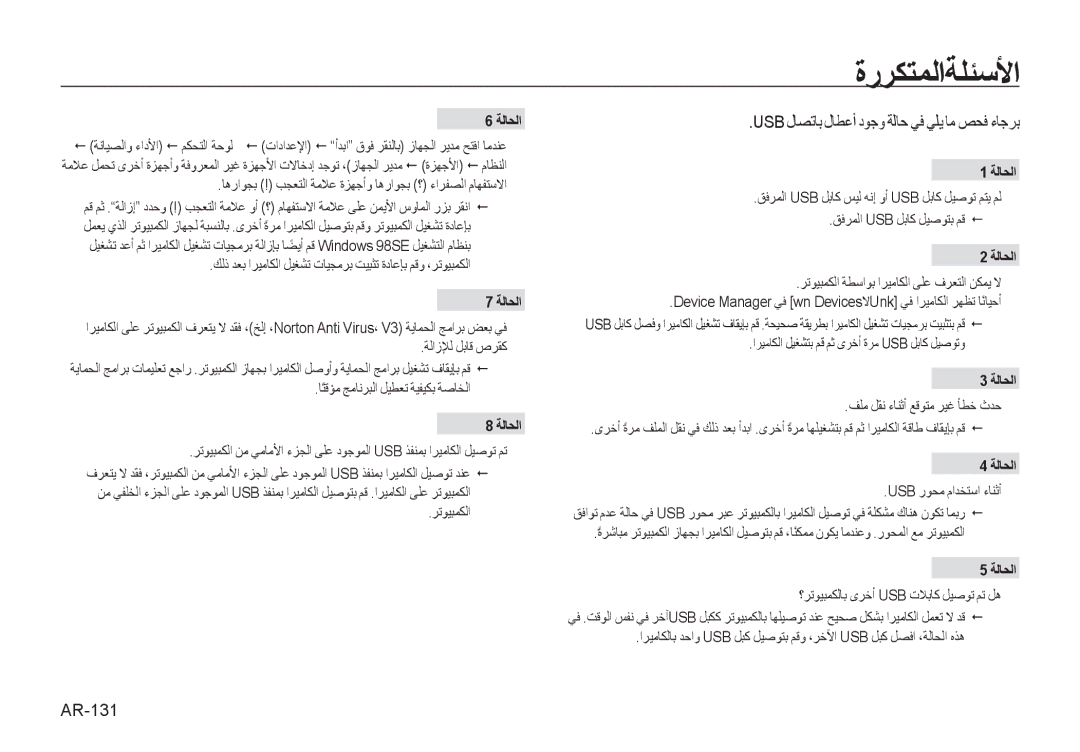EC-I8ZZZPBA/RU, EC-I8ZZZBBA/HK, EC-I8ZZZWBA/AR, EC-I8ZZZUBA/TW, EC-I8ZZZBBB/MX specifications
The Samsung EC-I8ZZZBBA/E1, EC-I8ZZZWBC/E1, EC-I8ZZZUBB/E1, EC-I8ZZZUBC/E1, and EC-I8ZZZWBA/E1 are part of Samsung's innovative line of personal compact cameras, designed for users looking to capture high-quality images with ease. These models feature a sleek and stylish design, making them ideal for everyday photography and special occasions alike.One of the standout features of these cameras is their impressive image sensor. Equipped with a high-resolution sensor, they deliver stunning clarity and detail in every shot. The advanced imaging technology ensures that colors are vibrant and lifelike, even in challenging lighting conditions. With a wide ISO range, users can take crisp photos in both bright and low-light environments.
The cameras come with built-in optical zoom capabilities, allowing users to zoom in on distant subjects without sacrificing image quality. This is particularly beneficial for wildlife photography or capturing events from a distance. The powerful zoom lens ensures that users can frame their subject beautifully, whether they are at a concert, sporting event, or on a nature walk.
In terms of user experience, the Samsung EC-I series is equipped with intuitive controls and a user-friendly interface. The large LCD screen facilitates easy navigation through menus and settings, making it accessible for both beginners and experienced photographers. The cameras also feature various shooting modes, including portrait, landscape, and night mode, which optimize settings for the best possible results based on the environment.
Another notable characteristic is the video recording capability, which allows users to capture high-definition videos. This feature is great for preserving memories in motion, whether it's family gatherings, holidays, or travel adventures. The addition of image stabilization technology further enhances video quality by reducing blurriness caused by shaking hands or movement.
Furthermore, the EC-I series supports Wi-Fi connectivity, enabling seamless sharing of photos and videos across social media platforms or cloud storage. Users can easily transfer their media files to smartphones and tablets, making it convenient to post or edit images on the go.
Overall, the Samsung EC-I8ZZZBBA/E1, EC-I8ZZZWBC/E1, EC-I8ZZZUBB/E1, EC-I8ZZZUBC/E1, and EC-I8ZZZWBA/E1 offer a well-rounded package of advanced features, quality imaging technology, and ease of use. Whether you're a casual photographer or a budding enthusiast, these compact cameras provide everything needed to capture life's moments with style and precision.