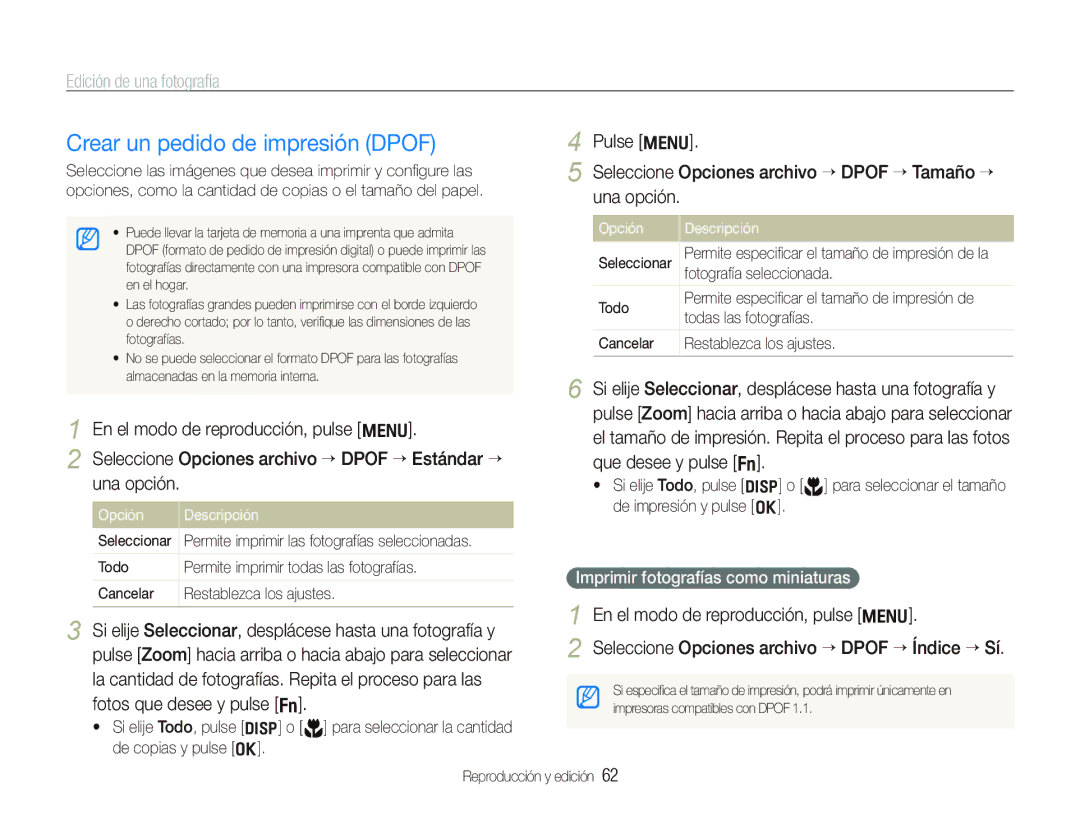IT100
Advertencias de seguridad
Evite dañar la vista del sujeto
Utilice y deseche las baterías y los cargadores con cuidado
Utilice y guarde la cámara con cuidado y de manera prudente
Utilice únicamente accesorios aprobados por Samsung
Información sobre salud y seguridad
Optimice la vida útil de la batería y del cargador
Proteja la lente de la cámara
Tenga cuidado al usar la cámara en ambientes húmedos
Permita que sólo personal calificado repare la cámara
Fotografías o a su TV/HDTV
Organización del manual del usuario
Información sobre los derechos de autor
Básicas de la cámara para tomar fotografías
Iconos de modo de disparo
Indicaciones usadas en este manual
Iconos usados en este manual
Abreviaciones usadas en este manual
Exposición brillo
Expresiones usadas en este manual
Pulsar el obturador
Sujeto, fondo y composición
Tomar fotografías de personas
Referencia rápida
Contenido
Impresión de fotografías con una impresora de
Contenido
Funciones básicas
Accesorios opcionales
Desembalaje
Luz AF auxiliary
Diseño de la cámara
Altavoz
Flash Micrófono
Diseño de la cámara
Botón Descripción
Icono Modo Descripción
Icono Descripción
Iconos
Encendido de la cámara en el modo de reproducción
Encender o apagar la cámara
Regresar al menú anterior
Selección de opciones
En el modo de disparo, pulse m
Gire el selector de modos hasta p Pulse m
Pulse o
Selección de opciones
Pulse D varias veces para cambiar el tipo de pantalla
Ajuste de la pantalla y el sonido
Cambiar el tipo de pantalla
Ajustar el sonido
Pulse Obturador para tomar la fotografía
Fotografías
Alejamiento
Usar el zoom
Fotografías
Zoom digital
Seleccione Funciones “ OIS “ una opción. Opción Descripción
Reducir el movimiento de la cámara OIS
� Pulse D o M para ver la pantalla anterior o la siguiente
Uso del modo Guía ayuda de la cámara
Seleccione un submenú Vea un tema
Pulse o para practicar
Cuando se visualiza
Sostenga la cámara de manera correcta
Reduzca el movimiento de la cámara
Pulse el botón del obturador hasta la mitad
Evite que los sujetos queden fuera del foco
Funciones ampliadas
Funciones ampliadas
Modos de disparo
Usar el modo Auto inteligente
Icono Modo
Usar el modo Escena
Usar la guía de fotograma
Modos de disparo
Seleccione una opción
Ajustar la exposición en el modo Nocturno
Usar el modo Disparo bello
Usar el modo Dual is
Usar el modo Programa
Gire el selector de modos hasta p
Grabación de un vídeo
Gire el selector de modos hasta Pulse m
Pulse m Seleccione Funciones “ Voz ““una opción de sonido
Para pausar la grabación
Grabación de notas de voz a p d b s
Grabar una nota de voz
Añadir una nota de voz a una fotografía
Opciones de disparo
Superfina Fina Normal
Selección de la calidad y la resolución
Seleccionar una resolución
Seleccionar la calidad de la imagen
Usar el temporizador a p d b s v S
En el modo de disparo, pulse t
Pulse Obturador para iniciar el temporizador
Colóquese dentro de tres metros de distancia de la
Usar el temporizador
Seleccione Pulse Obturador
Usar el cronómetro en movimiento
En el modo de disparo, pulse F
Tomar fotografías en la oscuridad
Evitar los ojos rojos a p b s
Usar el flash a p b s S
Tomar fotografías en la oscuridad
Ajustar la velocidad de ISO p
Aprenda a ajustar el enfoque de la cámara según los sujetos
Cambiar el enfoque de la cámara
Usar macro a p d
Usar el enfoque automático a p d
Cambiar el enfoque de la cámara
Ajustar el área de enfoque a p d b s
Detectar rostros
Usar la detección de rostros a p d b s
Realizar autorretratos
Capturar un rostro sonriente
Usar la detección de rostros
Detectar el parpadeo de los ojos
Seleccione Funciones ““ACB “ una opción. Opción Descripción
Ajustar el brillo y el color
Ajustar la exposición manualmente EV p d
Compensar la luz de fondo ACB p
Seleccione Funciones ““Medición
Cambiar la opción de medición p d
Seleccionar una fuente de luz balance de blancos p d
Ajustar el brillo y el color
Definir su propio balance de blancos
Uso de los modos de ráfaga p s
Seleccione Funciones ““Fotografía “ una opción
Capt. movim
Mejora de las fotografías
Aplicar estilos de fotografía a p d s
Ajuste la cantidad del color seleccionado. menos o + más
Ajustar las fotografías p
Mejora de las fotografías
Seleccione un valor para ajustar el elemento seleccionado
Al ordenador, a la impresora de fotografías o a su TV/HDTV
Reproducción y edición
Pulse F o t para desplazarse por los archivos
Reproducción
Iniciar el modo de reproducción
Pulse P
Ver archivos por categoría en Álbum inteligente
Reproducción
Pulse F o t para ver los archivos
Pulse o para regresar a la vista normal
Proteger archivos
Seleccione el archivo que desea proteger y pulse o
Pulse f
Pulse f Seleccione Sí
Para restaurar archivos de la papelera de reciclaje
Usar la papelera de reciclaje
Copiar archivos en la tarjeta de memoria
Para activar la papelera de reciclaje
Ver fotografías
Ampliar una fotografía
Iniciar una presentación de diapositivas
Pulse Para
Reproducir un vídeo
En el modo de reproducción, seleccione un vídeo y pulse o
Recortar un vídeo durante la reproducción
Reproducir una nota de voz
Reproducir notas de voz
Capturar una imagen durante la reproducción
Reproducir una nota de voz agregada a una fotografía
Edición de una fotografía
Cambiar el tamaño de las fotografías
Girar una fotografía
Aplicar estilos de fotografía
Definir el tono RVA
Edición de una fotografía
Corregir problemas de exposición
Imprimir fotografías como miniaturas
Crear un pedido de impresión Dpof
Ver archivos en Hdtv
Visualización de archivos en TV o Hdtv
Visualización de archivos en TV o Hdtv
Encienda la cámara
Cable Hdmi
Programas incluidos en el CD
Transferir archivos al ordenador
Para usuarios de Windows
Requisitos de hardware y software
Transferir archivos al ordenador
Conecte la cámara a su PC con el cable USB
Transferir archivos al ordenador
Desconectar la cámara para Windows XP
Descargar archivos con Samsung Master
Usar Samsung Master
Para descargar
Seleccionado
Usar la interfaz Samsung Master
Para usuarios de Mac
Pulse F o t para seleccionar una fotografía
Pulse o para imprimir
Configurar ajustes de impresión
Apéndices
Pulse m para regresar a la pantalla anterior
Menú de ajustes de la cámara
Acceder al menú de ajustes
Seleccione una opción y guarde los ajustes
Elemento Descripción
Sonido
Pantalla
Menú de ajustes de la cámara
Elemento
Ajustes
Permite configurar la cámara para que se
En las fotografías al imprimirlas
Desactivado*, Fecha, Ff/hh
Estampar
Un modo USB automáticamente
Tamaño Hdmi Ntsc 1080i*, 720p, 480p PAL 1080i*, 720p, 576p
Permite establecer la función para utilizarla
Una impresora
Mensaje de error Soluciones sugeridas
Mensajes de error
Cuerpo de la cámara
Mantenimiento de la cámara
Limpiar la cámara
Lente y pantalla de la cámara
Capacidad de la tarjeta de memoria
Acerca de las tarjetas de memoria
Mantenimiento de la cámara
Tarjetas de memoria que puede usar
Acerca de la batería
Especificaciones de la batería
Duración de la batería
Notas acerca de la carga con un ordenador conectado
Notas acerca de la carga de la batería
Situación Soluciones sugeridas
Antes de ponerse en contacto con el centro de servicios
Antes de ponerse en contacto con el centro de servicios
El ordenador no puede reproducir los vídeos
Situación
Especificaciones de la cámara
Especificaciones de la cámara
Interfaz Conector de
MMC Plus hasta 2 GB garantizados
Bits 20 MHz
Tamaño de
Las especificaciones pueden cambiar sin previo aviso
Marca Eco de Samsung
Método adecuado para desechar las baterías de este producto
Índice
Al centro Multi Puntual
Índice
Nota de voz Vídeo
Cuerpo Lente Pantalla
Cámara Vídeo
Captura en movimiento 48 Continuo
Foto Vídeo
Instalar Usar