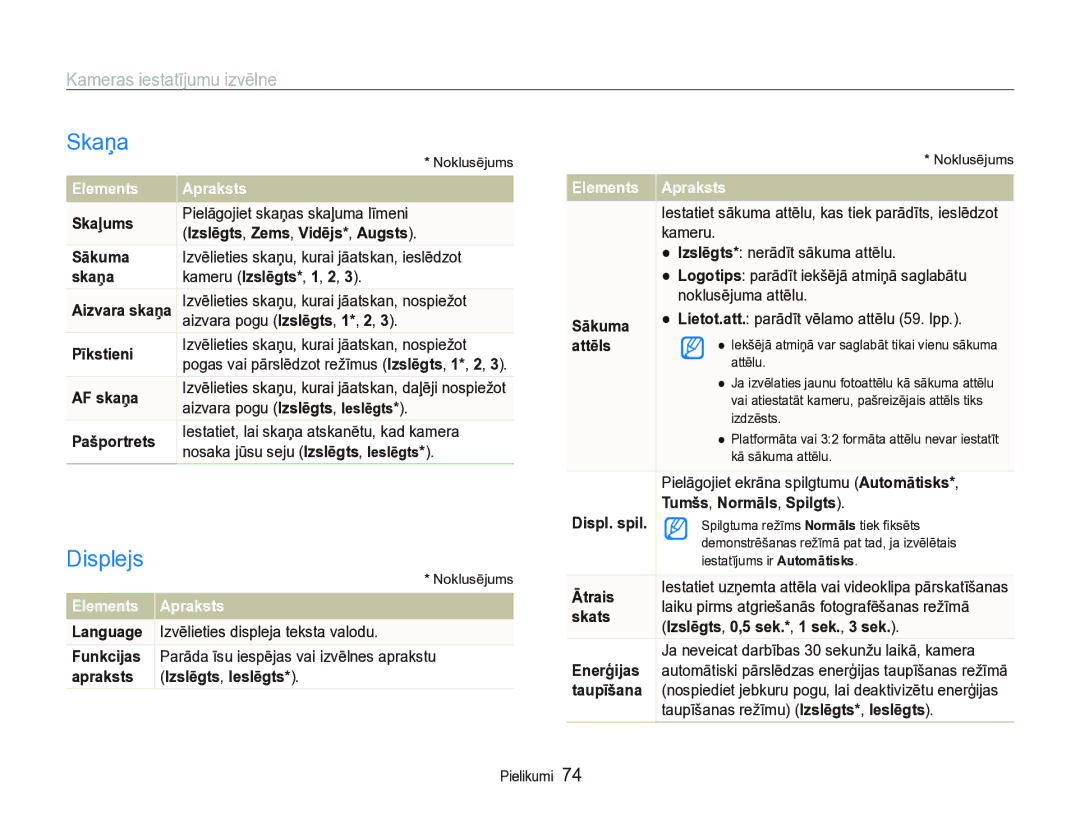IT100
Brīdinājumi par drošību
Informācija par veselību un drošību
Nepieļaujiet fotografējamo objektu redzes bojājumus
Uzmanīga un pareiza kameras lietošana un uzglabāšana
Informācija par veselību un drošību
Kameru drīkst remontēt tikai kvalificēti speciālisti
Lietojiet tikai uzņēmuma Samsung apstiprinātus piederumus
Kameras objektīva aizsardzība
Esiet piesardzīgs, lietojot kameru mitrās vietās
Informācija par autortiesībām
Lietotāja rokasgrāmatas raksturojums
Fotografēšanas režīma ikonas
Lietotāja rokasgrāmatā izmantotās norādes
Lietotāja rokasgrāmatā izmantotās ikonas
Lietotāja rokasgrāmatā izmantotie saīsinājumi
Aizvara nospiešana
Lietotāja rokasgrāmatā izmantotie izteicieni
Cilvēku fotografēšana
Īsi norādījumi
Saturs
Failu skatīšana televizorā vai augstas izšķirtspējas
Saturs
Fotoattēlu uzņemšana ………………………………………
Kameras izkārtojums …………………………………………
Kameras ieslēgšana un izslēgšana ………………………
Displeja un skaņas iestatīšana ……………………………
Komplektācija
Papildpiederumi
Tiek pārdots kā komplekts
Kameras izkārtojums
Ieslēgšanas/izslēgšanas poga
Objektīvs Bateriju nodalījuma pārsegs
Poga Apraksts
Kameras izkārtojums
Tālummaiņas poga
Displejs
Ikonas kreisajā pusē
Ikonas
Informācija
Ikonas labajā pusē
Kameras ieslēgšana un izslēgšana
Atgriešanās iepriekšējā izvēlnē
Iespēju izvēle
Nospiediet o, lai apstiprinātu iezīmēto iespēju vai izvēlni
Pagrieziet režīmu pārslēgu uz p Nospiediet m
Nospiediet o
Iespēju izvēle
Lai mainītu displeja tipu, vēlreiz nospiediet D
Displeja un skaņas iestatīšana
Displeja tipa maiņa
Skaņas iestatīšana
Fotoattēlu uzņemšana
Nospiediet Aizvars, lai uzņemtu fotoattēlu
Zaļš rāmis nozīmē, ka objektam ir veikta fokusēšana
Tālināšana
Tālummaiņa
Fotoattēlu uzņemšana
Digitālā tālummaiņa
Iespēja Apraksts
Kameras vibrācijas samazināšana OIS
Izvēlieties apakšizvēlni
Fotografēšanas ceļveža režīma lietošana
Pagrieziet režīmu pārslēgu uz h Skatiet tēmu
Izvēlieties sarakstā izvēlni
Ja ekrānā ir redzams simbols
Pareiza kameras turēšana
Kameras vibrācijas samazināšana
Daļēja aizvara pogas nospiešana
Fokusa iestatīšana
Fokusa bloķēšanas funkcijas lietošana
Daļēji nospiediet Aizvars, lai fokusētu. Kad
Balss atgādņu ierakstīšana …………………………………
Fotografēšanas režīmi ………………………………………
Fotografēšanas režīmi
Gudrā automātiskā režīma lietošana
Papildfunkcijas
Pagrieziet režīmu pārslēgu uz s Izvēlieties norādiet sižetu
Sižeta režīma lietošana
Kadru vadierīces izmantošana
Fotografēšanas režīmi
Izvēlieties iespēju
Ekspozīcijas pielāgošana režīmā Nakts
Izvēlieties Funkcijas “ Ilga laika aizvars
Izvēlieties diafragmas atvēruma lielumu vai aizvara ātrumu
Izvēlieties Funkcijas “ Sejas retušēšana ““norādiet iespēju
Ādas retušēšanas režīma lietošana
Izvēlieties Funkcijas “ Sejas tonis ““norādiet iespēju
Lai novērstu sejas nepilnības, nospiediet m
Un daļēji nospiediet Aizvars
Dual is režīma lietošana
Režīma Programma lietošana
Pagrieziet režīmu pārslēgu uz d
Videoklipa ierakstīšana
Pagrieziet režīmu pārslēgu uz Nospiediet m
Aizvars
Lai pauzētu ierakstīšanu
Izvēlieties Funkcijas “ Voice “ Atgādne
Balss atgādņu ierakstīšana a p d b s
Balss atgādnes ierakstīšana
Balss atgādnes pievienošana fotoattēlam
Sejas noteikšanas funkcijas lietošana ………
Spilgtuma un krāsas pielāgošana ……………
Fotoattēlu kvalitātes uzlabošana ……………
Kameras fokusa maiņa …………………………
Izvēlieties Funkcijas “ Video uzņemšanas
Izšķirtspējas un kvalitātes izvēle
Izšķirtspējas izvēle a p d b s v S
Attēla kvalitātes izvēle a p d b s
Taimera lietošana a p d b s v S
Fotografēšanas režīmā nospiediet t
Lai aktivizētu taimeri, nospiediet Aizvars
No kameras
Taimera lietošana
Izvēlieties Nospiediet Aizvars
Kustību taimera lietošana
Fotografēšanas režīmā nospiediet F
Fotografēšana tumsā
Sarkano acu efekta novēršana a p b s
Zibspuldzes lietošana a p b s S
Fotografēšana tumsā
ISO ātruma pielāgošana p
Kameras fokusa maiņa
Makro lietošana a p d
Automātiskās fokusēšanas lietošana
Fokusa apgabala pielāgošana
Kameras fokusa maiņa
Izvēlieties Funkcijas “ Fokusa apgabals “ norādiet iespēju
Seju noteikšana
Sejas noteikšanas funkcijas lietošana a p d b s
Izvēlieties Funkcijas “ Sejas noteikšana “ Pašportrets
Pašportreta uzņemšana
Smaida uzņēmums
Sejas noteikšanas funkcijas lietošana
Izvēlieties Funkcijas “ Sejas noteikšana “ Mirkšķ.detekt
Mirkšķināšanas noteikšana
Bez ACBAr ACB
Spilgtuma un krāsas pielāgošana
Manuāla ekspozīcijas pielāgošana EV
Pretgaismas pielāgošana ACB p
Mērīšanas iespējas maiņa p d
Gaismas avota izvēle baltā balanss p d
Spilgtuma un krāsas pielāgošana
Izvēlieties Funkcijas ““Baltā balanss ““norādiet iespēju
Izvēlieties Funkcijas ““Baltā balanss “ Mērs Aizslēgs
Sava baltā balansa noteikšana
Nospiežot Aizvars, kamera nepārtraukti uzņem Fotoattēlus
Sērijveida fotoattēlu uzņemšanas režīmu lietošana p s
Viens viena fotoattēla uzņemšana
Pastāvīgs
Fotoattēlu kvalitātes uzlabošana
Fotografēšanas stilu lietošana
RGB toņa noteikšana
Piesātinājuma iespēja Apraksts
Kontrasts Asums Piesātinājums
Kontrasta iespēja Apraksts
Asuma iespēja Apraksts
Fotoattēla rediģēšana ………………………………………
Failu pārsūtīšana uz datoru …………………………………
Fotoattēlu drukāšana, izmantojot fotoprinteri
Ja kamera ir izslēgta, tā tiks ieslēgta
Demonstrēšana
Nospiediet P
Nospiediet F vai t, lai ritinātu failus
Tālummaiņa
Demonstrēšana
Izvēlieties Failu opcijas “ Dzēst “ Visu “ Jā
Izvēlieties Failu opcijas ““Aizsargāt ““Atlasīt
Failu kopēšana atmiņas kartē
Izvēlieties Failu opcijas “ Atkritumu grozs “ Ieslēgts
Izvēlieties Failu opcijas “ Atkritumu grozs “ Atjaunot
Atkritumu groza izmantošana
Fotoattēla palielināšana
Pārejiet uz 5. darbību, lai sāktu slaidrādi bez efektiem
Tuviniet fotoattēla daļu vai skatiet tos slaidrādes režīmā
Uz augšu Nospiediet o, lai atsāktu demonstrēšanu
Videoklipa demonstrēšana
Iestatiet slaidrādes efektu Izvēlieties Sākt ““Atskaņot
Lai vadītu demonstrēšanu, lietojiet šādas pogas
Balss atgādnes atskaņošana
Balss atgādņu atskaņošana
Attēla tveršana demonstrēšanas laikā
Fotoattēlam pievienotas balss atgādnes atskaņošana
Izvēlieties Rediģēt “ Izmēra maiņa ““norādiet iespēju
Fotoattēla rediģēšana
Fotoattēlu lieluma maiņa
Fotoattēla pagriešana
Izvēlieties krāsu R sarkana, G zaļa, B zila
Fotoattēla rediģēšana
Izvēlieties Rediģēt “ Attēl.pielāg. “ Piev. trokšņus
Ekspozīcijas problēmu novēršana
Izvēlieties Rediģēt “ Attēl.pielāg. “ ACB
Izvēlieties Rediģēt “ Attēl.pielāg. “ Sark.acu lab
Drukas pasūtījuma izveide Dpof
Izvēlieties Failu opcijas “ Dpof “ Indekss “ Jā
Fotoattēlu kā sīktēlu drukāšana
Izmantojot kameras pogas Izvēlieties Hdmi izšķirtspēju
Izvēlieties valstij vai reģionam atbilstošu video signāla
Izeju 76. lpp
Izvēlieties Iestatījumi “ Hdmi izmērs
Hdmi kabelis
Ieslēdziet kameru
Kompaktdiskā ietvertās programmas
Failu pārsūtīšana uz datoru
Operētājsistēmas Windows lietotājiem
Aparatūras un programmatūras prasības
Failu pārsūtīšana uz datoru
Pievienojiet kameru datoram, izmantojot USB kabeli
Failu pārsūtīšana uz datoru
Kameras atvienošana operētājsistēmā Windows XP
Datora ekrānā izvēlieties Mans dators “ Noņemams
Disks “ Dcim “ 100SSCAM
Dators automātiski atpazīst kameru
Nr. Apraksts
Failu lejupielādēšana, izmantojot programmu Samsung Master
Izvēlieties lejupielādēšanai paredzētos failus
Programmas Samsung Master lietošana
‰ Š
Programmas Samsung Master interfeisa lietošana
Pievienojiet kameru Macintosh datoram, izmantojot USB kabeli
Operētājsistēmas Macintosh lietotājiem
Drukāšanas iestatījumu konfigurēšana
Fotoattēlu drukāšana, izmantojot fotoprinteri PictBridge
Nospiediet F vai t, lai izvēlētos fotoattēlu
Nospiediet o, lai drukātu
Kameras iestatījumu izvēlne ………………………………
Pielikumi
Izvēlne Apraksts
Kameras iestatījumu izvēlne
Piekļūšana iestatījumu izvēlnei
Lai atgrieztos iepriekšējā ekrānā, nospiediet m
Elements Apraksts
Skaņa
Displejs
Kameras iestatījumu izvēlne
Iestatījumi
Izsl. režīms
Ieraksts
Min.*, 5 min., 10 min
Automātiskais
PAL 1080i*, 720p, 576p
Hdmi izmērs
Kļūdas Ieteicamais risinājums Paziņojums
Kļūdu paziņojumi
Kameras korpuss
Kameras apkope
Kameras tīrīšana
Kameras objektīvs un displejs
Atmiņas kartes ietilpība
Informācija par atmiņas kartēm
Kameras apkope
Izmantojamās atmiņas kartes
Režīms
Informācija par akumulatoru
Akumulatora tehniskie dati
Akumulatora kalpošanas ilgums
Piezīmes par uzlādi, ja kamera ir pievienota datoram
Piezīmes par akumulatora uzlādi
Problēma Ieteicamais risinājums
Pirms sazināties ar klientu apkalpošanas centru
Pirms sazināties ar klientu apkalpošanas centru
Problēma
Programmas QuickTime Player 7.5 lietošana
Codec Pack Full lietošana
Kameras tehniskie dati
Kameras tehniskie dati
Baltā balanss
Fotografēšana
Balss ierakstīšana
Atmiņa
Interfeiss
Darba temperatūra
Barošanas avots
Izmēri PxAxDz
Svars
Samsung Eco marķējums
Šī izstrādājuma akumulatoru pareiza utilizācija
Alfabētiskais rādītājs
Alfabētiskais rādītājs
Kamera Video
Demonstrēšanas režīmā 60 Fotografēšanas režīmā
Instalēšana Lietošana
Kustību tveršana 48 Pastāvīgs
Lai saņemtu informāciju par pakalpojumiem vai atbildes uz