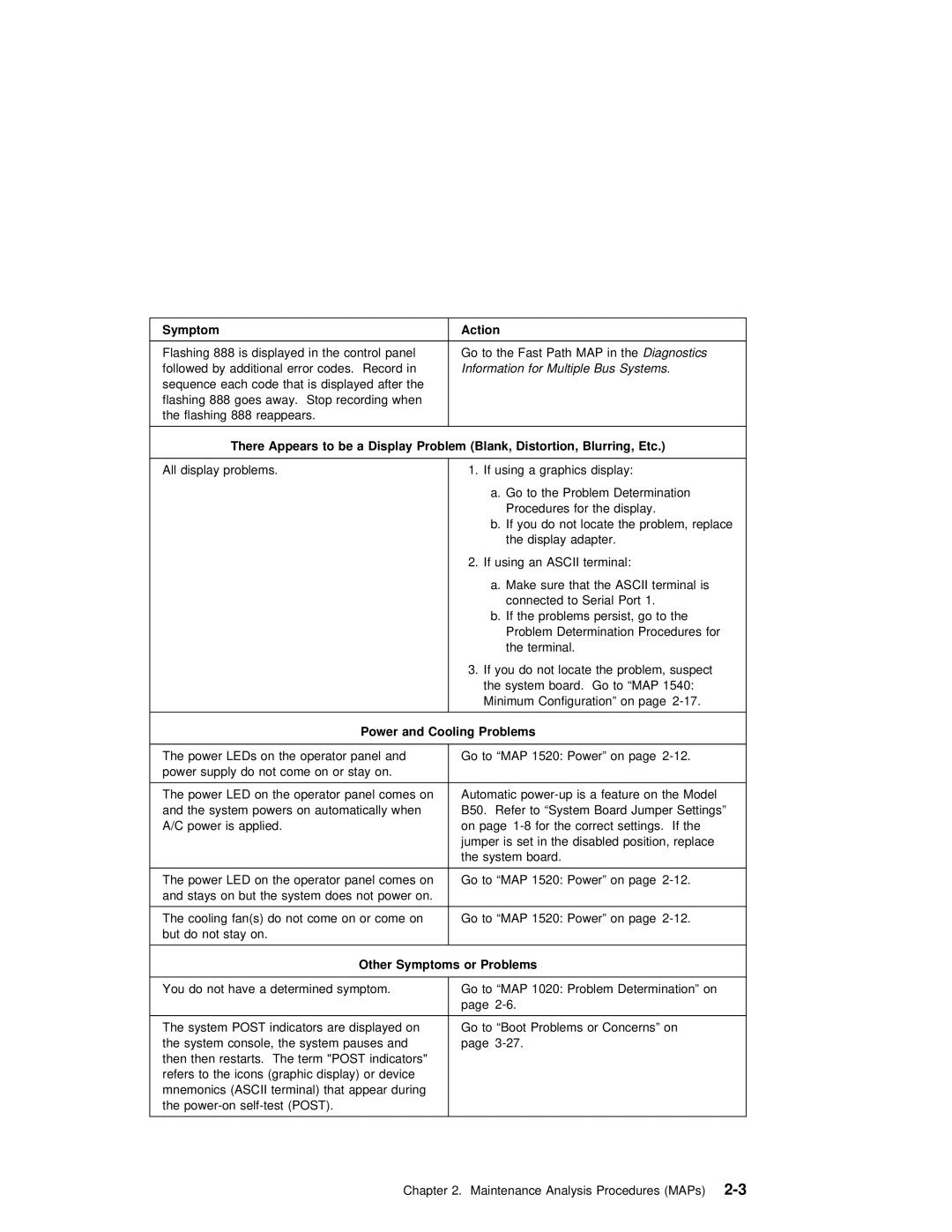Symptom |
| Action |
|
|
|
|
|
Flashing 888 is displayed in the control panel |
| Go to the Fast Path MAP in the | Diagnostics |
followed by additional error codes. Record in |
| Information for Multiple Bus Systems. | |
sequence each code that is displayed after the |
|
|
|
flashing 888 goes away. Stop recording when |
|
|
|
the flashing 888 reappears. |
|
|
|
|
|
| |
There Appears to be a Display Problem (Blank, Distortion, Blurring, Etc.) |
| ||
|
|
| |
All display problems. |
| 1. If using a graphics display: |
|
|
| a. Go to the Problem Determination | |
|
| Procedures for the display. | |
|
| b. If you do not locate the problem, replace | |
|
| the display adapter. |
|
|
| 2. If using an ASCII terminal: |
|
|
| a. Make sure that the ASCII terminal is | |
|
| connected to Serial Port 1. | |
|
| b. If the problems persist, go to the | |
|
| Problem Determination Procedures for | |
|
| the terminal. |
|
|
| 3. If you do not locate the problem, suspect | |
|
| the system board. Go to “MAP 1540: | |
|
| Minimum Configuration” on page | |
|
|
|
|
Power and Cooling Problems |
|
| |
|
| ||
The power LEDs on the operator panel and |
| Go to “MAP 1520: Power” on page | |
power supply do not come on or stay on. |
|
|
|
|
|
| |
The power LED on the operator panel comes on |
| Automatic | |
and the system powers on automatically when |
| B50. Refer to “System Board Jumper Settings” | |
A/C power is applied. |
| on page | |
|
| jumper is set in the disabled position, replace | |
|
| the system board. |
|
|
|
| |
The power LED on the operator panel comes on |
| Go to “MAP 1520: Power” on page | |
and stays on but the system does not power on. |
|
|
|
|
|
| |
The cooling fan(s) do not come on or come on |
| Go to “MAP 1520: Power” on page | |
but do not stay on. |
|
|
|
|
|
|
|
Other Symptoms or Problems |
|
| |
|
| ||
You do not have a determined symptom. |
| Go to “MAP 1020: Problem Determination” on | |
|
| page |
|
|
|
| |
The system POST indicators are displayed on |
| Go to “Boot Problems or Concerns” on | |
the system console, the system pauses and |
| page |
|
then then restarts. The term "POST indicators" |
|
|
|
refers to the icons (graphic display) or device |
|
|
|
mnemonics (ASCII terminal) that appear during |
|
|
|
the |
|
|
|
|
|
|
|
Chapter 2. Maintenance Analysis Procedures (MAPs) |