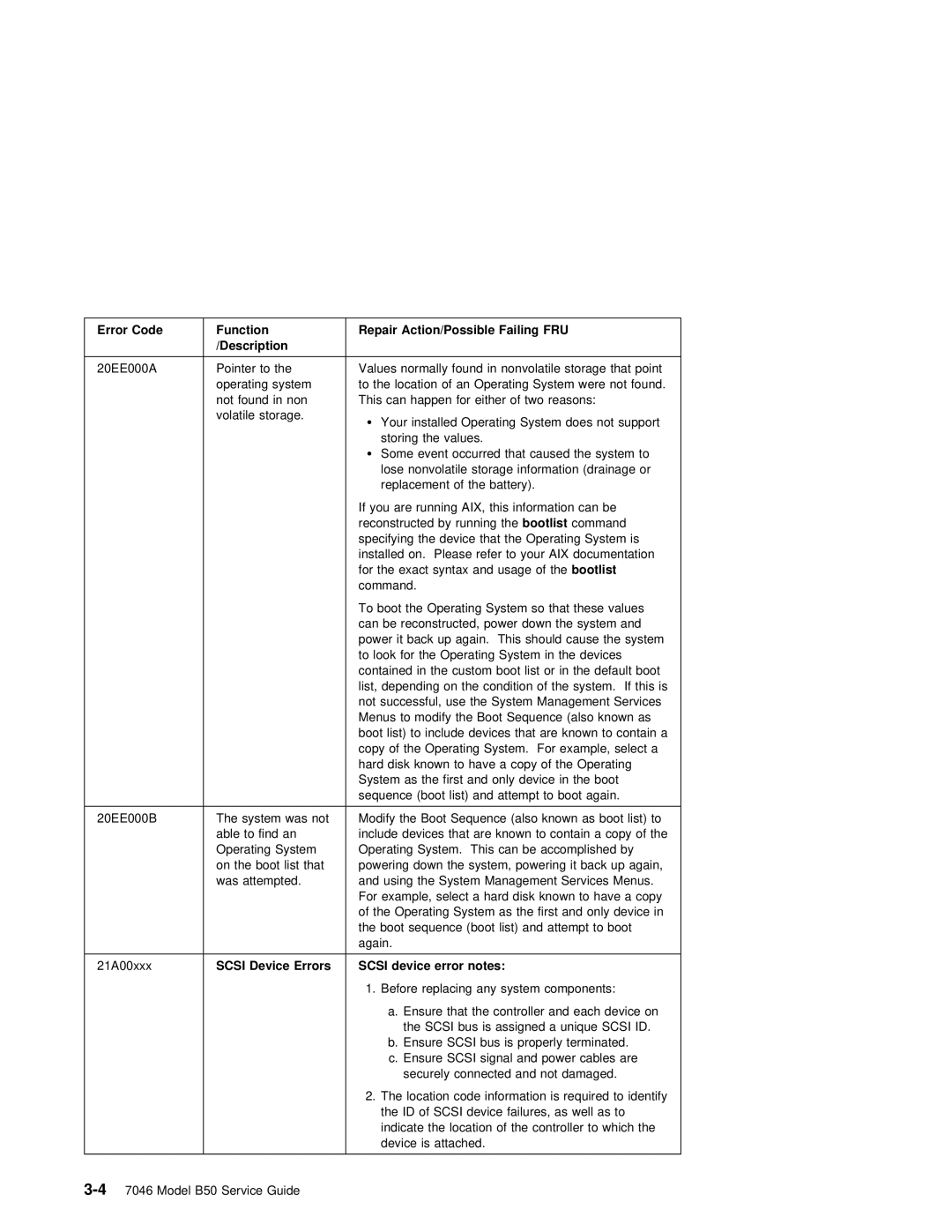Error Code | Function | Repair Action/Possible Failing FRU |
|
| /Description |
|
|
|
|
| |
20EE000A | Pointer to the | Values normally found in nonvolatile storage that point | |
| operating system | to the location of an Operating System were not found. | |
| not found in non | This can happen for either of two reasons: | |
| volatile storage. | Your installed Operating System does not support | |
|
| ||
|
| storing the values. |
|
|
| Some event occurred that caused the system to | |
|
| lose nonvolatile storage information (drainage or | |
|
| replacement of the battery). |
|
|
| If you are running AIX, this information can be | |
|
| reconstructed by running thebootlist | command |
|
| specifying the device that the Operating System is | |
|
| installed on. Please refer to your AIX documentation | |
|
| for the exact syntax and usage of the | bootlist |
|
| command. |
|
|
| To boot the Operating System so that these values | |
|
| can be reconstructed, power down the system and | |
|
| power it back up again. This should cause the system | |
|
| to look for the Operating System in the devices | |
|
| contained in the custom boot list or in the default boot | |
|
| list, depending on the condition of the system. If this is | |
|
| not successful, use the System Management Services | |
|
| Menus to modify the Boot Sequence (also known as | |
|
| boot list) to include devices that are known to contain a | |
|
| copy of the Operating System. For example, select a | |
|
| hard disk known to have a copy of the Operating | |
|
| System as the first and only device in the boot | |
|
| sequence (boot list) and attempt to boot again. | |
|
|
| |
20EE000B | The system was not | Modify the Boot Sequence (also known as boot list) to | |
| able to find an | include devices that are known to contain a copy of the | |
| Operating System | Operating System. This can be accomplished by | |
| on the boot list that | powering down the system, powering it back up again, | |
| was attempted. | and using the System Management Services Menus. | |
|
| For example, select a hard disk known to have a copy | |
|
| of the Operating System as the first and only device in | |
|
| the boot sequence (boot list) and attempt to boot | |
|
| again. |
|
|
|
|
|
21A00xxx | SCSI Device Errors | SCSI device error notes: |
|
|
| 1. Before replacing any system components: | |
|
| a. Ensure that the controller and each device on | |
|
| the SCSI bus is assigned a unique SCSI ID. | |
|
| b. Ensure SCSI bus is properly terminated. | |
|
| c. Ensure SCSI signal and power cables are | |
|
| securely connected and not damaged. | |
|
| 2. The location code information is required to identify | |
|
| the ID of SCSI device failures, as well as to | |
|
| indicate the location of the controller to which the | |
|
| device is attached. |
|
|
|
|
|
Page 68
Image 68