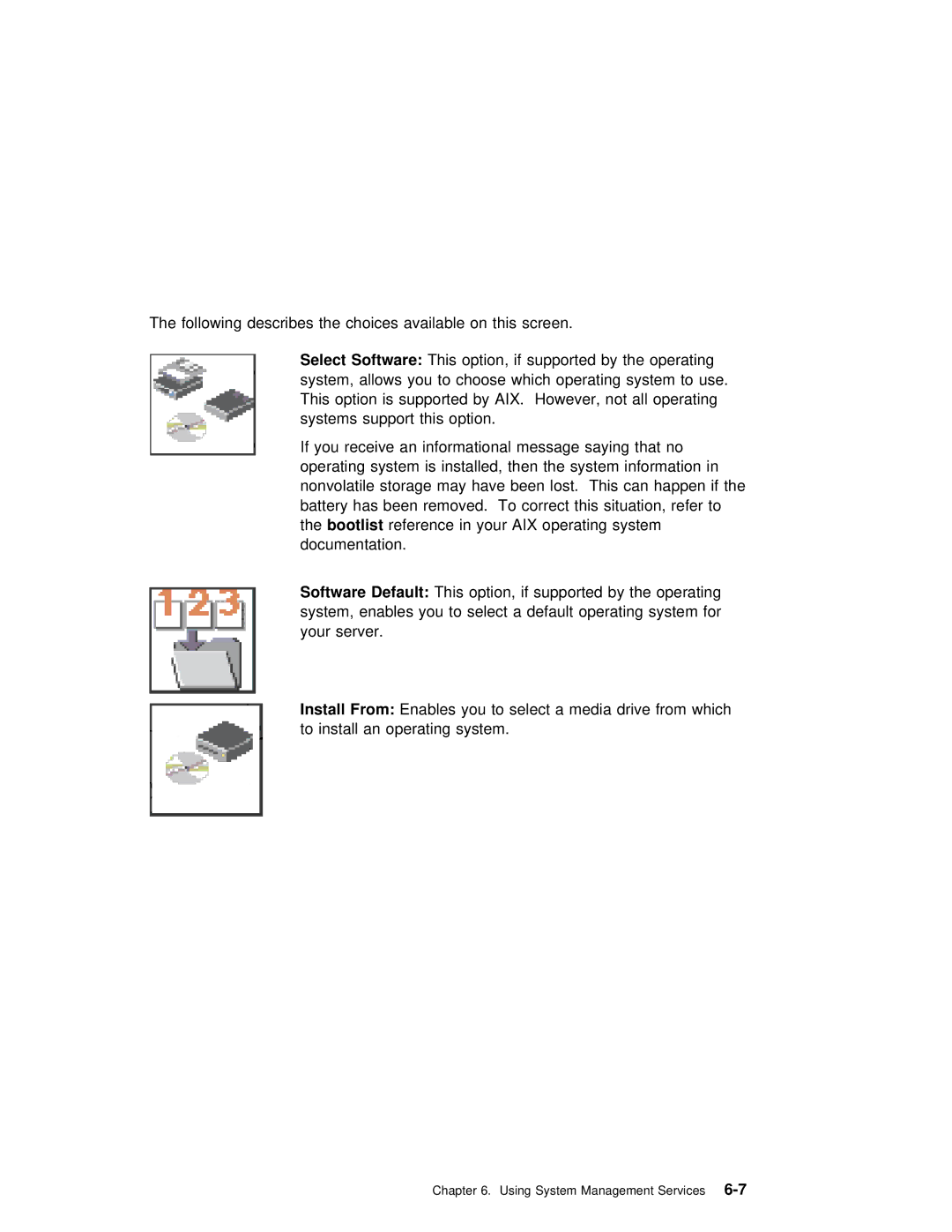The following describes the choices available on this screen.
Select Software: This option, if supported by the operating system, allows you to choose which operating system to use. This option is supported by AIX. However, not all operating systems support this option.
If you receive an informational message saying that no operating system is installed, then the system information in nonvolatile storage may have been lost. This can happen if the battery has been removed. To correct this situation, refer to the bootlist reference in your AIX operating system documentation.
Software Default: This option, if supported by the operating system, enables you to select a default operating system for your server.
Install From: Enables you to select a media drive from which to install an operating system.
Chapter 6. Using System Management Services |