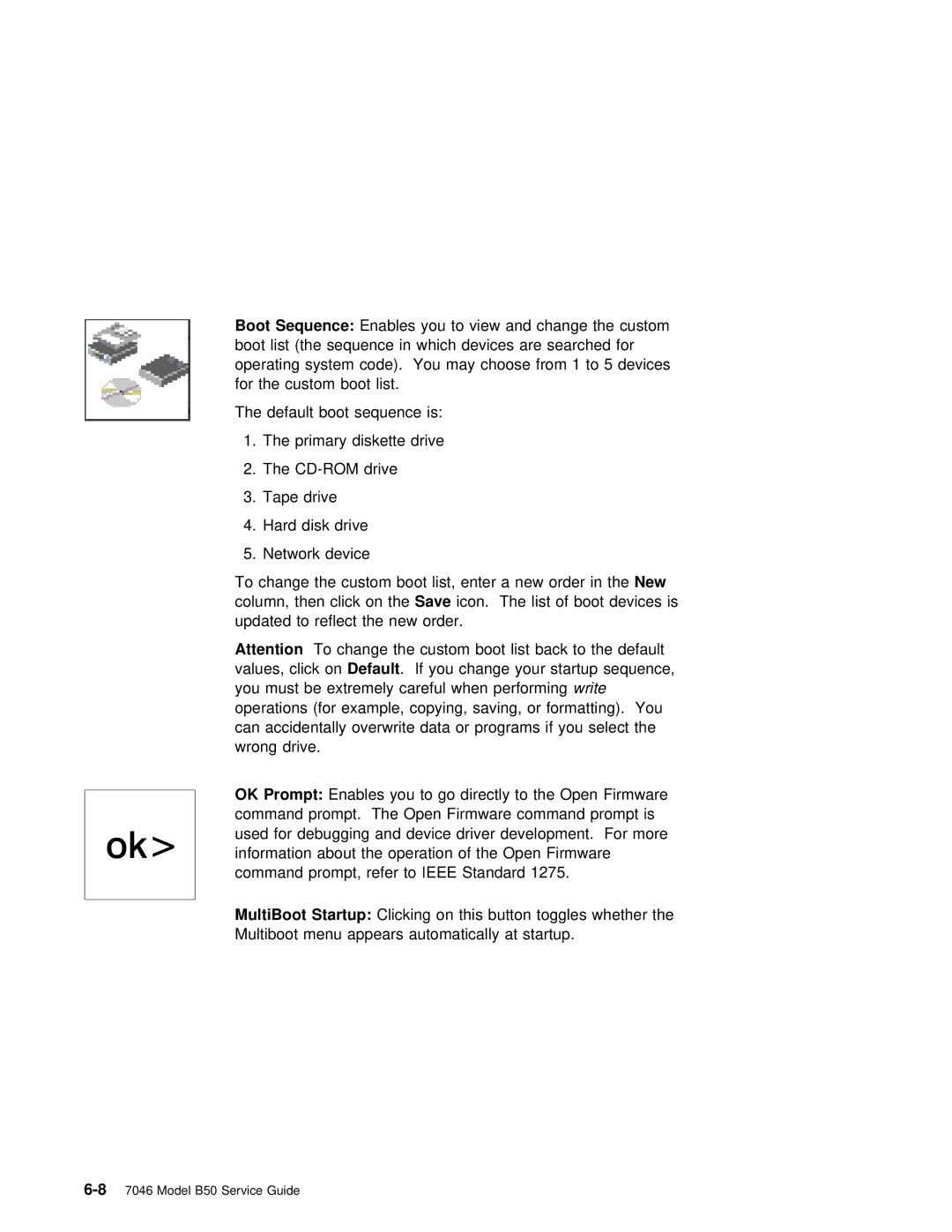ok>
Boot Sequence: Enables you to view and change the custom boot list (the sequence in which devices are searched for operating system code). You may choose from 1 to 5 devices for the custom boot list.
The default boot sequence is:
1.The primary diskette drive
2.The
3.Tape drive
4.Hard disk drive
5.Network device
To change the custom boot list, enter a new order in the New column, then click on the Save icon. The list of boot devices is updated to reflect the new order.
Attention To change the custom boot list back to the default values, click on Default . If you change your startup sequence, you must be extremely careful when performingwrite operations (for example, copying, saving, or formatting). You can accidentally overwrite data or programs if you select the wrong drive.
OK Prompt: Enables you to go directly to the Open Firmware command prompt. The Open Firmware command prompt is used for debugging and device driver development. For more information about the operation of the Open Firmware command prompt, refer to IEEE Standard 1275.
MultiBoot Startup: Clicking on this button toggles whether the Multiboot menu appears automatically at startup.