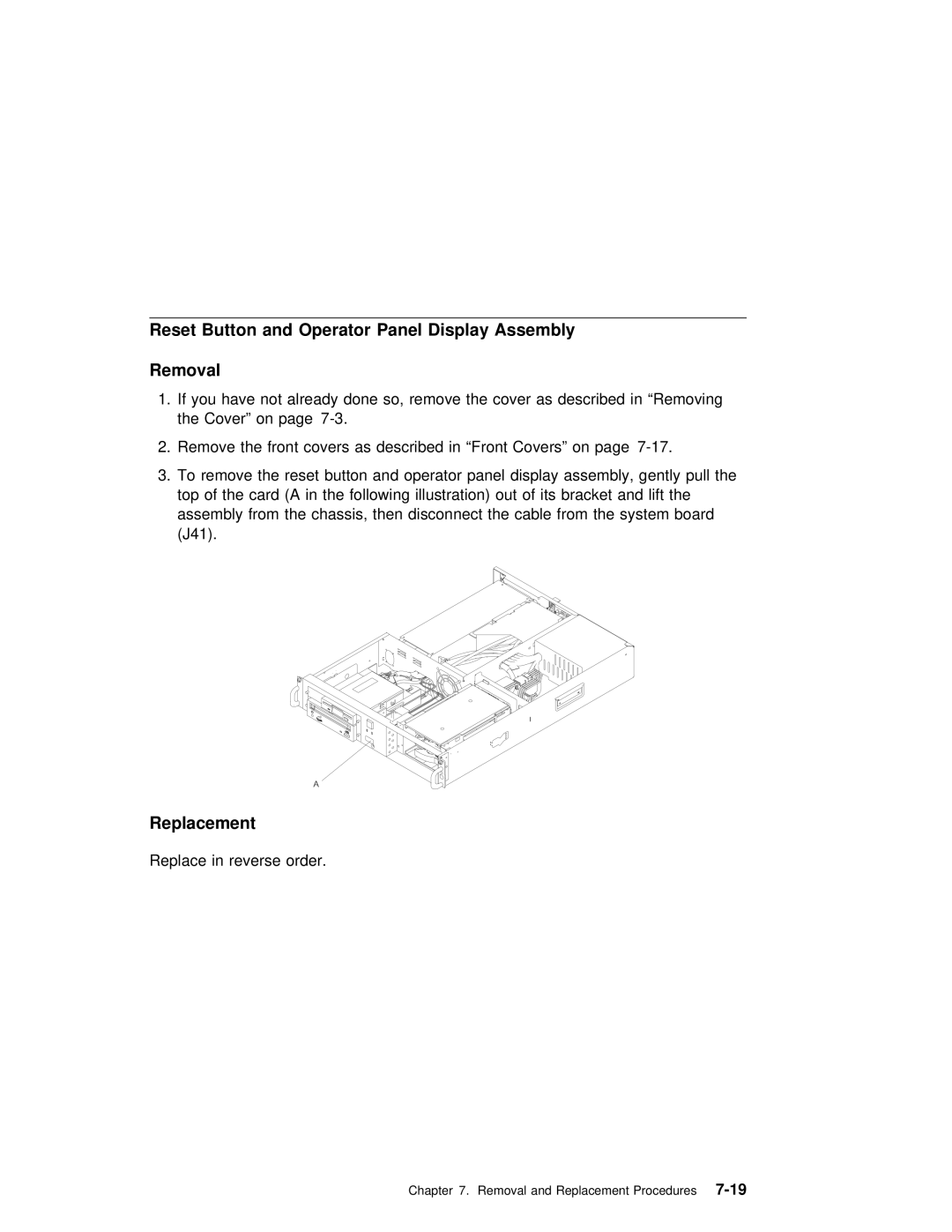Reset Button and Operator Panel Display Assembly
Removal
1.If you have not already done so, remove the cover as described in “Removing the Cover” on page
2.Remove the front covers as described in “Front Covers” on page
3.To remove the reset button and operator panel display assembly, gently pull the top of the card (A in the following illustration) out of its bracket and lift the assembly from the chassis, then disconnect the cable from the system board (J41).
A 
Replacement
Replace in reverse order.
Chapter 7. Removal and Replacement Procedures |