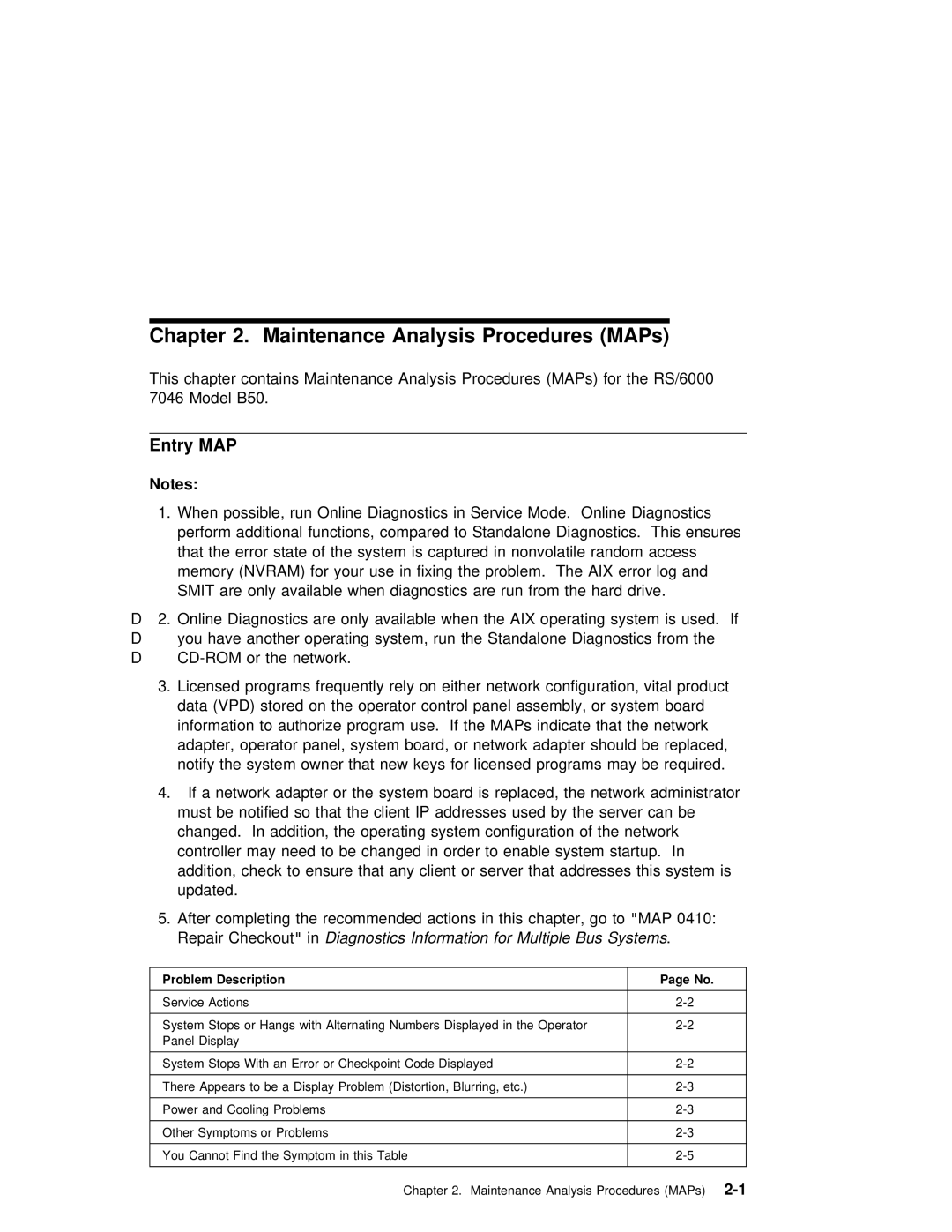Chapter 2. Maintenance Analysis Procedures (MAPs)
This chapter contains Maintenance Analysis Procedures (MAPs) for the RS/6000 7046 Model B50.
Entry MAP
Notes:
1.When possible, run Online Diagnostics in Service Mode. Online Diagnostics perform additional functions, compared to Standalone Diagnostics. This ensures that the error state of the system is captured in nonvolatile random access memory (NVRAM) for your use in fixing the problem. The AIX error log and SMIT are only available when diagnostics are run from the hard drive.
D2. Online Diagnostics are only available when the AIX operating system is used. If
D you have another operating system, run the Standalone Diagnostics from the
D
3.Licensed programs frequently rely on either network configuration, vital product data (VPD) stored on the operator control panel assembly, or system board information to authorize program use. If the MAPs indicate that the network adapter, operator panel, system board, or network adapter should be replaced, notify the system owner that new keys for licensed programs may be required.
4.If a network adapter or the system board is replaced, the network administrator must be notified so that the client IP addresses used by the server can be changed. In addition, the operating system configuration of the network controller may need to be changed in order to enable system startup. In addition, check to ensure that any client or server that addresses this system is updated.
5.After completing the recommended actions in this chapter, go to "MAP 0410: Repair Checkout " in Diagnostics Information for Multiple Bus Systems.
Problem Description | Page No. |
|
|
Service Actions | |
|
|
System Stops or Hangs with Alternating Numbers Displayed in the Operator | |
Panel Display |
|
|
|
System Stops With an Error or Checkpoint Code Displayed | |
|
|
There Appears to be a Display Problem (Distortion, Blurring, etc.) | |
|
|
Power and Cooling Problems | |
|
|
Other Symptoms or Problems | |
|
|
You Cannot Find the Symptom in this Table | |
|
|
Chapter 2. Maintenance Analysis Procedures (MAPs) |