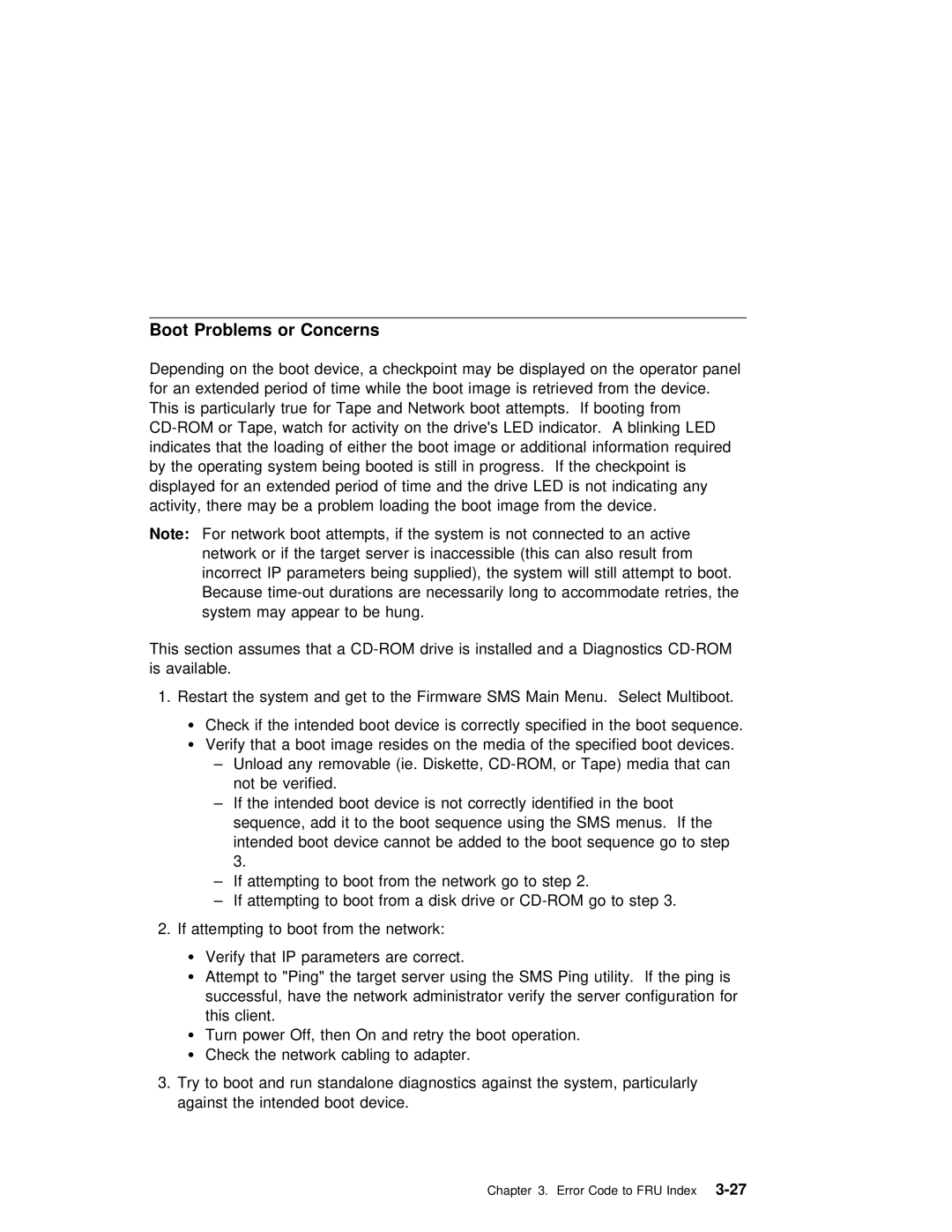Boot Problems or Concerns
Depending on the boot device, a checkpoint may be displayed on the operator panel for an extended period of time while the boot image is retrieved from the device. This is particularly true for Tape and Network boot attempts. If booting from
indicates that the loading of either the boot image or additional information required by the operating system being booted is still in progress. If the checkpoint is displayed for an extended period of time and the drive LED is not indicating any activity, there may be a problem loading the boot image from the device.
Note: For network boot attempts, if the system is not connected to an active network or if the target server is inaccessible (this can also result from incorrect IP parameters being supplied), the system will still attempt to boot. Because
This section assumes that a
1. Restart the system and get to the Firmware SMS Main Menu. Select Multiboot.
Check if the intended boot device is correctly specified in the boot sequence. Verify that a boot image resides on the media of the specified boot devices.
–Unload any removable (ie. Diskette,
–If the intended boot device is not correctly identified in the boot sequence, add it to the boot sequence using the SMS menus. If the intended boot device cannot be added to the boot sequence go to step 3.
–If attempting to boot from the network go to step 2.
–If attempting to boot from a disk drive or
2.If attempting to boot from the network:
Verify that IP parameters are correct.
Attempt to "Ping" the target server using the SMS Ping utility. If the ping is successful, have the network administrator verify the server configuration for this client.
Turn power Off, then On and retry the boot operation. Check the network cabling to adapter.
3.Try to boot and run standalone diagnostics against the system, particularly against the intended boot device.
Chapter 3. Error Code to FRU Index |