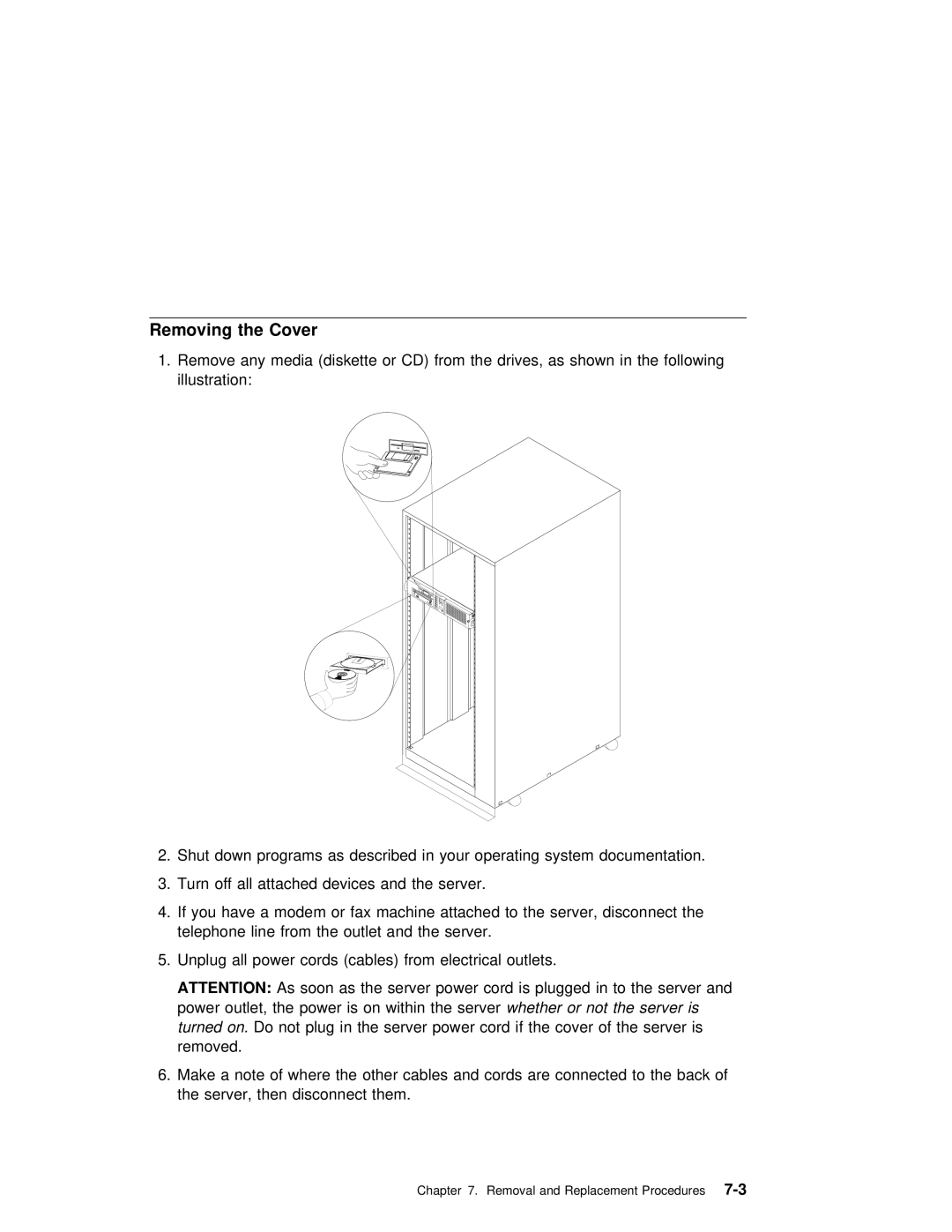Removing the Cover
1.Remove any media (diskette or CD) from the drives, as shown in the following illustration:
2.Shut down programs as described in your operating system documentation.
3.Turn off all attached devices and the server.
4.If you have a modem or fax machine attached to the server, disconnect the telephone line from the outlet and the server.
5.Unplug all power cords (cables) from electrical outlets.
ATTENTION: As soon as the server power cord is plugged in to the server and power outlet, the power is on within the server whether or not the server is turned on. Do not plug in the server power cord if the cover of the server is removed.
6.Make a note of where the other cables and cords are connected to the back of the server, then disconnect them.
Chapter 7. Removal and Replacement Procedures |