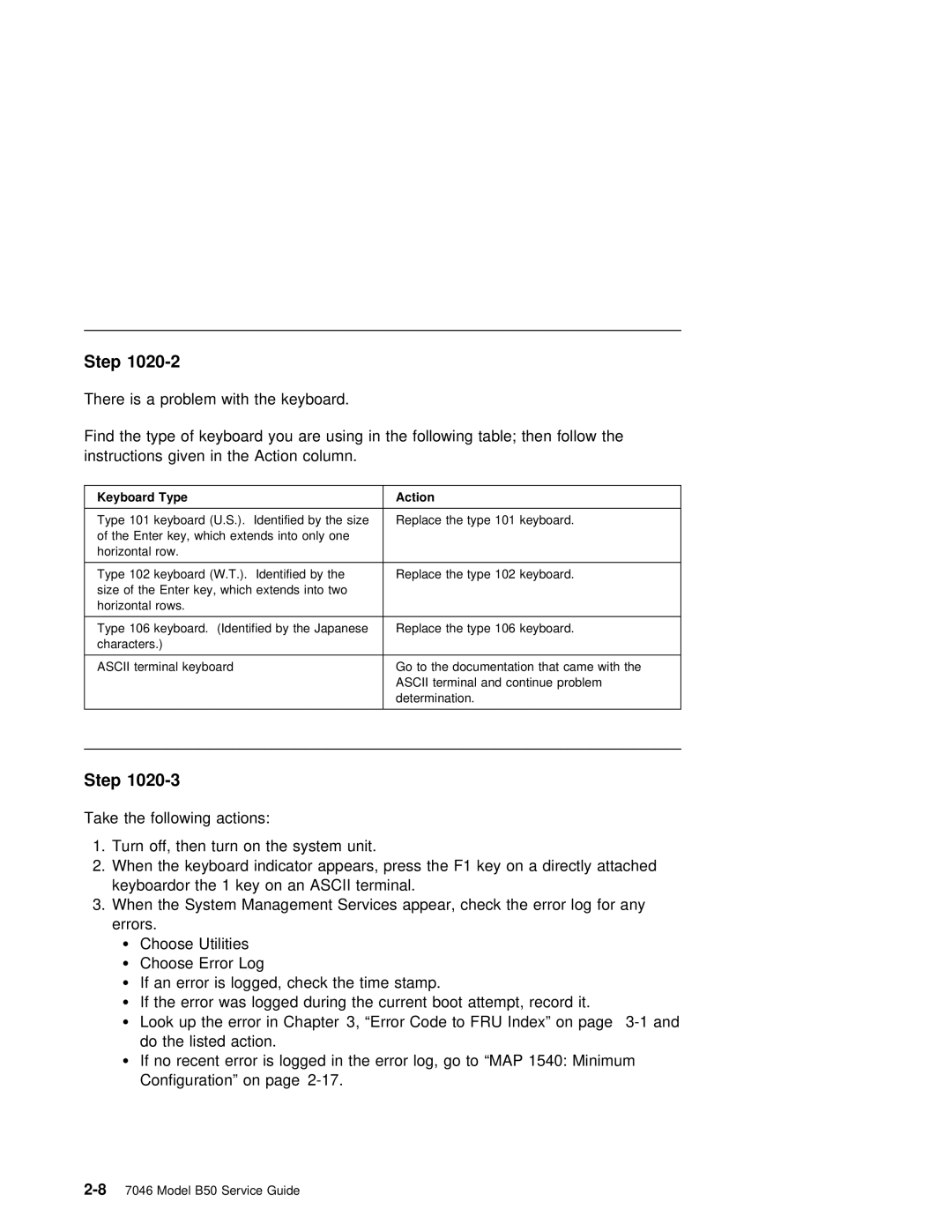Step 1020-2
There is a problem with the keyboard.
Find the type of keyboard you are using in the following table; then follow the instructions given in the Action column.
Keyboard Type | Action |
|
|
Type 101 keyboard (U.S.). Identified by the size | Replace the type 101 keyboard. |
of the Enter key, which extends into only one |
|
horizontal row. |
|
|
|
Type 102 keyboard (W.T.). Identified by the | Replace the type 102 keyboard. |
size of the Enter key, which extends into two |
|
horizontal rows. |
|
|
|
Type 106 keyboard. (Identified by the Japanese | Replace the type 106 keyboard. |
characters.) |
|
|
|
ASCII terminal keyboard | Go to the documentation that came with the |
| ASCII terminal and continue problem |
| determination. |
|
|
Step 1020-3
Take the following actions:
1.Turn off, then turn on the system unit.
2.When the keyboard indicator appears, press the F1 key on a directly attached keyboardor the 1 key on an ASCII terminal.
3.When the System Management Services appear, check the error log for any errors.
Choose Utilities Choose Error Log
If an error is logged, check the time stamp.
If the error was logged during the current boot attempt, record it. Look up the error in Chapter 3, “Error Code to FRU Index” on page
If no recent error is logged in the error log, go to “MAP 1540: Minimum Configuration” on page