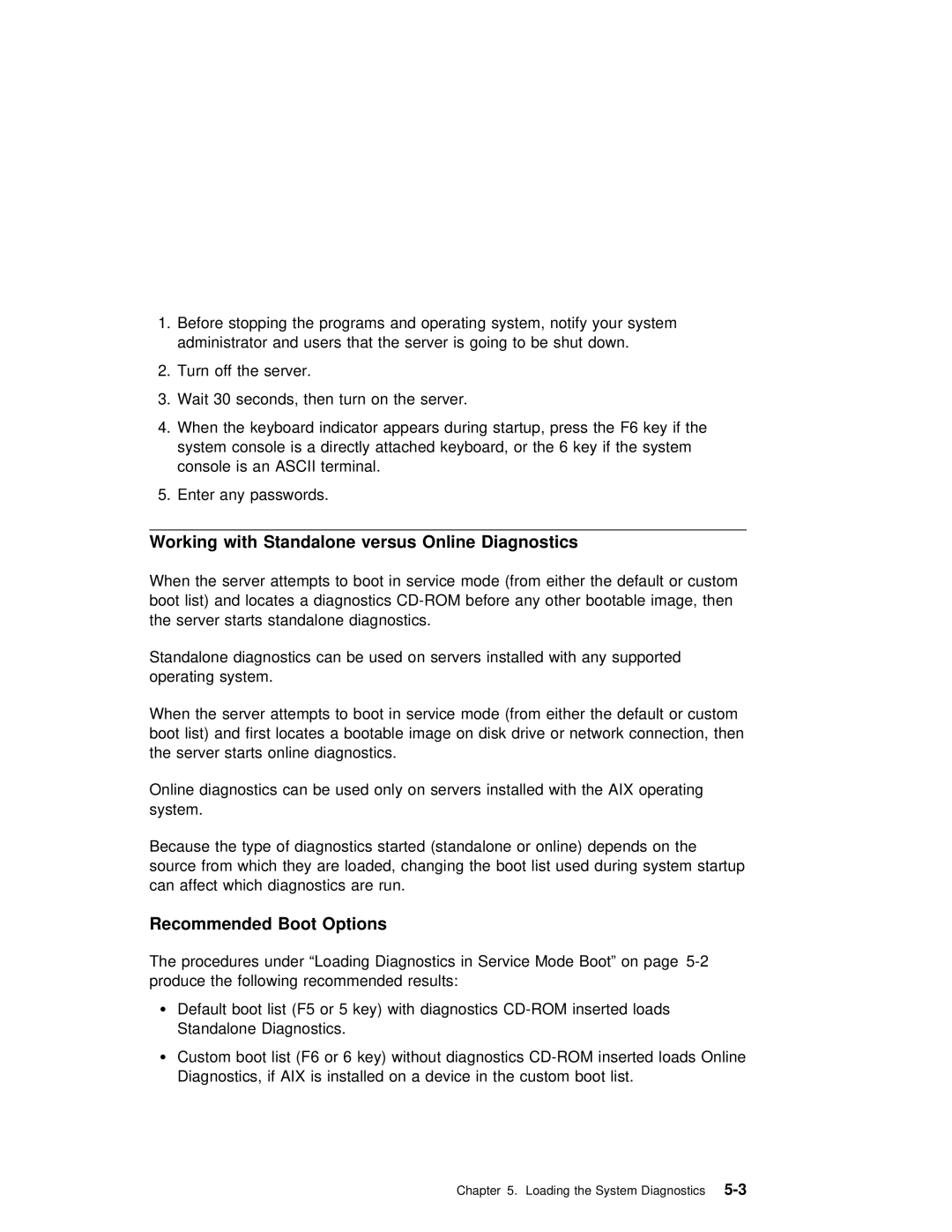1.Before stopping the programs and operating system, notify your system administrator and users that the server is going to be shut down.
2.Turn off the server.
3.Wait 30 seconds, then turn on the server.
4.When the keyboard indicator appears during startup, press the F6 key if the system console is a directly attached keyboard, or the 6 key if the system console is an ASCII terminal.
5.Enter any passwords.
Working with Standalone versus Online Diagnostics
When the server attempts to boot in service mode (from either the default or custom boot list) and locates a diagnostics
the server starts standalone diagnostics.
Standalone diagnostics can be used on servers installed with any supported operating system.
When the server attempts to boot in service mode (from either the default or custom boot list) and first locates a bootable image on disk drive or network connection, then the server starts online diagnostics.
Online diagnostics can be used only on servers installed with the AIX operating system.
Because the type of diagnostics started (standalone or online) depends on the source from which they are loaded, changing the boot list used during system startup can affect which diagnostics are run.
Recommended Boot Options
The procedures under “Loading Diagnostics in Service Mode Boot” on page
Default boot list (F5 or 5 key) with diagnostics
Standalone Diagnostics.
Custom boot list (F6 or 6 key) without diagnostics
Chapter 5. Loading the System Diagnostics |