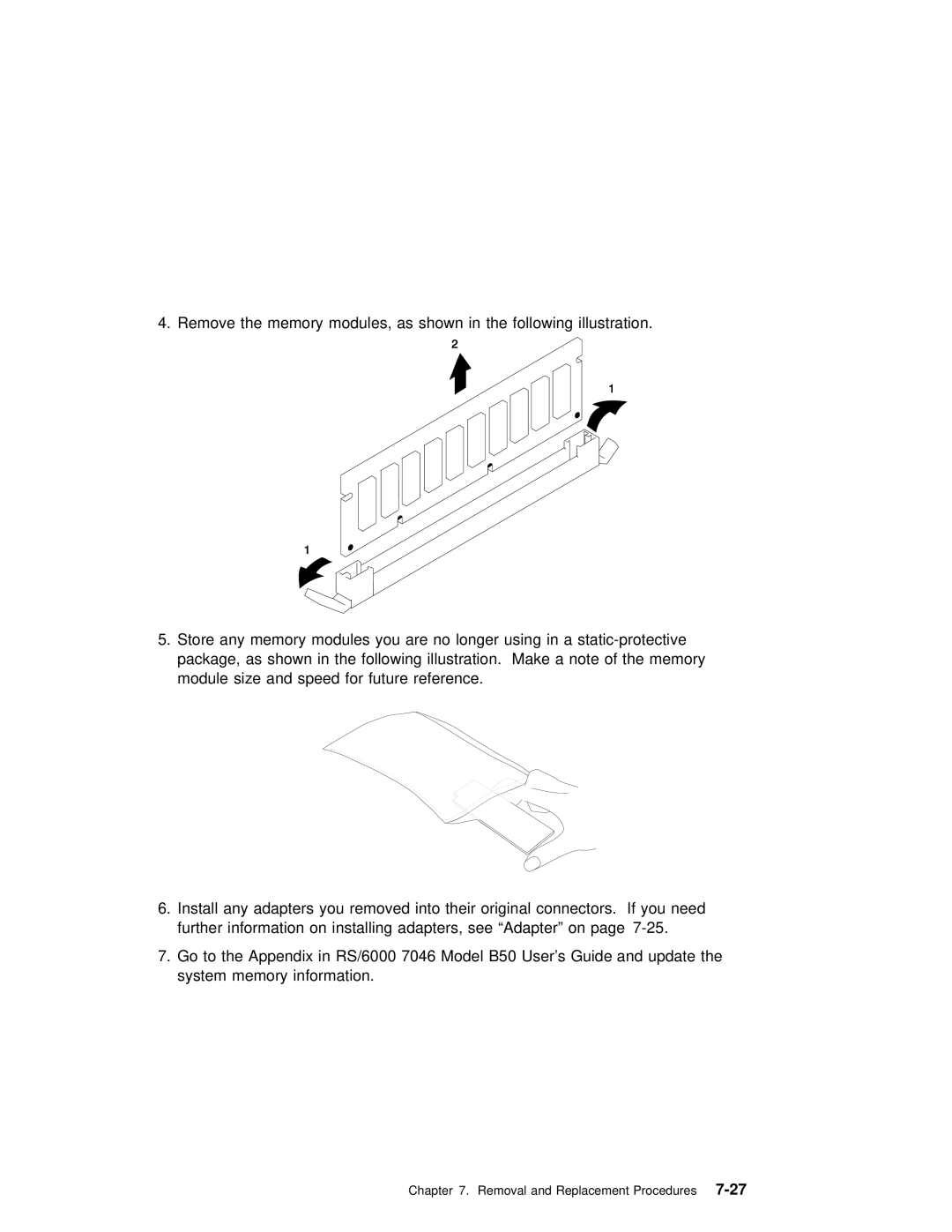4. Remove the memory modules, as shown in the following illustration.
5.Store any memory modules you are no longer using in a
6.Install any adapters you removed into their original connectors. If you need further information on installing adapters, see “Adapter” on page
7.Go to the Appendix in RS/6000 7046 Model B50 User's Guide and update the system memory information.
Chapter 7. Removal and Replacement Procedures |