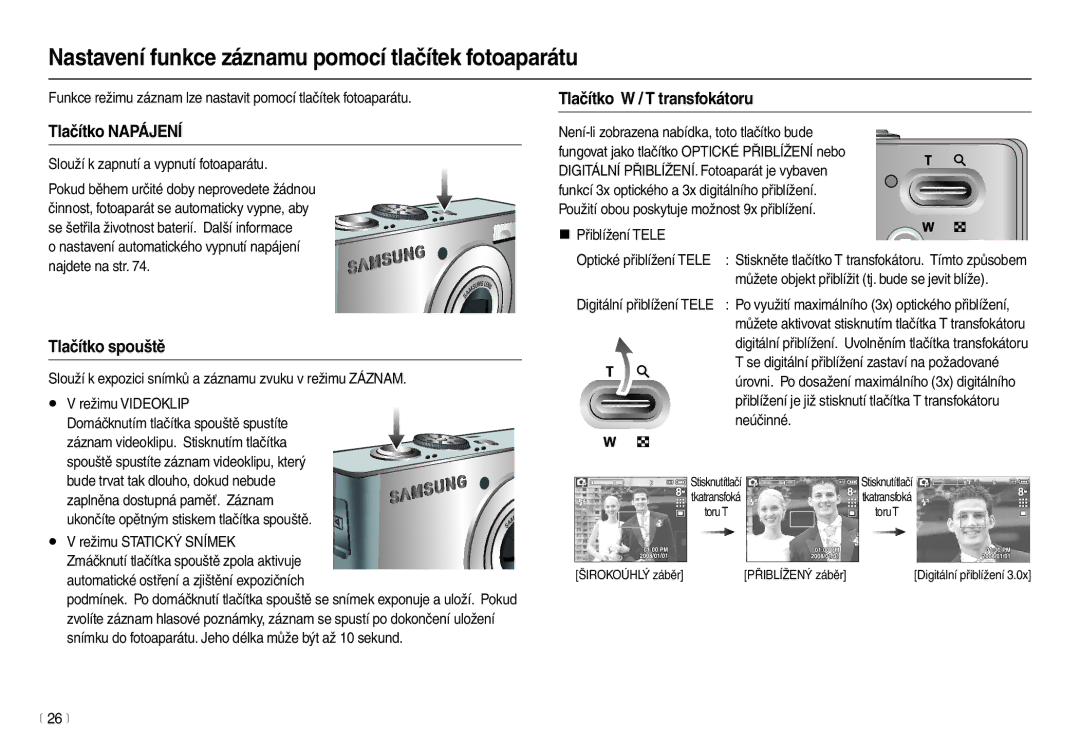Page
Seznámení s fotoaparátem
Pokyny
Nebezpečí
Při expozici snímků nezakrývejte objektiv ani blesk
Upozornění
ACB
ISO
Nastavení
Dpof Kopie NA Kartu
Zobrazení
Jazyk
Obsah
Pouzdro fotoaparátu
Položky, které jsou součástí balení
Volitelné příslušenství
Fotoaparát
Zepředu a shora
Popis ovládacích prvků
Zpět
Tlačítko s 5 funkcemi
Zespodu
11 m
Indikátor samospouště
Ikona režimu
Indikátor stavu fotoaparátu
Snímek Videoklip
Připojení ke zdroji napájení
SLB-10A
„ Počet snímků a životnost baterie Při použití SLB-10A
13 m
„ Pokyny k nabíjení nabíjecí baterie SLB-10A
14 m
Indikátor nabíjení
15 m
Vložení baterie
Vložení paměťové karty
„ Baterii vložte podle uvedeného nákresu
Pokyny k používání paměťové karty
Snímek
17 m
Velikost uloženého
30 SN./S 15 SN./S Obrázku
ROK/MĚSÍC/DEN/HODINU/MINUTU/TYP Data
První použití fotoaparátu
Nastavení data, času a formátu data
Nastavení jazykové verze
Indikátor na LCD displeji v režimu nahrávání
Kryt prostoru baterií zavřete
Spuštění režimu záznamu
Použití režimu Auto
Použití režimu Program
Použití Ručního režimu
Použití režimu DIS
DIS
22 m
„ Pomáhá uživateli naučit se správnou metodu fotografování
23 m
Použití režimu Portrét
Způsob použití režimu Scéna
Stiskem tlačítka spouště exponujte snímek
Vpravo
Použití režimu Videoklip
Záznam videoklipu bez zvuku
AVI Mjpeg
Zmáčknutí tlačítka spouště zpola
Na které skutečnosti je třeba při expozici snímků pamatovat
Tlačítko W / T transfokátoru
Nastavení funkce záznamu pomocí tlačítek fotoaparátu
Tlačítko Napájení
Tlačítko spouště
Při detekci obličeje
Časově náročnější. Počítejte s potřebným časem
Videoklipu, nebude zaznamenán zvuk
Opět stiskněte tlačítko T transfokátoru
Funkce tlačítka Popis / Info / Nahoru
Tlačítko Makro / Dolů
28 m
29 m
„ Typy režimů a rozsahů ostření W oddálení, T přiblížení
Vypnutý Blesk
„ Dostupné režimy ostření podle režimu záznamu
„ Dosah blesku
Aretace ostření
Tlačítko Blesk / Vlevo
„ Volba režimu blesku Tlačítkem Režim vyberte režim Záznam
31 m
Časté používání blesku snižuje životnost baterií
Fotografujte objekty v dosahu blesku
„ Indikátor režimu blesku
„ Dostupné režimy blesku podle režimu záznamu
Tlačítko Samospoušť / Vpravo
Záznamu
„ Tlačítko OK
Tlačítko Menu / OK
Tlačítko Rozpoznávání obličeje FD
„ Tlačítko Menu
35 m
Spusťte záznam stisknutím spouště
Barva
Tlačítko E Efekt
Tlačítko E Efekt Barva
Stiskem tlačítka spouště exponujte snímek 36 m
37 m
Tlačítko E Efekt Képélesség
Tlačítko E Efekt Kontrast
Režimu Auto nelze vybrat Vlastní barevnost
Tlačítko Fn
Tlačítko E Efekt Sytost
39 m
Použití nabídky Fn
Velikost
Dostupném režimu stiskněte tlačítko Fn
Vhodné k obecnému použití
Kvalita / Snímková frekvence
Měření expozice
Snímku. Toto nastavení je
Režim snímání
Jednorázové
Sekvenční
Vyvážení bílé barvy
Vyvážení bíléBílý papír barvy
Ikona Popis
Nabídka Podnabídka Dostupný režim
„ Položky označené symbolem jsou výchozím nastavením
Korekce expozice
Nabídky mohou být změněny bez předchozího upozornění 43 m
Použití nabídky Oblast ostření
Nastavení funkce záznamu pomocí LCD displeje
Hlas. pozn
ACB
Spouště
Záznam zvuku
Pozastavení hlasového záznamu
Bude pokračovat i po uvolnění tlačítka
Stisknutím tlačítka Přehrávání vyberte režim Přehrání
Spuštění režimu přehrávání
Režim Scéna
Přehrávání snímků
Pauza
Přehrávání videoklipu Funkce zachycení snímku z videoklipu
Obnovíte stiskem tlačítka Dolů
Poznámkou
Poznámky, znovu stiskněte tlačítko
Přehrávání a Pauza
50 m
Tlačítko Náhled / Zvětšení
Na LCD displeji jsou uvedeny informace o zobrazeném snímku
Požadovaný snímek vyberte pomocí tlačítka s 5 funkcemi
ANO
Nastavení funkce přehrávání pomocí tlačítek fotoaparátu
Tlačítko Přehrávání a Pauza / Dolů
Tlačítko Info / Nahoru
Tlačítko OK
Tlačítko Vlevo / Vpravo / Menu / OK
Tlačítko Odstranit
Tlačítko Tiskárna
Tlačítko E Efekt Změna velikosti
Pomocí tlačítek Nahoru / Dolů vyberte požadovanou podnabídku
Tlačítko E Efekt Otáčení snímku Tlačítko E Efekt Barva
Nastavení úrovně jasu Tlačítko E Efekt Úprava snímku
Odstranění efektu červených očí
Kontrast změňte stiskem tlačítka Vlevo / Vpravo
Nastavení úrovně sytosti
Hlavní nabídka Podnabídka Druhá nabídka Stránka
Nastavení funkce přehrávání pomocí LCD displeje
Nabídky mohou být změněny bez předchozího upozornění 58 m
Podnabídka Druhá nabídka Stránka
VŠE
Multiprezentace
Výběr snímků
Spuštění multiprezentace
60 m
Nastavení doprovodné hudby
Nastavenou volbu potvrďte stiskem tlačítka OK
Nastavte hudbu doprovázející multiprezentaci
Nahoru / Dolů / Vlevo / Vpravo Vyberte
Přehrávání
Hlasová poznámka
Ochrana snímků
Vymazání snímků
Nahoru / Dolů / Vlevo / Vpravo
Tlačítko Vpravo
Podnabídka Standard
Zrušení nastavení tisku indexu
64 m
Snímku při tisku
Zruší Kopírování na kartu
Uložené ve vnitřní paměti, budou po zobrazení zprávy
65 m
PictBridge
Fotoaparát a tiskárnu propojte kabelem USB
„ Připojení fotoaparátu k tiskárně
Stiskem tlačítka Nahoru / Dolů vyberte počet výtisků
PictBridge Výběr snímku
„ Snadný tisk
Můžete vybrat snímky, které chcete vytisknout
PictBridge
PictBridge Resetovat
PictBridge Nastavení tisku
Obnoví uživatelem změněnou konfiguraci
Zvuk při zapnutí
Nabídka Zvuk
Zvuk
Hlasitost
Autoportrét
Nabídka Nastavení
Pípnutí
Zvuk AF
Nabídky mohou být změněny bez předchozího upozornění 70 m
Nabídka Nastavení
71 m
Úvodní obrázek
Jas LCD displeje
Aires, Newfoundland, Caracas, La Paz
Náhled
Formátování paměti
Spořič LCD displeje
73 m
Inicializace
Název souboru
Předcházející sekvenci navzdory použití
Datum
Tisk data pořízení snímku
Automatické vypnutí
Vypnuto
Volba typu videovýstupu
Ntsc
PAL
Poznámky k softwaru
Windows Macintosh
Požadavky na systém
Softwaru
77 m
Instalace ovladače a aplikace
Před instalací ovladače zkontrolujte systémové požadavky
78 m
79 m
Instalace ovladače a aplikace
Spuštění režimu počítače
Fotoaparát připojte k počítači pomocí kabelu USB
„ Stahování uložených snímků
83 m
Odebrání vyměnitelného disku
84 m
Použití ovladače USB pro počítače Macintosh
Odebrání ovladače USB v systému Windows 98SE
Samsung Master
Samsung Master
Pod novým názvem
Nástroje kreslení Nástroje pro úpravu snímku
Prvky
Úprava videoklipu
Spoušť
Objektiv
LCD displej
Ostření
Specifikace
Provozní teplota
Tlačítko E
Rozhraní
Hmotnost
91 m
Důležitá upozornění
Přístroj se nepokoušejte rozebrat ani nijak upravovat
Extrémní teploty mohou způsobit problémy
Varovná hlášení
Než kontaktujete servisní středisko
Snímky nelze přehrát
Nepracuje blesk
Zobrazuje se nesprávné datum a čas
Tlačítka fotoaparátu nefungují
Otázky a odpovědi
97 m
Nelze-li v počítači přehrát videoklip
98 m
Správná likvidacetohoto výrobku
99 m
100 m