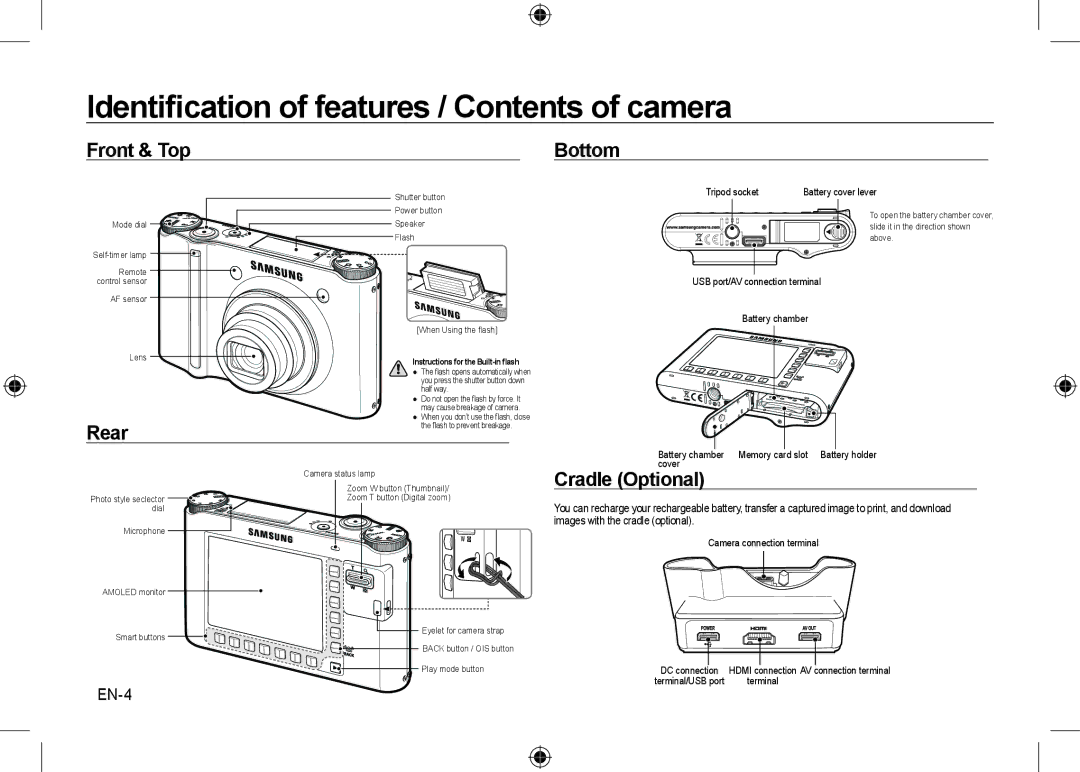Contents
Getting to know your camera
EN-2
EN-3
Identification of features / Contents of camera
Remote control Cradle SCC-NV4HD Hdmi cable
Included items
Optional items
EN-5
Battery life & Number of shot Recording time
Number of images and battery life Using the SLB-1137D
EN-6
640
When Using the Camera for the First Time Smart button
EN-7
Setting up the language
Setting up the date, time and date type
EN-8
Vertical smart button
Amoled monitor indicator
EN-9
EN-10
Mode dial
For taking a movie
How to take a picture
How to record a movie
Taking a picture
EN-11
Select the Play mode by pressing Play mode button
Playingback, Deleting and Protecting Images
Playingback the images Deleting images
EN-12
Protecting images
Unprotected image has no indicator
EN-13
Using the remote control
Remote control range
Replacing battery for the remote control
Using the remote control in play mode
EN-15
Connecting to the Hdtv using the Hdmi cable
Hdmi cable
Using the Anynet+CEC
EN-16
PC connection mode
Downloading images
System Requirements
EN-17
Specifications
EN-18
EN-19
Correct Disposal of This Product
EN-20
Correct disposal of batteries in this product
EN-21
Memo
EN-22
Знакомство с фотокамерой
RU-1
RU-2
Знак ОПАСНО! указывает на опасную ситуацию, которая, если
RU-3
Не вставляйте карту памяти в неправильном положении
Рабочие элементы / содержимое упаковки
Вид спереди и сверху Вид снизу
Назад
Подставка приобретается отдельно
Комплект поставки входят
Приобретаются отдельно
RU-5
Фотокамера
RU-6
1280
RU-7
Первое включение фотокамеры умные кнопки
Помощью данной кнопки можно перемещать курсор меню, чтобы
Настройка даты, времени и формата отображения даты
RU-8
Выбор языка
RU-9
Информация, отображаемая на AMOLED-дисплее
0100 PM
Селектор режимов
RU-10
Пользователь может вручную выбрать выдержку и диафрагму
Для съемки видеоклипов
Фотосъемка
Как сделать снимок
Как записать видеоклип
RU-11
Воспроизведение, удаление и защита изображений
Просмотр изображений
Удаление изображений
RU-12
Защита изображений
RU-13
Использование пульта ДУ
Диапазон действия пульта ДУ
Замена батареи пульта ДУ
Использование пульта ДУ в режиме воспроизведения
Подключение кабеля Hdmi к ТВЧ
Dак подключить фотокамеру к телевизору стандарта ТРУ
Настройка разрешения Hdmi
RU-15
RU-16
Использование Anynet+CEC
Нажмите кнопку Anynet+ пульта ДУ телевизора
Загрузка изображений
Системные требования
ПроигрывательмедиафайловQuickTime7.4
Режим подключения к ПК
Технические характеристики
RU-18
RU-19
Съемка
Интерфейс
Сохранение
RU-20
Габариты ШxВxГ 98,5 x 61 x 18,95 мм
Вес
Рабочая ~ 40˚C Температура Рабочая влажность 5 ~ 85%
Iepazīstiet savu kameru
LV-1
Briesmas
LV-2
LV-3
Izraisīta aizdegšanās vai elektrošoks
Pastāv ļoti liela iespēja izraisīt datora kļūmes. Nekad
Bojājumiem
Funkciju / kameras komplektācijas identifikācija
Priekšpuse un augšpuse Apakšpuse
Aizmugure
Dokstacija papildaprīkojums
Papildaprīkojums
Standarta komplektācija
LV-5
LV-6
Pirmoreiz izmantojot kameru Viedā poga
LV-7
LV-8
Valodas iestatīšana
Amoled displeja indikators
LV-9
Ikonas
Apraksts Ikonas
Režīmu skala
LV-10
Lietotājs var manuāli iestatīt gan diafragmas atvēruma
Vērtību, gan aizvara ātrumu
Attēla uzņemšana
Kā uzņemt attēlu
Kā ierakstīt filmu
LV-11
Attēlu atskaņošana/rādīšana, dzēšana un aizsargāšana
Attēlu atskaņošana/rādīšana
Attēlu dzēšana
LV-12
Attēlu aizsargāšana
LV-13
Nekādas norādes
Attēls Bloķētā režīmā būs aizsargāts no
Tālvadības pults lietošana
Tālvadības pults darbības attālums
Tālvadības pults bateriju nomaiņa
LV-14
Pieslēgšanās Hdtv ar Hdmi kabeli
Kā pieslēgt kameru Hdtv
Hdmi izšķirtspējas iestatīšana
LV-15
Izmantojot Anynet+CEC
LV-16
Attēlu lejupielāde
Sistēmas prasības
Datora pieslēgšanas režīms
LV-17
Specifikācijas
LV-18
LV-19
Interfeiss
Atmiņas
Barošanas avots
Šī izstrādājuma bateriju pareiza utilizācija
LV-20
Izmēri PxAxD 98,5 x 61 x 18,95 mm Svars
Adobe Reader
Susipažinimas su fotoaparatu
LT-1
Įrašymo laikas
Rodmens nustatymas
Pavojus
LT-2
Atsargiai
LT-3
Savybių identifikavimas / fotoaparato turinys
Priekis ir viršus Dugnas
Galas
Lopšys pasirinktinai
Pasirenkamieji elementai
Įtraukti elementai
LT-5
LT-6
Naudojantis fotoaparatu pirmą kartą protingi mygtukai
LT-7
LT-8
Kalbos nustatymas
Amoled monitoriaus indikatorius
LT-9
Aprašymas Piktogramos
Atmintinės piktograma
LT-10
Režimo rankenėlė
Šia veiksena naudokitės fotografuodami naktį arba tamsoje
Fotografavimas
Kaip fotografuoti
Kaip įrašyti filmą
LT-11
Vaizdų paleidimas, naikinimas ir apsauga
Vaizdų paleidimas
Vaizdų trynimas
LT-12
Vaizdų apsaugojimas
LT-13
Vaizdas neturi jokios piktogramos
Vaizdas Užrakinimo režime bus apsaugotas
Nuotolinio valdymo pulto naudojimas
Nuotolinio valdymo pulto diapazonas
Nuotolinio valdymo pulto baterijos pakeitimas
LT-14
Prijungimas prie Hdtv naudojant Hdmi kabelį
Kaip prijungti kamerą su Hdtv
Hdmi skyros nustatymas
LT-15
„Anynet+ CEC naudojimas
LT-16
Vaizdų atsisiuntimas
Reikalavimai sistemai
Kompiuterio prijungimo režimas
LT-17
Techniniai duomenys
LT-18
Sąsaja
LT-19
Saugykla
LT-20
Matmenys 98,5 x 61 x 18,95 mm
Svoris
„Adobe Reader
Oma kaamera tundmaõppimine
Oma kaamera tundmaõppimine Tunnused / Kaamera sisu
ET-1
Rakendatav Euroopa Liidus ja teistes eraldi
OHT
ET-2
Ettevaatust
《ET3》-3
Tunnused / Kaamera sisu
Esikülg ja Ülaosa Põhi
Tagaosa
Alus Valikuline
Valikulised lisandid
Kaasasolevad üksused
ET-5
ET-6
Aku järgijäänud eluiga & piltide arv Salvestusaeg
Piltide arv ja aku eluiga SLB-1137D-d kasutades
Kui kasutate kaamerat esimest korda Nutikas nupp
ET-7
Keele seadmine
Kuupäeva, aja ja kuupäeva tüübi seadmine
ET-8
Amoled ekraani indikaator
ET-9
Ikoonid
Kirjeldus Ikoonid
Režiimivalikuketas
ET-10
Kasutaja saab käsitsi sättida nii avaarvu kui säriaega
Filmi tegemiseks
Pildi tegemine
Kuidas teha pilti
Kuidas salvestada filmi
ET-11
Taasesitus, Kustutamine ja Piltide kaitsmine
Piltide taasesitus Piltide kustutamine
ET-12
Viimane mällu salvestatud pilt esitatakse Amoled ekraanil
Kaitstud pildid
ET-13
Kaugjuhtimise kasutamine
Kaugjuhtimise ulatus
Kaugjuhtimispuldi patarei vahetamine
Kaugjuhtimise kasutamine esitusrežiimis
HDTV-ga ühendamine kasutades Hdmi kaablit
Kuidas ühendada kaamera HDTV-ga
Hdmi resolutsiooni sättimine
ET-15
Anynet+CEC kasutamine
ET-16
Piltide allalaadimine
Süsteeminõuded
Arvutiga ühendamise režiim
ET-17
Täpsustused
ET-18
ET-19
Pildistamine- Pilt
Piltide taasesitus
Liides
Mõõtmed LxKxS 98,5 x 61 x 18,95 mm Kaal
ET-20
Töötemperatuur ~ 40˚C Tööniiskus ~ 85% Tarkvara
Memo
Memo