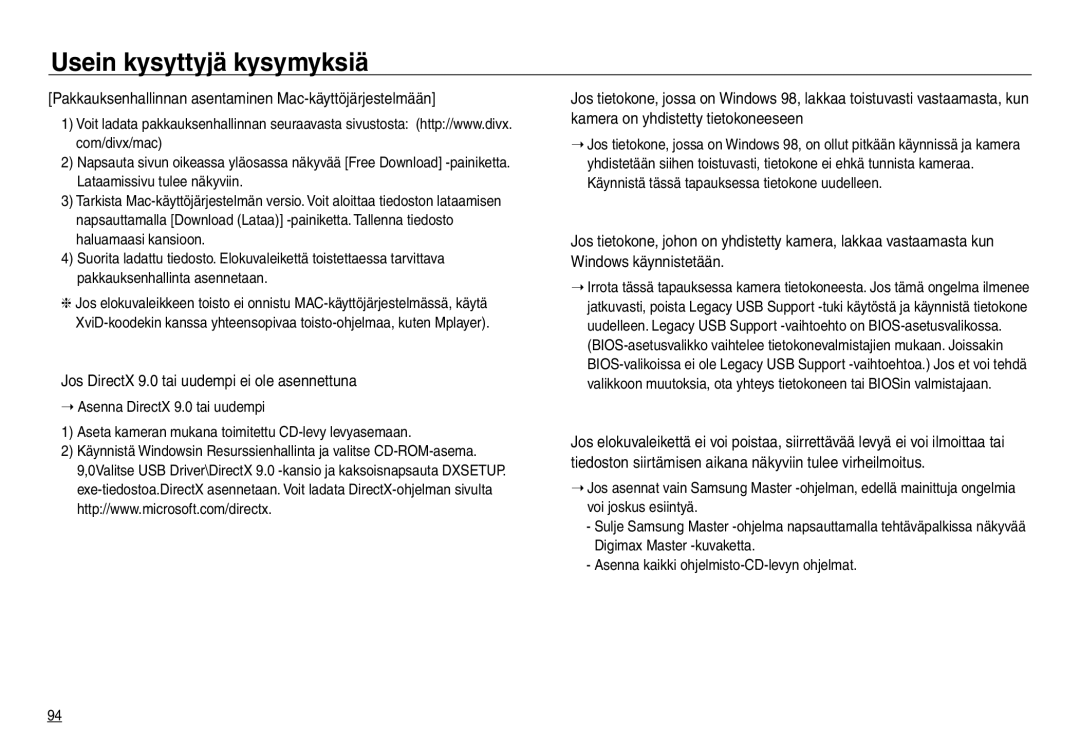Suomi
Kiitos, että hankit digitaalisen Samsung-kameran
Ohjeet
Kameraan tutustuminen
Tee toimet seuraavassa järjestyksessä
Kameran liikkuvat osat voivat aiheuttaa vahingoittumisen
Vaara
Varoitus
Vaara ilmoittaa, että on olemassa hengen- tai vakava vaara
023 Muotokuva- ja Yökuvaus-tila
Sisältö
Huomautus ilmoittaa, että on olemassa vaaran mahdollisuus
Käyttäminen
051 Pikkukuva / suurennuspainike 052 Kuvien toisto
Valokuvatyylin valintatilan käyttö
ISO
050 Toistotilapainike BACK-painike
Kieli
Dpof Kuvat
Kopioiminen korttiin Poista kaikki Muistin alustaminen
Ohjelma
Lisävarusteet
Järjestelmäkaavio
Toimitussisältö
USB- / AV-liitäntäkaapelin paikka
Toiminnot
Edestä ja ylhäältä
Tilanvalitsin
Kameran hihnan kiinnike BACK-painike / OIS-painike
Taakse
Itselaukaisimen merkkivalo
Alin
Aktivoituu
Kameran tilamerkkivalo
Tilakuvake
Tietokoneeseen
Kuvien määrä ja akun kesto SLB-1137D käyttö
Yhdistäminen virtalähteeseen
SAC-47n käyttäminen muuntajana
Latausmerkkivalo
Ladattavan akun SLB-1137D lataaminen
Muuntajan latausmerkkivalo
Nestekidenäytössä olevat 4 merkkiä kertovat akun tilasta
Akun asettaminen paikalleen
Muistikortin asettaminen paikoilleen
Aseta paristo kuvassa näkyvällä tavalla
Muistikortin käyttöohjeet
173 242
Kuvan koko
115 165 128 182 129 183
149 211
Kameran käyttäminen ensimmäistä kertaa Smart-painike
Paina Language-valikkopainiketta
Päivämäärän, kellonajan ja päivämäärätyypin asettaminen
Kielen asettaminen
LCD-näytössä on tietoja kuvaustoiminnoista ja valinnoista
LCD-näytössä näkyvät kuvakkeet
OHJELMA- tilan käyttäminen
Tallennustilan aloittaminen
AUTO-tilan käyttäminen
Huomioonotettavaa käytettäessä Dual IS-tilaa
MySET-tilan Manuaal
Dual is Dual Image Stabilization -tilan käyttäminen
Muotokuva
Muotokuva- ja Yökuvaus-tila
AIHE-tilan käyttäminen
Valitse haluamasi tila kääntämällä tilanvalitsinta
Kuvan koko ja tyyppi luetellaan jäljempänä Image size
Voit tallentaa elokuvaleikkeitä ilman ääntä
Valokuvatyylin valintatilan käyttö
Huomioonotettavaa kuvattaessa
OIS Optical Image Stabilization -painike
Virtapainike
SHUTTER-suljinpainiketta
TELE-zoom
Zoom W / T -painike
Lähelle
Wide Zoom
Kun vapautat Zoom W -painikkeen
Kohde on lähennetty mahdollisimman
Alue
Valittavissa, osittain valittavissa
Valikko
Tarkennustyyppi Laajakulma W Tele T
Tarkennustyypin valitseminen
Tarkennustyypit ja tarkennusalueet
MAISEMA-, LAHIKUVA-, Teksti
Flash
Yksikkö m
NOPEA, ER NOPEA-, AEB-, Elokuva
Voit valita kuvan koon käyttötarkoituksen mukaan
Koko
Salamatilan ilmaisin
Kasvojentunn
Tarkennusalue
Sitä voidaan käyttää vain jos
Valintanupilla
TEHOSTE-valikkoei toimi kun OMAKUVA-toiminto on asetettu
Valitsemalla omakuvavalikon esiin tulee omakuvan kuvake
Mittaaminen
Jatkuva kuvaaminen
Kontrasti
Kuvan säätäminen
Kylläisyyden säätö
Terävyys
30 R/SEK
Tehoste Laatu / ruutunopeus
Jos on nvalittu valokuvatyylin valintanupilla
Elokuvaleiketila
Kaukosäätimen pariston vaihtaminen
Itselaukaisin / kaukosäädin
Itselaukaisijan ja etäkäyttötilan kuvaus
Kaukosäätimen toiminta-alue
Paikallaan oloa liikkeen jälkeen
Liikeajastin
Liiketunnistusajat ovat seuraavat. Paitsi Elokuvaleiketila
Liike
Äänen tallentaminen
Äänentallennus / ääniviesti
Äänisanoma
Mukautetun valkotasapainon käyttäminen
Valkotasapaino
Valotuksen kompensointi
Valotuksen säätö
Suljinnopeuden asettaminen
ACB Auto kontrastin tasapaino
Suljinaika
Elokuvaleikkeen vakautus
Aukko
Aihevalikko
Elokuvaleikkeen toistaminen
Toistotilan aloittaminen
Valokuvan toistaminen
Poimii yksittäisiä kuvia elokuvaleikkeestä
Elokuvaleikkeestä sieppaaminen
Elokuvan leikkaaminen kamerassa
Tallennetun äänen toistaminen
On / OFF
Tallennetun ääniviestin toisto
Nestekidenäytössä on tietoja siinä näkyvästä kuvasta
Kuvaus Kuvake Sivu
Lopuksi poistua valikkojärjestelmästä
Kaukosäätimen käyttäminen toistotilassa
Toistotilapainike
BACK-painike
Suurentaminen saattaa johtaa laadun huononemiseen
Pikkukuva / suurennuspainike
Suurin laajennussuhde määräytyy kuvan koon mukaan
Suurentaa
Kuvat tietyktä päivältä tai kaikki kuvat voidaan toistaa
Kuvien toisto
Rajaaminen Voit tallentaa tietyn osan kuvasta erikseen
Uusintavalinnat
Kuvaesityksen käynnistäminen
Kuvaesityksen tehosteiden määrittäminen
Taustamusiikin asettaminen
ALL
Kuvien suojaaminen Kuvien poistaminen
Tätä käytetään näkyviin tulevan kuvan poistamiseksi
ONE
Peruuta
Valitse
Dpof Tulostuskoko
Dpof Luettelo
Tulostuskoon määrittäminen
Koko 3072x1728 1920x1080 1280x720
Kuvan kääntäminen Muuta kokoa
Muistiin
Muuta kokoa Tehoste
ALKUKUVA, entinen aloituskuva poistetaan
Tämä tehoste tekee valokuvan väreistä kirkkaat ja rikkaat
Erityisväri
Tyylikäs Värisuodin
Varjostettu Kohinatehoste
Voit säätää kuvan kontrastia
Kirkkauden säätäminen Punasilmäisyyden poisto
Kontrastin ohjaaminen
Voit säätää kuvan kirkkautta
Avulla
PictBridge
Kameran liittäminen tulostimeen
Yhdistä kamera tulostimen USB-liitäntään
Mukautettu asetus
Helppo tulostus
Tulostustila
Valitse KYLLÄ-valikko
Nollaaminen
Kuvien tulostaminen Mukautettu tila
PVM
Asetus-valikko
Alivalikko
Välilehti
10 MIN Valikoita voidaan muuttaa ilman erillistä ilmoitusta
Asetusvalikon valinta
Valikon Päävalikko Alivalikko Sivu Välilehti
Piilot
LCD-säästö
Kaikki Tiedot
Perustiedot
Aloituskuva POIS, LOGO, OMA Kuva
Aloituskuva
Äänenvoimakkuus
Painikeääni
AF-ääni
Suljinääni
Tiedostonimi
Aloitusääni
Päällä
Automaattitarkennuksen merkkivalo
Voit sytyttää tai sammuttaa automaattitarkennusvalon
Kopioiminen korttiin
Tallennuspäivän lisääminen kuvaan
Yllä
Poista kaikki
Muistin alustaminen
Kuvat tietokoneeseesi ennen muistin alustamista
Kuvakkeen
Kieli
Päivämäärän, kellonajan ja päivämäärätyypin asettaminen
Maailmanaika
Yhdistäminen ulkoiseen näyttöön
Alustaminen
Videosignaalin ulostulotyypin valinta
PAL
Automaattinen sammuttaminen
Ntsc
Kuumuus tai kylmyys voivat aiheuttaa ongelmia
Tärkeitä tietoja
Hiekka on erityisen vahingollista
Kameran käsitteleminen
Nestekidenäyttöön voi tulla erilaisia varoituksia
Varoitusilmaisin
Kameran ylläpito
Älä yritä purkaa laitetta tai muuntaa sitä millään tavoin
Kamerasta sammuu virta kesken käytön
DCF Full Error
Ennen yhteyden ottamista huoltoon
Tee seuraavat tarkistukset Kamera ei käynnisty
Salamavalo ei välähdä
Kamera ei ota kuvia, vaikka laukaisinta painetaankin
Kameran toiminta lakkaa äkkiarvaamatta
Käynnistä kamera
Ulkoisessa näytössä ei näy kuvaa
Tekniset tiedot
Kuvat ovat liian kirkkaita
Latausaika Noin 5 sek
∙ Elokuvan muokkaaminen kamerassa Tauko
Pois käytöstä, punasilmäisyyden korjaaminen
Rajaaminen
Tutustu ennen käyttämistä tähän oppaaseen
Ohjelmistoon liittyviä huomautuksia
Mac OS 10.1
Järjestelmävaatimukset
Tietoja ohjelmasta
Voit käyttää Samsungin Internet-sivustoa
Sovellusohjelman asetusten määrittäminen
Asenna Samsung Master esitetyssä järjestyksessä
Sovellusohjelman asetusten määrittäminen
Kameran yhdistäminen tietokoneeseen
PC-tilan käynnistäminen
Kopioi
Siirrettävän levyn käyttäminen
Tallennettujen kuvien lataaminen
Valitse kansio, johon tiedosto liitetään
Windows 2000/ME/XP/Vista
Siirrettävän levyn poistaminen
Windows 98SE
Yhdistä kamera tietokoneeseen ja käynnistä ne
MAC-USB-ohjaimen käyttäminen
Windows 98SE -USB-ajurin poistaminen
Voit poistaa USB-ohjaimen toimimalla seuraavasti
Napsauta Seuraava-painiketta
Samsung Master
Samsung Master Samsung Master Kuvien lataaminen
Yhdistä kamera tietokoneeseen
Kuvan muokkaaminen Voit muokata kuvaa
Kuvien katseluohjelma Voit katsella tallennettuja kuvia
Kehysnäyttöikkuna Voit lisätä multimediaa tässä ikkunassa
Usein kysyttyjä kysymyksiä
Tee seuraavat tarkistukset, jos USB-yhteydessä on häiriöitä
Windows Media asf
Ohjauspaneeli Suorituskyky ja ylläpito Järjestelmä
Jos elokuvaleikettä ei toisteta tietokoneessa
Pakkauksenhallinnan asentaminen Windows-ympäristöön
Jos DirectX 9.0 tai uudempi ei ole asennettuna
Pakkauksenhallinnan asentaminen Mac-käyttöjärjestelmään
Tuotteen hävittäminen
Memo
Memo
Memo