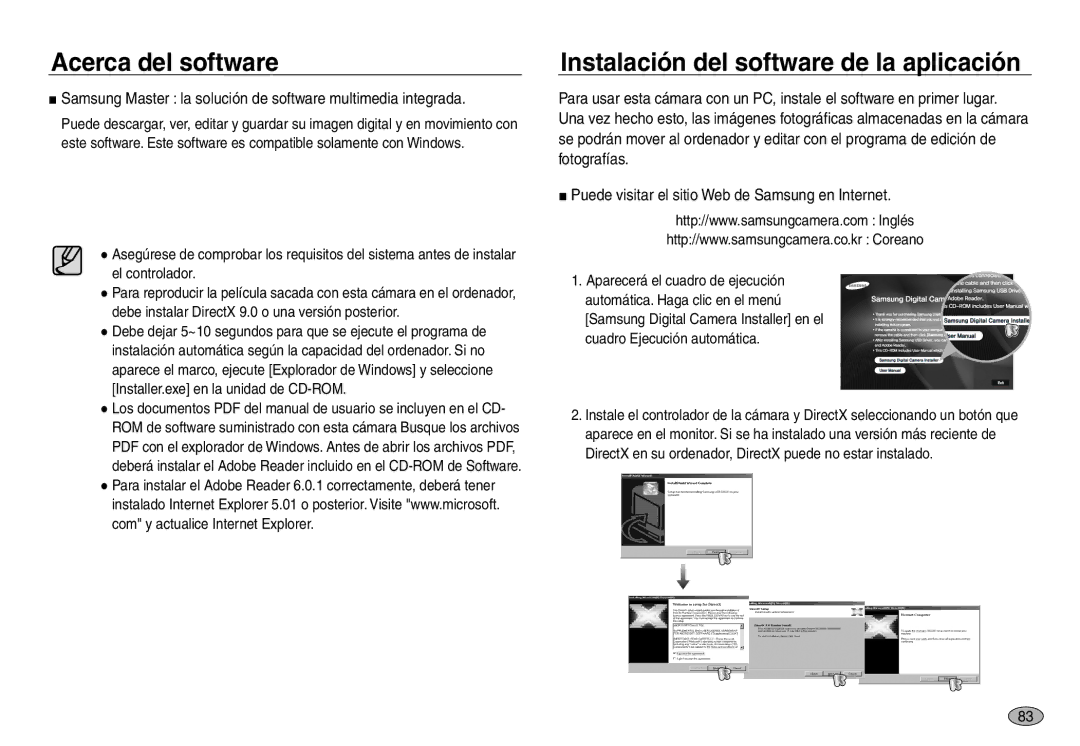Español
Instrucciones
Familiarización con su cámara fotográfica
Mantenga este manual en un lugar seguro
Peligro
Advertencia
Precaución Contenido
No inserte la pila con la polaridad invertida
027 Botón Power Encendido 027 Botón del Obturador
Utilización del Modo de selector de estilo fotográfico
028 Botón W de Zoom / T de Zoom
ACB
Dpof
Dpof Imágenes
Vista rápida Estampación de la fecha de grabación
Copia a tarjeta Eliminar todo Formateado de una memoria
Gráfico del sistema
Elementos opcionales
Identificación de características
Vista frontal y superior
Atrás
Parte inferior
Lámpara del temporizador automático
Lámpara de estado ade la cámara
Iconos de modo
Escena
Conexión a una fuente de alimentación
Uso del SAC-47 como cargador de CA
Cómo cargar la pila recargable SLB-1137D
Indicador de carga del adaptador CA
Indicador de carga
Colocación de la pila
Para insertar la tarjeta de memoria
Meta la pila como se muestra
Inserte la tarjeta de memoria como se muestra
Instrucciones para utilizar la tarjeta de memoria
Superfina Fina Normal 30 FPS 15 FPS
Al utilizar la cámara por primera vez Botón inteligente
Configuración del idioma
Pulse el botón de menú Date & Time
Seleccione el idioma pulsando el botón
Inteligente vertical
Indicador del monitor LCD
Inicio del modo de grabación
Cómo utilizar el modo Auto
Cómo utilizar el modo Programa
Coloque la pila pg.15 teniendo en cuenta la polaridad +
Cómo utilizar el modo Manual
Preste atención a lo siguiente al utilizar el modo Dual is
Seleccione el modo Manual girando el dial de modos
Seleccione el modo Dual is girando el dial de modos
Retrato, modo de escena de retrato
Cómo utilizar el modo Escena
Seleccione el modo deseado girando el dial de modos
Retrato Para sacar una foto de una persona
Uso de la grabación sucesiva
Puede grabar la imagen en movimiento sin sonido
Pulse el botón II para pausar la grabación. Pulse
Utilización del Modo de selector de estilo fotográfico
Tenga esto en cuenta al sacar fotos
Botón Power Encendido
Uso de los botones para el ajuste de la cámara fotográfica
Botón del obturador
Botón OIS Estabilización de imagen óptica
Botón W de Zoom / T de Zoom
Zoom Teleobjetivo
Imagen MOV, Alta VELOCIDAD, CAPT. Movim
ARTIFICIALES, AUTORRETRATO, COMIDA, Café
Utilización del monitor LCD para ajustar la cámara
Seleccionable, Seleccionable en parte
Menú
Enfoq
La distancia del sujeto. Los intervalos de
Distancia se muestran abajo
Tipos de modos de enfoque e intervalos de enfoque
Flash
Rango de flash W Gran angular, T Tele
Tamaño
Indicador del modo de Flash
Se puede seleccionar el área de enfoque según
Las condiciones de disparo
AUTORRETRATO, Café
Detecc Rostro
Zona enf
Modos seleccionables AUTO, PROGRAMA, MANUAL, Dual is
RETRATO, Escena NIÑOS, Playa Y NIEVE, AUTORRETRATO, Café
Al seleccionar el menú de autorretrato, se muestra el icono
Disparo continuo
Medición
Ajuste de la imagen
Control de saturación
Nitidez
Contraste
Efecto
Calidad / Velocidad de cuadros
Disparador automático / mando a distancia
Descripción del modo Disparador automático / a distancia
Alcance del mando a distancia
Sustitución de pilas para el mando a distancia
Detector de movimiento
Grabación de voz y memoria de voz
Memoria de voz
Grabación de voz
Dial de modos Seleccione el menú de memoria de voz con el
Equilibrio de blancos
Utilización del equilibrio de blancos personalizado
Auto
Fluorescente L Tungsteno Personalizado
Compensación de exposición
Compensar la exposición
Configuración de la velocidad del obturador
ACB Balance de contraste automático
Velocidad del obturador
Valor de apertura
Estabilizador del marco de la imagen en movimiento
Menú Escena
Niños Paisaje Primer Plano Texto Ocaso Amanecer LUZ Fond
Playa Y Nieve Autorretrato Comida Café
Inicio del modo de reproducción
Reproducción de una imagen fija
Reproducción de una imagen en movimiento
Función de captura de imágenes en movimiento
Recorte de películas en la cámara
Reproducción de una grabación de voz
Captura imágenes fijas a partir de la imagen en movimiento
Reproducción de una memoria de voz grabada
Descripción Icono Página
On / OFF
Botón de modo de reproducción
Botón Back
Anterior, hasta sacarle del sistema de menús
Botón Imagen en miniatura / Ampliación
Ampliación de imagen
De ampliación de imagen de la parte superior
También puede comprobar la zona de Ampliación
Reproducción de imágenes
Amplíe la imagen con el botón Zoom
Reproducir todo Se pueden
Crearon
Configuración del intervalo de reproducción
Configure los efectos de la presentación
Inicio de la presentación
Ajuste de la música de fondo
Protección de imágenes
Eliminación de imágenes
Se utiliza para eliminar la imagen visualizada
ONE
UNA Imag
Todas
Dpof Tamaño de impresión
Dpof Índice
Guardadas
De todas las imágenes
Girar una imagen Cambiar tamaño
Tipos de cambio de tamaño de imagen
Tamaño 3072x2304 2592x1944 2048x1536 1024x768
En blancoy negro
Marrón amarillento
Color especial
Elegante Filtro de color
Efecto de ruido Sombreado
Oscurece los bordes
Control de brillo Eliminación de ojos rojos
Control de contraste
Puede modificar el brillo de la imagen
Puede cambiar el contraste de la imagen
PictBridge
Conexión de la cámara a una impresora
Inteligente
Impresión sencilla Config. Personal
Modo de impresión
Una hoja de papel
Índice
Restablecer
Impresión de fotos Modo personalizado
Menú de configuración
De menú
Pestaña Menú Submenú
10 MIN
Configuración de OSD Claridad de LCD
Modo ahorro
Puede ajustar el brillo de la LCD
Completo
Volumen del sonido
Imagen de inicio
Sonido de funcionamiento
El menú RESTABLEC. Todo detectará las imágenes del usuario
Sonido del obturador
Nombre de archivo
Sonido de inicio
Son. Af
Autorretrato Vista rápida
Lámpara de autoenfoque
Imágenes fijas
Puede activar o desactivar la Lámpara de enfoque automático
Estampación de la fecha de grabación
Copia a tarjeta
Fecha
FF/HH
Eliminar todo
Formateado de una memoria
De formatear la memoria
Configuración de la fecha, hora y tipo de fecha
Idioma
Hora mundo
Inicialización
Selección del tipo de salida de vídeo
Conexión a un monitor externo
Apagado automático
Cambiar la pila
Las temperaturas extremas pueden ocasionar problemas
Notas importantes
¡Asegúrese de seguir las siguientes precauciones
Manejo de la cámara
Indicador de advertencia
Mantenimiento de la cámara
La tarjeta de memoria está bloqueada
Error total DCF
¡Poca Luz
Compruebe lo siguiente La cámara no se enciende
Se agota rápidamente la pila
Antes de ponerse en contacto con un centro de servicios
Especificaciones
Las imágenes fotográficas están demasiado brillantes
No hay imagen en el monitor externo
Reducción de la Doble is OIS + DIS
Digital de imagen
Suave+, Suave, Normal, Fuerte, Intensa, Intensa+
Vivo, Bosque, Retro, Frío, Tranquilo, Clásico
Notas con respecto al Software
Requisitos recomendados del sistema
Acerca del software
Instalación del software de la aplicación
Samsung Master la solución de software multimedia integrada
Instalación del software de la aplicación
Inicio del modo PC
Conexión de la cámara a PC
Encienda la cámara. Aparecerá Asistente
Conecte la cámara a su ordenador mediante el Cable USB
Uso del disco extraíble
Descarga de imágenes almacenadas
Haga clic en la carpeta en donde desee pegar el archivo
Extracción del disco extraíble
Windows 98SE
Configuración del controlador USB para MAC
Uso del Controlador USB para MAC
Samsung Master
Visor de imágenes Podrá ver las imágenes guardadas
Editar imagen Puede editar la imagen fija
Barra de zoom Puede cambiar el tamaño de la vista previa
Consulte el menú Ayuda
Revise lo siguiente si la conexión USB falla
Windows media wmv y Windows media asf
Si la imagen en movimiento no se reproduce en el ordenador
Instalación de un códec para Windows
Instale el códec como se describe abajo
Instalación de un códec para Mac OS
Si DirectX 9.0 o superior no se ha instalado
Forma correcta de desechar este producto
Memo
Memo
Memo