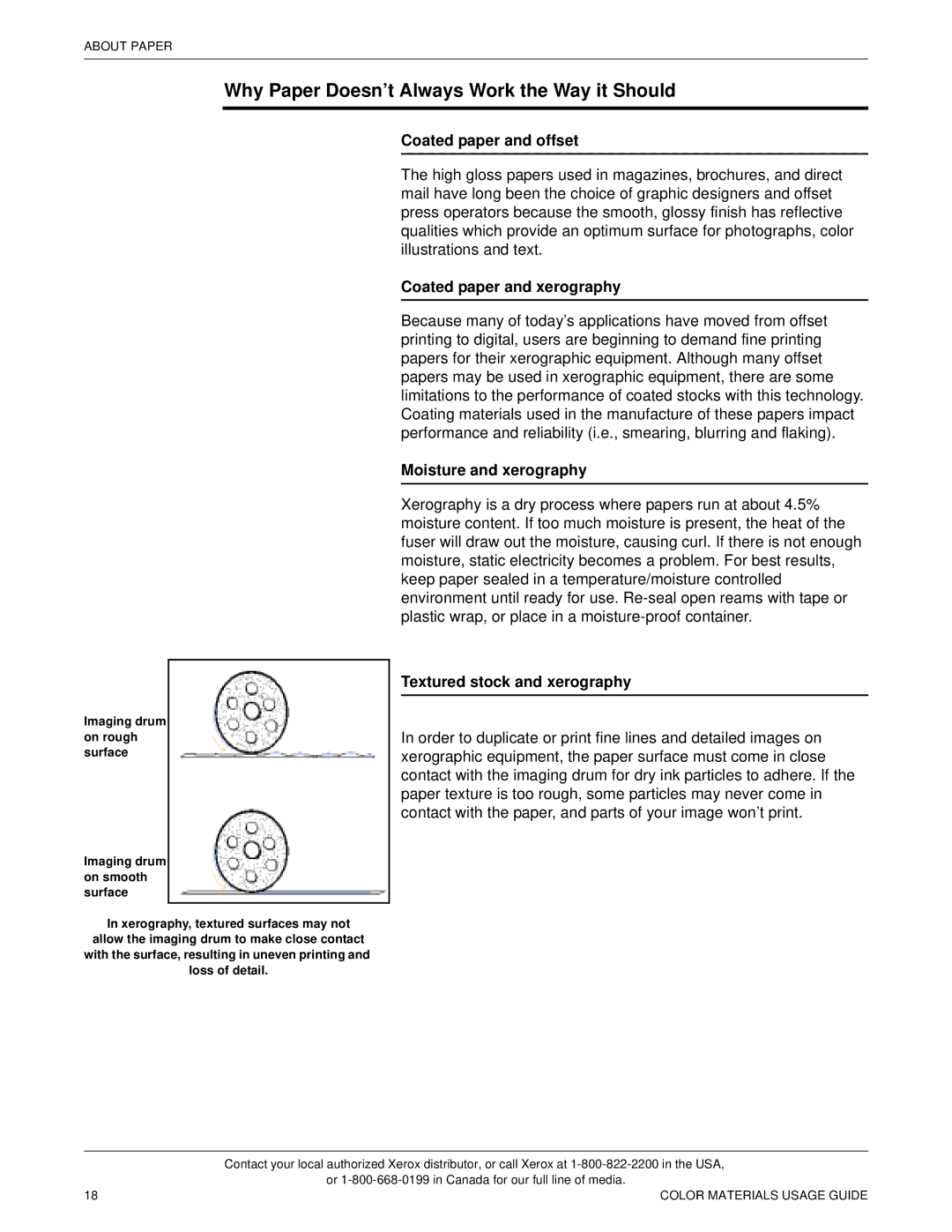ABOUT PAPER
Why Paper Doesn’t Always Work the Way it Should
Imaging drum on rough surface
Imaging drum on smooth surface
In xerography, textured surfaces may not
allow the imaging drum to make close contact with the surface, resulting in uneven printing and loss of detail.
Coated paper and offset
The high gloss papers used in magazines, brochures, and direct mail have long been the choice of graphic designers and offset press operators because the smooth, glossy finish has reflective qualities which provide an optimum surface for photographs, color illustrations and text.
Coated paper and xerography
Because many of today’s applications have moved from offset printing to digital, users are beginning to demand fine printing papers for their xerographic equipment. Although many offset papers may be used in xerographic equipment, there are some limitations to the performance of coated stocks with this technology. Coating materials used in the manufacture of these papers impact performance and reliability (i.e., smearing, blurring and flaking).
Moisture and xerography
Xerography is a dry process where papers run at about 4.5% moisture content. If too much moisture is present, the heat of the fuser will draw out the moisture, causing curl. If there is not enough moisture, static electricity becomes a problem. For best results, keep paper sealed in a temperature/moisture controlled environment until ready for use.
Textured stock and xerography
In order to duplicate or print fine lines and detailed images on xerographic equipment, the paper surface must come in close contact with the imaging drum for dry ink particles to adhere. If the paper texture is too rough, some particles may never come in contact with the paper, and parts of your image won’t print.
| Contact your local authorized Xerox distributor, or call Xerox at |
| or |
18 | COLOR MATERIALS USAGE GUIDE |