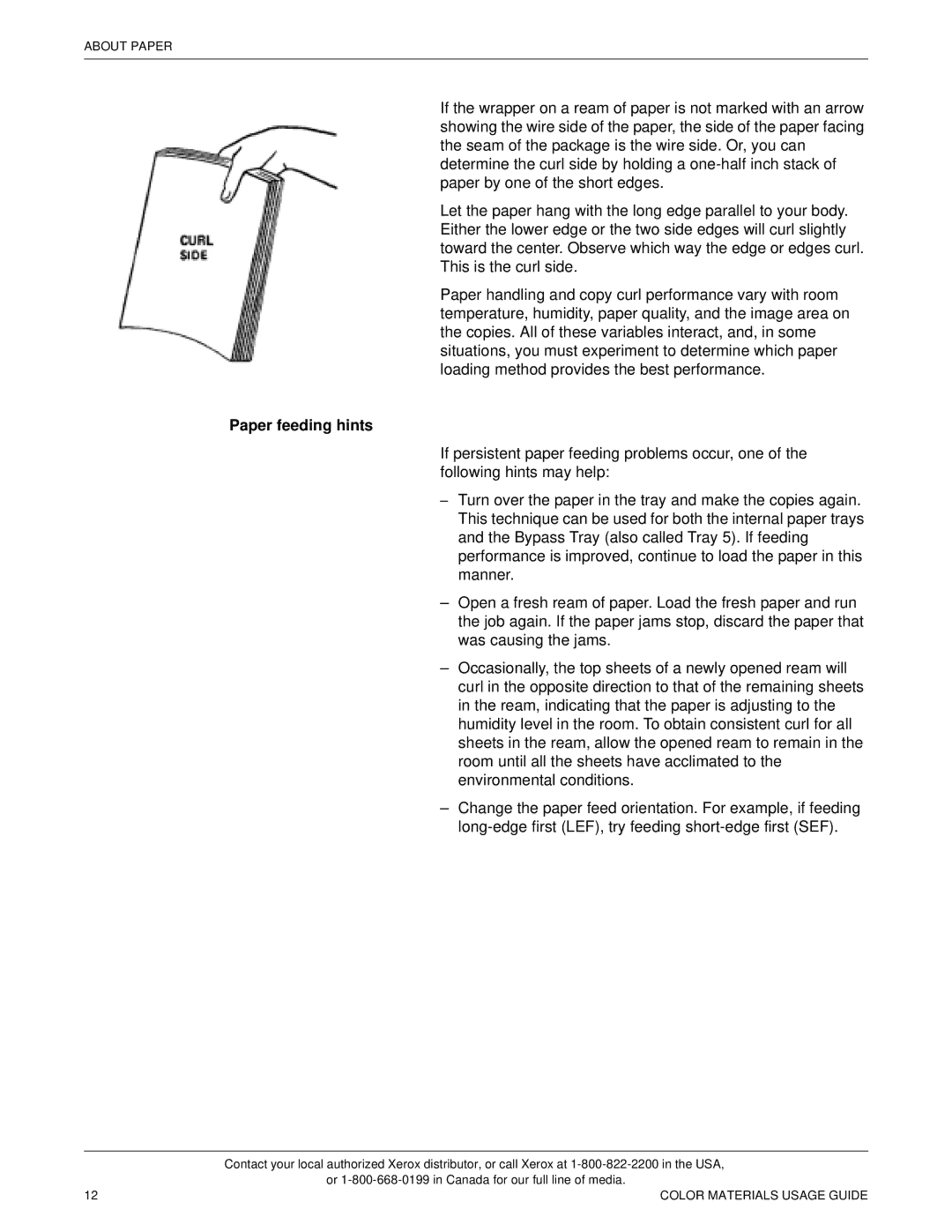ABOUT PAPER
If the wrapper on a ream of paper is not marked with an arrow showing the wire side of the paper, the side of the paper facing the seam of the package is the wire side. Or, you can determine the curl side by holding a
Let the paper hang with the long edge parallel to your body. Either the lower edge or the two side edges will curl slightly toward the center. Observe which way the edge or edges curl. This is the curl side.
Paper handling and copy curl performance vary with room temperature, humidity, paper quality, and the image area on the copies. All of these variables interact, and, in some situations, you must experiment to determine which paper loading method provides the best performance.
Paper feeding hints
If persistent paper feeding problems occur, one of the following hints may help:
–Turn over the paper in the tray and make the copies again. This technique can be used for both the internal paper trays and the Bypass Tray (also called Tray 5). If feeding performance is improved, continue to load the paper in this manner.
–Open a fresh ream of paper. Load the fresh paper and run the job again. If the paper jams stop, discard the paper that was causing the jams.
–Occasionally, the top sheets of a newly opened ream will curl in the opposite direction to that of the remaining sheets in the ream, indicating that the paper is adjusting to the humidity level in the room. To obtain consistent curl for all sheets in the ream, allow the opened ream to remain in the room until all the sheets have acclimated to the environmental conditions.
–Change the paper feed orientation. For example, if feeding
| Contact your local authorized Xerox distributor, or call Xerox at |
| or |
12 | COLOR MATERIALS USAGE GUIDE |