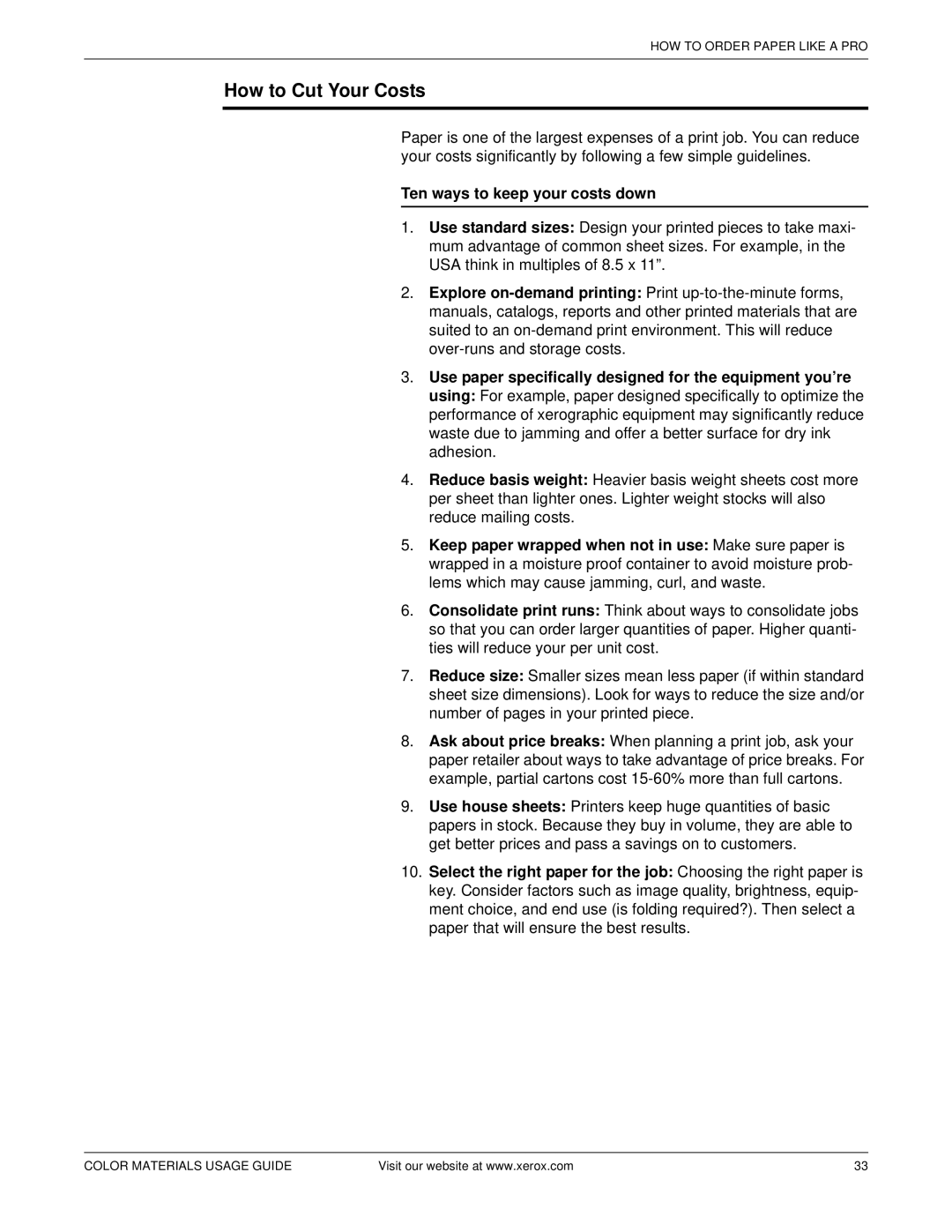HOW TO ORDER PAPER LIKE A PRO
How to Cut Your Costs
Paper is one of the largest expenses of a print job. You can reduce your costs significantly by following a few simple guidelines.
Ten ways to keep your costs down
1.Use standard sizes: Design your printed pieces to take maxi- mum advantage of common sheet sizes. For example, in the USA think in multiples of 8.5 x 11”.
2.Explore
3.Use paper specifically designed for the equipment you’re using: For example, paper designed specifically to optimize the performance of xerographic equipment may significantly reduce waste due to jamming and offer a better surface for dry ink adhesion.
4.Reduce basis weight: Heavier basis weight sheets cost more per sheet than lighter ones. Lighter weight stocks will also reduce mailing costs.
5.Keep paper wrapped when not in use: Make sure paper is wrapped in a moisture proof container to avoid moisture prob- lems which may cause jamming, curl, and waste.
6.Consolidate print runs: Think about ways to consolidate jobs so that you can order larger quantities of paper. Higher quanti- ties will reduce your per unit cost.
7.Reduce size: Smaller sizes mean less paper (if within standard sheet size dimensions). Look for ways to reduce the size and/or number of pages in your printed piece.
8.Ask about price breaks: When planning a print job, ask your paper retailer about ways to take advantage of price breaks. For example, partial cartons cost
9.Use house sheets: Printers keep huge quantities of basic papers in stock. Because they buy in volume, they are able to get better prices and pass a savings on to customers.
10.Select the right paper for the job: Choosing the right paper is key. Consider factors such as image quality, brightness, equip- ment choice, and end use (is folding required?). Then select a paper that will ensure the best results.
COLOR MATERIALS USAGE GUIDE | Visit our website at www.xerox.com | 33 |