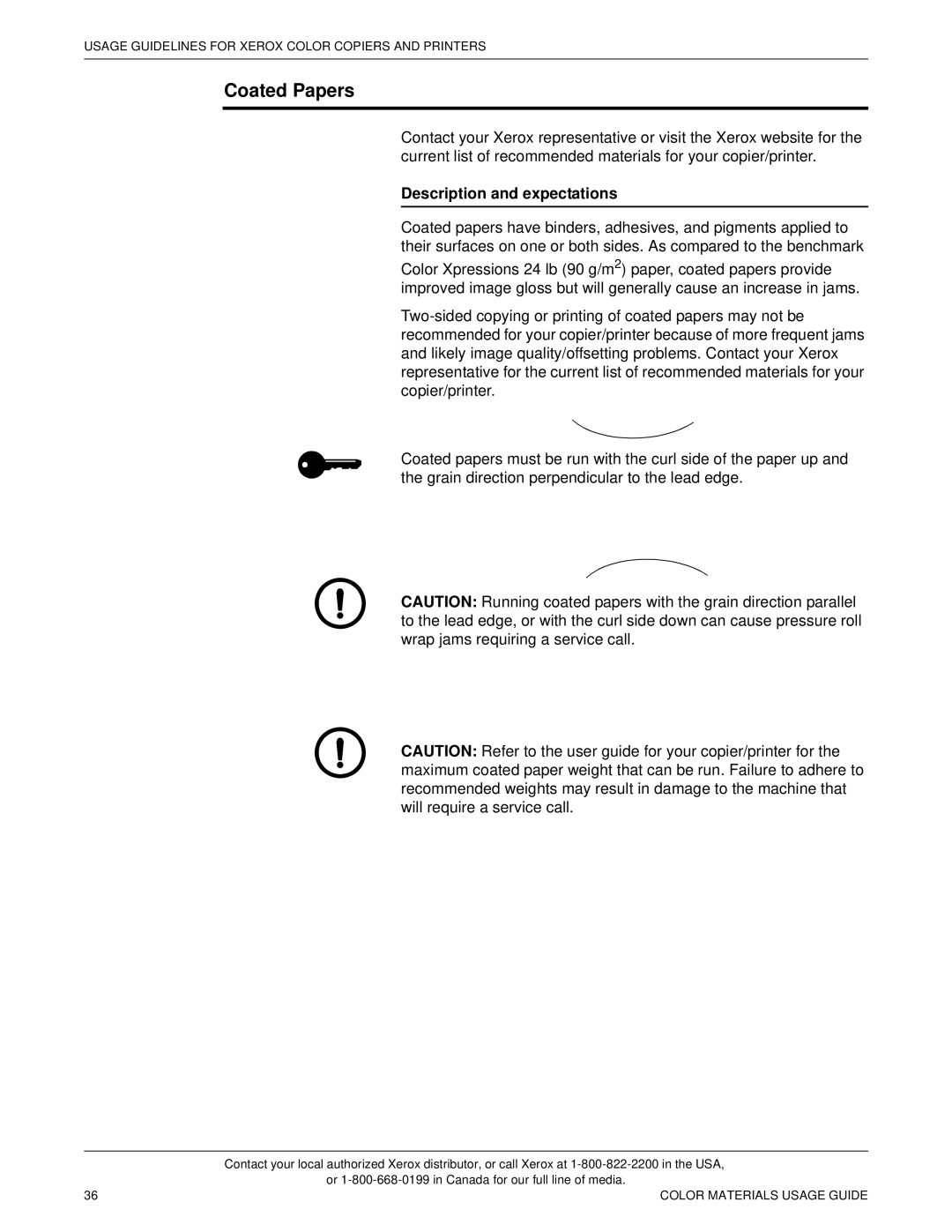USAGE GUIDELINES FOR XEROX COLOR COPIERS AND PRINTERS
Coated Papers
Contact your Xerox representative or visit the Xerox website for the current list of recommended materials for your copier/printer.
Description and expectations
Coated papers have binders, adhesives, and pigments applied to their surfaces on one or both sides. As compared to the benchmark
Color Xpressions 24 lb (90 g/m2) paper, coated papers provide improved image gloss but will generally cause an increase in jams.
Coated papers must be run with the curl side of the paper up and the grain direction perpendicular to the lead edge.
CAUTION: Running coated papers with the grain direction parallel to the lead edge, or with the curl side down can cause pressure roll wrap jams requiring a service call.
CAUTION: Refer to the user guide for your copier/printer for the maximum coated paper weight that can be run. Failure to adhere to recommended weights may result in damage to the machine that will require a service call.
| Contact your local authorized Xerox distributor, or call Xerox at |
| or |
36 | COLOR MATERIALS USAGE GUIDE |