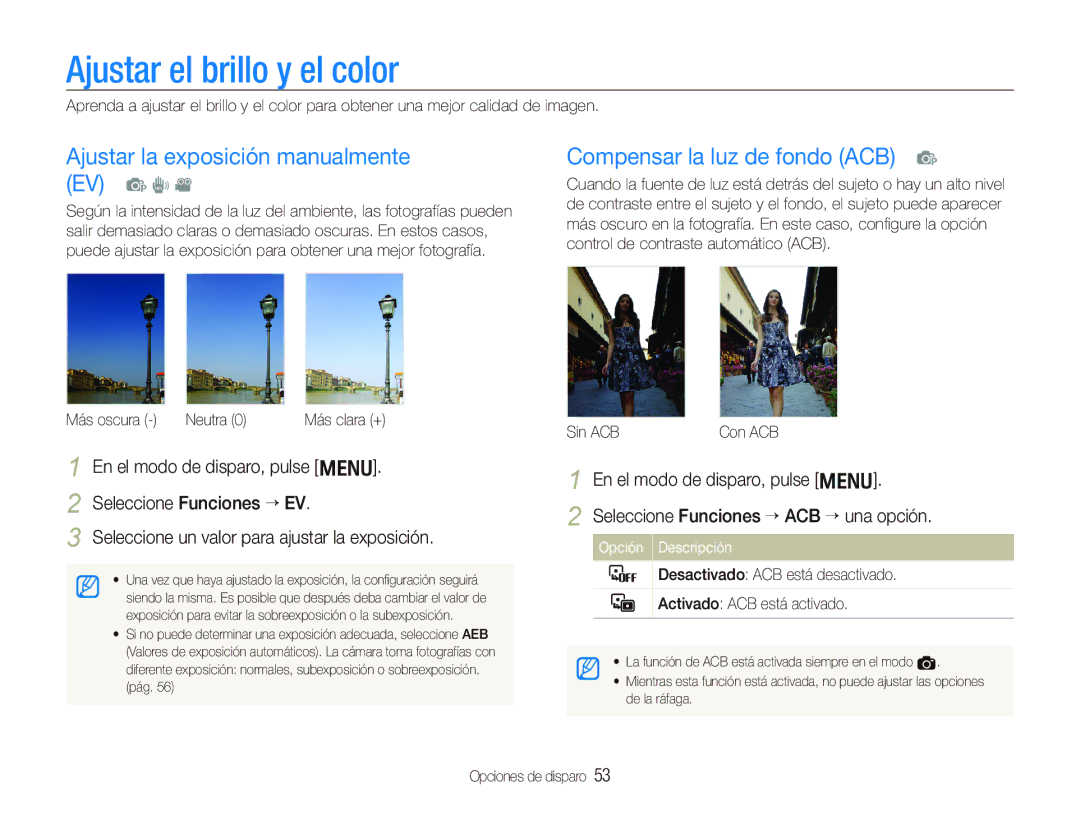EC-PL10ZPBP/E1, EC-PL10ZRBP/E1 specifications
The Samsung EC-PL10ZRBP/E1, EC-PL10ZRDP/ME, EC-PL10ZUBA/RU, EC-PL10ZPBP/VN, and EC-PL10ZRBP/E3 are part of Samsung’s compact camera range, known for their stylish design and advanced features. These models cater to photography enthusiasts and casual users alike, making them perfect for everyday moments as well as special occasions.One standout feature of these cameras is their 16-megapixel CCD sensor, which delivers high-quality images with remarkable clarity and detail. The sensor is designed to capture vibrant colors and provides excellent performance even in low light conditions. This capability makes it easier to take stunning photos regardless of the lighting environment.
Another key characteristic of the Samsung EC-PL10 series is its 5x optical zoom lens. With this zoom capability, users can get up close and personal with their subjects without sacrificing image quality. Whether capturing landscapes or detailed portraits, the zoom feature allows for creative flexibility and exploration.
The cameras also come equipped with Smart Auto technology, which intelligently analyzes the scene and automatically adjusts settings such as exposure, focus, and white balance to optimize image quality. This ensures that even users with limited photography experience can achieve professional-looking results.
Video recording capabilities are also a highlight, with the ability to capture VGA video at 30 frames per second. This feature allows users to document their experiences in motion, creating memories that can be shared and cherished.
Other noteworthy characteristics include a user-friendly interface with a 2.7-inch LCD screen for easy framing and reviewing of shots. The cameras’ slim and compact design makes them highly portable, fitting easily into pockets or bags for on-the-go photography.
Additionally, these models offer various scene modes, including Portrait, Landscape, and Night, providing users with creative options to enhance their photography skills. The inclusion of digital image stabilization helps reduce blur caused by camera shake, leading to clearer images.
Overall, the Samsung EC-PL10 series stands out for its combination of style, functionality, and ease of use, making them an excellent choice for anyone looking to capture life’s moments with quality and convenience.