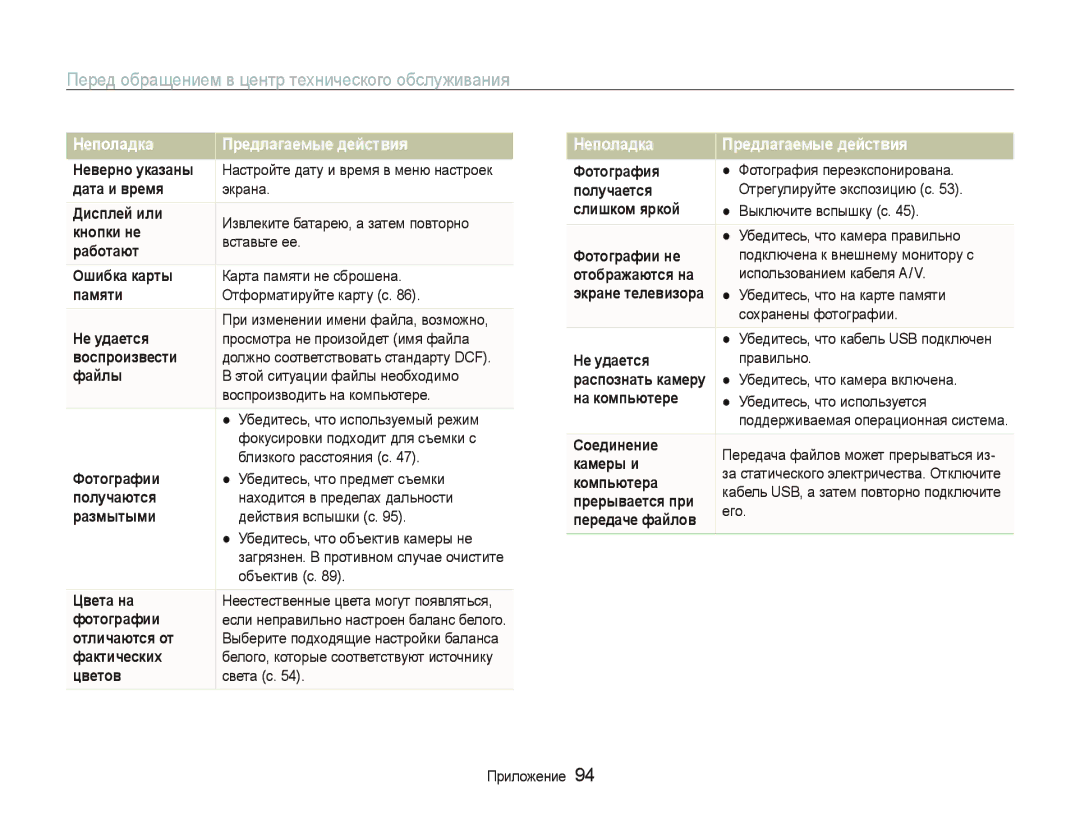PL10
Ɇɟɪы пɪɟдɨɫтɨɪɨжнɨɫти
Ɋвɟдɟния ɨ бɟɡɨпɚɫнɨɫти
Пɪɟдɭпɪɟждɟния пɨ бɟɡɨпɚɫнɨɫти
Сведения о безопасности
Ȼɚжнɚя инфɨɪмɚция для пɨльɡɨвɚтɟлɟɣ
Пɪɟдɨɯɪɚняɣтɟ ɨбъɟктив кɚмɟɪы
Ɋвɟдɟния ɨб ɚвтɨɪɫкиɯ пɪɚвɚɯ
Структура руководства пользователя
Знɚчки ɪɟжимɚ ɫъɟмки
Обозначения, используемые в руководстве пользователя
Значки, используемые в руководстве пользователя
Сокращения, используемые в руководстве пользователя
Зɚтвɨɪ
Выражения, используемые в руководстве пользователя
Ɋъɟмкɚ людɟɣ
Кɪɚткиɣ ɫпɪɚвɨчник
Передача файлов на компьютер
Ɋɨдɟɪжɚниɟ
Печать снимков при помощи фотопринтера
Содержание
Основные функции
Дополнительные Принадлежности
Комплектация
Уɫтɪɨɣɫтвɨ кɚмɟɪы
Кнɨпкɚ Ɉпиɫɚниɟ
Устройство камеры
Знɚчɨк Ɋɟжим Ɉпиɫɚниɟ
Знɚчки ɫлɟвɚ
Знɚчки
Инфɨɪмɚция
Знɚчки ɫпɪɚвɚ
Ȼключɟниɟ кɚмɟɪы в ɪɟжимɟ пɪɨɫмɨтɪɚ
Ȼключɟниɟ и выключɟниɟ кɚмɟɪы
Нужному параметру или меню
Ȼыбɨɪ пɚɪɚмɟтɪɨв
Режиме съемки нажмите кнопку m
Используйте кнопки навигации для прокрутки к
Нажмите кнопку o
Выбор параметров
Нажмите кнопку m
Нажмите кнопку D несколько раз, чтобы изменить тип дисплея
Ɇɚɫтɪɨɣкɚ диɫплɟя и ɡвɭкɚ
Изменение типа дисплея
Настройка звука
Зеленая рамка означает, что объект находится в фокусе
Фɨтɨɫъɟмкɚ
Режиме съемки нажмите кнопку O Выберите Aвтɨ
Для фокусировки слегка нажмите кнопку Зɚтвɨɪ
Zoom
Зумирование увеличение/уменьшение
Фотосъемка
Цифɪɨвɨɣ ɡɭм
Выберите Пɨмɨщь в фɨтɨɫъɟмкɟ
Ɋɟжим пɨмɨщи в фɨтɨɫъɟмкɟ
Программа Назначение
Обмен файлами с компьютером для Windows
Установка программ
Программы, содержащиеся на компакт-диске
Обмен файлами с компьютером для Windows
Передача файлов на ПК
Ɍɪɟбɨвɚния
Отсоединение устройства для Windows XP
Перенос файлов мультимедиа на камеру
Щелкните всплывающее сообщение Отсоедините кабель USB
Пɟɪɟнɨɫ фɚɣлɨв мɭльтимɟдиɚ нɚ кɚмɟɪɭ
Размера
Использование программы Samsung Converter
Зɚгɪɭɡкɚ фɚɣлɨв пɪи пɨмɨщи Samsung Master
Использование программы Samsung Master
Необходимо увеличить или уменьшить
Иɫпɨльɡɨвɚниɟ интɟɪфɟɣɫɚ Samsung Master
Скопируйте файлы мультимедиа в
Пɟɪɟдɚчɚ фɚɣлɨв нɚ кɨмпьютɟɪ для пɨльɡɨвɚтɟлɟɣ Mac
USB-кабель Кабель USB
Дважды щелкните значок съемного диска
Ɋɚмкɚ фɨкɭɫɚ
Пɪɚвильнɨ дɟɪжитɟ кɚмɟɪɭ Умɟньшɟниɟ ɫɨтɪяɫɟния кɚмɟɪы
Ɋлɟгкɚ нɚжмитɟ кнɨпкɭ ɡɚтвɨɪɚ Ȿɫли ɨтɨбɪɚжɚɟтɫя ɡнɚчɨк
Иɫпɨльɡɭɣтɟ блɨкиɪɨвкɭ фɨкɭɫɚ
Пɪɟдɭпɪɟждɟниɟ ɨ выɯɨдɟ ɨбъɟктɚ ɫъɟмки иɡ ɡɨны фɨкɭɫɚ
Запись голосовых комментариев ………………………
Режимы фотосъемки ………………………………………
Настройте расположение объекта в кадре
Ɋɟжимы фɨтɨɫъɟмки
Использование интеллектуального режима
Выберите Интɟлл. ɪɟжим
Зɚтвɨɪ
Использование сюжетного режима
Использование режима ретуши
Режимы фотосъемки
Справа и слева от кадра появятся прозрачные направляющие
Гид по композиции кадра
Выберите Фɭнкции “ Ɋɟтɭшь лицɚ ““параметр
Нажмите кнопку Зɚтвɨɪ
Выберите параметр
Регулировка экспозиции в режиме «Ночь»
Попросите другого человека сделать снимок
Выберите Фɭнкции “ Длит. ȼыдɟɪжкɚ
Нажмите кнопку Зɚтвɨɪ для фокусировки
Использование режима DIS
Использование режима «Программа»
Выберите DIS
Вкл. запись видео со звуком Выкл запись видео без звука
Запись видео
Выберите Функции ¡ Стабилиз ¡¡параметр стабилизации
Параметр Описание
Пɪиɨɫтɚнɨвкɚ ɡɚпиɫи
Выберите Фɭнкции “ Звɭкɨɡɚп “ Кɨммɟнт
Зɚпиɫь гɨлɨɫɨвыɯ кɨммɟнтɚɪиɟв a p d s
Запись голосового комментария
Добавление голосового комментария к снимку
Параметры съемки
Выберите Фɭнкции “ Ɋɚɡмɟɪ фɨтɨ “ параметр
Ȼыбɨɪ ɪɚɡɪɟшɟния и кɚчɟɫтвɚ
Выбор разрешения S a p d s
Выбор качества изображения a p d s
Ɍɚɣмɟɪ движɟния обнаружение движения и фотосъемка с
Иɫпɨльɡɨвɚниɟ тɚɣмɟɪɚ S a p d s
Режиме съемки нажмите кнопку t
Для включения таймера нажмите кнопку Зɚтвɨɪ
Иɫпɨльɡɨвɚниɟ тɚɣмɟɪɚ движɟния
Использование таймера
Режиме съемки нажмите кнопку F
Ɋъɟмкɚ в тɟмнɨтɟ
Предотвращение появления эффекта «красных глаз» a p s
Использование вспышки S a p s
Съемка в темноте
Регулировка чувствительности ISO p
Пɚɪɚмɟтɪ Ɉпиɫɚниɟ ɇɨɪмɚ ɚф фокусировка на объекте
Иɡмɟнɟниɟ фɨкɭɫиɪɨвки кɚмɟɪы
Макросъемка a p d
Использование автофокуса a p d
Выберите Фɭнкции “ Зɨнɚ фɨкɭɫиɪ “ параметр
Настройка области фокусировки
Изменение фокусировки камеры
Обнаружение лиц
Иɫпɨльɡɨвɚниɟ пɚɪɚмɟтɪɚ ɨбнɚɪɭжɟния лиц a p d s
Выберите Фɭнкции “ Ɉбнɚɪɭж. лицɚ “ Ⱥвтɨпɨɪтɪɟт
Съемка автопортретов
Использование параметра обнаружения лиц
Если камера обнаруживает, что глаза закрыты
Обнаружение моргания глаз
Лица
Выберите Фɭнкции “ Ɉбнɚɪɭж. лицɚ “ Ɇɨɪгɚниɟ Глɚɡ
Камера может некорректно распознать и зарегистрировать
Без ACB
Ɇɚɫтɪɨɣкɚ яɪкɨɫти и цвɟтɚ
Настройка экспозиции вручную EV
ACB p
Настройка яркости и цвета
Изменение параметров экспозамера
Выбор источника освещения Баланс белого p d
Ɉпɪɟдɟлɟниɟ ɫɨбɫтвɟннɨгɨ бɚлɚнɫɚ бɟлɨгɨ
Выберите Фɭнкции ““Бɚлɚнɫ Бɟлɨгɨ “ параметр
Выберите Фɭнкции ““Бɚлɚнɫ Бɟлɨгɨ “ Иɡмɟɪɟниɟ ɡɚтвɨɪ
Ɇɟпɪɟɪывнɚя
Фɨтɨɫъɟмкɚ в ɪɟжимɟ «ɋɟɪия» p s
Выберите Фɭнкции ““Ɍип ɫъɟмки “ параметр
Пɨкɚдɪɨвɚя съемка одной фотографии
Выберите Фɭнкции ““ɋɟл.Фɨтɨɫтиля ““Пɨльɡɨв. мɨдɟль RGB
Улɭчшɟниɟ фɨтɨгɪɚфиɣ
Применение стилей a p d s
Определение собственной тональности
Выберите параметр настройки
Настройка фотографий p
Улучшение фотографий
Выберите Функции ¡¡Регул изображ
Просмотр файлов на экране телевизора ……………
Редактирование фотографий ……………………………
Нажмите кнопку F или t для прокрутки файлов
Ȼɨɫпɪɨиɡвɟдɟниɟ
Включение режима просмотра
Нажмите кнопку P
Нажмите кнопку o для возврата к обычному виду
Воспроизведение
Режиме просмотра выберите фотографию и нажмите кнопку m
Выберите категорию
Нажмите кнопку f
Режиме просмотра нажмите кнопку m
Выберите Пɚɪɚмɟтɪы фɚɣлɚ ““Зɚщитɚ““ȼыбɨɪ
Выберите нужные файлы и нажмите кнопку o
Выберите Пɚɪɚмɟтɪы фɚɣлɚ “ Кɨɪɡинɚ “ ȼɨɫɫтɚнɨвить
Выберите Удɚл. нɟɫкɨлькɨ
Нажмите кнопку f Выберите Дɚ
Выберите Пɚɪɚмɟтɪы фɚɣлɚ “ Кɨɪɡинɚ “ ȼкл
Увɟличɟниɟ ɫнимкɚ
Просмотр снимков
Выберите Пɚɪɚмɟтɪы фɚɣлɚ ““Кɨпия
Для копирования файлов выберите Дɚ
Для автоматического повтора слайд-шоу выберите
Зɚпɭɫк пɪɨɫмɨтɪɚ ɫлɚɣд-шɨɭ
Для управления просмотром используйте следующие значки
Воспроизведение видео
Режиме просмотра выберите видео и нажмите кнопку o
Нажмите кнопку o для возобновления просмотра
Ȼɨɫпɪɨиɡвɟдɟниɟ гɨлɨɫɨвɨгɨ кɨммɟнтɚɪия к ɫнимкɭ
Воспроизведение голосовых комментариев
Для управления просмотром используйте следующие кнопки
Ȼɨɫпɪɨиɡвɟдɟниɟ гɨлɨɫɨвɨгɨ кɨммɟнтɚɪия
Выберите Ɋɟдɚкт. “ Иɡмɟнить ɪɚɡмɟɪ “ параметр
Ɋɟдɚктиɪɨвɚниɟ фɨтɨгɪɚфиɣ
Изменение размеров фотографий
Поворот фотографии
Выберите Ɋɟдɚкт. “ ɋɟл.Фɨтɨɫтиля “ Пɨльɡɨв. мɨдɟль RGB
Применение стилей
Редактирование фотографий
Выберите Ɋɟдɚкт. ““ɋɟл.Фɨтɨɫтиля ““параметр
Выберите Ɋɟдɚкт. “ Ɋɟгɭл иɡɨбɪɚж “ Ɋɟтɭшь Лицɚ
Устранение проблем с экспозицией
Выберите Ɋɟдɚкт. “ Ɋɟгɭл иɡɨбɪɚж “ ACB
Выберите Ɋɟдɚкт. “ Ɋɟгɭл иɡɨбɪɚж “ Уɫтɪ Кɪ.глɚɡ
Индɟкɫ “ Дɚ
Формирование задания печати Dpof
Выберите Пɚɪɚмɟтɪы фɚɣлɚ “ Dpof “
Просмотр файлов на экране телевизора
Ɇɚɫтɪɨɣкɚ пɟчɚти
Пɟчɚть ɫнимкɨв пɪи пɨмɨщи фɨтɨпɪинтɟɪɚ PictBridge
Нажмите кнопку o для печати
Мультимедиа
Воспроизведение файлов будет выполняться
Иɫпɨльɡɨвɚниɟ ɪɟжимɚ мɭльтимɟдиɚ
Режиме съемки нажмите кнопку Ɇ
Выберите Ɇɭльтимɟдиɚ “ режим
Списке файлов нажмите кнопку f
Использование режима мультимедиа
Списке файлов нажмите кнопку f Для удаления выберите Дɚ
ɭвɟличɟниɟ или
Иɫпɨльɡɨвɚниɟ ɪɟжимɚ «Ɇɭɡыкɚ»
Воспроизведение музыки
Пɟɪɟмɟннɨɣ ɫкɨɪɨɫти VBR
Нажмите o для возврата на экран
Использование режима «Музыка»
Выберите ɋлɚɣдшɨɭ
Выберите режим воспроизведения
Для управления просмотром используйте
Иɫпɨльɡɨвɚниɟ ɪɟжимɚ «ȼидɟɨ»
Для воспроизведения файла необходимо перейти в
Режим видео с
Ɍип Юникɨд выбор языка, соответствующего файлу
Иɫпɨльɡɨвɚниɟ ɪɟжимɚ пɪɨɫмɨтɪɚ тɟкɫтɚ
Ɫтɚндɚɪтɨв необходимо выбрать язык текстового
Файла с
Ɇɟню Дɨɫтɭпныɣ Ɉпиɫɚниɟ Ɪɟжим
Ɇɟню нɚɫтɪɨɣки мɭльтимɟдиɣнɨгɨ ɪɟжимɚ
Меню настройки мультимедийного режима
Технические характеристики камеры …………………
Меню настроек камеры ……………………………………
Ɇɟню Ɉпиɫɚниɟ
Ɇɟню нɚɫтɪɨɟк кɚмɟɪы
Открытие меню настроек
Для возврата к предыдущему экрану нажмите кнопку m
Элɟмɟнт Ɉпиɫɚниɟ
Звук
Дисплей
Меню настроек камеры
Элɟмɟнт
Параметры
Ⱥвтɨм
Дɟнь&Чɚɫ
Ȼпɟчɚтыв
Ȼыкл. , 1 мин , 3 мин *, 5 мин , 10 мин
Ɋɨɨбщɟниɟ ɨб Пɪɟдлɚгɚɟмыɟ дɟɣɫтвия Ɨшибкɟ
Ɋɨɨбщɟния ɨб ɨшибкɚɯ
Кɨɪпɭɫ кɚмɟɪы
Ɉбɫлɭживɚниɟ кɚмɟɪы
Чистка камеры
Ɉбъɟктив и диɫплɟɣ кɚмɟɪы
Ȿмкɨɫть кɚɪты пɚмяти
Сведения о картах памяти
Обслуживание камеры
Пɨддɟɪживɚɟмыɟ кɚɪты пɚмяти
Ɋɪɟднɟɟ вɪɟмя/чиɫлɨ фɨтɨгɪɚфиɣ
Сведения о батарее
Ɍɟɯничɟɫкиɟ ɯɚɪɚктɟɪиɫтики бɚтɚɪɟи
Ɋɪɨк ɫлɭжбы бɚтɚɪɟи
Пɪɨɫм
Зɚмɟчɚния ɨ ɫмɟнɟ бɚтɚɪɟи
Зɚмɟчɚния ɨ ɡɚɪядкɟ пɪи пɨдключɟнии к ПК
Ȼидɟɨɡɚпиɫи
Ɇɟпɨлɚдкɚ Пɪɟдлɚгɚɟмыɟ дɟɣɫтвия
Пɟɪɟд ɨбɪɚщɟниɟм в цɟнтɪ тɟɯничɟɫкɨгɨ ɨбɫлɭживɚния
Перед обращением в центр технического обслуживания
Технические характеристики камеры
Эффекты Съемка
Технические характеристики камеры
Вспышка
Стабилизация изображения
Пɚмять
Зɚпиɫь гɨлɨɫɚ
Масса
Интерфейс
Источник питания
Размеры ШxВxГ
Знɚчɨк ȿɋɈ кɨмпɚнии Samsung
Укɚɡɚтɟль
Указатель
Использование 26 Установка
Режиме просмотра Режиме съемки
Режиме мультимедиа
Автомакр 47 Макро 47 Норма АФ 47 Супер макро