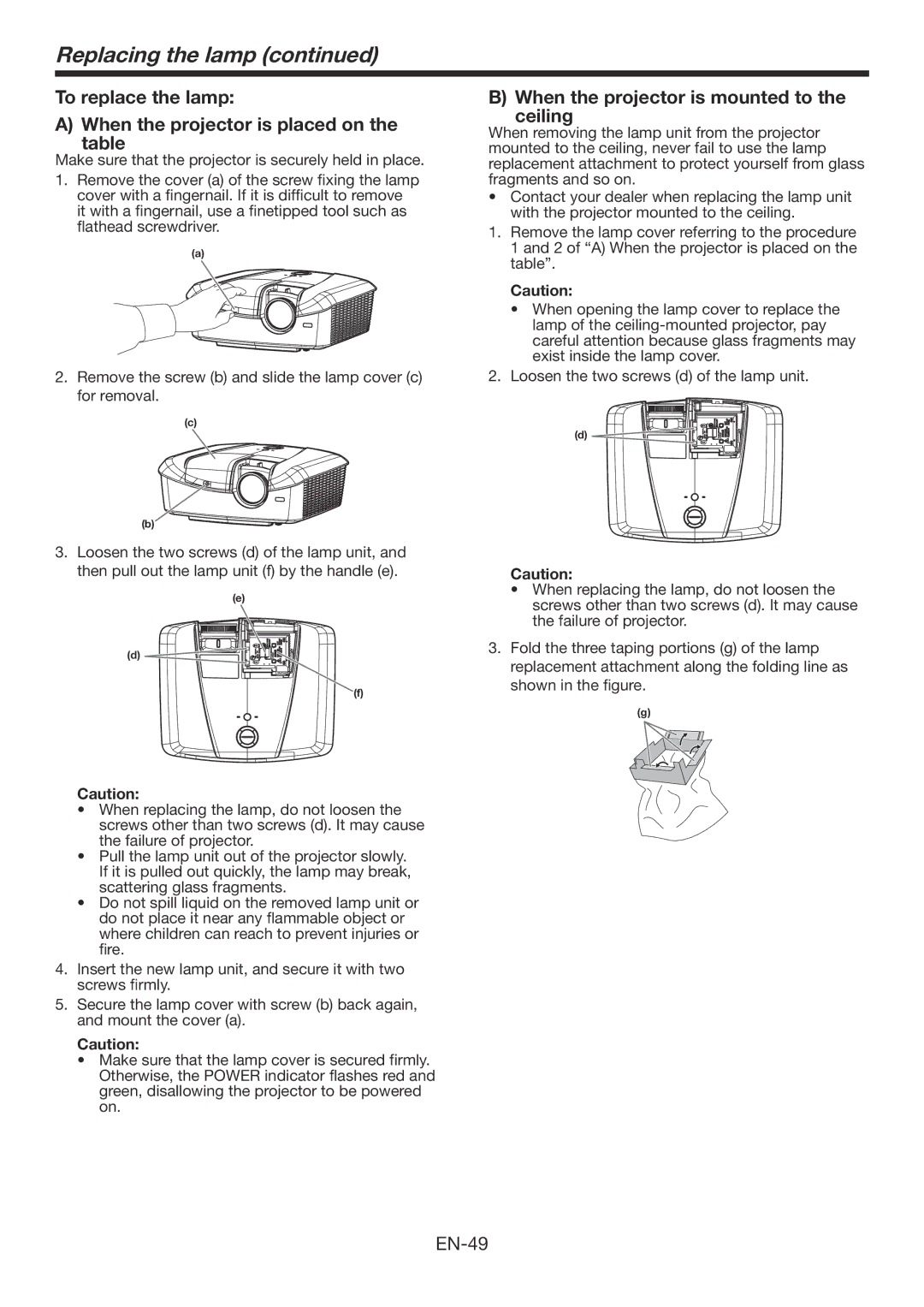Replacing the lamp (continued)
To replace the lamp:
A) When the projector is placed on the table
Make sure that the projector is securely held in place.
1.Remove the cover (a) of the screw fixing the lamp cover with a fingernail. If it is difficult to remove it with a fingernail, use a finetipped tool such as flathead screwdriver.
(a)
2.Remove the screw (b) and slide the lamp cover (c) for removal.
(c)
(b)
3.Loosen the two screws (d) of the lamp unit, and then pull out the lamp unit (f) by the handle (e).
(e)
(d)
(f)
Caution:
•When replacing the lamp, do not loosen the screws other than two screws (d). It may cause the failure of projector.
•Pull the lamp unit out of the projector slowly.
If it is pulled out quickly, the lamp may break, scattering glass fragments.
•Do not spill liquid on the removed lamp unit or do not place it near any flammable object or where children can reach to prevent injuries or fire.
4.Insert the new lamp unit, and secure it with two screws firmly.
5.Secure the lamp cover with screw (b) back again, and mount the cover (a).
Caution:
•Make sure that the lamp cover is secured firmly.
Otherwise, the POWER indicator flashes red and green, disallowing the projector to be powered on.
B) When the projector is mounted to the ceiling
When removing the lamp unit from the projector mounted to the ceiling, never fail to use the lamp replacement attachment to protect yourself from glass fragments and so on.
•Contact your dealer when replacing the lamp unit with the projector mounted to the ceiling.
1.Remove the lamp cover referring to the procedure 1 and 2 of “A) When the projector is placed on the table”.
Caution:
•When opening the lamp cover to replace the lamp of the
2.Loosen the two screws (d) of the lamp unit.
(d) ![]()
![]()
Caution:
•When replacing the lamp, do not loosen the screws other than two screws (d). It may cause the failure of projector.
3.Fold the three taping portions (g) of the lamp replacement attachment along the folding line as shown in the figure.
(g)