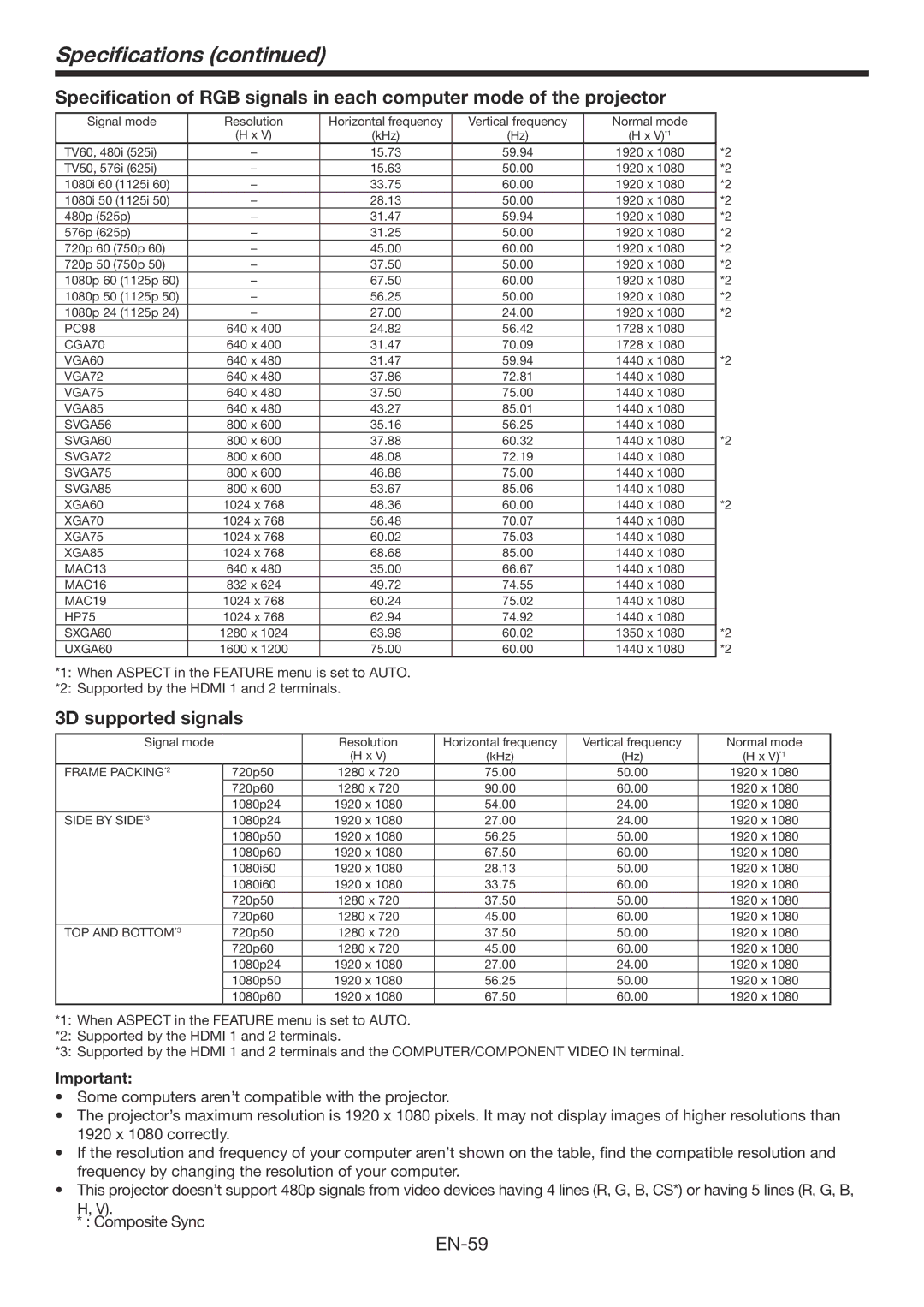Specifications (continued)
Specification of RGB signals in each computer mode of the projector
Signal mode | Resolution | Horizontal frequency | Vertical frequency | Normal mode |
| |
| (H x V) | (kHz) | (Hz) | (H x V)*1 |
| |
TV60, 480i (525i) | – |
| 15.73 | 59.94 | 1920 x 1080 | *2 |
TV50, 576i (625i) | – |
| 15.63 | 50.00 | 1920 x 1080 | *2 |
1080i 60 (1125i 60) | – |
| 33.75 | 60.00 | 1920 x 1080 | *2 |
1080i 50 (1125i 50) | – |
| 28.13 | 50.00 | 1920 x 1080 | *2 |
480p (525p) | – |
| 31.47 | 59.94 | 1920 x 1080 | *2 |
576p (625p) | – |
| 31.25 | 50.00 | 1920 x 1080 | *2 |
720p 60 (750p 60) | – |
| 45.00 | 60.00 | 1920 x 1080 | *2 |
720p 50 (750p 50) | – |
| 37.50 | 50.00 | 1920 x 1080 | *2 |
1080p 60 (1125p 60) | – |
| 67.50 | 60.00 | 1920 x 1080 | *2 |
1080p 50 (1125p 50) | – |
| 56.25 | 50.00 | 1920 x 1080 | *2 |
1080p 24 (1125p 24) | – |
| 27.00 | 24.00 | 1920 x 1080 | *2 |
PC98 | 640 x | 400 | 24.82 | 56.42 | 1728 x 1080 |
|
CGA70 | 640 x | 400 | 31.47 | 70.09 | 1728 x 1080 |
|
VGA60 | 640 x | 480 | 31.47 | 59.94 | 1440 x 1080 | *2 |
VGA72 | 640 x | 480 | 37.86 | 72.81 | 1440 x 1080 |
|
VGA75 | 640 x | 480 | 37.50 | 75.00 | 1440 x 1080 |
|
VGA85 | 640 x | 480 | 43.27 | 85.01 | 1440 x 1080 |
|
SVGA56 | 800 x | 600 | 35.16 | 56.25 | 1440 x 1080 |
|
SVGA60 | 800 x | 600 | 37.88 | 60.32 | 1440 x 1080 | *2 |
SVGA72 | 800 x | 600 | 48.08 | 72.19 | 1440 x 1080 |
|
SVGA75 | 800 x | 600 | 46.88 | 75.00 | 1440 x 1080 |
|
SVGA85 | 800 x | 600 | 53.67 | 85.06 | 1440 x 1080 |
|
XGA60 | 1024 x 768 | 48.36 | 60.00 | 1440 x 1080 | *2 | |
XGA70 | 1024 x 768 | 56.48 | 70.07 | 1440 x 1080 |
| |
XGA75 | 1024 x 768 | 60.02 | 75.03 | 1440 x 1080 |
| |
XGA85 | 1024 x 768 | 68.68 | 85.00 | 1440 x 1080 |
| |
MAC13 | 640 x | 480 | 35.00 | 66.67 | 1440 x 1080 |
|
MAC16 | 832 x | 624 | 49.72 | 74.55 | 1440 x 1080 |
|
MAC19 | 1024 x 768 | 60.24 | 75.02 | 1440 x 1080 |
| |
HP75 | 1024 x 768 | 62.94 | 74.92 | 1440 x 1080 |
| |
SXGA60 | 1280 x | 1024 | 63.98 | 60.02 | 1350 x 1080 | *2 |
UXGA60 | 1600 x | 1200 | 75.00 | 60.00 | 1440 x 1080 | *2 |
*1: When ASPECT in the FEATURE menu is set to AUTO.
*2: Supported by the HDMI 1 and 2 terminals.
3D supported signals
Signal mode |
| Resolution | Horizontal frequency | Vertical frequency | Normal mode |
|
| (H x V) | (kHz) | (Hz) | (H x V)*1 |
FRAME PACKING*2 | 720p50 | 1280 x 720 | 75.00 | 50.00 | 1920 x 1080 |
| 720p60 | 1280 x 720 | 90.00 | 60.00 | 1920 x 1080 |
| 1080p24 | 1920 x 1080 | 54.00 | 24.00 | 1920 x 1080 |
SIDE BY SIDE*3 | 1080p24 | 1920 x 1080 | 27.00 | 24.00 | 1920 x 1080 |
| 1080p50 | 1920 x 1080 | 56.25 | 50.00 | 1920 x 1080 |
| 1080p60 | 1920 x 1080 | 67.50 | 60.00 | 1920 x 1080 |
| 1080i50 | 1920 x 1080 | 28.13 | 50.00 | 1920 x 1080 |
| 1080i60 | 1920 x 1080 | 33.75 | 60.00 | 1920 x 1080 |
| 720p50 | 1280 x 720 | 37.50 | 50.00 | 1920 x 1080 |
| 720p60 | 1280 x 720 | 45.00 | 60.00 | 1920 x 1080 |
TOP AND BOTTOM*3 | 720p50 | 1280 x 720 | 37.50 | 50.00 | 1920 x 1080 |
| 720p60 | 1280 x 720 | 45.00 | 60.00 | 1920 x 1080 |
| 1080p24 | 1920 x 1080 | 27.00 | 24.00 | 1920 x 1080 |
| 1080p50 | 1920 x 1080 | 56.25 | 50.00 | 1920 x 1080 |
| 1080p60 | 1920 x 1080 | 67.50 | 60.00 | 1920 x 1080 |
*1: When ASPECT in the FEATURE menu is set to AUTO.
*2: Supported by the HDMI 1 and 2 terminals.
*3: Supported by the HDMI 1 and 2 terminals and the COMPUTER/COMPONENT VIDEO IN terminal.
Important:
•Some computers aren’t compatible with the projector.
•The projector’s maximum resolution is 1920 x 1080 pixels. It may not display images of higher resolutions than
1920 x 1080 correctly.
•If the resolution and frequency of your computer aren’t shown on the table, find the compatible resolution and frequency by changing the resolution of your computer.
•This projector doesn’t support 480p signals from video devices having 4 lines (R, G, B, CS*) or having 5 lines (R, G, B,
H, V).
*: Composite Sync