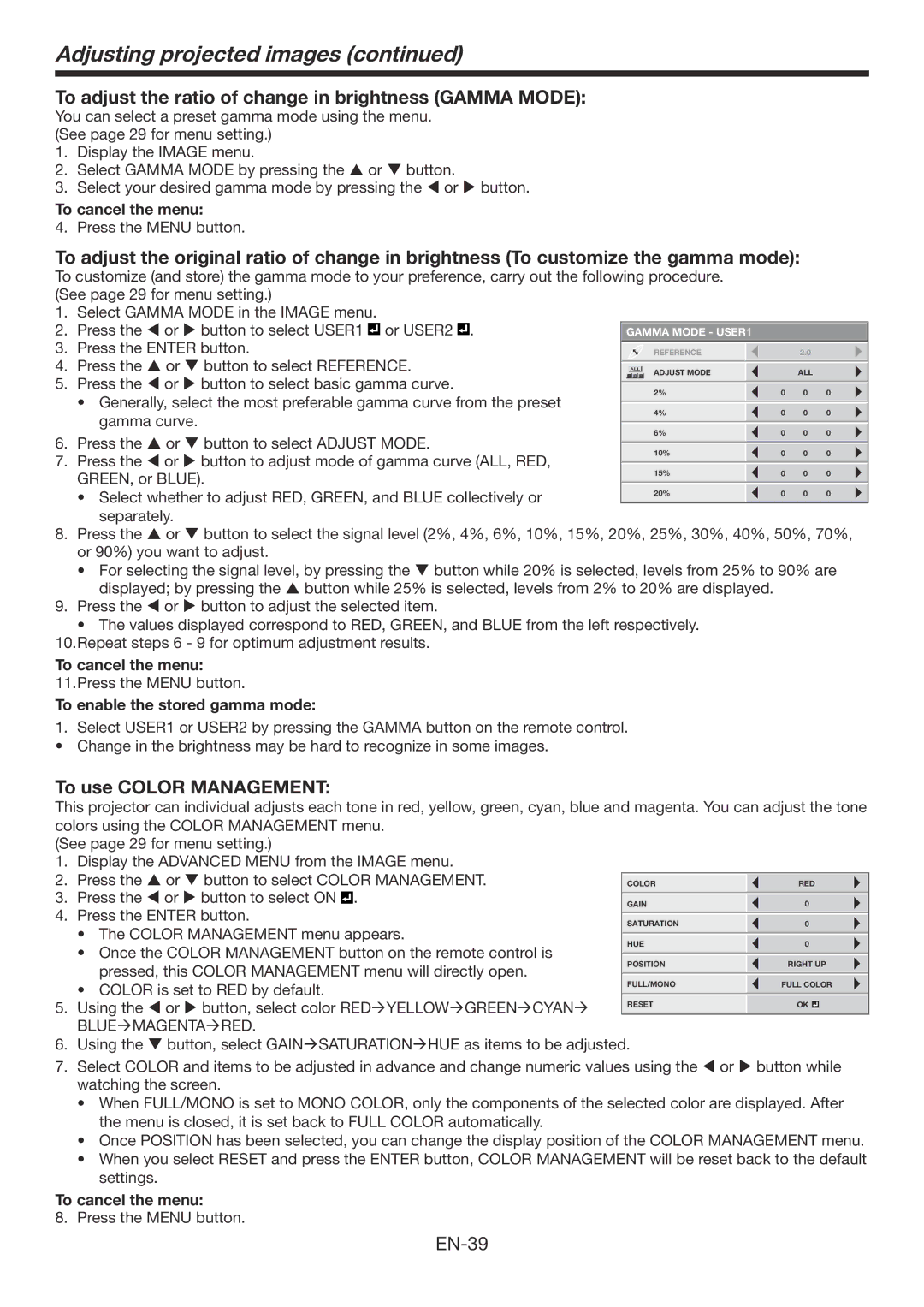Adjusting projected images (continued)
To adjust the ratio of change in brightness (GAMMA MODE):
You can select a preset gamma mode using the menu. (See page 29 for menu setting.)
1.Display the IMAGE menu.
2.Select GAMMA MODE by pressing the p or q button.
3.Select your desired gamma mode by pressing the t or u button.
To cancel the menu:
4. Press the MENU button.
To adjust the original ratio of change in brightness (To customize the gamma mode):
To customize (and store) the gamma mode to your preference, carry out the following procedure. |
|
|
| |||||||||||
(See page 29 for menu setting.) |
|
|
|
|
|
|
|
|
| |||||
1. | Select GAMMA MODE in the IMAGE menu. |
|
|
|
|
|
|
|
|
| ||||
2. | Press the t or u button to select USER1 |
| or USER2 |
| . | GAMMA MODE - USER1 |
|
|
| |||||
|
|
|
|
| ||||||||||
3. | Press the ENTER button. |
|
|
|
|
|
|
|
|
| ||||
|
|
|
| REFERENCE |
|
| 2.0 |
| ||||||
4. | Press the p or q button to select REFERENCE. |
|
|
|
|
|
|
|
|
| ||||
|
|
|
| ADJUST MODE |
|
| ALL |
| ||||||
5. | Press the t or u button to select basic gamma curve. |
|
|
|
|
|
|
|
|
| ||||
2% |
| 0 | 0 | 0 | ||||||||||
| • Generally, select the most preferable gamma curve from the preset |
| ||||||||||||
|
|
|
|
|
|
|
|
|
| |||||
| 4% |
| 0 | 0 | 0 | |||||||||
| gamma curve. |
| ||||||||||||
|
|
|
|
|
|
|
|
|
| |||||
| 6% |
| 0 | 0 | 0 | |||||||||
6. | Press the p or q button to select ADJUST MODE. |
| ||||||||||||
|
|
|
|
|
|
|
|
| ||||||
10% |
| 0 | 0 | 0 | ||||||||||
7. | Press the t or u button to adjust mode of gamma curve (ALL, RED, |
| ||||||||||||
|
|
|
|
|
|
|
|
| ||||||
15% |
| 0 | 0 | 0 | ||||||||||
| GREEN, or BLUE). |
| ||||||||||||
|
|
|
|
|
|
|
|
|
| |||||
| • Select whether to adjust RED, GREEN, and BLUE collectively or | 20% |
| 0 | 0 | 0 | ||||||||
|
|
|
|
|
|
|
|
|
| |||||
separately.
8.Press the p or q button to select the signal level (2%, 4%, 6%, 10%, 15%, 20%, 25%, 30%, 40%, 50%, 70%, or 90%) you want to adjust.
•For selecting the signal level, by pressing the q button while 20% is selected, levels from 25% to 90% are displayed; by pressing the p button while 25% is selected, levels from 2% to 20% are displayed.
9.Press the t or u button to adjust the selected item.
•The values displayed correspond to RED, GREEN, and BLUE from the left respectively.
10.Repeat steps 6 - 9 for optimum adjustment results.
To cancel the menu:
11.Press the MENU button.
To enable the stored gamma mode:
1.Select USER1 or USER2 by pressing the GAMMA button on the remote control.
• Change in the brightness may be hard to recognize in some images.
To use COLOR MANAGEMENT:
This projector can individual adjusts each tone in red, yellow, green, cyan, blue and magenta. You can adjust the tone
colors using the COLOR MANAGEMENT menu. |
|
|
|
| |||
(See page 29 for menu setting.) |
|
|
|
| |||
1. | Display the ADVANCED MENU from the IMAGE menu. |
|
|
|
| ||
2. | Press the p or q button to select COLOR MANAGEMENT. |
|
|
|
| ||
COLOR | RED | ||||||
3. | Press the t or u button to select ON |
| . |
|
|
|
|
| GAIN | 0 |
|
| |||
| |||||||
4. | Press the ENTER button. |
|
|
|
| ||
|
|
|
| ||||
SATURATION | 0 |
|
| ||||
| • The COLOR MANAGEMENT menu appears. |
|
| ||||
|
|
|
|
| |||
| HUE | 0 |
|
| |||
| • Once the COLOR MANAGEMENT button on the remote control is |
|
| ||||
|
|
|
|
| |||
| POSITION | RIGHT UP | |||||
| pressed, this COLOR MANAGEMENT menu will directly open. | ||||||
|
|
|
|
| |||
| FULL/MONO | FULL COLOR | |||||
| • COLOR is set to RED by default. | ||||||
|
|
|
|
| |||
5. | Using the t or u button, select color REDYELLOWGREENCYAN | RESET | OK |
|
| ||
| |||||||
|
|
|
| ||||
|
|
|
| ||||
BLUEMAGENTARED.
6.Using the q button, select GAINSATURATIONHUE as items to be adjusted.
7.Select COLOR and items to be adjusted in advance and change numeric values using the t or u button while watching the screen.
•When FULL/MONO is set to MONO COLOR, only the components of the selected color are displayed. After the menu is closed, it is set back to FULL COLOR automatically.
•Once POSITION has been selected, you can change the display position of the COLOR MANAGEMENT menu.
•When you select RESET and press the ENTER button, COLOR MANAGEMENT will be reset back to the default settings.
To cancel the menu:
8. Press the MENU button.