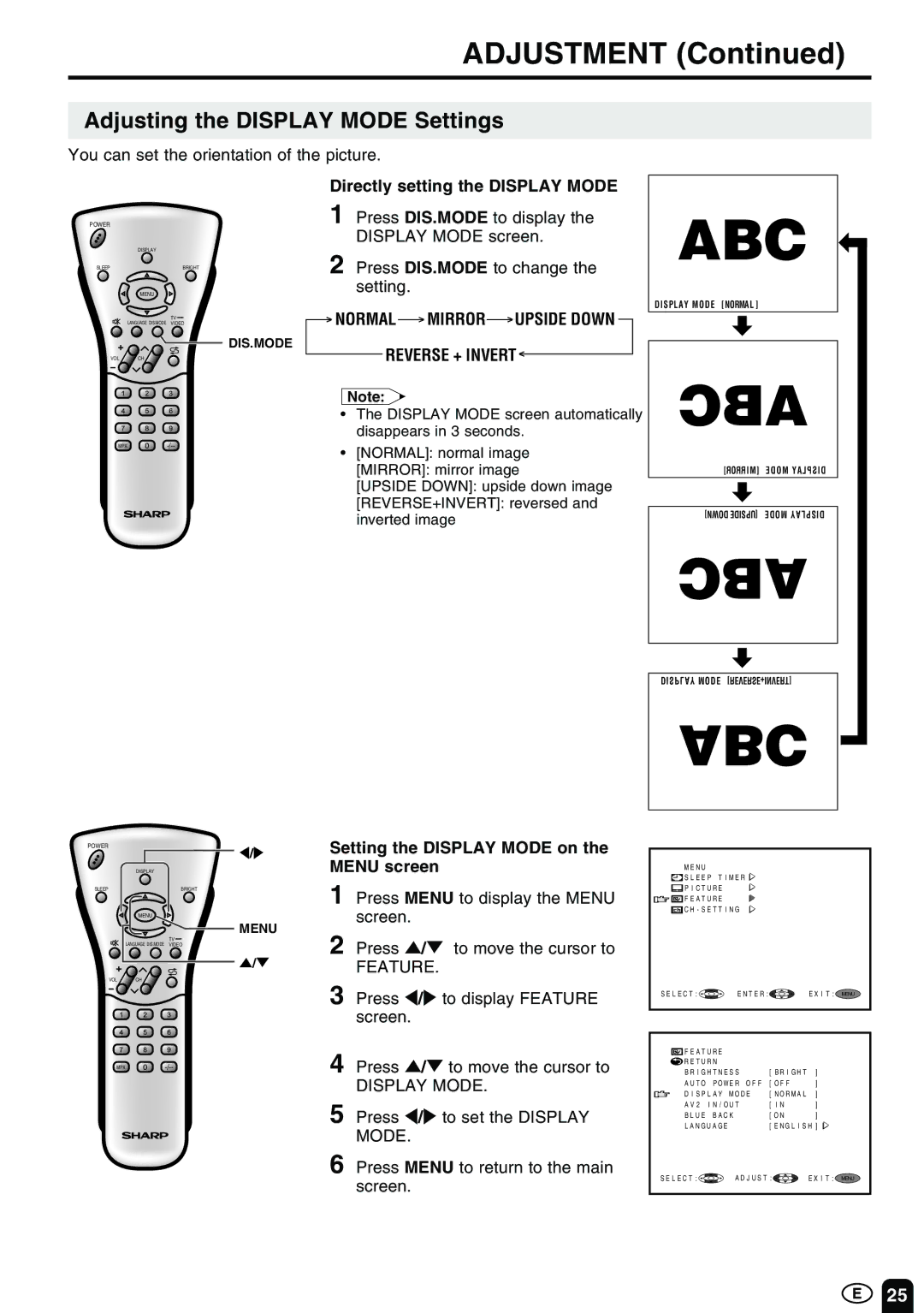ADJUSTMENT (Continued)
Adjusting the DISPLAY MODE Settings
You can set the orientation of the picture.
POWER
Directly setting the DISPLAY MODE
1 Press DIS.MODE to display the DISPLAY MODE screen.
ABC
DISPLAY
SLEEP | BRIGHT | 2 Press DIS.MODE to change the |
| MENU | setting. |
| LANGUAGE DIS.MODE VIDEO | NORMAL MIRROR UPSIDE DOWN |
| TV |
|
|
| DIS.MODE |
VOL | CH | REVERSE + INVERT |
DISPLAY MODE [NORMAL ]
MPX-/--
Note:
•The DISPLAY MODE screen automatically disappears in 3 seconds.
•[NORMAL]: normal image
[MIRROR]: mirror image
[UPSIDE DOWN]: upside down image
[REVERSE+INVERT]: reversed and inverted image
ABC
RROR] [MI MODE DISPLAY
DOWN] [UPSIDE MODE DISPLAY ABC
DISPLAY MODE [REVERSE+INVERT]
ABC
POWER
</>
DISPLAY
SLEEP | BRIGHT |
MENU
MENU
TV ![]()
LANGUAGE DIS.MODE VIDEO
]/[
VOL CH
MPX-/--
Setting the DISPLAY MODE on the MENU screen
1 Press MENU to display the MENU screen.
2 Press ]/[ to move the cursor to
FEATURE.
3 Press </> to display FEATURE screen.
4 Press ]/[ to move the cursor to
DISPLAY MODE.
5 Press </> to set the DISPLAY MODE.
6 Press MENU to return to the main screen.
MENU
![]() SLEEP TIMER
SLEEP TIMER ![]()
![]() PICTURE
PICTURE
![]()
![]() FEATURE
FEATURE
![]() CH-SETTING
CH-SETTING
SELECT:![]()
![]()
![]() ENTER:
ENTER:![]()
![]()
![]() EXIT: MENU
EXIT: MENU
FEATURE |
|
| |
RETURN |
|
| |
BRIGHTNESS | [BRIGHT | ] | |
AUTO | POWER OFF | [OFF | ] |
DISPLAY MODE | [NORMAL | ] | |
AV2 | IN/OUT | [IN | ] |
BLUE | BACK | [ON | ] |
LANGUAGE | [ENGLISH] | ||
SELECT:![]()
![]()
![]() ADJUST:
ADJUST:![]()
![]()
![]() EXIT: MENU
EXIT: MENU
25