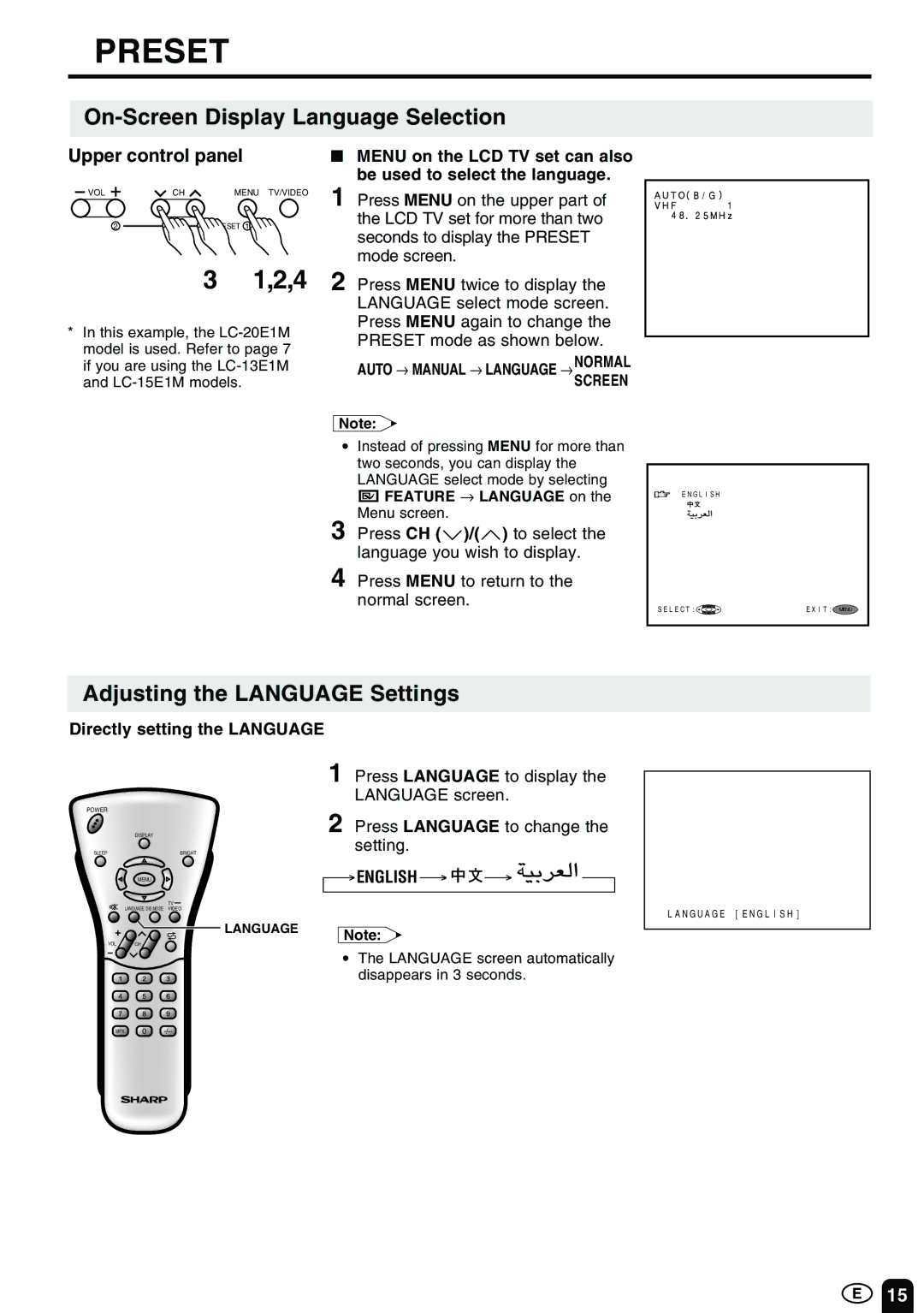PRESET
On-Screen Display Language Selection
Upper control panel
VOL | CH | MENU TV/VIDEO |
2 |
| PRESET 1 |
3 1,2,4
*In this example, the
■MENU on the LCD TV set can also be used to select the language.
1Press MENU on the upper part of the LCD TV set for more than two seconds to display the PRESET mode screen.
2Press MENU twice to display the LANGUAGE select mode screen. Press MENU again to change the PRESET mode as shown below.
AUTO → MANUAL → LANGUAGE → NORMALSCREEN
Note:
•Instead of pressing MENU for more than two seconds, you can display the LANGUAGE select mode by selecting
![]() FEATURE → LANGUAGE on the Menu screen.
FEATURE → LANGUAGE on the Menu screen.
3 Press CH (![]() )/(
)/(![]() ) to select the language you wish to display.
) to select the language you wish to display.
4 Press MENU to return to the normal screen.
ENGLISH
SELECT: | EXIT: MENU |
Adjusting the LANGUAGE Settings
Directly setting the LANGUAGE
|
|
| 1 Press LANGUAGE to display the |
|
|
| LANGUAGE screen. |
POWER |
|
| 2 Press LANGUAGE to change the |
| DISPLAY |
| |
SLEEP | BRIGHT |
| setting. |
| MENU |
| ENGLISH |
| TV |
|
|
| LANGUAGE DIS.MODE VIDEO |
|
|
|
| LANGUAGE | Note: |
VOL | CH |
| |
|
| ||
|
|
| • The LANGUAGE screen automatically |
|
|
| disappears in 3 seconds. |
MPX |
|
|
LANGUAGE [ENGLISH]
15