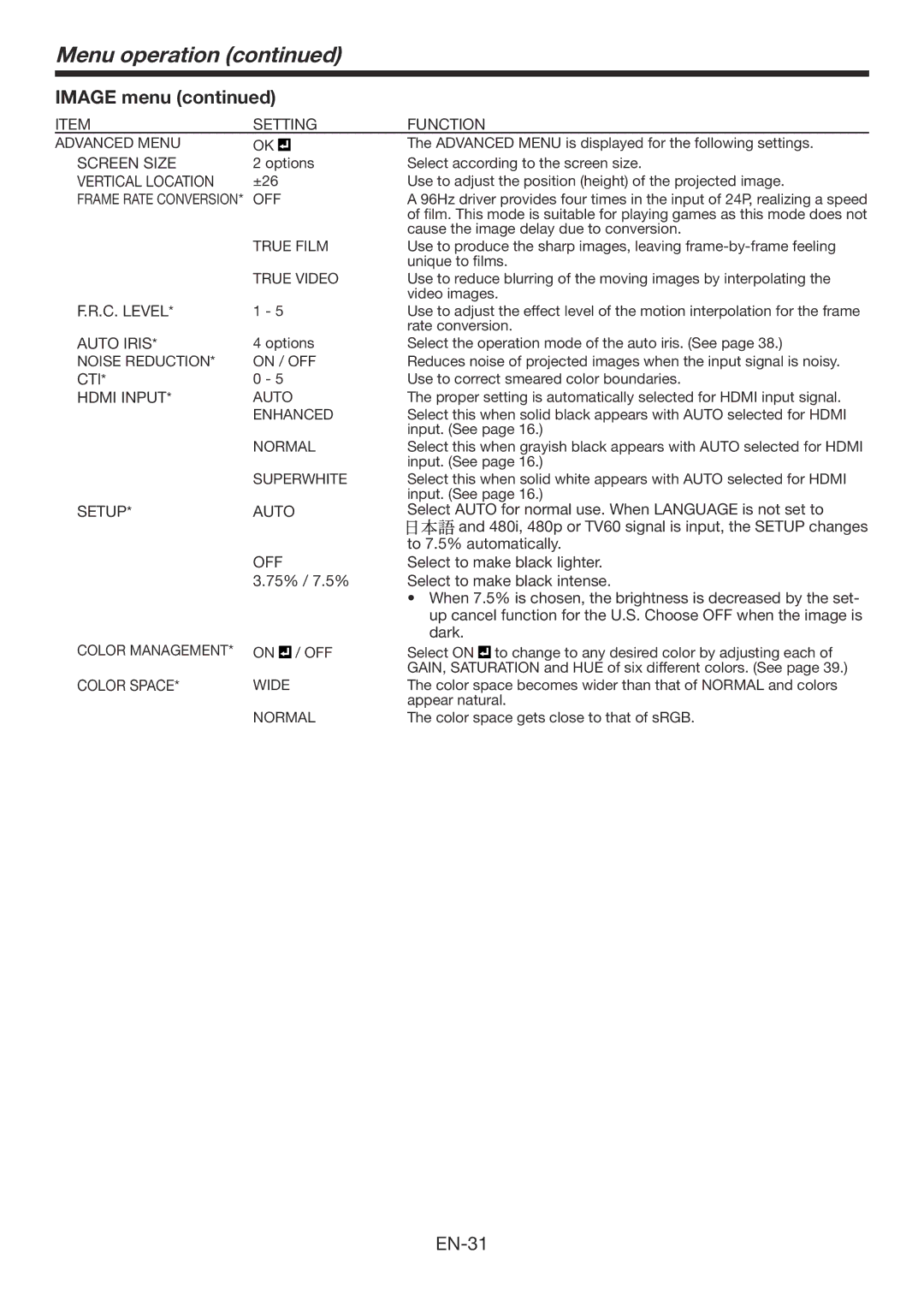Menu operation (continued)
IMAGE menu (continued)
ITEM | SETTING | FUNCTION |
| |||||
ADVANCED MENU | OK |
|
|
|
| The ADVANCED MENU is displayed for the following settings. | ||
|
| |||||||
SCREEN SIZE | 2 options | Select according to the screen size. | ||||||
VERTICAL LOCATION | ±26 |
|
|
| Use to adjust the position (height) of the projected image. | |||
FRAME RATE CONVERSION* | OFF | A 96Hz driver provides four times in the input of 24P, realizing a speed | ||||||
|
|
|
|
|
| of film. This | mode is suitable for playing games as this mode does not | |
|
|
|
|
|
| cause the image delay due to conversion. | ||
| TRUE FILM | Use to produce the sharp images, leaving | ||||||
|
|
|
|
|
| unique to films. | ||
| TRUE VIDEO | Use to reduce blurring of the moving images by interpolating the | ||||||
|
|
|
|
|
| video images. | ||
F.R.C. LEVEL* | 1 - 5 |
|
| Use to adjust the effect level of the motion interpolation for the frame | ||||
|
|
|
|
|
| rate conversion. | ||
AUTO IRIS* | 4 options | Select the operation mode of the auto iris. (See page 38.) | ||||||
NOISE REDUCTION* | ON / OFF | Reduces noise of projected images when the input signal is noisy. | ||||||
CTI* | 0 - 5 |
|
| Use to correct smeared color boundaries. | ||||
HDMI INPUT* | AUTO | The proper setting is automatically selected for HDMI input signal. | ||||||
| ENHANCED | Select this when solid black appears with AUTO selected for HDMI | ||||||
|
|
|
|
|
| input. (See page 16.) | ||
| NORMAL | Select this when grayish black appears with AUTO selected for HDMI | ||||||
|
|
|
|
|
| input. (See page 16.) | ||
| SUPERWHITE | Select this when solid white appears with AUTO selected for HDMI | ||||||
|
|
|
|
|
| input. (See page 16.) | ||
SETUP* | AUTO | Select AUTO for normal use. When LANGUAGE is not set to | ||||||
|
|
|
|
|
| and 480i, 480p or TV60 signal is input, the SETUP changes | ||
|
|
|
|
|
| to 7.5% automatically. | ||
| OFF | Select to make black lighter. | ||||||
| 3.75% / 7.5% | Select to make black intense. | ||||||
|
|
|
|
|
| • When 7.5% is chosen, the brightness is decreased by the set- | ||
|
|
|
|
|
| up cancel function for the U.S. Choose OFF when the image is | ||
|
|
|
|
|
| dark. |
| |
COLOR MANAGEMENT* | ON |
| / OFF | Select ON |
| to change to any desired color by adjusting each of | ||
|
| |||||||
|
|
|
|
|
| GAIN, SATURATION and HUE of six different colors. (See page 39.) | ||
COLOR SPACE* | WIDE | The color space becomes wider than that of NORMAL and colors | ||||||
|
|
|
|
|
| appear natural. | ||
| NORMAL | The color space gets close to that of sRGB. | ||||||