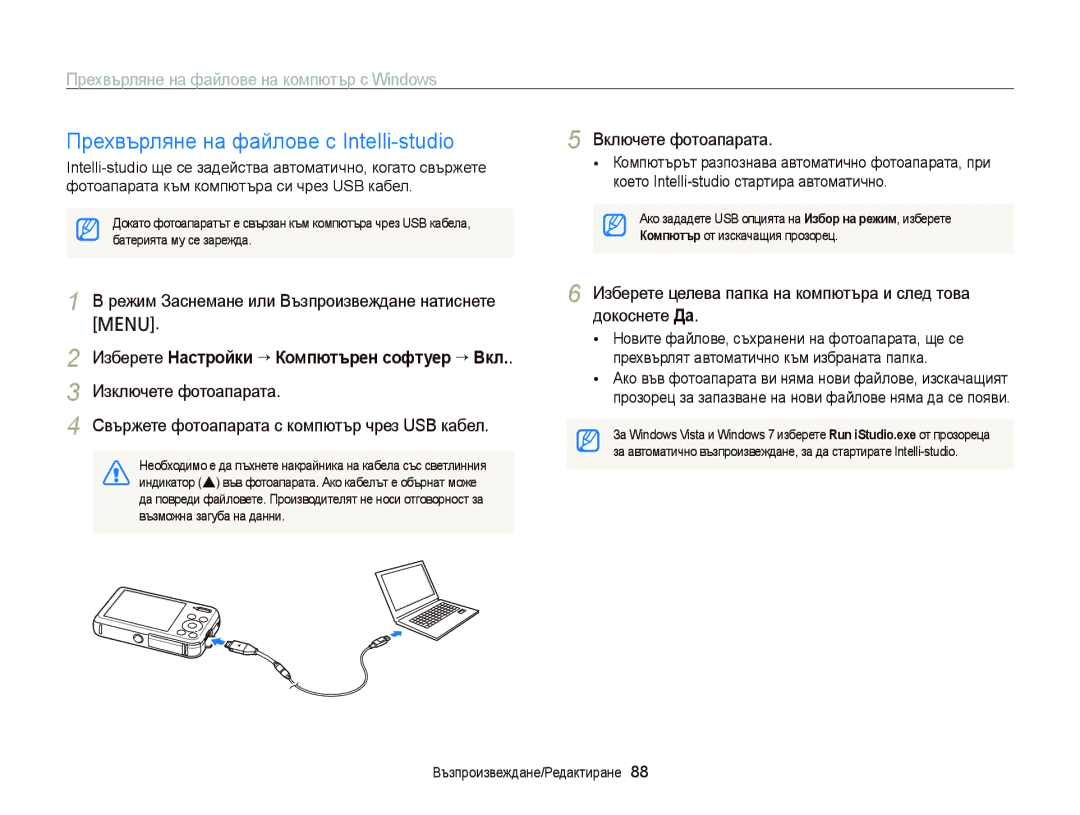PL120/PL121
Предотвратете увреждане на зрението на обектите
Информация за здраве и безопасност
Не дръжте фотоапарата с мокри ръце
Това може да предизвика пожар или нараняване
Информация за здраве и безопасност
Не докосвайте светкавицата при нейното активиране
Неспазването на това може да доведе до пожар или токов удар
Информация за здраве и безопасност
Авторски права
Общ преглед на ръководството за потребителя
Съкращения, използвани в ръководството
Индикатори, използвани в ръководството
Икони, използвани в ръководството
Натискане на затвора
Изрази, използвани в ръководството
Затворa Обект, фон и композиция
Експонация яркост
Коригиране на ефекта червени очи от
Отстраняване на основни проблеми
Червени очи или
Заснемане на хора
Бърза справка
Включване на фотоапарата
Съдържание
Използване на режим макро
Съдържание
Достъп до менюто за настройка
Основни функции
Допълнителни принадлежности
Разопаковане
Подредба на елементите на фотоапарата
Режим Заснемане Разширение или
Подредба на елементите на фотоапарата
Лампа за статус
Закачане на шнура
Поставете карта с памет
Поставяне на батерията и картата с памет
Батерията
Изваждане на батерията и картата с памет
Зареждане на батерията
Зареждане на батерията и включване на фотоапарата
Включване на фотоапарата
Включване на камерата в режим Възпроизвеждане
За да зададете лятно часово време, изберете D
Извършване на началните настройки
Натиснете F или t, за да изберете елемент
Извършване на началните настройки
Опции на иконите в ляво
Опознаване на иконите
Опции на иконите в дясно
Режим Заснемане, натиснете m
Избор на опциите или менютата
Изберете опция или меню
Натиснете o, за да потвърдите маркираната опция или меню
Режим Заснемане, натиснете M Изберете p Натиснете m
Избор на опциите или менютата
Натиснете F или t, за да изберете опция за баланс на бялото
Натиснете o
Настройка на типа дисплей
Настройка на дисплея и звука
Настройка на звука
Изберете Звук “ Звуков сигнал
Натиснете Затворa, за да направите снимка
Заснемане на снимки
Вкл. на преден дисплей Включва предния дисплей
Включване на предния дисплей
Заснемане на снимки
Мащабиране
Intelli мащабиране S p s
Изберете Снимане “ Интел. мащаб
Настройка на Intelli мащабиране
Изкл. Intelli мащабирането е деактивирано
Изкл. DIS е деактивирано Вкл. DIS е активирано
Намаляване на неустойчивостта на камерата DIS p s
Изберете Снимане “ DIS
Натискане наполовина бутона на затвора
Дръжте правилно фотоапарата
Фокусна рамка
Намаляване неустойчивостта на фотоапарата
Фокусирането на обекта може да е трудно, когато
Избягване на заснемане на обекта извън фокус
При заснемане на слаба светлина
Когато обектите се движат бързо Използвайте Функцията
Разширени функции
Използване на Интелигентен автоматичен режим
За да фокусирате, натиснете наполовина Затворa
Използване на Интелигентен автоматичен режим
Снимка, когато натиснете наполовина Затвора
Натиснете Затворa, за да направите снимката
Използване на режим Магически кадър
Използване на режим Сцена
Режим Заснемане, натиснете M Изберете s Изберете сцена
Изберете s “ Магически кадър
Използване на режим Сцена
Използване на режим В преден план
Изберете s “ В преден план
Изберете Снимане “ Тон на лицето
Изберете Снимане “ Ретуширане на лицето
Използване на режим Изпъкване на обект
Изберете s “ Осветяване на портрет
Изберете Снимане “ Ефект с осветяване на портрет
Изберете o, за да запишете
Изберете опция, за да регулирате Размазване или
Тон
Изберете Снимане “ Бавна скорост на затвора
Използване на режим Нощ
Режим Заснемане, натиснете M Изберете s “ Нощ Натиснете m
Използване на режим Програмиране
Режим Заснемане, натиснете M Изберете Натиснете m
Използване на режим Видеоклип
Изберете Видеоклип “ Скорост на кадрите
Изберете кадрова честота броят на кадрите в Секунда
Пейзажи Залези Ясно небе Залесени места
Използване на режим Видеоклип
Пауза при запис
Зададете ефекти на интелигентен филтър
Разпознаване на сцена
Режим Интелигентно разпознаване на сцена не можете да
Използване на режим Самоснимачка S p s
Заснемане на снимки с предния дисплей
Режим Заснемане натиснете предния LCD бутон
Изберете Самоснимачка
Използване на таймер за Снимка при скок S p s
Използване на режим Деца S p s
Заснемане на снимки с предния дисплей
Изберете Снимка при скок
Предния дисплей
Скочете, когато иконата за скачане се появи на
Изберете Вкл. на преден дисплей
Фотоапаратът ще направи 2 последователни снимки
Запис на гласова бележка
Запис на гласови бележки p s
Добавяне на гласова бележка към снимка
Изберете Снимане “ Глас “ Записване
Използване на функцията разпознаване
Опции за заснемане
Избор на резолюция
Избор на резолюция и качество
Изберете Снимане “ Размер на снимка
Изберете Видеоклип “ Размер на видеоклип
Изберете Снимане “ Качество
Избор на качество на снимката p s
Избор на резолюция и качество
Режим Заснемане натиснете t
Използване на таймера S p s
Натиснете Затворa, за да стартирате таймерa
Научете се как да настройвате таймера за забавено заснемане
Предотвратяване на червени очи p s
Заснемане на тъмно
Използване на светкавицата S p s
Режим Заснемане натиснете F
Изберете Снимане “ ISO
Настройка на ISO чувствителността
Заснемане на тъмно
Използване на режим макро p
Промяна във фокуса на фотоапарата
Използване на функция автофокус p
Режим Заснемане натиснете c
Проследяващ АФ
Промяна във фокуса на фотоапарата
Проследите и натиснете o
Изберете Снимане “ Област на фокусиране “
Изберете Снимане “ Област на фокусиране
Регулиране на областта на фокусиране p s
Режим Заснемане натиснете m
Изберете Снимане “ Откриване на лице “ Нормален
Разпознаване на лице
Фотоапаратът ще разпознае лицата
Движение или AEB
Използване на функцията разпознаване на лице
Заснемане на усмивка Отчитане на мигане
Подгответе се за снимане
Фотоапаратът автоматично освобождава затвора, когато
Лицето на обекта, и дали обектът носи очила
Използване на Интелигентно разпознаване на лице
Лице
Сцена
Select Снимане “ Интелигентно FR редактиране “ Моята звезда
Регистриране на лица като любими Моята звезда
Лица
Когато завършите със снимките, се появява списък с
Ръчна корекция на експонацията EV p
Регулиране на яркостта и цвета
Изберете стойност за корекция на експонацията
Експонацията
Промяна на опцията за измерване p
Компенсация за фоново осветление ACB p
Регулиране на яркостта и цвета
Изберете Снимане “ ACB
Изберете Снимане или Видеоклип “ Баланс на белия цвят
Избор на светлинен източник Баланс на белия цвят p
Дневна светлина
На белия цвят Облачно Волфрам
Определяне на собствен баланс на бялото
Насочете обектива към лист бяла хартия и натиснете Затворa
Изберете Снимане “ Устройство
Използване на режими на серия снимки p
Еднократно Заснемане на единична снимка
Непрекъснато
Прилагане на ефекти на Интелигентен
Прилагане на ефекти/Корекция на изображения
Филтър
Изберете Снимане или Видеоклип “ Интелигентен
Налични филтри в режим Видеоклип
Прилагане на ефекти/Корекция на изображения
Нормален Без ефект Ретро Приложете ефект на сепия
Неутрализиране на мъгла Направете изображението по-ясно
Определяне на собствен RGB тон
Изберете цвят R Червено, G Зелено, B Синьо
Изберете опция Изберете o, за да запишете
Няма да запише звук
Изберете Снимане “ Настройка на изображението
Корекция на изображения p
Настройте всяка от стойностите
Контраст Острота Наситеност
Възпроизвеждане/Редактиране
Натиснете P
Стартиране на режим Възпроизвеждане
Натиснете F или t, за да преминете през файловете
Информация за файл със снимка
Изберете Опции на файл “ Редактиране на списъка
Преглед на снимки или видеоклипове в режим Възпроизвеждане
Режим Възпроизвеждане натиснете m
Разглеждане на файловете по категория в Интелигентен албум
Натиснете f Изберете Да
Отмяна на любими лица
Файловете
Натиснете F или t, за да преминете през
Натиснете o, за да се върнете в нормален изглед
Натиснете D, c, F или t
Натиснете f
Изберете файлът, който желаете да защитите и натиснете o
Изтриване на няколко файла
Защита на файлове
Изберете Опции на файл “ Копиране в карта
Преглед на снимки
Изтриване на всички файлове
Копиране на файлове в картата с памет
Възпроизвеждане на слайдшоу
Изберете Мулти-слайдшоу
Избор на опция за ефект на слайд шоу
Изберете Старт “ Възпроизвеждане
Възпроизвеждане на видеоклип
Преглед в слайдшоу
Вижте видеоклипа
Натиснете c
Възпроизвеждане на гласова бележка
Заснемане на изображение от видеоклип
Прослушване на гласова бележка
Затворa
Режим Възпроизвеждане изберете снимка и натиснете m
Прослушайте гласовата бележка
Добавяне на гласова бележка към снимка
Преоразмеряване на снимки
Редактиране на снимка
Завъртане на снимка
Изберете Редактиране “ Преоразмеряване
Редактиране на снимка
Прилагане на ефекти на Интелигентен филтър
Изберете Редактиране “ Интелигентен филтър
Приложете специални ефекти към снимките си
Изберете Редактиране “ Настройка на изображението “ ACB
Корекция на изображения
Корекция на тъмни обекти ACB
Отстраняване на ефекта червени очи
Изберете Редактиране “ Настройка на изображението
Изберете ниво
Изберете опция за регулиране
Настройте опцията Изберете o, за да запишете
Изберете Опции на файл “ Dpof “ Стандартно “ Избор
Създаване на ред за отпечатване Dpof
Изберете Опции на файл “ Dpof “ Размер “ Избор
Добавяне на ефект на зърненост към снимката
Отпечатване на изображенията като миниатюри
Изберете Опции на файл “ Dpof “ Индекс
Изберете Настройки “ Изходен видеосигнал
Преглед на файлове на телевизор
Или област. стр.99
Изключете фотоапарата и телевизора
Изисквания
Прехвърляне на файлове на компютър с Windows
Прехвърляне на файлове на компютър с Windows
Прехвърляне на файлове с Intelli-studio
Свържете фотоапарата с компютър чрез USB кабел
Изберете целева папка на компютъра и след това докоснете Да
Използване на Intelli-studio
Свържете фотоапарата към компютъра си като сменяем диск
Изберете Настройки “ Компютърен софтуер “ Изкл
На компютъра изберете Моят компютър “ Сменяем
Под Windows XP
Диск “ Dcim ““100PHOTO
Плъзнете или запазете файловете на компютъра си
Прехвърляне на файлове на Mac компютър
Изберете Настройки “ USB “ Принтер
Печат на снимки с PictBridge фото принтер
Натиснете F или t, за да изберете файл за разпечатване
Натиснете o, за да отпечатате
Настройки
Достъп до менюто за настройка
Меню настройки
Изберете меню
Изберете елемент
Настройки на предния дисплей
Звук
Меню настройки
Изкл., Вкл
Изкл., 0,5 сек.*, 1 сек., 3 сек
Дисплей
Потребителско изображение Покажи
ММ/ДД/ГГГГ, ДД/ММ/ГГГГ, Изкл
Настройки
Изкл., 1 мин., 3 мин.*, 5 мин., 10 мин
Изкл.*, Дата, Дата и час
Приложения
Съобщения за грешка
Почистване на фотоапарата
Поддръжка на фотоапарата
Обектив и дисплей на фотоапарата
Корпус на фотоапарата
Поддръжка на фотоапарата
Използване или съхранение на фотоапарата
Използване на плажа или покрай брега
Съхранение за продължителен период от време
Поддържани карти с памет
За картите с памет
Други предпазни мерки
Прибл
Капацитет на картите с памет
Предпазни мерки при използване на картите с памет
Продължителност на живот на батерията
Информация за батерията
Спецификации на батерията
Слаба батерия
Съобщение за изчерпана батерия
Съвети относно използването на батерията
Предпазни мерки при използването на батериите
Съвети относно зареждане при свързан компютър
Батерията може да доведе до травма или смърт. За
Невнимателната или неправилна употреба на
Вашата безопасност, следвайте тези инструкции за
Правилна употреба на батерията
Някои режими
Преди да се свържете със сервизния център
Преди да се свържете със сервизния център
Снимки
Проверете дали камерата е свързана
Проверете дали USB кабелът е свързан
Правилно
Спецификации на фотоапарата
Ефекта червени очи
Спецификации на фотоапарата
Съхранение
Възпроизвеждане
Запис на глас
Източник на захранване
Интерфейс
Размери Ш X В X Д
Тегло
Речник
Речник
LCD Дисплей на течни кристали
Jpeg Joint Photographic Experts Group
Макро
Измерване
Баланс на белия цвят цветови баланс
Скорост на затвора
Портретен ефект
Правилно изхвърляне на батериите в този продукт
Индекс
Индекс
Режим Възпроизвеждане 83 Режим Заснемане
Видеоклип 45 снимка
Автоматично Бавна синхронизация 52 Изкл
Видеоклип 45 деца 44 настройки звук