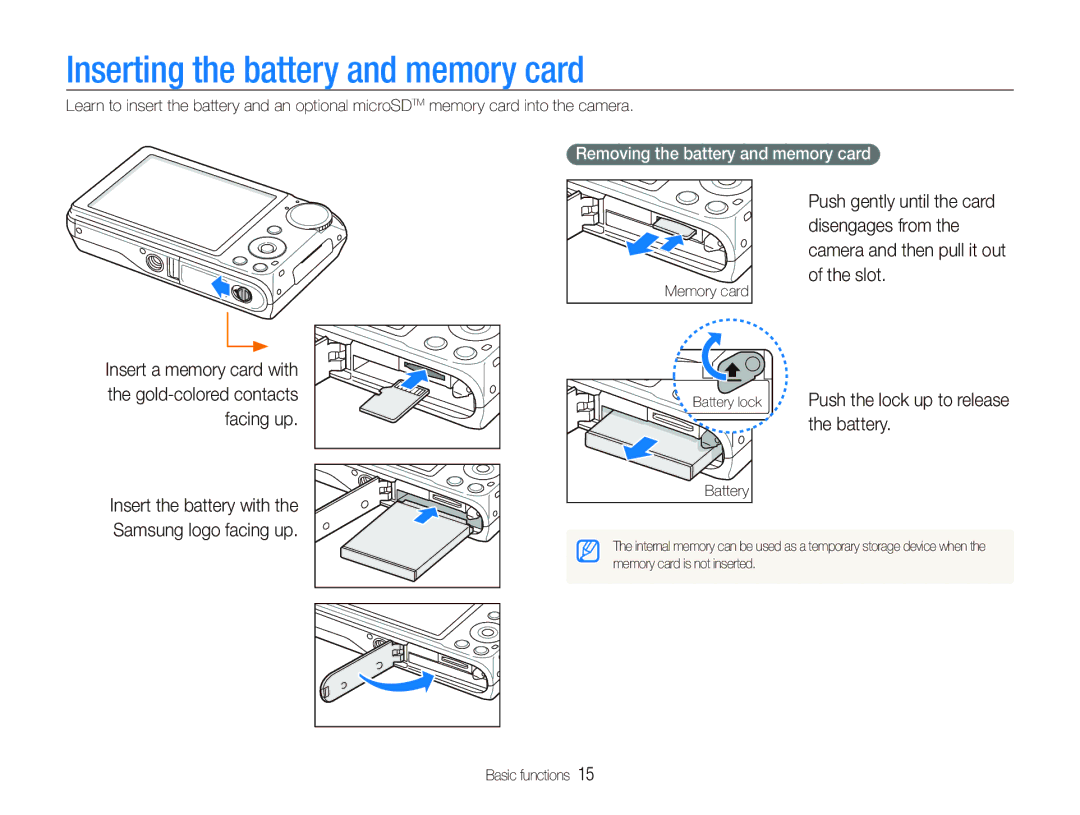Inserting the battery and memory card
Learn to insert the battery and an optional microSDTM memory card into the camera.
Removing the battery and memory card
Memory card |
Push gently until the card disengages from the camera and then pull it out of the slot.
Insert a memory card with the
Insert the battery with the Samsung logo facing up.
 Battery lock Push the lock up to release the battery.
Battery lock Push the lock up to release the battery.
Battery
The internal memory can be used as a temporary storage device when the memory card is not inserted.