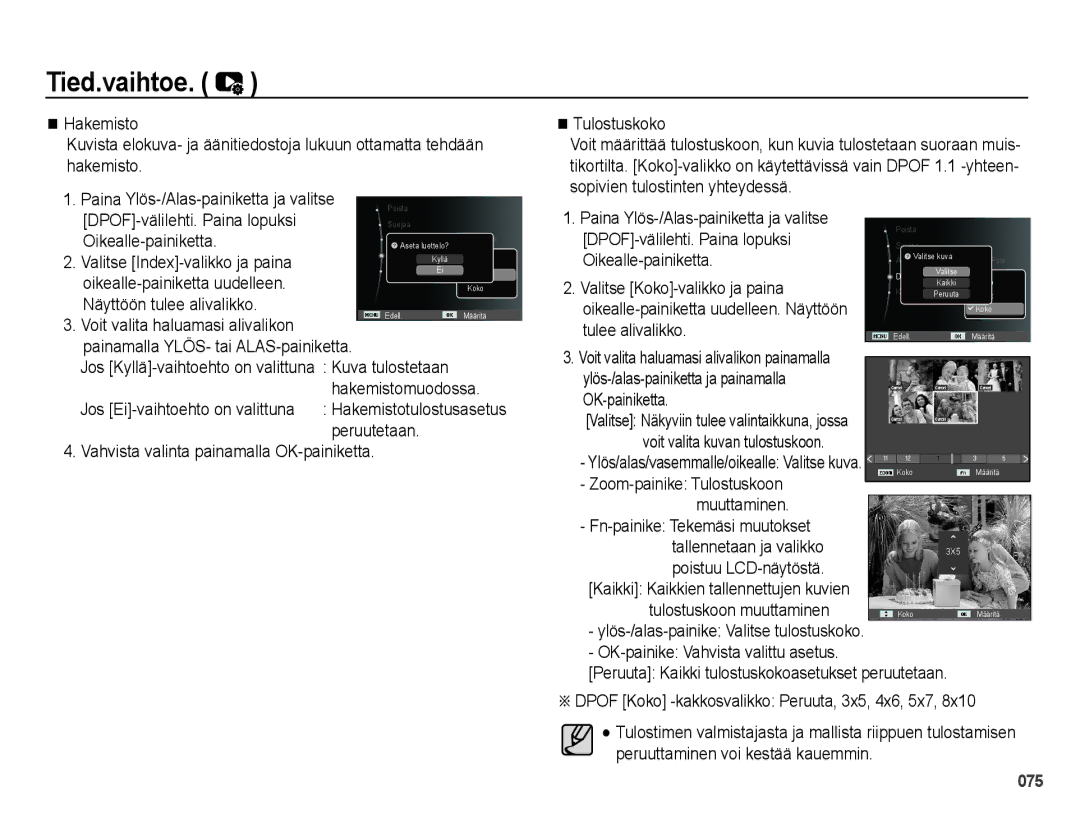PL50
Ohjeet
Kameraan tutustuminen
Tee toimet seuraavassa järjestyksessä
Kiitos, että hankit digitaalisen Samsung-kameran
Varoitus
Vaara
Vaara ilmoittaa, että on olemassa hengen- tai vakava vaara
007 Pakkauksen sisältö Myydään erikseen
Sisältö
Kauneuskuva-tilan käyttäminen
Elokuvaleikkeen tallentaminen ilman ääntä
Smart Auto-tilan käyttäminen
Muistin alustaminen
Toimintojen käyttöönotto VALIKKO- painiketta käyttämällä
Alustaminen
Smart-albumi
Muuta kokoa Kuvan kääntäminen Tyylin valinta Kuvansäätö
Kuvaesityksen tehosteiden määrittäminen
006
Pakkauksen sisältö
Järjestelmäkaavio
Myydään erikseen
Edestä ja ylhäältä
Toiminnot
Suljinpainike Kaiutin
Takaa
Pohja
Toiminen painike
Itselaukaisimen merkkivalo
Kameran tilamerkkivalo
Tilakuvake
Lisätietoja kameran tila-asetuksista on sivulla
Ladattavan SLB-10A-akun tekniset tiedoti
Yhdistäminen virtalähteeseen
Kuvien määrä ja akun kesto SLB-10An käyttäminen
Muuntajan latausmerkkivalo
Akun lataaminen
Latausmerkkivalo
Muistikortin asettaminen paikoilleen
Aseta akku kuvassa näkyvällä tavalla
LCD-näytössä näkyvät 4 merkkiä kertovat akun tilasta
Ja kortin nastat kohden kameran etuosaa objektiivia
Muistikortin käyttöohjeet
Muistikortti sisältää herkkää elektroniikkaa
Tallennetun
Vedä kytkin SD/SDHC-kortin yläosaan ennen kuvien ottamista
Hyvä Normaali 30 r/sek 15 r/sek Kuvan koko
Kameran käyttäminen ensimmäistä kertaa
Kielen asettaminen
Minuutti ja viikonpäivä
Oikealle-/vasemmalle-painike Valitsee maailmanajan tyypin
LCD-näytössä näkyvät kuvakkeet
LCD-näytössä on tietoja kuvaustoiminnoista ja valinnoista
Valikon käyttäminen
Valitse alivalikko Vasemmalle- tai Oikealle-painikkeilla
Tallennustilan aloittaminen
Tilojen valitseminen
Auto-tilan käyttäminen
Oikein päin . Aseta muistikortti paikoilleen.s.14
Ohjelma-tilan käyttäminen
DIS-tilan käyttäminen
Kuvaustilan käyttäminen
Suljinpainikkeen Painaminen
Aihe-tilojen käyttäminen
Kauneuskuva-tilan käyttäminen
Ota kuvat painamalla laukaisinta
Kehys ilmestyy kuvan ympärille
Kehysopas
Elokuvaleike-tilan käyttäminen
Elokuvaleikkeen tallentaminen ilman ääntä
Tähtää kohdetta kameralla ja sommittele
Smart Auto-tilan käyttäminen
Kamera tunnistaa aiheet seuraavasti
Huomioonotettavaa kuvattaessa
Pidä suljinpainiketta painettuna puoliväliin saakka
Suljin
Virtapainike
ZOOM-painike
029
Tiedot DISP-/Ylös-painike
Makro- / Alas-painike
Tarkennustilat ja -alueet W Laajakulma, T Tele
Kun makrotila on valittuna, varo kameran tärähtämistä
Tarkennuslukko
Salamavalo- / Vasemmalle-painike
Salamatilan valitseminen
Salamavalon kantomatka
Salamavalotilan ilmaisin
Itselaukaisin- / Oikealle-painike
Smart Auto-salama
Liikeajastin
Liiketunnistusajat ovat seuraavat. Ei elokuvaleiketilaa
Älä liiku
Liikuta vartaloasi tai käsiäsi laajassa kaaressa
MENU-painike
OK-painike
Sivu
Laatu / Ruutunopeus
Valotuksen säätö
Paina MENU-painiketta missä tilassa tahansa
ÄNegatiivinen valotuksen korjausarvo lyhentää suljinaikaa
Huomaa, että positiivinen valotuksen korjausarvo pidentää
Valaistusolosuhteet saattavat vaikuttaa kuvien värisävyihin
Valkotasapaino
OK-painike
Kasvojentunn
Kuvattavan kohteen kirkkauden
Tyyppisten tekijöiden mukaan
Normaali
Opastusääni voidaan asettaa ääniasetusvalikossa. s
Digitaalinen zoom ei toimi tässä tilassa
Jos henkilöllä on aurinkolasit tai osa kasvoja on peitetty
Kasvojen sävy
Retusointi
Hymykuva
Silmätunnistus
Laatu/Ruutunopeus
Kuvakoko
Voit valita kuvan koon käyttötarkoituksen mukaan
Mittaaminen
Kuvaustila
Automaattitarkennustyyppi
Ja sinisen B värin määrää
Tyylin valinta
Ylös-/alas-painike Valitsee R, G, B
Valitse Kylläisyys painamalla Ylös- tai Alas-painiketta
Kuvansäätö
Terävyys
Ääniviesti
Äänen tallentaminen
Tauko äänen tallennuksen aikana
Ääni-valikko
Suljinääni
Äänimerkki
Käynnistysääni
Ääni
Asetus-valikko
Näyttö
Language
Aloituskuva
Pikakatselu
Näytönsäästö
Näytön kirkkaus
Muistin alustaminen
Asetukset
Alustaminen
Aikavyöhyke
Tiedostonimi
Tallennuspäivän lisääminen kuvaan
Automaattinen sammuttaminen
Videosignaalin ulostulotyypin valinta
Nollakanava TVstä
Sammutetaan automaattisesti
Sen toiminta vastaa LCD-näytön toimintaa
Automaattitarkennuksen valo
USBn määrittäminen
Valokuvan toistaminen
Toistotilan aloittaminen
Elokuvaleikkeen toistaminen
Tallennetun äänen toistaminen
Elokuvaleikkeestä sieppaaminen
Äänimuistion toistaminen
LCD-näytössä on tietoja siinä näkyvästä kuvasta
Nro Kuvaus Kuvake Sivu
Smart-albumi
Pikkukuva º-/ suurennuspainike í-painike
Toisto ja tauko-/OK-painike
Tiedot-painike Disp
Poistopainike Õ
Toistoasetusten määrittäminen LCD-näytön avulla
Valikon Päävalikko Alivalikko Sivu
���Û
Valikon Päävalikko Alivalikko Toissijainen Sivu
Valikon Päävalikko Alivalikko
4X6
Asettelu
Valikoita voidaan muuttaa ilman erillistä ilmoitusta
Muokkaa
Muuta kokoa
Kuvan kääntäminen Tyylin valinta
Voit lisätä kuviin tehosteita käyttämällä tätä toimintoa
Paina toistotilan painiketta ja paina MENU-painiketta
Valikon välilehti ja paina OK- painiketta
Mukautettu väri
Tonimellä
Näköisen
Alivalottunut
Kirkkauden säätäminen
Voit säätää kuvan kirkkautta
Valitse Painamalla
OK-painiketta. Näkyviin tulee
Kuvaesityksen käynnistäminen �
Katso
Kuvaesityksen käynnistäminen
Kuvien valitseminen Taustamusiikin asettaminen
Tied.vaihtoe
Toistoajan asettaminen
Kuvaesityksen tehosteiden määrittäminen
Kuvien poistaminen
Äänisanoma
Kuvien suojaaminen
Voit lisätä tallennettuun kuvaan ääniviestin
Taminen
Peruuta Tulostusasetusten peruut
Tulostuskoko
DPOF-välilehti. Paina lopuksi
Valitse Index-valikko ja paina
Oikealle-painiketta uudelleen
Paina lopuksi Oikealle-painiketta
Kopioiminen korttiin
Painamalla ylös- tai alas-painiketta
Kameran liittäminen tulostimeen Helppo tulostus
PictBridge
Seuraavan kuvan OK-painikkeen painaminen
PictBridge Kuvan valitseminen
PictBridge Tulostusasetukset
PictBridge Nollaa
Tärkeitä tietoja
Alustaa käyttäjän asettamat määritykset
Asetuksia ei nollata
Varotoimet käytettäessä objektiivia
Älä yritä purkaa laitetta tai muuntaa sitä millään tavoin
Varoitusilmaisin
LCD-näytöllä voi näkyä useita erilaisia varoitusilmoituksia
Aseta muistikortti uudelleen paikoilleen ja alusta se s
Ota kuvia Aseta kameraan muistikortti, jossa on kuvia
Ennen yhteyden ottamista huoltoon
Varmista, että kohde on salamavalon valaisemalla alueella
083
Tekniset tiedot
Elokuvaleike
Tiedostomuoto
Tehoste
Kontrasti, Kylläisyys
Virtalähde
Latauslaite SAC-47, SUC-C7
Markkina-alueen mukaan
Mitat L x K x S
Järjestelmävaatimukset
Ohjelmistoon liittyviä huomautuksia
Tutustu ennen kameran käyttämistä tähän oppaaseen
Tietoja ohjelmasta
Sovellusohjelman asetusten määrittäminen
Voit käyttää Samsungin Internet-sivustoa
090
PC-tilan käynnistäminen
Sovellusohjelman asetusten määrittäminen
Yhdistä kamera tietokoneeseen USB-kaapelin avulla
093
Windows 2000/XP/Vista
Siirrettävän levyn poistaminen
Irrota USB-kaapeli
Samsung Master
Vain Windows-käyttöjärjestelmässä
Napsauta Next-painiketta
Ladatut kuvat tulevat näkyviin
Kuvien katselu Voit katsella tallennettuja kuvia
Kuvien muokkaaminen Voit muokata kuvaa
Värejä ja kylläisyyttä
Uutena tiedostona
MAC-USB-ohjaimen käyttäminen
USB-ohjaimen asentaminen MAC-ympäristöön
Usein kysyttyjä kysymyksiä
Asenna kaikki ohjelmisto-CD-levyn ohjelmat
Tuotteen paristojen oikea hävittäminen
Tuotteen paristojen oikea hävittäminen
Tuotteen hävittäminen
Samsung Eco-merkki