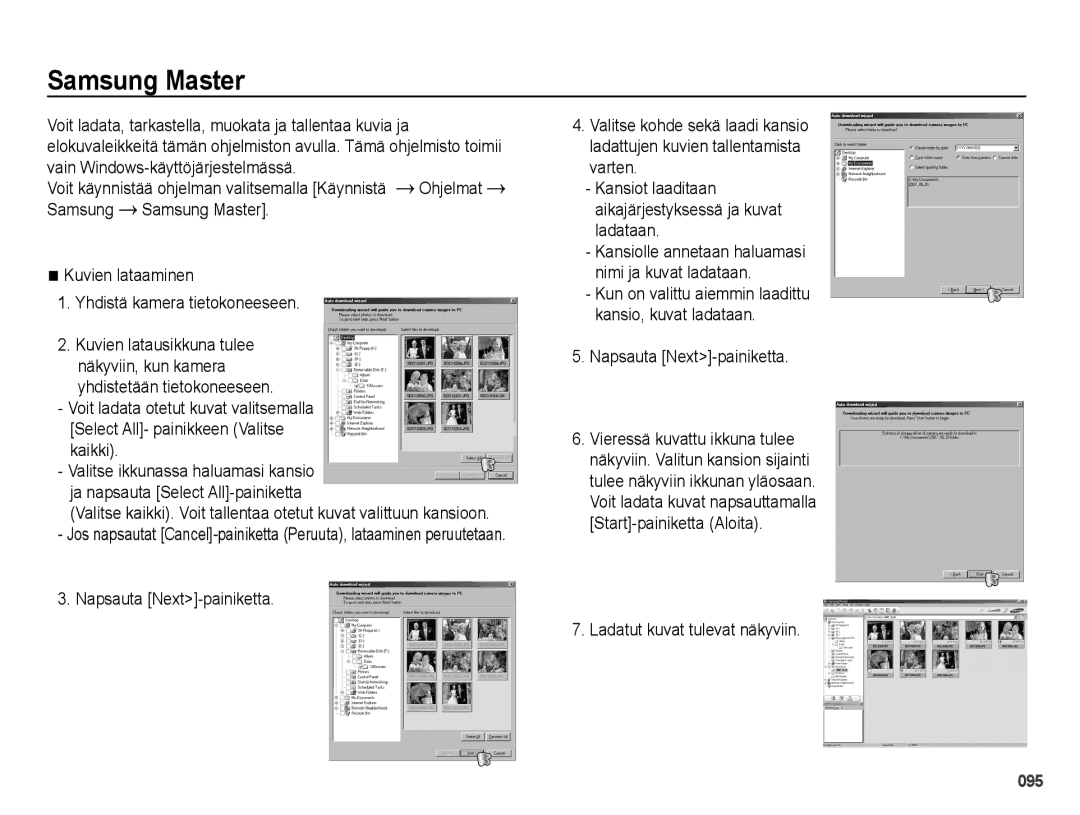EC-PL50ZBBP/E2, EC-PL50ZPBP/E2, EC-PL50ZABP/E2, EC-PL50ZSBP/E2 specifications
The Samsung EC-PL50 series, comprising the models EC-PL50ZSBP/E2, EC-PL50ZABP/E2, EC-PL50ZPBP/E2, and EC-PL50ZBBP/E2, exemplifies a blend of style, functionality, and innovative technologies, making it a solid choice for both amateur photographers and casual users.One of the standout features of the EC-PL50 series is its sleek and compact design, making it highly portable and easy to carry. This makes it an excellent companion for daily excursions, family gatherings, or vacations. With a body characterized by smooth lines and a variety of color options, users can select a model that best suits their personal style.
At the heart of the Samsung EC-PL50 is a 12.2-megapixel sensor, which provides stunning image clarity and detail. This resolution is complemented by a powerful 5x optical zoom lens, allowing users to capture everything from wide landscapes to close-up details without losing image quality. The lens is designed with Samsung’s renowned optics engineering, ensuring vibrant colors and sharp contrasts in every shot.
In terms of performance, the EC-PL50 excels with features like Smart Auto, which automatically analyzes the environment and selects the best settings for a variety of shooting conditions. This takes the guesswork out of photography, enabling users to capture incredible images effortlessly. Additionally, the camera comes equipped with a variety of scene modes, allowing users to switch between different settings that cater to specific environments, such as portrait, landscape, and night mode.
Another key characteristic is the camera’s ability to record HD video, providing a versatile platform for capturing memorable moments. Users can switch seamlessly between photo and video modes, ensuring they do not miss a beat while documenting significant events.
The Samsung EC-PL50 series also incorporates advanced face detection technology, which helps in optimizing focus and exposure on subjects’ faces, resulting in more engaging portraits. Coupled with the built-in panorama mode, users can enjoy capturing wide-angle scenes with ease.
Moreover, the user-friendly interface and bright LCD display make it straightforward to navigate through settings and review images at any time. Its rechargeable battery provides longevity, making it ideal for extended use without frequent recharging.
Overall, the Samsung EC-PL50 series combines style, compactness, and advanced photographic technology, making it a noteworthy option for anyone looking to enhance their photography experience. With its exceptional features and ease of use, it continues to be a celebrated choice among casual photographers.