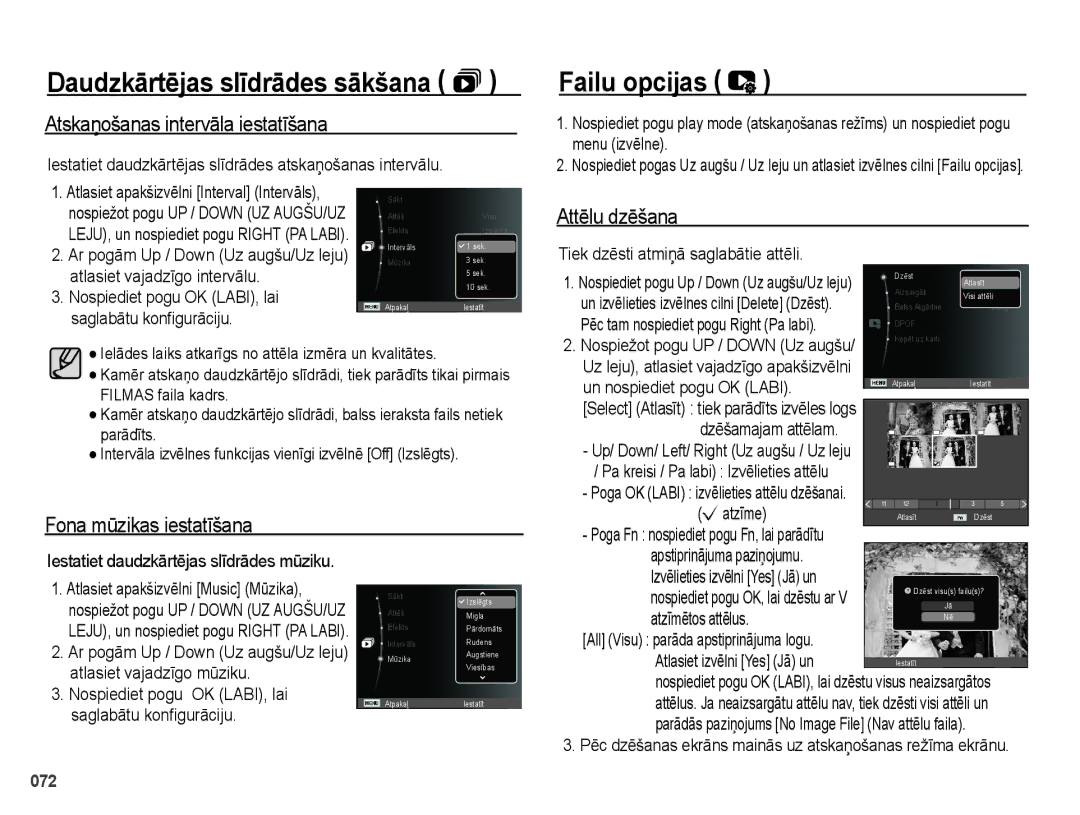PL51
Lietojiet kameru šādi
Instrukcijas Iepazīstiet savu kameru
Pirms kameras izmantošanas piemēram, pirms ceļojuma vai
Uzņemiet attēlu . lpp
Brīdinājums
Briesmas
Neievietojiet bateriju/akumulatoru ar pretēju polaritāti
Uzmanību Saturs
Iepakojuma saturs Pieejams atsevišķi
023 Reţîma Âdas retuđçđana lietošana
044 Režīms Dzinis
Izmantođana 043 Mērīšana
044
045 Fotostil.Izv
Albums
Iestatījumi
Program Matūra
Iepakojuma saturs
Sistēmas karte
Pieejams atsevišķi
Priekšpuse un augšpuse
Funkciju identificēšana
Mikrofons Zibspuldze
Poga Aizvars Skaļrunis
LCD monitors
Aizmugure
Poga Menu Funkciju poga
Atskaņošanas/ rādīšanas režīma poga
Funkciju poga
Apakšpuse
Kameras statusa indikators
Automātiskā taimera indikators
Režīma ikona
Jāizmanto uzlādējamā baterija/akumulators SLB-10A, kas
Pievienošana barošanas avotam
SLB-10A uzlādējamas baterijas/akumulatora specifikācija
USB kabeļa izmantošana
Uzlādes indikators
Maiņstrāvas adaptera lādēšanās indikators
Ievietojiet bateriju/akumulatoru, kā parādīts
Atmiņas kartes ievietošana
Neieslēdzas, lūdzu
Ievietojiet atmiņas karti, kā parādīts
Atmiņas karte ir elektroniskās precīzijas ierīce
Atmiņas kartes izmantošanas instrukcijas
Samsung nav atbildīgs par zaudētajiem datiem
FPS 15 FPS
Kartes kontakti
Aptuveni
Poga Tālummaiņa nedarbojas filmas ierakstīšanas laikā
Maina katra vienuma vērtību
Pirmoreiz izmantojot kameru
Papildinformāciju par pasaules laiku skatiet 53. lappusē
Poga Pa kreisi/pa labi Tiek izvēlēts pasaules laiks/ gads
LCD monitora indikators
UZ Leju
Kā izmantot izvēlni
Atlases režīmi
Ierakstīšanas režīma startēšana
Kā izmantot režīmu Automātisks
Lai tvertu attēlu, nospiediet aizvara pogu
Kā izmantot režīmu DIS
Kā izmantot režīmu Programma
Režīms Digitālā attēla stabilizācija DIS
Nospiežot pogu Uz augšu
Režīma Foto palīdzības ceļvedis izmantošana
Nospiežot pogu Uz Augšu/Uz leju
Nospiežot OK Labi
Kā izmantot režīmu Sižets
Reţîma Âdas retuđçđana lietošana
Lai uzňemtu attçlus, nospiediet aizvara pogu
Palīgs
Konfigurējiet Ilga laika aizvars ātrumu ar 5 funkciju pogu
Filmas ierakstīšana bez skaņas
Kā izmantot režīmu Filma
Monitoru
Filmas faila veids AVI Mjpeg
Katrs sižets tiek atpazīts pēc šādiem apstākļiem
Gudrâ automâtiskâ reţîma izmantođana
Pogas Aizvars nospiešana līdz pusei
Lietas, kuras fotografējot jāņem vērā
Ja apkārtne ir tumša
Poga Aizvars
Poga Barošana
Poga Tālummaiņa
Tiek apturēta. Nospiežot pogu
Poga Makro / Uz leju
Poga Info Disp / Uz augšu
Fokusa režīma un fokusa diapazona veidi W plašs, T tele
Pieejamā fokusēšanas metode pēc ierakstīšanas režīma
Režīms
80 ~ bezgalība
Poga Zibspuldze / Pa kreisi
Fokusa bloķēšana
Zibspuldzes diapazons
Normāls Makro
Zibspuldzes režīma indikators
Režīms Sižets
Ikona parādīsies
Režīmā Viedais automātiskais
Poga Automātiskais taimeris / Pa labi
Poga OK Labi
Poga Menu Izvēlne
Funkcijas
Pieejamais režīms
Ekspozīcijas kompensācija
Kā ieslēgt funkcijas, izmantojot pogu Izvēlne
Kompensācijas
Negatīvā ekspozīcijas kompensācijas vērtība samazina
Fotografēšanai ārā
Lai tās izskatītos dabiskākas
Mākoņainas un apmākušās
Apgaismojumā
Spilgtumu ISO 80, 100, 200, 400, 800
Sejas noteikšana
Kad Kust. tverš. ir iestatīta, ISO ātrums tiks iestatīts uz
Kamera nenosaka seju, ja ir pārāk tumši vai spilgti apstākļi
Šajā režīmā nav aktivizēta digitālā tālummaiņa
Sejas retušēšana
Sejas tonis
Mirkšķināšanas noteikšana
Aizvērtas, kamera uzņem tikai vienu attēlu
Kvalitāte/Kadru ātrums
Attēla izmērs
ACB Apakšizvēlnes Izslēgt, Ieslēgt
Mērīšana
Ekspozīcija tiek
Tomēr aprēķinam ir Nosliece uz attēla
Automātiskās fokusēšanas tips
Režīms Dzinis
Varat atlasīt vēlamo fokusa apgabalu
Attēlu
Poga Pa kreisi/pa labi Maina vērtības
Fotostil.Izv
Left/Right Pa kreisi/pa labi
Attēl.pielāg
Asums
Balss atgādne Balss ierakstīšana
Filmu var ierakstīt bez balss
Filmas ierakstīšana bez balss
Ierakstīta, kamēr pietiks atmiņas
Lai uz brīdi nopauzētu ierakstīšanu, nospiediet pogu OK
Skaņa
Skaņas izvēlne
Displejs
Iestatīšanas izvēlne
Ātrais skats
Sākuma attēls
Displeja spilgtums Parādīt saglabāto
Atmiņas formatēšana
Iestatījumi
Inicializēšana
No Nē* Netiek atjaunoti noklusējuma iestatījumi
Laika josla
Datuma / laika / datuma tipa iestatīšana
Faila nosaukums
DST vasaras laiks
Automātiskā izslēgšana
Uzņemšanas datuma ieraksts
Video izejas tipa izvēle
USB iestatīšana
Automātiskās fokusēšanas indikators
Fiksēta attēla atskaņošana
Atskaņošanas režīma palaišana
Filmas atskaņošana
Lai atskaņotu filmas failu, nospiediet pogu OK
Balss ieraksta atskaņošana
Filmas uzņemšanas funkcija
Balss atgādnes atskaņošana
Dpof
Apraksts Ikona
Albums
Poga Sīktēls º / Palielinājums í
Nospiediet DzēstÕ pogu, lai izdzēstu izvēlēto attēlu
Albuma filtrs Nospiediet pogu Izvçlne sadaďâ Albums
OK un tiks parādīts paziņojums Nospiežot pogu Up/Down
Informācija par katru kategoriju
X11.4 X9.5 X9.5 X9.6 X8.1 X6.4
Poga Info Disp Informācija
Atskaņot un pauzēt / OK poga
Tiek dzēsti atmiņas kartē saglabātie attēli
Poga Delete Õ Dzēst
Poga UZ Leju
Apakšizvēlnes kursoru uz leju
Izvēlnes Galvenā Apakšizvēlne
Atskaņošanas funkcijas iestatīšana ar LCD displeju
Izvēlnes Galvenā Apakšizvēlne Papildu
Atgādne Ieslēgts
4X6
Apakšizvēlne Papildu izvēlne
Izvēlnes var tikt mainītas bez iepriekšēja brīdinājuma
Rediģēt
Attēla pagriešana
Kumu
Un nospiediet pogu OK
Piesātinājuma kontrole Varat mainīt attēla piesātinājumu
Kontrasta kontrole
Mainiet piesātinājumu, nospiežot pogu Pa kreisi/pa labi
Trokšņa efekts
Daudzkārtējas slīdrādes sākšana �
Apskatīt
Sāciet daudzkārtēju slīdrādi
Nospiediet pogu Izvçlne atskaňođanas sadaďâ
Daudzkārtējas slīdrādes efektu konfigurēšana
Attēlu atlase
Varat atlasīt attēlus apskatei
Atskaņošanas intervāla iestatīšana
Failu opcijas
Attēlu dzēšana
Fona mūzikas iestatīšana
Balss atgādne
Attēlu aizsargāšana
Nospiediet vēlreiz pogu Right
Šī funkcija nav pieejama filmu un balss ieraksta failiem
Pa labi, un tiks parādīta
Apakšizvēlne Standarts
Drukāšanas izmērs
Indekss
Pogu Right Pa labi
Mainītu drukāšanas izmēru Parādītajam attēlam
No Nē atceļ Kopēt uz karti
Kopēt uz karti
Nospiežot OK Labi
PictBridge
PictBridge Drukāšanas iestatījumi
PictBridge Attēla izvēle
Varat izvēlēties drukājamos attēlus
Ar pogām Up / Down Uz augšu/Uz
Netīrās un putekļainās vietās
PictBridge Atiestatīt Svarīgas piezīmes
Pārmērīgām vibrācijām
Smiltis var īpaši kaitēt kamerai
Kameras apkope
Krasas temperatūras maiņas var radīt traucējumus
Nemēģiniet izjaukt un pārveidot kameru
Brīdinājuma indikators
Lūdzu, pārbaudiet šādus aspektus
Pirms sazināšanās ar apkopes centru
Vēlreiz ieslēdziet kameru
Objektīvs ir netīrs Notīriet objektīvu
Zibspuldze neuzplaiksnās
Tehniskās īpašības
·Kadru ātrums 30 fps, 15 fps
Filma
Klusināšana
Atmiņa Vide ·Iekšējā atmiņa Aptuveni 9MB zibatmiņa
1050mAh
Barošanas avots
Atšķirties atkarībā no pārdošanas
Reģiona
Sistēmas prasības
Piezīmes par programmatūru
Informācija par programmatūru
Lai lietotu kameru kopā ar datoru, vispirms instalējiet
Programmatūras iestatīšana
Jūs varat apmeklēt Samsung vietni internetā
090
Programmatūras iestatīšana Datora režīma palaišana
Dcim 100PHOTO. Parādīsies attēlu faili
Pievienojiet kameru datoram ar USB kabeli
Skatiet 94. lappusi Noņemamā diska noņemšana
Izvēlieties attēlu un nospiediet peles labo pogu
Attēla fails tiek pārsūtīts no kameras uz datoru
Hardware Atvienot vai izgrūst
Noņemamā diska izņemšana
Aparatūru
Pogas Stop Apturēt
Attēlu lejupielāde Pievienojiet kameru datoram
Samsung Master
Parādīsies lejupielādētie attēli
Tālummaiņas josla Jūs varat mainīt priekšskatījuma izmēru
Krāsas un krāsu piesātinājumu
Elementus
Ar jaunu nosaukumu
Jūs varat atlasīt šādas izvēlnes
098
BUJ biežāk uzdotie jautājumi
Šī izstrādājuma bateriju pareiza utilizācija
Šī izstrādājuma bateriju pareiza utilizācija
Samsung Eco marķējums
Pareiza atbrīvošanās no šī produkta