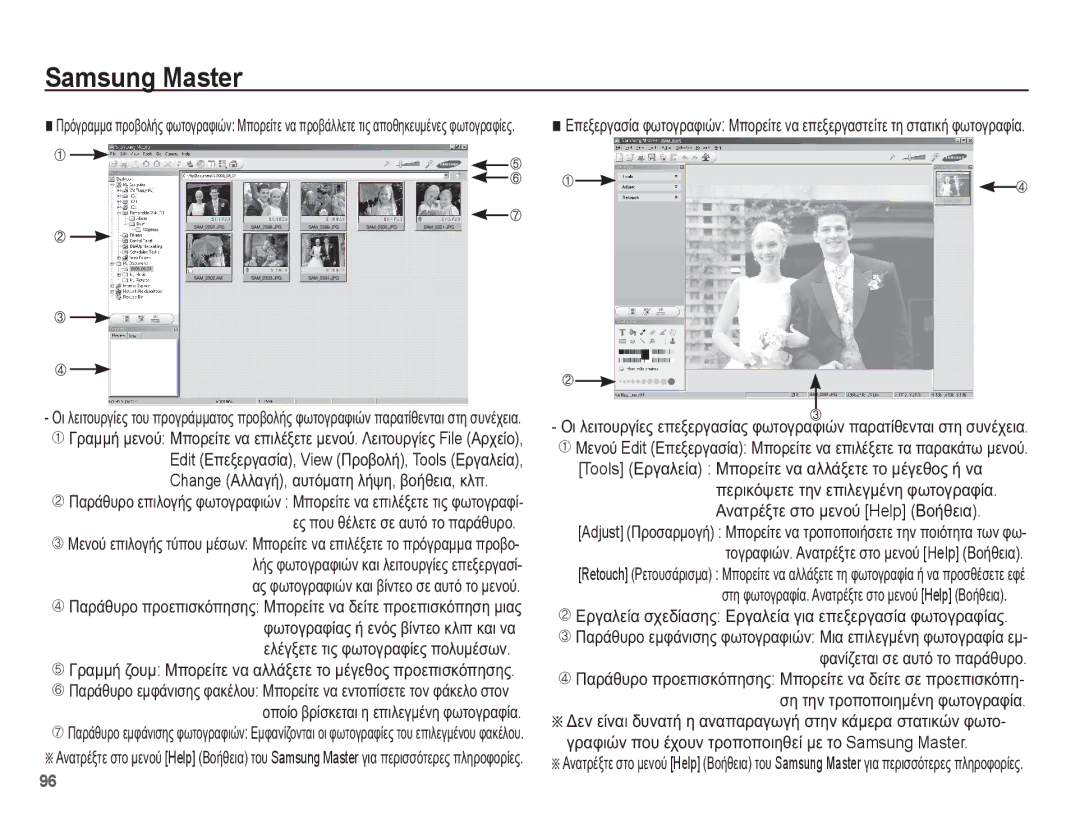EC-PL55ZZBPBE3 specifications
The Samsung EC-PL55 series represents a notable advancement in compact digital camera technology, accommodating a range of photography needs for both amateur and seasoned photographers. With models such as EC-PL55ZZBPSIT, EC-PL55ZZBPRE2, EC-PL55ZZBPBE1, EC-PL55ZZBPBE3, and EC-PL55ZZBPUE3, Samsung continues to deliver innovative solutions packed with noteworthy features.One of the standout characteristics of the EC-PL55 series is its impressive 14.2-megapixel sensor. This high-resolution capability allows for capturing images with exceptional detail and clarity, making it ideal for various shooting conditions, from vibrant landscapes to intimate portraits. The cameras use a 5x optical zoom lens, which provides flexibility in framing shots without compromising on image quality, making it easier to capture subjects from varying distances.
In addition to robust hardware, the EC-PL55 cameras feature user-friendly operation through an intuitive interface. The built-in Smart Auto mode intelligently analyzes the environment and adjusts camera settings for optimal results. This means that even novice users can enjoy stunning photos without extensive knowledge of camera settings.
Further enhancing the photography experience is Samsung’s Dual Image Stabilization technology. This feature significantly reduces the chances of blurred images, even in low-light conditions or while shooting moving subjects. Coupled with face detection and smile shot functionalities, this series ensures that special moments are captured effortlessly and beautifully.
For those who enjoy sharing their creations, the EC-PL55 cameras are equipped with various connectivity options, including USB and AV ports. This makes transferring images to computers or TVs straightforward, ensuring that memories are easily preserved and showcased.
Additionally, the EC-PL55 models are designed with a sleek, compact profile, making them easily portable for on-the-go photography. The stylish designs are available in various colors, appealing to a broad audience with personal style preferences.
Overall, the Samsung EC-PL55 ZZ series combines advanced photographic technology, user-centric features, and portability, making it a popular choice for those looking to capture high-quality images without the complexity of professional cameras. Whether you are exploring new places or documenting life’s cherished moments, these cameras are equipped to meet your photography needs.