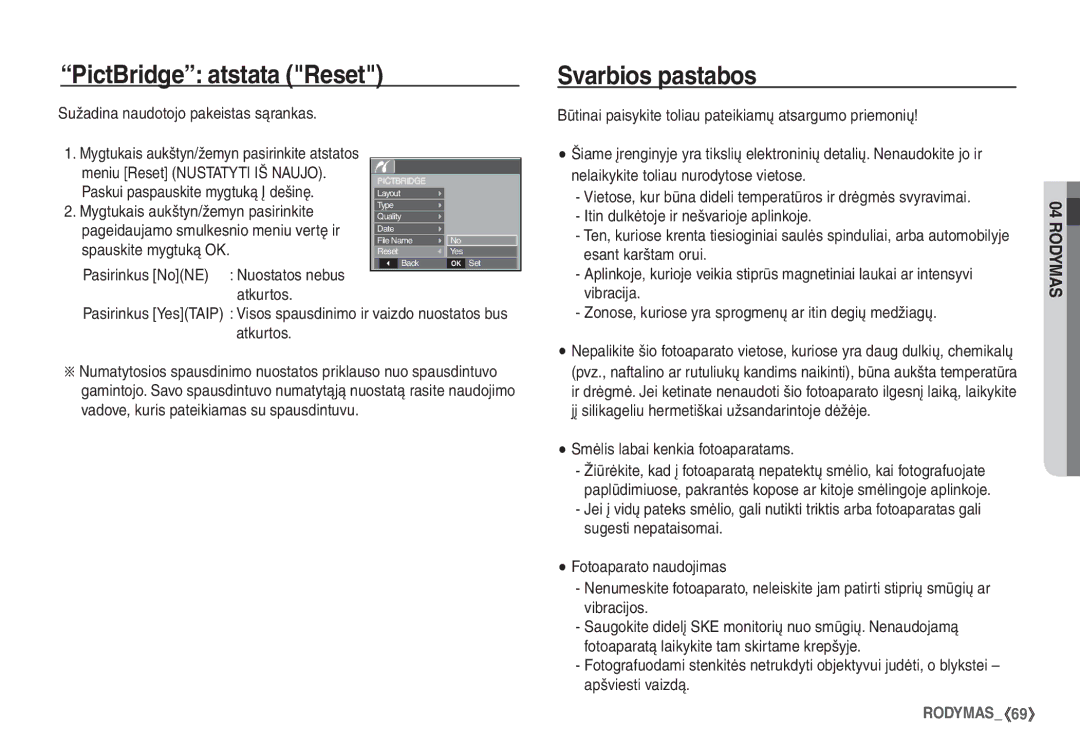Page
Instrukcijos
Susipažinimas su fotoaparatu
Perspėjimas
Pavojus
Gali sužeisti judamosios fotoaparato dalys
Atsargiai
Turinys
Užrakto mygtukas 039 Automatinio fokusavimo tipas
Fotoaparato nustatymas mygtukais Įrašymas
Maitinimo mygtukas 038 Ryškumas
Artinimo/tolinimo mygtukas 039 Balso įsiminimas
047 Rinkmenos pavadinimas „File Name 060
046 Nuostatos 057
047 Įrašymo datos spausdinimas 060
Turinys
Pasirenkamieji elementai
Sistemos diagrama
Įtraukti elementai
Fotoaparatas USB kabelis AV kabelis Fotoaparato dirželis
Priekis ir viršus
Savybių identifikavimas
Užrakto mygtukas
Galinė pusė
Paleidimo veiksena / spausdinimo mygtukas
Laikmačio lemputė
Dugnas / Penkių funkcijų mygtukas
Fotoaparato būsenos lemputė
Veiksenos piktograma
Prijungimas prie maitinimo šaltinio
Auto Program Manual
Akumuliatorių idėkite taip, kaip parodyta paveikslėlyje
Atmintinės kortelės dėjimas
Prieš dėdami atmintinės kortelę išjunkite fotoaparatą
Atmintinės kortelės naudojimo instrukcijos
Artinimo/tolinimo mygtukas neveikia įrašant vaizdo klipą
30FPS 15FPS
SKE monitoriaus indikatorius
Aprašymas Piktogramos
Kaip naudotis programuojama veiksena
Įrašymo veiksenos paleidimas
Kaip naudotis automatine veiksena μ
Uždarykite akumuliatoriaus skyriaus dangtelį
Du kartus paspauskite mygtuką Fn ir nufotografuokite vaizdą
Kaip naudotis rankine veiksena ¸
Keičiama diafragmos vertė
Jeigu objektas juda, nuotraukoje jis gali būti neryškus
Naudojimasis pagalbos veiksena „Photo help guide `
Paspauskite užraktą vaizdui nufotografuoti
Vaizdo klipo įrašymas be balso
Kaip naudotis vaizdo klipų veiksena ´
Pauzė įrašant vaizdo klipą nuoseklus įrašymas
Ką reikia atkreipti dėmesį fotografuojant
Maitinimo mygtukas
Fotoaparato nustatymas mygtukais
Artinimo/tolinimo mygtukas
Užrakto mygtukas
Toliausiai nuo fotoaparato
Tolinimas
Skaitmeninis tolinima
Veido aptikimo FD mygtukas
Išrinkę reikiamą veikseną paspauskite FD
Pradėkite filmuoti paspausdami užrakto mygtuką
Self Shot fotografuoti save, Café kavinė
Nuostatų meniu žr p
Supermakro Makro e
Mygtukas Makro e / Žemyn
Automatinė Š
Veiksena DIS ÿ
Funkcija bus atšaukta
Fokuso fiksavimas
Užrakto mygtuko iki galo
Automatinė Supermakro Makro Įprastinė
Įprastinė kokybė
Blykstės mygtukas / Į kairę
Blykstės veiksenos nustatymas
~ 0.8 0.5 ~ 0.8 0.4 ~ 3.0 0.5 ~
Blykstės veiksenos rodmuo
Laikmačio veiksenos rodmuo
Laikmačio mygtukas / Į dešinę
Laikmačio pasirinkimas
Kiek laiko reikia blykstei įkrauti
Meniu/OK mygtukas
Efekto mygtukas spalva
Efekto mygtukas
† Š ‰
Paspausti mygtuką E
‰ ÿ
Mygtukas Fn
Kaip naudotis meniu Fn
Dydis
Kokybė / kadrų greitis
Matavimas
Fotografavimo veiksena
Baltos spalvos balansas
Naudojimasis pasirenkamuoju baltos spalvos balansu
Ekspozicijos išlaikymas
Toriaus apačioje atsiranda pateiktas ekspozicijos rodmuo Â
Pilka spalva pažymėtos numatytosios nuostatos
Įrašymas
Ryškumas
Meniu gali būti keičiami be išankstinio įspėjimo
Automatinio fokusavimo tipas Balso įsiminimas
Center AF centrinis automatinis fokusavimas
Balso įrašymas
Vaizdo klipą galima įrašyti ir be balso
Garso meniu
Paveikslų veiksena Scene
Žr p., ten pateikiama daugiau informacijos
Garsas
Sąrankos meniu
Ekranas
Kalba Datos, laiko ir datos rodmens nustatymas
Sparčioji peržiūra
Paleisties vaizdas
SKE šviesumas SKE taupymo veiksena „LCD Save
Paleidimas
Nuostatos
Atmintinės formavimas
No NE Nuostatoms neatkuriamos nustatytosios vertės
Nespausdinami
Rinkmenos pavadinimas „File Name Įrašymo datos spausdinimas
Naujų rinkmenų pavadinimai būna skaičiai
Didžiausias rinkmenos aplanke numeris
Smulkesnis meniu Off Išjungtas išjungimo funkcija
Automatinis išjungimas
Vaizdo išvesties tipo pasirinkimas
Tiktai Bdghi Neveiks 5, 10 min 1, 3, 5, 10 MIN
Automatinio fokusavimo lemputė
Baterijos tipo išrinkimas
Nuotraukų leidimas
Leidimo veiksenos įjungimas
Vaizdo klipo leidimas
Įrašyto balso leidimas
Nuotraukos išgavimas iš vaizdo klipo
Balso atmenos leidimas
Miniatiūrų º / Padidinimo í mygtukas
Aprašymas Piktograma
Patikrinti, kuri sritis rodoma padidinta
Miniatiūrų º / Padidinimo í mygtukas
Vaizdo didinimas
No NE Kirpimo meniu dings
·Leidimo metu
Informacijos mygtukas î / Aukštyn
Leidimo ir pauzės mygtukas Ø / Žemyn
·Esant pauzės veiksenai Leidimas tęsiamas
Trynimo Õ mygtukas
Mygtukas Į kairę / į dešinę / meniu / OK
Spausdintuvo » mygtukas
Efekto mygtukas dydžio keitimas
Efekto mygtukas vaizdo pasukimas
Efekto mygtukas spalva
Custom Color
Leidimo funkcijos nustatymas su SKE monitoriumi
Skaidrių rinkinio pateikties paleidimas �
Įrašyti vaizdai Date Data
Peržiūrai galite išrinkti pageidaujamus vaizdus
All Visi
Ir Select3 3 Parinktis
Leidimo intervalo nustatymas
Leidimas à
Fono muzikos nustatymas
Mygtuką OK gerai
Vaizdų trynimas
Vaizdų apsaugojimas
Pažymėti vaizdai
Mygtuką Į dešinę
Standartinis
Skaičių Mygtukais aukštyn/žemyn pasirinkite
Paspaudus mygtuką Į dešinę dar kartą
Pateiktas smulkesnis meniu
Reikiamą smulkesnį meniu Pasirinkus NoNE
Spaudinio dydis
Aukštyn/žemyn / į kairę / į dešinę
Paspauskite mygtuką Į dešinę
Kopijavimas į kortelę
Mygtukais aukštyn/žemyn meniu pasir
Mygtuką OK gerai No NE Atšaukiamas kopijavimas į kortelę
Galėsite išspausdinti visai paprastai
PictBridge
Veiksmą Paprastas spausdinimas
Jei USB meniu yra nuostata „Į kompiuterį Computer KOM
Galite pasirinkti spausdintinus vaizdus
PictBridge vaizdų pasirinkimas
PictBridge spausdinimo nuostata
Anda meniu „PictBridge
PictBridge atstata Reset
Svarbios pastabos
Dideli temperatūrų skirtumai gali sukelti problemų
Šis fotoaparatas Nėra nelaidus vandeniui
Perspėjimo rodmenys
Prieš kreipiantis į techninės priežiūros centrą
Vaizdo spalva skiriasi nuo tikro vaizdo
Techniniai duomenys
Telpa nuotraukų 256 MB dydžio kortelėje
Vaizdo klipai
Saugykla Medija
Skaidrių peržiūra, vaizdo klipas
Priklauso nuo pardavimo regiono
Maitinimo šaltinis Pradinė baterija 2 X AA šarminė
Įkroviklis
~ 40C
Pastabos dėl programinės įrangos
Reikalavimai sistemai
Apie programinę įrangą
Programų sąranka
Programinė Įranga
Programų sąranka
Kompiuterio veiksenos paleidimas
Žr p. išimamo disko atjungimas
Fotoaparato prijungimas prie kompiuterio
Fotoaparato atjungimas nuo kompiuterio
USB kabeliu prijunkite fotoaparatą prie savo kompiuterio
Vaizdas perkeliamas iš fotoaparato į kompiuterį
Kopijavimo Copy parinktį
Cut iškirpti Pasirinkta rinkmena iškerpama
Išimamojo disko atjungimas
Unplug or Eject Hardware, esančią Užduočių juostoje
Išdiegimas baigtas
„Mac OS 10.0 arba naujesnėms sistemoms
Lange pasirinkite pageidaujamą
Samsung Master
Atsisiųsti
Atsisiųsti vaizdai bus parodyti lange
Media type selection menu Medijos tipo pasirinkimo meniu
Adjust koregavimas
Image selection window Vaizdų pasirinkimo langas
Tools įrankiai
Spalvas ir grynį
Elementus
Galite keisti šviesumą, kontrastą
Effects efektai Galite įterpti efektą
Tinkamai įdiekite fotoaparato tvarkykles
Spustelėjus „Start pradėti „Settings nuostatos
Devices
Atvejis Ar prie kompiuterio prijungti kiti USB kabeliai?
DUK
Tinkamas šio gaminio išmetimas
Tinkamas šio produkto akumuliatorių tvarkymas
Atmintinė