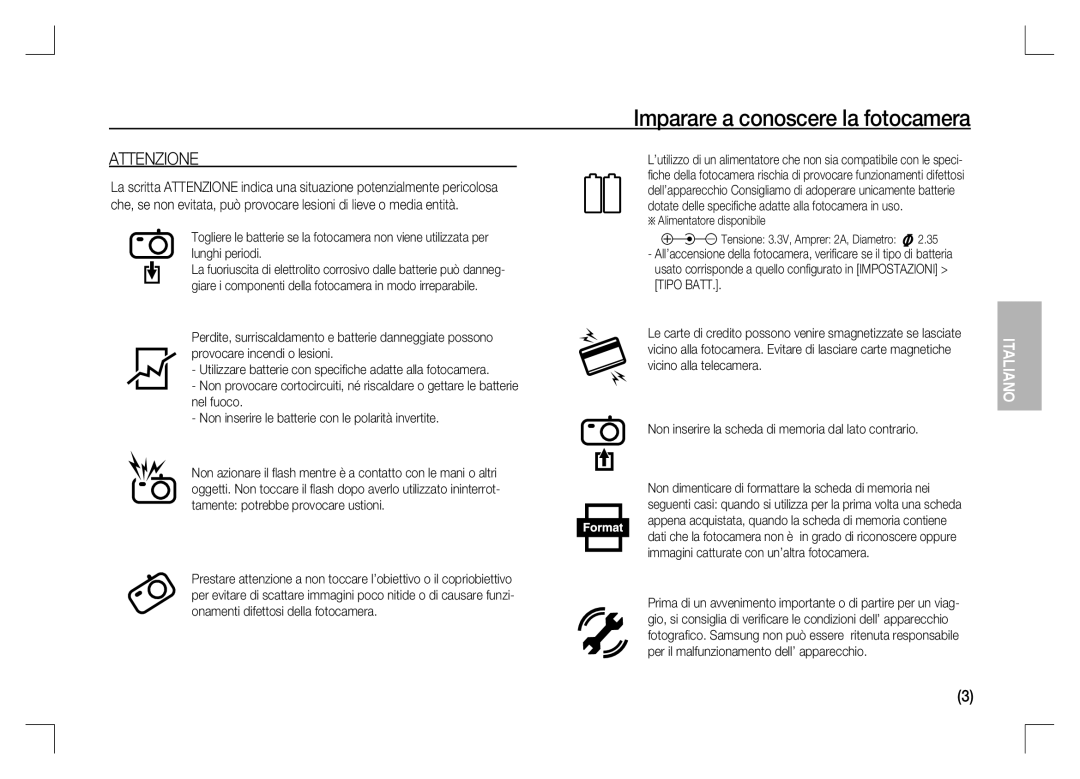Page
Contents
Getting to know your camera
Getting to know your camera
Available AC adapter
Do not insert the memory card the wrong way round
Identification of features / Contents of camera
Battery life & Number of shots Recording time
Included battery may vary depending on sales region
Fine Normal 30 FPS 15 FPS
Clip
LCD monitor indicator
Recording mode
Mode dial
Taking a picture
Shutter button again to stop the recording
Playing back / Deleting images
Single Image
Downloading images
Specifications
Capacity 256 MB Size
Movie Clip
Operating Temperature
~ 40C
Correct Disposal of This Product
Memo
Memo
Inhalt
Die Kamera kennen lernen
Die Kamera kennen lernen
Batteriebetriebsdauer und Anzahl der Aufnahmen
Gefahr
Warnung
Achtung
Lieferumfang
Identifikation der Funktionen / Lieferumfang der Kamera
Optional
Batteriebetriebsdauer und Anzahl der Aufnahmen Aufnahmezeit
30 FPS 15 FPS
LCD-Monitoranzeige
Aufnahmemodus
Blendenwert / Verschlusszeit
Gesichtserkennung / Selbstporträt
Moduswahl
Fotografieren
So werden Aufnahmen gemacht
Halbes Herunterdrücken Vollständiges Des Auslösers
Des Auslösers wird die Aufnahme gestoppt
Wiedergabe / Löschen von Bildern
Einzelbild
Als Pentium 450MHz Power Mac G3 oder höher
Herunterladen von Bildern
Für Windows Für Macintosh
Mac OS 10.0
Technische Daten
Effekt Farbe
Multidiashow , Videoclip
98,8 X 63 X 25,6mm
Ohne vorstehende Teile
Gewicht
Betriebstemperatur ~ 40C
Korrektes Entsorgen dieses Produkts
Notiz
~16~
Découvrir votre appareil photo
Table des matières
Avertissement
Mise EN Garde
Adaptateur secteur disponible
Éléments Inclus
Caractéristiques/Accessoires de l’appareil photo
Éléments en option
Modèle SNB-2512 Type Ni-MH Capacité 2500mAh Tension 2V x
Environ 300 minutes
Utilisation pour le SBC-N2
La pile fournie peut varier selon la région de vente
Mode d’enregistremente
Indicateur de l’écran LCD
Valeur d’ouverture/ Vitesse d’obturation
Détection de visages / Auto portrait
Sélecteur de mode
Prendre une photo
Comment prendre une photo
Visionnage / Suppression des images
Téléchargement d’images
Pour Windows Pour Macintosh
Mac OS 10.0 ~
Port USB Lecteur CD-ROM
Type 1/2,33 CCD Exposition
Objectif Distance focale
F2,8 ~ F4,6
Ecran LCD Ecran LCD TFT couleur 2,7 230,000 points Finesse
Caractéristiques
La pile fournie peut varier selon la région de vente
Source d’alimentation Pile primaire 2 x AA Alcaline
Poids
Elimination correcte de ce produit
Memo
Memo
Imparare a conoscere la fotocamera
Sommario
Pericolo
Avvertenza
Attenzione
Identificazione delle funzioni / contenuti della fotocamera
Componenti Opzionali
Dimensione
Foto
Modalità registrazione
Indicatore display LCD
Valore apertura / Velocità otturatore
Manopola di selezione modalità
Scattare la foto
Come scattare la foto
Corsa La foto è scattata La messa a fuoco e il
Pressione completa
Riprodurre /Eliminare immagini
Pulsante T per controllare l’eliminazione
Scaricare le immagini
Porta USB Unità CD-ROM
Bile a colori 16 bit
DirectX 9.0 o una versione
Sensore immagini Tipo 1/2,33 CCD Flash
Pixel effettivi circa 10,2 Mega-pixel
Pixel totali circa 10,3 Mega-pixel Flash spento Obiettivo
Gamma Grandangolo 0,4 m 3,0 m
Specifiche
Dimensioni LxHxP
Peso Circa 160 g senza batterie e scheda
40C
Software Samsung Master, Adobe Reader
Smaltimento del prodotto
Memo
Memo
Spis treści
Informacje o aparacie cyfrowym
Znakami towarowymi firm będących ich właścicielami
Aparatu
Niebezpieczeństwo
Ostrzeżenie
Ostrożnie
Dopuszczalny zasilacz sieciowy
Funkcje i elementy aparatu
Elementy w zestawie
Przycisk zoom nie działa podczas nagrywania filmu
Czas pracy baterii i liczba zdjęć czas nagrywania
30 KL/S 15 KL/S
Tryb aparatu
Wskazania wyświetlacza LCD
Wartość przysłony/Czas
Pokrętło wyboru trybu
Automatyczny
Podreczmil
Portret
Fotografowanie
Robienie zdjęcia
Rozpocznij nagrywanie
Nagrywanie, naciśnij ponownie przycisk migawki
Odtwarzanie/usuwanie obrazów
Wybrane obrazy zostają usunięte
Pojedynczy obraz
Przycisk OK wybrane obrazy zostają usunięte
Pobieranie obrazów
Dane techniczne
Karta SD gwarantowana obsługa do 4GB
Format plików
· Filmy AVI Mjpeg · Audio WAV Rozmiar obrazów
Pojemność Rozmiar 256 MB
Dane techniczne
Prawidłowe pozbywanie się produktu
Notatki
Notatki
Seznamte se s fotoaparátem
Obsah
Životnost baterie a počet snímků doba záznamu
Nebezpečí
Varování
Upozornění
Dostupný síťový adaptér
Funkce a obsah balení
Životnost baterie a počet snímků doba záznamu
30 SN./S 15 SN./S
Režim záznamu
Indikátor na LCD displeji
Hodnota clony / Rychlost závěrky
Otočný volič režimu
Pořízení snímku
Fotografování
Je provedena kon
Stiskněte tlačítko přehrávání Î
Tlačítko T Označení pro vymazání
Jediný snímek
Tlačítko VLEVO/VPRAVO Výběr snímků
Stažení snímků
Typ 1/2,33 CCD Blesk
Rozsah Širokoúhlý 0,4 m ~ 3,0 m
Teleobjektiv 0,5 m ~ 2,5 m
Doba nabíjení Přibližně 5 s
Technické údaje
Hmotnost
Rozměry Š x V x H 98,8 x 63 x 25,6 mm bez výstupků
Správná likvidace tohoto výrobku
Poznámky
Poznámky
Zoznámenie s fotoaparátom
Zoznámenie s fotoaparátom Popis funkcií/súčasti dodávky
Varovanie
Nebezpečenstvo
Zranenia môžu spôsobiť aj pohyblivé časti fotoaparátu
Upozornenie
Dostupný adaptér striedavého napätia
Súčasti Dodávky
Popis funkcií/súčasti dodávky
Voliteľné Príslušenstvo
Fine Normal
Výdrž batérie a počet snímok Čas nahrávania
Klip
Režim nahrávania
Indikátory na LCD displeji
Hodnota clony / Rýchlosť uzávierky
Otočný prepínač režimu
Manual Ručne
Portrait Portrét
Scene Scéna
Snímanie obrázka
Nasnímanie fotografie
Overte kompozíciu Začnite nahrávať
Tlačidla spúšte sa nahrávanie zastaví
Prehrávanie snímok Odstránenie snímok
Tlačidlo T Označí pre vymazanie Tlačidlo OK Potvrdenie voľby
Preberanie obrázkov
Režim pripojenia počítača
Typ 1/2,33 CCD Blesk
Efektívne pixely Približne 10,2 megapixlov
Celkový počet pixelov Približne 10,3 megapixlov
Objektív
· Snímanie Single Samostatné, AEB AEB
2736 2432 2052 2304 1944 1536 768 Kapacita karta 256 MB
Color farba
Prehrávanie snímok
Greutate
Dimensiuni L x Î x a
~ 40C
Správna likvidácia tohto výrobku
Poznámky
Poznámky
Tartalomjegyzék
Fényképezőgép bemutatása
Az összetevők azonosítása / a kamera összetevői
Elem életciklusa és a fényképek száma Rögzítési idő
Figyelmezetés
Veszély
Fényképezőgép mozgó részei sérüléseket okozhatnak
Vigyázat
Az összetevők azonosítása / a kamera összetevői
Csatolt Összetevők
Elem életciklusa és a fényképek száma Rögzítési idő
Finom Normál
Az LCD kijelző ikonja
Felvétel mód
Lencsenyílás értéke / Rekeszzár
Sebessége
Mód tárcsa
Fénykép készítése
Fénykép készítése
Felvétel leállításához nyomja meg ismét a rekeszzár gombját
Képek lejátszása / Törlése
Nyomja le a lejátszási mód gombot Î
Solta
Egy kép
Képek letöltése
For Windows For Macintosh
Műszaki adatok
Tárolás Adathordozó
MMC kártya max GB
Kapacitás 256 MB-os méret
DC adapter 3,3V
Méretek SZxMxV
Tömeg
Üzemi hõmérséklet ~ 40C
98,8 X 63 X 25,6mm kinyúlás nélkül
Termék előírásszerű végkezelése
Feljegyzések
Feljegyzések
Să ne cunoaştem aparatul foto
Cuprins
Durata de viaţă a bateriilor şi numărul de fotografii
Pericol
Avertisment
Atenţionare
Identificarea caracteristicilor/Componentele aparatului foto
Articole Opþionale
Baterii reîncărcabile Opţional SNB-2512 Ni-MH
Specificaţii baterie reîncărcabilă SNB-2512
Bateriile incluse pot varia în funcţie de zona de vânzare
Video
Mod de înregistrare
Indicatorii de pe ecranul LCD
Valoare apertură / Viteză obturator
Selector mod de operare
Portrait Portret
Scene Scenã
Movie Clip Clip Video
Realizarea unei fotografii
Modul de realizare a unei fotografii
Apãsând butonul pe
Jumãtate
Redare / Ştergere imagini
Butonul OK confirmă selecţia
Imagine
Pentru a adăuga imagini pentru ştergere, apăsaţi butonul T
Descărcarea imaginilor
Minim 128 MB RAM Se recomandă peste 512 MB Minim 256 MB RAM
Se recomandă peste 1 GB Port USB Unitate CD-ROM
Recentã
Specificaţii
Imagine statică
Format fişier
· Clip video AVI Mjpeg · Audio WAV Dimensiune imagine
Capacitate 256 MB
Greutate
Trecerea corectă la deşeuri a acestui produs
Memo
Memo
Съдържание
Опасност
Внимание
Идентификация на функциите / Съдържание на фотоапарата
Живот на батерията и брой снимки оставащо време за запис
Индикатор за LCD монитора
Кръгъл плъзгач за режима
Заснемане на снимка
Възпроизвеждане / Изтриване на снимки
Изтегляне на снимки
Спецификации
Бутон E Ефект Color Цвят
Размери
Правилно изхвърляне на този продукт
Бележка
Бележка