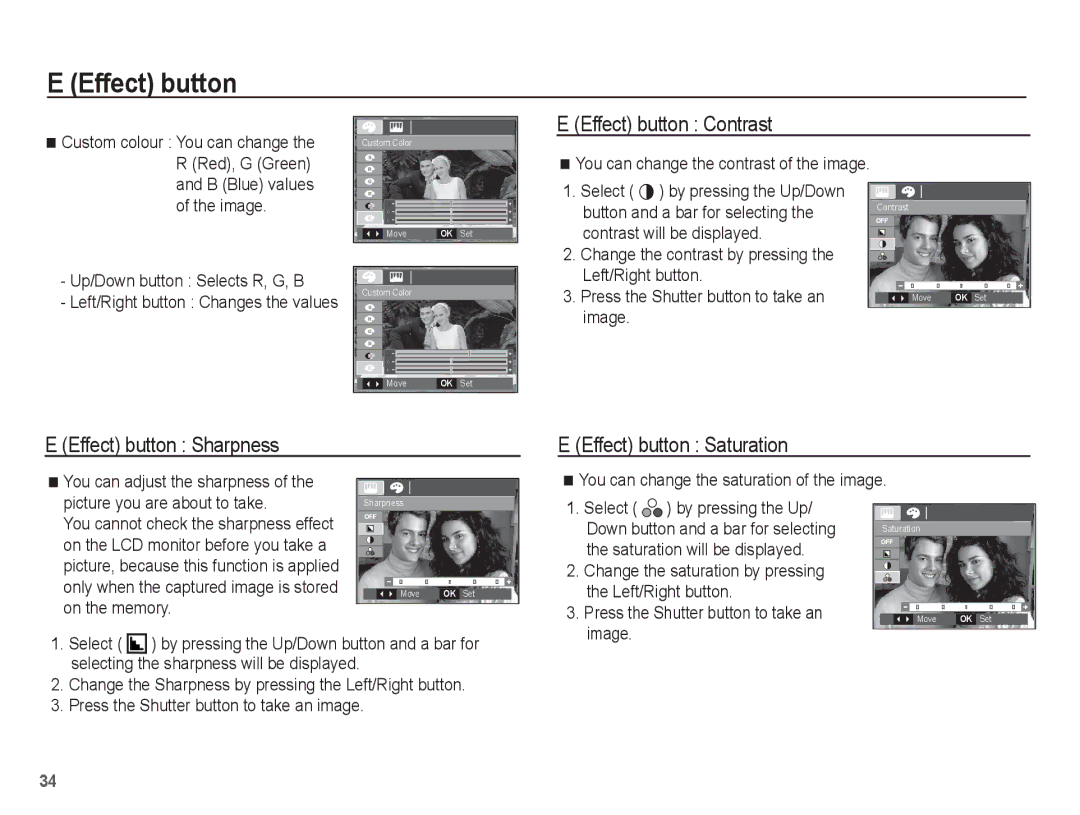EC-S1070PBA/RU, EC-S1070SBA/E2, EC-S1070BDA/E3, EC-S1070WBA/FR, EC-S1070SDA/E3 specifications
The Samsung EC-S1070 series, including models EC-S1070BBA/E1, EC-S1070PDA/E3, EC-S1070SDA/E3, and EC-S1070BDA/E3, are compact digital cameras that appeal to both novice photographers and those looking to enhance their photography skills without the complexity of professional-grade equipment. These cameras are designed to blend ease of use with impressive features, making them ideal for capturing everyday moments.At the heart of the EC-S1070 series is a 12.2-megapixel CCD sensor, which captures high-quality images with excellent detail and color accuracy. This resolution is sufficient for creating beautiful prints and sharing photos online. The cameras also include a 5x optical zoom lens, allowing users to capture both wide-angle shots and close-ups with minimal distortion.
One of the standout features of the Samsung EC-S1070 series is its Smart Auto function. This intelligent mode automatically analyzes the scene and adjusts settings to ensure the best possible image quality. Whether it’s a portrait, landscape, or macro shot, Smart Auto takes the guesswork out of photography, making it easier for users to take great photos with minimal effort.
The series also comes equipped with a variety of scene modes and special effects, providing users with creative options to enhance their photography. Scene modes include settings for night, portrait, and sunset photography, while artistic filters allow users to apply effects such as fisheye, sketch, and retro filters to their images.
In terms of usability, the Samsung EC-S1070 models feature a user-friendly interface with a clear and bright LCD display. This makes it easy to navigate menus, review images, and compose shots. Additionally, the compact design of these cameras means they are highly portable, fitting easily into bags or pockets, making them perfect for travel.
Battery life is another important aspect, and the EC-S1070 series is designed to offer extended shooting time, allowing users to capture more memories without frequent recharging. The inclusion of advanced image stabilization technology ensures steady shots, even in challenging lighting conditions or while capturing moving subjects.
Overall, the Samsung EC-S1070BBA/E1, EC-S1070PDA/E3, EC-S1070SDA/E3, and EC-S1070BDA/E3 models combine a stylish design with versatile functionality. Their blend of features, ease of use, and portability makes them a fantastic choice for anyone looking to explore the world of photography, whether for personal use or as a stepping stone into more advanced photography techniques.