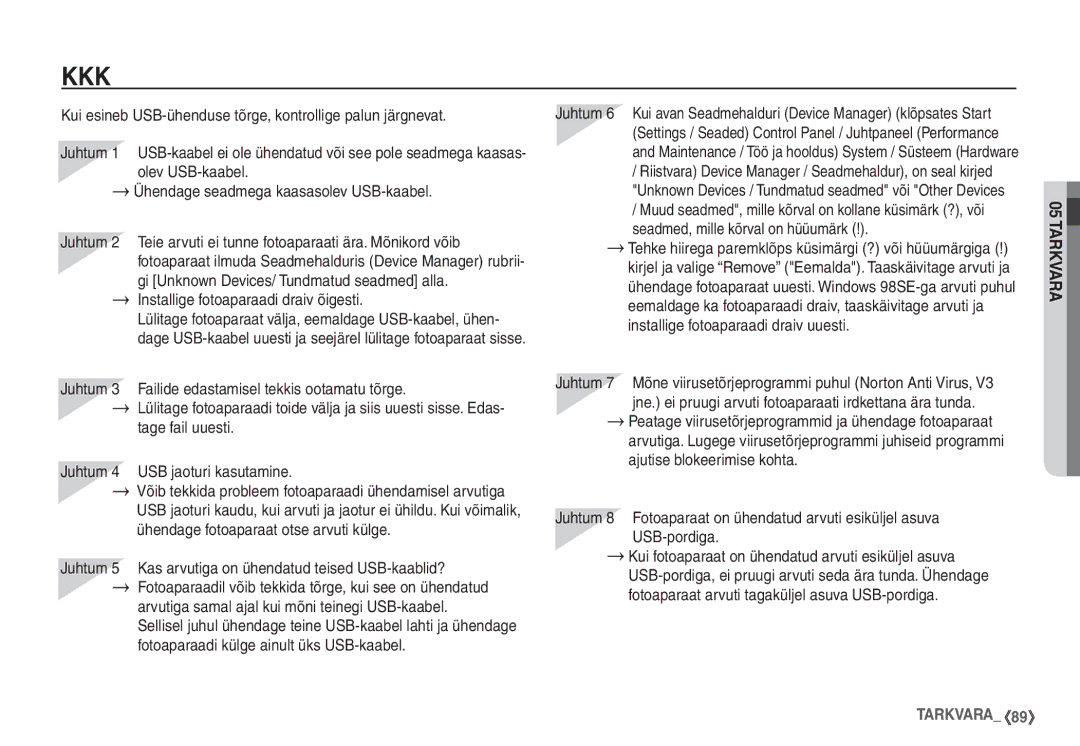Page
Täname, et ostsite Samsungi digikaamera
Juhtnöörid
Kaamera tundmaõppimine
Pildistage. lk
Oht
Hoiatus
Ettevaatust
Sisukord
Seadete reguleerimiseks
Power toite nupp 038 Automaatfookuse tüüp
Pildistamisel pidage meeles
Seadistamiseks Salvestamine
Taasesitus
Märkusi tarkvara kohta
086 Samsung Master 089
Lisavarustus
Komplekti sisu
Kaasasolevad tarvikud
Kaamera AA leelisakud USB-kaabel Kaamera rihm
Kaamera osad ja funktsioonid
Esikülg ja pealmine osa
Taimeri tuluke / AF-andur
Fn/kustutusnupp Funktsiooni nupp
Tagakülg
Nupp efekt Kaamera rihma aas
Nägude Tuvastamisefd nupp
Alumine osa / 5 funktsiooni nupp
Taimeri tuluke
Kaamera olekulamp
Toiteallikaga ühendamine
Režiimi ikoon
Auto Program Manual
Aku olekut näitavad LCD-ekraanil neli erinevat indikaatorit
Mälukaardi paigaldamine
Paigaldage aku, nagu näidatud
Paigaldage mälukaart, nagu näidatud
Juhtnöörid mälukaardi kasutamiseks
S860
S760
S760
LCD-ekraani indikaator
S860
Pilt ja kõik olekud
Kuidas kasutada Program režiimi
Salvestusrežiimiga alustamine
Kuidas kasutada Auto režiimi μ
Mälukaardile Sulgege akupesa kate
Kuidas kasutada režiimi Manual käsitsi ¸
Kujutise digitaalse stabiliseerimise režiim DIS
Vajutades Menu nuppu Vajutades nuppu Vasak/Parem
Photo help guide abi režiimi kasutamine `
Vajutades nuppu Vasak/Parem
Vajutades nuppu Üles/Alla
Kuidas kasutada Scene stseeni režiimi
Nuppu . lk
Peatumine filmi salvestamise ajal jätkuv salvestus
Kuidas kasutada Movie filmi režiimi ´
Ilma helita filmi salvestamine
Võite salvestada filmi ilma helita ÄTäpsemat teavet vt lk
Kitsas nt kepp või lipuvarras
Pildistamisel pidage meeles
Päästikunupu pooleldi alla vajutamine
Kui ümbrus on tume
Power toite nupp
Zoom W / T nupp
Päästikunupp
Wide Zoom LAI suum
Seega objekt näib olevat kaamerast kõige kaugemal
Ärge vajutage läätsele, see võib rikkuda kaamerat
Nägude Tuvastamise FD nupp
Funktsiooni kirjeldus / Info î / Üles nupp
Self Portrait Autoportree
Filmimise alustamiseks vajutage päästikunuppu
Makro e
Makro e / Alla nupp
Auto Š
DIS režiim ÿ
Vajutage päästikunupp pooleldi alla. Kui süttib roheline
Fookuse lukustus
Võimalik teravdusmeetod, salvestusrežiimi kohaselt Valitav
Lukustuse funktsioon peatatakse
Normaalne Makro Automaatmakro
Välk / Vasakule nupp
Välgu ulatus
Auto 0.8 ~
Välgu režiimi indikaator
Taimer / Paremale nupp
Taimeri valimine
Taimerirežiimi indikaator
Tuvastuse algus
MENÜÜ/OK nupp
Liikumistaimer
Pildistus 2 sekundi pärast
Üles/Alla nupp Valib R punase Rohelise ja B sinise
Efektide nupp
Efektide nupp Värv
Vasakule/Paremale nupp Muudab väärtusi
Fn menüü kasutamine
Fn nupp
‰ ÿ
Kasutage Fn nuppu järgmiste menüüde seadistamiseks
Suurus
Kvaliteet/Kaadrisagedus
Mõõtmine
Teravus
Valge tasakaal
Särikompensatsioon
Kohandatava valge tasakaalu kasutamine
Menüüd võivad ilma etteteatamiseta muutuda
Salvestamine Ò
Automaatfookuse tüüp
Vastavalt pildistamistingimustele
Ta võite lisada oma hääle salvestatud kujutisele. Max 10 s
Häälemälu Hääle salvestamine
Vajutage päästikunuppu hääle salvestamiseks
Salvestusmälu max 10 tundi võimaldab
Hääle salvestamine Ilma helita filmi salvestamine
Stseeni režiim
Heli menüü
Käivitusheli
Katiku heli
Helisignaal
Heli
Seadistusmenüü
AF heli
ÄMenüüd muudetakse ilma eelneva etteteatamiseta
Language Keel
Alammenüü Keel
Denver, Phoenix
Kuupäeva / kellaaja ja kuupäeva tüübi seadistamine
Alguspilt
LCD brightness LCD heledus
Alammenüüd
Quick view Kiirvaade
LCD save LCD säästmine
Off Väljas LCD-ekraani ei lülitata välja
Initialisation Lähtestamine
Settings Sätted
Formatting a memory Mälu vormindamine
No Ei Setteid vaikeväärtustele ei lähtestata
File name Failinimi
Imprinting the recording date Salvestuskuupäeva jäljend
Date&Time Kuupäev ja kellaaeg
Auto power off Automaatne väljalülitus
Video out tüübi valimine
Ühendamine välise monitoriga
Ntsc USA, Kanada, Jaapan, Lõuna-Korea, Taiwan, Mehhiko
Lamp Auto Focus Automaatfookus
Aku/patarei tüübi valimine
Valgust on liiga vähe
Seisva kujutise taasesitus
Esitusrežiimi alustamine
Filmi taasesitus
Vajutage Esitus ja paus nuppu Ø filmifaili taasesitamiseks
Te saate filmist teha fotosid Kuidas filmist teha fotot
Filmiülesvõtte funktsioon Salvestatud hääle taasesitus
Häälemälu taasesitus
Ja paus uuesti
Pisipildi º / suurendamise í nupp
63. lk
39. lk
Pisipildi º / suurendamise í nupp
Esitusrežiimis toimib nupp Esitus ja paus alla järgmiselt
Nupp Info î / Üles
Nupp Esitus ja paus Ø / Alla
Taasesituse ajal Peatab taasesituse ajutiselt
LCD esmase kuva
Nupp Vasakule / Paremale / Menüü / OK
Nupp Printer »
Nupp OK
Nupp E Efekt Suuruse muutmine
Pildi suuruse muutmise tüübid S860
Te saate pilte pöörata mitmesuguste nurkade all
Nupp E Efekt Pildi pööramine
Nupp E Efekt Värv
Valige nupu Üles/alla vajutamisega soovitud alammenüü
Nupp Üles/alla Valib R, G, B
Nupp Vasakule/paremale Muudab väärtusi
Classic
Taasesitusfunktsiooni seadistamine LCD-ekraani abil
Esitusrežiimi funktsioone saab muuta LCD-ekraani abil
Delight
Mitme slaidi esituse alustamine ❸
Alustage mitme slaidi esitust
Piltide valimine Mitme slaidi esituse efektide seadistamine
Esitusintervalli seadistamine
Taustamuusika seadmine
Taasesitus ø
Häälemälu
Piltide kustutamine
Piltide kaitsmine
Väljatrükkide arv
Kuvatakse alammenüü Standard
Printimiseks pilt
Seadistus
Muutke printimissuurust
Alammenüü ning vajutage nuppu OK
Nupp Zoom W / T W/T suumimine
Nupp OK Teie tehtud muudatused
Kopeeri mälukaardile
Seejärel vajutage nuppu Paremale
Kopeeri kaardile Yes Jah Kõik sisemällu salvestatud
PictBridge
Nuppude Üles/alla abil valige menüü
PictBridge Pildi valimine
PictBridge Printimise säte
Nuppu
PictBridge Lähtestamine Olulised märkused
Väga magnetilised või suure vibratsiooniga keskkonnad
Väga plahvatus- või tuleohtlike ainetega kohad
Äärmuslik temperatuur võib tekitada probleeme
Pildistage Sisestage mälukaart, kus on mõned pildid
Hoiatuse indikaator
LCD-ekraanil võib ilmuda mitmesuguseid hoiatusi
Pöörduge kaamerate hoolduskeskusesse
Lülitage fotoaparaat sisse Patarei/ aku on tühi
Enne teeninduse poole pöördumist
Vormindage mälukaart lk 46 Mälukaart on täis
Pildid on ähmased
Lülitage fotoaparaat sisse
Tehnilised andmed
·Kaadrikiirus 30 kaadrit/s, 15 kaadrit/s
Film
·Suurus 640x480
Mahtuvus 256 MB · S860
Erineda olenevalt müügipiirkonnast
Liides Digitaalse väljundi pistmik USB Heli Mono
DC Adapter 3,3V
93 X 62 X 26,5mm
Märkusi tarkvara kohta
Nõuded süsteemile
Tarkvarast
Rakendustarkvara seadistamine
Rakendustarkvara seadistamine
Arvutirežiimi käivitamine
LCD-ekraanil kuvatakse välise seadme valikumenüü
Lülitage arvuti sisse. Fotoaparaat ja arvuti on ühendatud
Ühendage fotoaparaat USB-kaabli abil arvutiga
Avaneb hüpikmenüü Klõpsake menüüs Cut Lõika või Copy Kopeeri
Copy Kopeeri Kopeerib failid
Irdketta eemaldamine
USB-draiveri kasutamine MAC-iga
Mahainstallimine on lõpetatud
USB-draiveri seadistamine MAC-i jaoks
Valige pildifail ning kopeerige või tõstke see MAC-i
Samsung Master
Klõpsake nuppu Next Järgmine
Kuvatakse aken, nagu näidatud juuresoleval pildil
Pildivaaturi funktsioonid on loetletud allpool
Adjust Reguleeri
Pildivaatur Te saate vaadata salvestatud pilte
Eelvaate aken
Filmi redigeerimise funktsioonid on loetletud allpool
Te saate sellesse aknasse lisada multimeediafaili
Installige fotoaparaadi draiv õigesti
KKK
KKK
Käesoleva toote nõuetekohane kõrvaldamine
Őige viis toote akude kasutusest kőrvaldamiseks
Märkmed