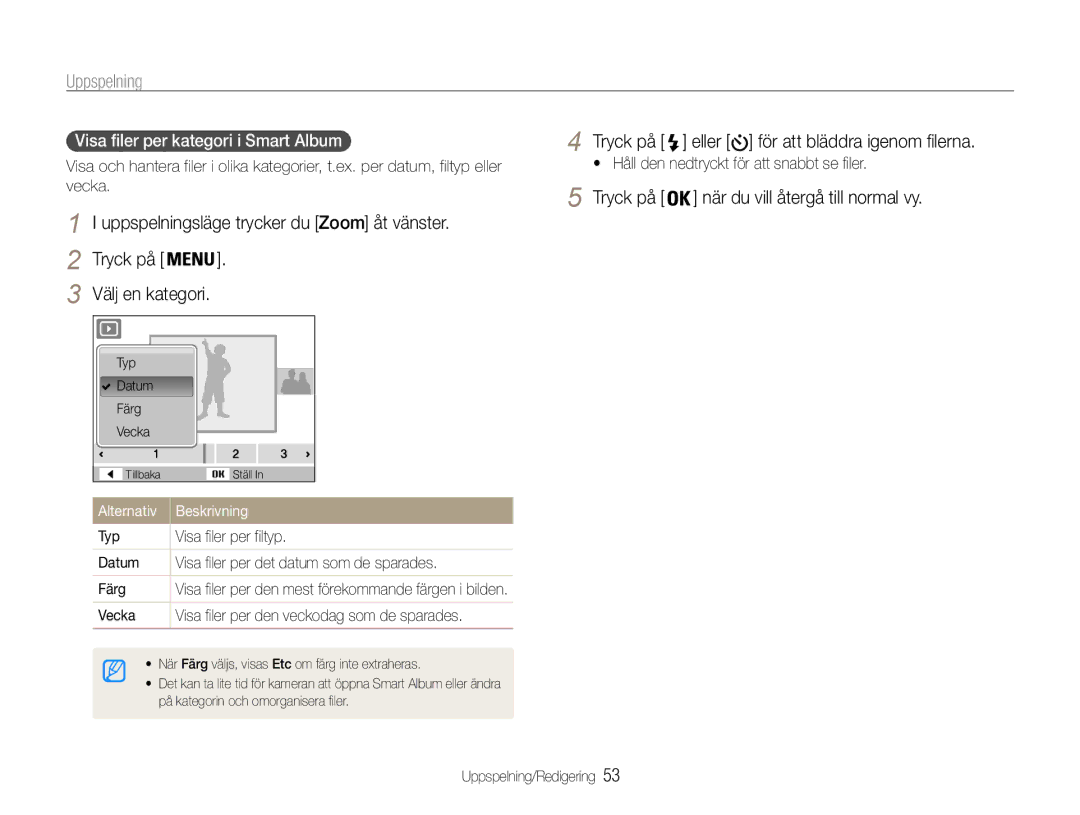ST30
Håll kameran utom räckhåll för små barn och husdjur
Information om hälsa och säkerhet
Försök inte demontera eller reparera kameran
Hantera inte kameran med våta händer
Rör inte vid blixten när den avfyras
Information om hälsa och säkerhet
Använd inte batterierna för ej avsedda syften
Koppla ur laddaren ur strömkällan när den inte används
Förvara kort med magnetremsor på avstånd från kameraväskan
Det kan orsaka felfunktion på kameran
Innehållet i användarhandboken
Copyright-information
Ikoner som används i handboken
Förkortningar som används i handboken
Ikoner för fotograferingslägen
Exponering ljusstyrka
Uttryck som används i handboken
Trycka på avtryckaren
Objekt, bakgrund och komposition
Grundläggande felsökning
Översikt
Fotografera människor
Innehåll
Innehåll
Inledande inställningar … …………………………………
Ställa in display och ljud …………………………………
Tips för att ta skarpare foton ………………………………
Packa upp
Extra tillbehör
Kamerans utseende
Kamerans utseende
Ikon Läge Beskrivning
Knapp Beskrivning
Ta ut batteriet och minneskortet
Sätta i batteriet och minneskortet
Sätt i batteriet med Samsunglogotypen vänd nedåt
Batteri
Ladda batteriet
Tryck på Power för att slå på eller av kameran
Ladda batteriet och sätta på kameran
Sätta på kameran
Inledande inställningar
Ikoner till höger
Lär dig ikonerna
Information
Ikoner till vänster
Alternativ eller en meny
Välja alternativ
Tryck på Fotograferingsläget
Gå tillbaka till föregående meny
Tryck sedan på Eller
Välja alternativ
Tryck sedan på
För att bläddra till ett
Ställa in ljud
Ställa in display och ljud
Ändra displaytyp
Tryck på flera gånger för att ändra displaytyp
Tryck ned Avtryckaren för att ta fotot
Ta foton
Tryck på Fotograferingsläget Eller
För att bläddra till Smart Auto
Digital zoom
Zooma
Ta foton
Zooma ut Zooma
Håll kameran på rätt sätt
Tryck ned avtryckaren halvvägs Reducera kameraskakningar
När visas
Använda fokuslås
Förhindra att objektet blir ofokuserat
Det kan vara svårt att fokusera objektet när
När du fotograferar i svagt ljus
Fotograferingslägen … ……………………………………
Spela in röstmemon … ……………………………………
Fotograferingslägen
Använda läget Smart Auto
Visas när du fotograferar motiv som rör sig
Välj Motiv → ett motiv
Använda läget Motiv
Fotograferingslägen
Ta ett foto med förinställda alternativ för särskilda motiv
Om du vill försköna ansiktet, ska du trycka på
Använda läget Skönhetsbild
Välj Fotografering → Ansiktston → ett alternativ
Välj en högre inställning för att göra hudfärgen klarare
Använda bildguiden
Använda läget Natt
Välj ett alternativ
Använda DIS
Välj bländarvärde eller slutarhastighet
Tryck på Fotograferingsläget Välj DIS
Tryck på Fotograferingsläget Välj Video
Använda läget Program
Spela in en video
Bilder per sekund
Välj Video → Röst → ett ljudalternativ
Tryck ned Avtryckaren när du vill stoppa inspelningen
Pausa inspelningen
Option Description
Spela in röstmemon
Spela in ett röstmemo
Lägga till ett röstmemo till ett foto
Ställa in ljusstyrka och färg … ………………
Mörkerfotografering … ………………………
Ändra kamerans fokus … ……………………
Använda självutlösaren … ……………………
Välja bildkvalitet
Välja upplösning och kvalitet
Välja upplösning
Tryck på Läge
Tryck ned Avtryckaren för att starta timern
Använda självutlösaren
Tryck på i fotograferingsläget Välj ett alternativ
Använda blixt
Mörkerfotografering
Förhindra röda ögon
Tryck på i fotograferingsläget
Ställa in ISO-tal
Mörkerfotografering
Välj Fotografering → ISO → ett alternativ
Ändra kamerans fokus
Använda makro
Använda autofokus
Ställa in fokusområdet
Ändra kamerans fokus
Välj Fotografering → Fokusområde → ett alternativ
Använda ansiktsdetektering
Identifiera ansikten
Välj Fotografering → Ansiktsdetektering → Normal
Använda ansiktsdetektering
Ta ett självporträtt
Ta en leendebild
Leendebild
Identifiera ögon som blinkar
Blinkdetektering
Ställa in ljusstyrka och färg
Ställa in exponering manuellt EV
Kompensera för motljus ACB
Ställa in ljusstyrka och färg
Byta mätningsalternativ
Välja en ljuskälla vitbalans
Alternativ
Egen inställning av vitbalansen
Använda serietagningslägen
Välj Fotografering → Tagningsläge → ett alternativ
Använd stativ för att undvika oskärpa
Egen RGB Välj en färg R Röd, G Grön, B Blå
Förbättra dina foton
Använda fotostilar
Välj färgmängd för den valda färgen. mindre eller + mer
Välj ett värde för att ändra det valda alternativet
Ändra dina foton
Förbättra dina foton
Kontrast Skärpa Mättnad
Skriva ut foton på en fotoskrivare PictBridge …
Redigera ett foto ………………………………
Överföra filer till datorn för Windows ………
Visa filer på en TV … …………………………
Tryck på eller för att bläddra igenom filerna
Uppspelning
Starta uppspelningsläget
Håll den nedtryckt för att snabbt se filer
Välj en kategori
Uppspelning
Uppspelningsläge trycker du Zoom åt vänster
Visa filer per kategori i Smart Album
Du kan skydda alla filer genom att välja Allt → Lås
Visa filer som minibilder
Skydda filer
Välj den fil du vill skydda och tryck på Tryck på
Tryck på Uppspelningsläget Välj Radera flera
Visa foton
Välj Ja för att radera filen
Tryck på Välj Ja
Alternativ Beskrivning Start
Ange bildspelseffekt Välj Start → Spela
Starta ett bildspel
Eller inte. Spela, Upprepa
Tryck på För att fortsätta uppspelningen
Spela upp en video
Välj video och tryck på
Använd följande knappar för att styra uppspelningen
Spela röstmemon på en TV
Spela röstmemon på en dator
Rotera ett foto
Redigera ett foto
Ändra storlek på ett foto
Välj foto och tryck på
Använd olika stilar på fotona, t.ex. Mjuk, Hård, eller Skog
Redigera ett foto
Välj foto och tryck på
Mjuk Hård Skog
Välj Redigera → Bildjustering → Röda ögon
Korrigera exponeringsfel
Välj Redigera → Bildjustering → ACB
Reduktion
Skriva ut foton som minibiler
Skapa en utskriftsordning Dpof
Tryck på
Välj Filalternativ → Dpof → Storlek → ett alternativ
Välj Inställningar → Video-Ut
Visa filer på en TV
Tryck på Fotograferings- eller
Stäng av kameran och TVn
Överföra filer till datorn för Windows
Krav för Intelli-studio
Inställning Krav
Sätt i installations-CDn i en kompatibel CD-enhet
Installera Intelli-studio
Överföra filer till datorn för Windows
Kör Intelli-studio på datorn Slå på kameran
Överföra filer med Intelli-studio
Stäng av kameran Anslut kameran till datorn med USB-kabeln
Välj en mapp på datorn för att spara nya filer
Använda Intelli-studio
Ikon
Ansluta kameran till datorn som en flyttbar enhet
Klicka på popup-meddelandet
Koppla loss kameran för Windows XP
Datorskärmen
Borttagning
Överföra filer till datorn för Mac
Tryck på För att skriva ut
Skriva ut foton på en fotoskrivare PictBridge
Tryck på Eller för att välja foto
Konfigurera utskriftsinställningar
Inställningar
Kamerans inställningsmeny … ……………………………
Välj ett alternativ och spara inställningarna
Kamerans inställningsmeny
Öppna kamerans inställningsmeny
Välj meny
Inställning Beskrivning
Display
Kamerans inställningsmeny
Inställning
Inställningar
Du inte använder den
Skrivs ut. Av*, Datum, Datum & tid
Påskrift
Av, 1 min, 3 min*, 5 min, 10 min
Bilagor
Felmeddelanden
Felmeddelande Föreslagen åtgärd
Kameraobjektiv och skärm
Kameraunderhåll
Rengöra kameran
Kamerahus
Använda eller förvara kameran
Kameraunderhåll
Om minneskort
Andra varningar
Lämpliga minneskort
Storlek Superfin Fin Normal 30 BPS 15 BPS
Minneskortets kapacitet
Att tänka på vid användning av minneskort
198 387 567
Om batteriet
Batterispecifikationer
Batteriets livslängd
Säkerhetsföreskrifter för batteriet
Meddelande om låg batterinivå
Information om batteriet
Information om batteriladdning
Hantera och bortskaffa batterier och laddare ansvarsfullt
Använd bara äkta batterier och batteriladdare och
Anvisningar för att ladda batteriet
Innan du kontaktar service
Situation Föreslagen åtgärd
Innan du kontaktar service
Studioprogrammet på datorn, för att
Upp. Installera och använd Intelli
Spelas eventuellt inte vissa filer
Videor
Kameraspecifikationer
Kameraspecifikationer
Gränssnitt Digital USB
Filformat PictBridge Video AVI Mjpeg Ljud WAV
Bildstorlek
Ljud
Strömkälla
Li-jonbatteri BP70A
Ordlista
Ordlista
Brus
Mätning
Mjpeg Motion Jpeg
Optisk zoom
Korrekt avfallshantering av batterierna i denna produkt
Index
Index
Foto Videoklipp
Röstmemo Video
Kameran Videoklipp
Spela För Mac Spela upp