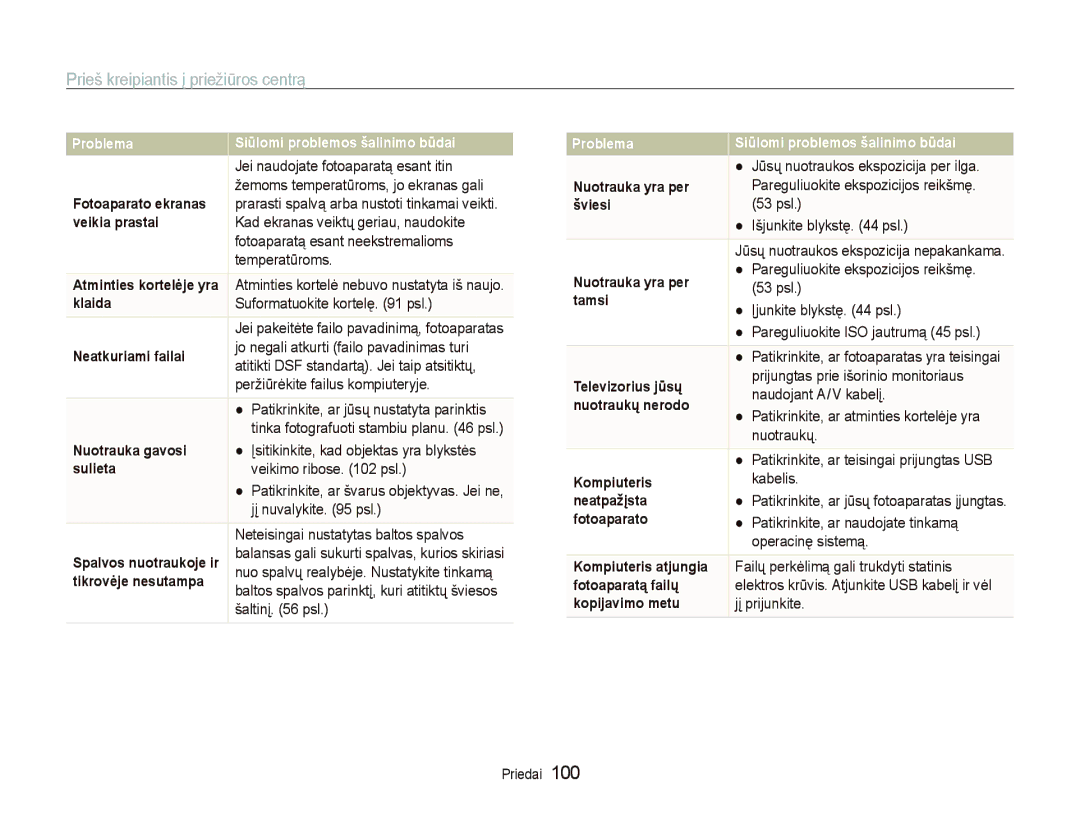ST550/ST560
Saugokite savo fotoaparatą nuo mažų vaikų ir naminių gyvūnų
Sveikatos ir saugos informacija
Su fotoaparatu elkitės ir laikykite jį atsargiai
Įspėjimai dėl saugos
Sveikatos ir saugos informacija
Svarbi informacija apie naudojimą
Naudokite tik „Samsung patvirtintus priedus
Saugokite fotoaparato objektyvą
Autorių teisių informacija
Vartotojo vadovo struktūra
Vadove naudojamos piktogramos
Vadove naudojamos indikacijos
Vadove naudojamos santrumpos
Fotografavimo režimo piktogramos
Užrakto paspaudimas
Vadove naudojamos išraiškos
Objektas, fonas ir kompozicija
Ekspozicija ryškumas
Raud. akių efk. šal. psl
Dažnai užduodami klausimai
Žmonių fotografavimas
Greitos nuorodos
Fotografavimo režimo pasirinkimas naudojant judesio
Turinys
Nuotraukų spausdinimas su nuotraukų spausdintuvu
Turinys
Pagrindinės funkcijos
Parduodama kaip komplektas
Išpakavimas
Papildomai įsigyjami priedai
Objektyvai Garsiakalbis Trikojo tvirtinimo vieta
Fotoaparato schema
Ʋjungimo/Išjungimo mygtukas
Fotoaparato schema
Parinkčių piktogramos palieskite
Piktogramos
Būsenos piktogramos
Akumuliatoriaus ir atminties kortelơs išơmimas
Akumuliatoriaus ir atminties kortelơs Ƴdơjimas
Akumuliatorių įstatykite „Samsung logotipą nukreipę į viršų
Akumuliatoriaus įkrovimas
Akumuliatoriaus įkrovimas ir fotoaparato įjungimas
Fotoaparato įjungimas
Fotoaparato įjungimas atkūrimo režimu
Pasirinkti Language
Pradinơ sąranka
Pasirinkti Data ir laikas Data ir laikas
Pasirinkite , norėdami įjungti Fotografavimo režimą
Perkơlimas
Jutiklinio ekrano naudojimas
Lietimas
Gestǐ naudojimas
Dual is Fotografuokite nustatę parinktis, reikalingas
Fotografavimo režimo pasirinkimas
Pasirinkite režimo piktogramą Pasirinkite režimą
Fotografavimo režimo pasirinkimas
Priekinio ekrano nustatymas
Abiejų ekranų ir garso nustatymas
Lietimo vibravimo ar garso nustatymas
Jutiklinio ekrano tipo nustatymas
Abiejų ekranų ir garso nustatymas
Pasirinkite parinktį
Paspauskite Užraktas, norėdami nufotografuoti vaizdą
Fotografavimas
Išmokite greitai ir lengvai fotografuoti Automatinis režimu
Jei ne, pasirinkite režimo piktogramą ““a
Fotografavimas
Mastelio keitimas
Mastelio keitimo koe¿cientas Tolinti Artinti
Skaitmeninis mastelio keitimas
Fotoaparato sujudėjimo sumažinimas OIS
Nuspauskite iki pusės užrakto mygtuką
Fotoaparatą laikykite teisingai
Fokusavimo rėmelis
Fotoaparato sujudėjimo sumažinimas
Gali būti sunku sufokusuoti objektą, kai
Objekto apsauga nuo patekimo už fokusavimo ribǐ
Naudokite fokusavimo fiksavimą
Kai objektai greitai juda
Balso komentarų įrašymas ……………………………………
Išplėstinės funkcijos
Atsiranda fotografuojant aktyviai judančius objektus
Fotografavimo režimai
Sumanus automatinio režimo naudojimas
Fotografavimo režime pasirinkite a ““s
Sceninio režimo naudojimas
Fotografavimo režimai
Jei norite padaryti, kad objekto odos atspalvis būtų
Režimo „Graži nuotrauka naudojimas
Fotografavimo režime pasirinkite a “ s ““
Vaikų režimo naudojimas
Rėmelio naudojimas
Paprašykite kito asmens nufotografuoti vaizdą
Norėdami atšaukti orientyrus pasirinkite
Pasirinkite parinktį Pasirinkite f “ ““Užrakto greitis
Ekspozicijos reguliavimas naktiniu režimu
Sulygiuokite savąjį objektą rėmelyje ir iki pusės
Paspauskite Užraktas, kad vaizdas būtų sufokusuotas
Programinio režimo naudojimas
Dual is režimo naudojimas
Fotografavimo režime pasirinkite a ““d
Prieš pataisymą Po pataisymo
Filmavimas
Autoportretų fotografavimas
Fotografavimo režime pasirinkite a “
Naudodami priekinį ekraną, patogiai fotografuokite save
Sekundę
Pasirinkite f “
Pasirinkite f “ ““ ““garso parinktį
„Fotografavimo parinktys
Balso atmintinės pridėjimas prie nuotraukos
Balso komentarǐ Ƴrašymas a p s d
Balso atmintinės įrašymas
Fotografavimo parinktys
Raiškos pasirinkimas S a p s d
Raiškos ir kokybơs pasirinkimas
Kai fotografuojate
1024 X 768 Pridėti prie el. laiško
Raiškos ir kokybės pasirinkimas
Vaizdo kokybės pasirinkimas a p s d
Režimu v pasirinkite f ““ Pasirinkite parinktį
Ʋrašant vaizdo Ƴrašą
Fotografavimo režime pasirinkite Pasirinkite parinktį
Laikmačio naudojimas S a p s d
Paspauskite Užraktas, norėdami paleisti laikmatį
Sužinokite, kaip nustatyti laikmatį atidėtam fotografavimui
Paspauskite Užraktas
Laikmačio naudojimas
Raudonų akių išvengimas a p s
Fotografavimas tamsoje
Blykstės naudojimas S a p s
Išjungtas
Fotografavimo režime pasirinkite f “ Pasirinkite parinktį
ISO jautrumo reguliavimas p
Fotografavimas tamsoje
Automatinio fokusavimo naudojimas a p d
Fokusavimo pakeitimas
Makrokomandos naudojimas a p d
Rėmelyje
Prisilietimui jautraus suman. fokusavimo naudojimas a p s d
Fokusavimo pakeitimas
Palieskite ir laikykite, kol prisipildys lygio indikatorius
Veidų aptikimas
Veido atpažinimo naudojimas a p s d
Veido atpažinimo naudojimas
Šypsenos fotografavimas
Akių mirksėjimo aptikimas
Sumanus veido atpažinimo naudojimas
Fotografavimo režime pasirinkite f “ “
Veidų kaip mėgstamų veidų registravimas Mano žvaigždė
Jūsų mėgstami veidai rodomi su veidų sąraše
Mơgstamǐ veidǐ peržinjra
Rankinis ekspozicijos reguliavimas EV
Ryškumo ir spalvǐ reguliavimas
Pasirinkite
Fotografavimo režime pasirinkite f “
Išjungtas ACB yra išjungtas Ʋjungtas ACB yra įjungtas
Foninio apšvietimo kompensavimas ACB p
Ryškumo ir spalvų reguliavimas
Režime v pasirinkite f “ Pasirinkite parinktį
Matavimo parinkties pakeitimas p d
Daugeriopas
Taškinis
Pasirenkama Naudokite iš anksto nustatytus nustatymus psl
Pasirinkite šviesos šaltinį Baltos spalvos balansas p d
Fotografavimo režime pasirinkite f ““ Pasirinkite parinktį
Baltos spalvos balanso nustatymas
TĊstinis fotogr
Plinjpsnio režimǐ naudojimas p s
Pavienis fotogr. Nufotografuokite vieną vaizdą
Nuotraukos stilių taikymas a p s d
Nuotraukǐ pagerinimas
RGB tono nustatymas
Kartus ““
Nuotraukų pagerinimas
Nuotraukų reguliavimas p
Sumažinkite grynį
Padidinkite grynį
Atkūrimas / redagavimas
Paspauskite P
Atkūrimas
Paleidimas atkūrimo režimu
Paleidžiamas skaidrių demonstravimas 69 psl
Atkūrimas
Meniu pasirinkimas naudojant judesio atpažinimą
Mơgstamǐ veidǐ prioritetǐ nustatymas
Atkūrimo režime pasirinkite
Informacija
Suman. albumo failǐ peržinjra pagal kategoriją
Pasirinkite “ ir veidą
Pasirinkite Išsaugoti ““Pasirinkti
Atkūrimo režime pasirinkite M
Pasirinkite norimus apsaugoti failus
Failǐ kaip miniatinjrǐ peržinjra
Atkūrimo režime pasirinkite M
Pasirinkite Išsaugoti ““Viską ““Užrakinti
Pasirinkite “ Taip
Failǐ trynimas
Pasirinkite Šiukšlinơ “ Ʋjungtas
Nuotraukų peržiūra
Pasirinkite . ““Kopij. Ƴ kortelĊ
Pasirinkite Taip, norėdami kopijuoti failus
Pasirinkite Pasukti autom. “ Ʋj
Fotografavimo ar atkūrimo režime pasirinkite M “
Failǐ peržinjra automatiškai pasukant nuotrauką
Nuotraukos priartinimas
Nustatykite skaidrių rodymo efektą
Vaizdo įrašo atlūrimas
Atkūrimo režime pasirinkite vaizdo įrašą “
Atkūrimą
Atkūrimo režime pasirinkite balso atmintinę “
Balso atmintinės atkūrimas
Pasirinkite Pasirinkite Taip
Pasirinkite Balso atmintinơ “ Ʋjungtas
Atkūrimo režime išrinkite nuotrauką “ M
Balso atmintinơs pridơjimas prie nuotraukos
Prie nuotraukos pridơtos balso atmintinơs atknjrimas
Nuotraukos pasukimas
Nuotraukos redagavimas
Nuotraukos dydžio keitimas
Pasirinkite ““parinktį
Nuotraukos redagavimas
Spalvos redagavimas
Atkūrimo režime išrinkite nuotrauką ““ ““ “
Pakoreguokite pasirinktos spalvos kiekį
Specialių efektų taikymas
Ekspozicijos problemų koregavimas
Atkūrimo režime išrinkite nuotrauką “ Pasirinkite “
Vaizdo reguliavimas
Atkūrimo režime išrinkite nuotrauką “ Pasirinkite ““ arba
Portretų nuotraukų redagavimas
Pasirinkite Pasirinkite lygį
Pasirinkite , arba ., kopijų skaičiui nustatyti. Pasirinkite
Nustatykite Dpof parinktis
Failų peržiūra per TV ar Hdtv
Signalo išvestį psl
Pasirinkite . dukart “ Vaizd. išvestis
Įjunkite fotoaparatą ir paspauskite P
Failų peržiūra per TV ar Hdtv
Reikalavimai „Intelli-studio
Failǐ perkơlimas Ƴ kompiuterƳ „Windows
Failų perkėlimas į kompiuterį „Windows
Failų perkėlimas su „Intelli-studio
Įjunkite fotoaparatą
Išjunkite fotoaparatą
„Intelli-studio naudojimas
Fotoaparatą prie kompiuterio prijunkite USB kabeliu
Failų perkėlimas prijungiant fotoaparatą kaip išimamą diską
Nustos Spustelėkite
Fotoaparato atjungimas „Windows XP
Apačioje dešinėje
Spustelėkite iškylantį pranešimą
Failǐ perkơlimas Ƴ kompiuterƳ „Mac
Spausdintuvas fotoaparatą atpažįsta automatiškai
Pasirinkite , norėdami spausdinti
Pereikite į 6 žingsnį
Spausdinkite norimas nuotraukas
Pasirinkite Taip ir patvirtinkite
Nuotraukų spausdinimas su nuotraukų spausdintuvu PictBridge
Pasirinkite arba , norėdami pereiti prie norimos
Fotoaparato priežiūra …………………………………………
Priedai
Nustatymų meniu pasirinkimas
Nustatymǐ meniu
Pasirinkite parinktį ir išsaugokite savo nustatymus
Pasirinkti
Nustatymų meniu
Garso nustatymai
Ekrano nustatymai
Išjungtas, 0,5 s*, 1 s, 3 s
Fotoaparato nustatymai
Išjungtas*, Ʋjungtas
Ne, Taip
576p
Išjungtas*, Data, Data ir laikas
Min, 10 min
Meksika
Regioną
Zelandija, Norvegija, Singapūras, Ispanija
Švedija, Šveicarija, Tailandas
Klaidų pranešimai
Fotoaparato valymas
Fotoaparato priežinjra
Fotoaparato objektyvas ir jutiklinis ekranas
Fotoaparato korpusas
Fotoaparato priežiūra
Apie atminties korteles
Atminties kortelơs, kurias galite naudoti
Atminties kortelơs talpa
SLB-07 Akumuliatoriaus galiojimo laikas
Apie akumuliatorių
SLB-07 Akumuliatoriaus specifikacijos
Krovimas prasidės atvėsus akumuliatoriui
Pastabos apie akumuliatoriaus Ƴkrovimą
Prieš kreipiantis Ƴ priežinjros centrą
Prieš kreipiantis į priežiūros centrą
IStudio.exe
Vaizdo jutiklis
Fotoaparato specifikacijos
Efektas
Fotoaparato specifikacijos
Laikymas
Fotoaparato specifikacijos
Tinkamas šio produkto akumuliatorių tvarkymas
„Samsung eko ženklas
Rodyklơ
Rodyklė
Fotoaparatas Vaizdo įrašas
Elegantiškas Pridėti triukšmo Spalvos ¿ltras
Įrašoma Paleidimas
Ekranas Korpusas Objektyvas