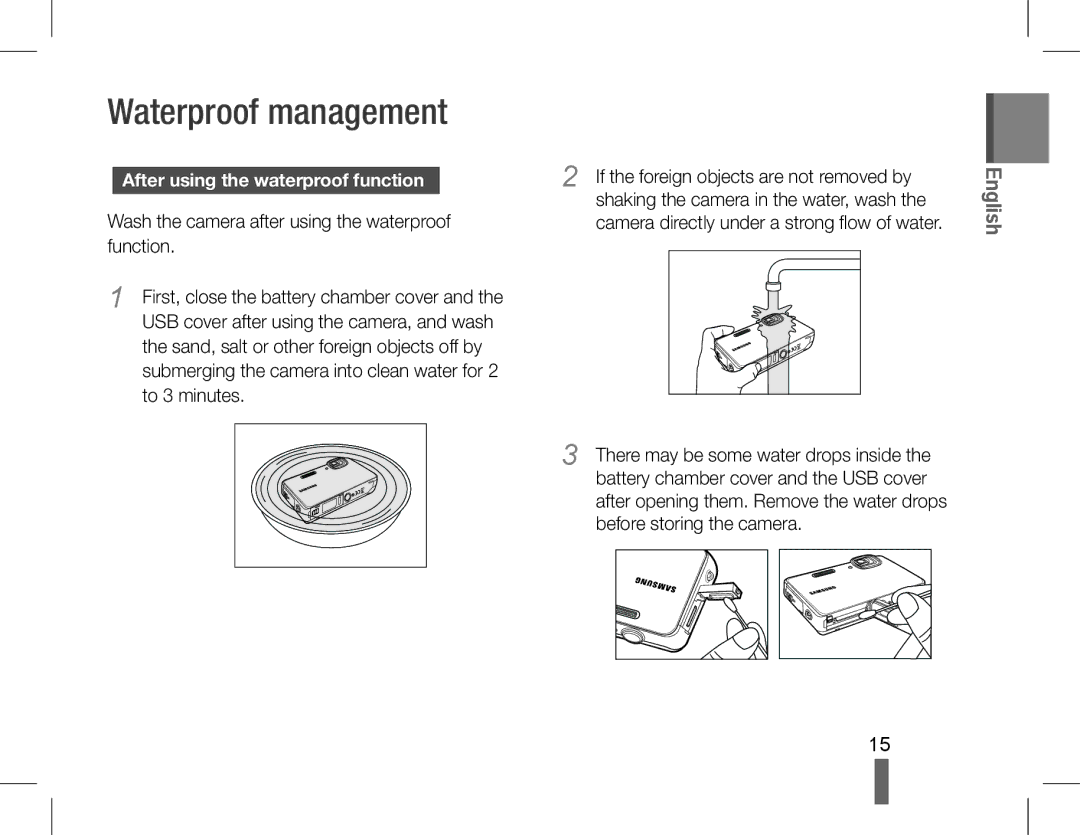EC-WP10ZZBPBRU, EC-ST60ZZBPSRU, EC-ST61ZZBPLE2, EC-WP10ZZBPYE3, EC-ST60ZZBPBE3 specifications
The Samsung EC-WP10ZZBPBE3, EC-WP10ZZBPRE3, EC-WP10ZZBPUE3, and EC-WP10ZZBPYE3 are part of Samsung's innovative line of compact digital cameras designed for versatility and user-friendly operation. These models are particularly appealing to both photography enthusiasts and casual users who appreciate convenience and quality in their photographic experience.One of the standout features of these cameras is their waterproof design, making them ideal for adventure seekers and outdoor activities. With a waterproof rating that allows for operation in wet environments, users can confidently take their cameras to the beach, on hikes, or while engaging in water sports without fear of damage.
In addition to their rugged construction, the cameras feature high-resolution sensors that produce crisp and vibrant images. This allows for outstanding image quality in various lighting conditions, ensuring that users can capture the beauty of their surroundings no matter the time of day. Coupled with the advanced lens technology, these models deliver impressive close-up shots and expansive landscapes with ease.
The cameras also integrate sophisticated image stabilization technologies, which minimize the effects of camera shake. This feature is particularly useful when shooting in challenging conditions or at slower shutter speeds, allowing for cleaner and more detailed images.
Another notable characteristic is their intuitive user interface, which enhances the overall shooting experience. Users can easily navigate through various settings and modes designed for different shooting scenarios, facilitating a smooth transition from automatic mode to manual adjustments for expert photographers.
Connectivity options are plentiful, with built-in Wi-Fi and Bluetooth capabilities that enable quick sharing of photos and videos with friends and on social media platforms. This connectivity also allows users to control the camera remotely through a smartphone app, expanding the possibilities for creative photography.
Additionally, the cameras come equipped with various shooting modes and filters that encourage creative expression. Whether it’s capturing stunning sunsets, candid moments, or scenic landscapes, these models cater to the creative needs of any photographer.
In summary, the Samsung EC-WP10ZZBPBE3, EC-WP10ZZBPRE3, EC-WP10ZZBPUE3, and EC-WP10ZZBPYE3 are robust and versatile digital cameras that combine durability with advanced imaging technologies. Their waterproof capabilities, high-resolution sensors, intuitive interface, and connectivity features make them ideal companions for all photography enthusiasts.