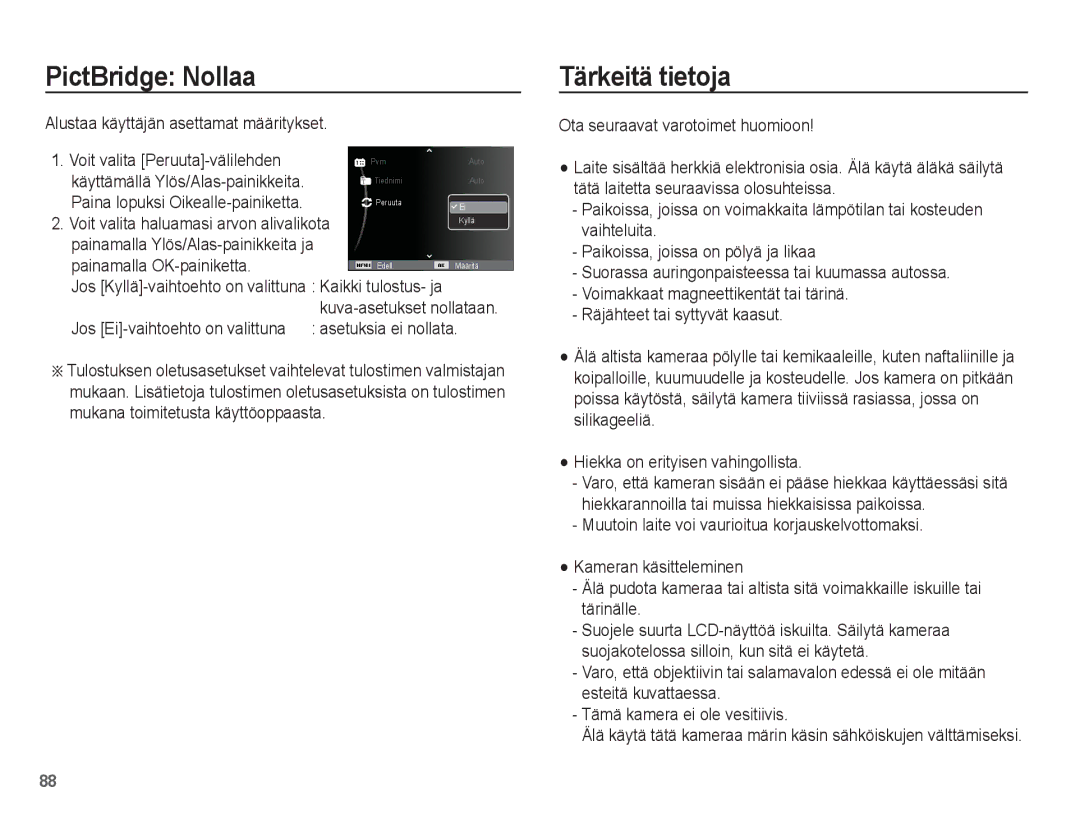Page
Kameraan tutustuminen
Ohjeet
Tee toimet seuraavassa järjestyksessä
Kiitos, että hankit digitaalisen Samsung-kameran
Vaara ilmoittaa, että on olemassa hengen- tai vakava vaara
Vaara
Varoitus
Pakkauksen sisältö Myydään erikseen
Varoitus Sisältö
045 Retusointi
045 Kasvojen sävy
045 Automaattitarkennustyyppi
046 Mittaaminen
063 USBn määrittäminen 056 Äänenvoimakkuus Käynnistysääni
062
066 Äänimuistion toistaminen 057 Language
057 Toiminnon kuvaus
Kuvien valitseminen 096 Windows-käyttäjät
Kuvaesityksen käynnistäminen
Toistoajan asettaminen
Kuvaesityksen tehosteiden 100 Mac-käyttäjät Määrittäminen
Myydään erikseen
Järjestelmäkaavio
Pakkauksen sisältö
Edestä ja ylhäältä
Toiminnot
Takaa
Mode -painike
Tiedot/Ylös-painike
Pohja Toiminen painike
Akkukotelo
Kameran tilamerkkivalo
Itselaukaisimen merkkivalo
Tilakuvake
Lisätietoja kameran tila-asetuksista on sivulla 21/54
Kuvien määrä ja akun kesto BP70An käyttäminen
Yhdistäminen virtalähteeseen
Latausmerkkivalo
AC-laturin LED-valo
Akkua ei saa hävittää polttamalla
Hävittämisohjeet
Akun tila
Muistikortin asettaminen paikoilleen
LCD-näytössä näkyvät 4 merkkiä kertovat akun tilasta
Muistikortti sisältää herkkää elektroniikkaa
Muistikortin käyttöohjeet
Kamera tukee SD/SDHC-muistikortteja
Kameran käyttäminen ensimmäistä kertaa
LCD-näytössä on tietoja kuvaustoiminnoista ja valinnoista
LCD-näytössä näkyvät kuvakkeet
Nro Kuvaus Kuvake Sivu
00001
Valitse alivalikko Vasemmalle/Oikealle-painikkeella
Valikon käyttäminen
Voit liikkua valikoissa käyttämällä Ylös/Alas-painiketta
Tilojen valitseminen Smart Auto-tilan käyttäminen
Tallennustilan aloittaminen
Oikein päin . Aseta muistikortti paikoilleen.s.15
Ota kuva painamalla laukaisinta
Vastavalo
Kun kuvataan yöllä
Ilman muotokuvausta
Läheltä
Asetuksilla
Ohjelma-tilan käyttäminen
Aihe-tilojen käyttäminen
Yö-aihetilan valitseminen s
Kehys ilmestyy kuvan ympärille
Videoleikkeen koko ja tyyppi ovat listattuna alla
Elokuvaleike-tilan käyttäminen
Elokuvaleikkeen tallentaminen ilman ääntä
HD teräväpiirto -elokuvaleikkeiden tallentaminen
Pidä suljinpainiketta painettuna puoliväliin saakka
Huomioonotettavaa kuvattaessa
Suljin
Virtapainike
Smart-painike
Tavallinen Kuvaus -tilassa
LAAJAKULMA-zoom
Zoom W/T -vipu
TELE-zoom
Tiedot DISP/Ylös-painike
Kun makrotila on valittuna, varo kameran tärähtämistä
Makro / Alas-painike
Tarkennustilat ja -alueet W Laajakulma, T Tele
Sormen laukaisimelta, tarkennuslukko poistuu käytöstä
Alas-painike Tarkennuslukko
Tarkennuslukon käyttäminen
Salamatilan valitseminen
Salamavalo / Vasemmalle-painike
Normaali Makro
Tele Laajakulma Tele Laajakulma Tele
Smart Auto-salama -kuvake näkyy Smart Auto- tilassa
Salamavalotilan ilmaisin
Sekunnin kuluttua
Itselaukaisin / Oikealle-painike
OK-painike
MENU-painike
Kuvaus
Käytettävissä oleva tila
Käytettävissä oleva tila Sivu
Toimintojen käyttöönotto VALIKKO-painiketta käyttämällä
Laatu/Ruutunopeus
Kuvantarkkuus / Videon tarkkuus
Autom. Kameran herkkyys säätyy
Valotuksen säätö
Kuvattavan kohteen kirkkauden Tyyppisten tekijöiden mukaan
Voit lisätä suljinnopeutta valotuksen
Valaistusolosuhteet saattavat vaikuttaa kuvien värisävyihin
Valkotasapaino
Kasvojentunnistus
Jos esiintyy heijastumia tai kohteen tausta on hyvin kirkas
Omakuva
Silmätunnistus
Kuvaus
Jos kohteen kasvot eivät ole ohjesoi
Smart kasv.rek. muokk
Kehys
Poista My Star
Retusointi
Kasvojen sävy
Automaattitarkennustyyppi
Tyylin valinta
Mittaaminen
Ylös/Alas-painike Valitsee R, G, B
Smart-suodatin
Ja sinisen B värin määrää
Terävyys
Kuvansäätö
Kun pidät suljinpainiketta
Kuvaustila
ACB Alivalikot Pois, Päällä
AEB
Pois
Elokuvaleikkeen vakautus
Kuvaa
Valikkoa vain Elokuvaleike-tilassa
Äänen tallentaminen
Ääniviesti
Voit määrittää halutun ääninauhoitustilan Elokuvatilassa
Elokuvanauhoituksen asetukset
Tauko äänen tallennuksen aikana
Smart-tilan näyttö
Smart-tila
Smart Auto-tila
Kuva ja täysi tila
Tilojen valitseminen
Smart-tilan käynnistys
Nro
Ohjelmatila
Luonnonvihreä
Smart Elokuvaleike-tilan käyttäminen
Käytä Smart-painiketta valitaksesi Smart Elokuvaleike-tilan
Ääni
Ääni-valikko
Näyttö
Asetus-valikko
AF-ääni
Language
Pikakatselu
Aloituskuva
Näytön kirkkaus
Näytönsäästö
Alustaminen
Asetukset
Muistin alustaminen
Tiedostonimi
Aikavyöhyke
Automaattinen sammuttaminen
Tallennuspäivän lisääminen kuvaan
Videosignaalin ulostulotyypin valinta
Automaattitarkennuksen valo
USB-alivalikot Auto Ottaa automaattisesti
USBn määrittäminen
Käyttöön ulkoisen laitteen
Tietokon Määrittää tietokoneen
Valokuvan toistaminen
Toistotilan aloittaminen
Elokuvaleikkeen toistaminen
Voit lopettaa elokuvaleikkeen toiston
Tallennetun äänen toistaminen
Elokuvaleikkeestä sieppaaminen
LCD-näytössä on tietoja siinä näkyvästä kuvasta
Äänimuistion toistaminen
Paina OK-painiketta toistaaksesi äänimuistion
Jatka äänimuistion toistoa painamalla OK-painiketta
Pikkukuva º / suurennusvipu í
Toistotilapainike
Smart-albumi
Voit kytkeä virran Toistotilapainikkeen
Kunkin luokan tiedot
Tiedostojen haku tai poisto
Rajaaminen Voit tallentaa tietyn osan kuvasta erikseen
Kuvan suurentaminen
Ilmaisin näyttää, näkyykö kuva
X12.5 X10.4 X10.3 X10.2 X8.1 X6.4
Toistotilassa Toisto ja tauko/OK-painike toimii seuraavasti
Toisto ja tauko/OK-painike
Vasemmalle/Oikealle/Alas/Valikko-painike Poistopainike Õ
Toistoasetusten määrittäminen LCD-näytön avulla
4X6
Valikon Päävalikko Alivalikko
Asettelu
Valikoita voidaan muuttaa ilman erillistä ilmoitusta
Muuta kokoa
Muokkaa
MENU-painiketta
Kuvan koonmuutostyypit
Kuvan kääntäminen Tyylin valinta
Paina toistotilan painiketta ja paina MENU-painiketta
Mukaut. RGB
Suodatin -valikon välilehti ja paina OK-painiketta
Pienemmältä kuin se todellisuudessa on
Retusoinnin valintapalkki
OK-painiketta. Näkyviin tulee
Punasilmäisyyden poisto
Valitse Painamalla
Kylläisyyden säätö Voit säätää kuvan kylläisyyttä
Kuvien valitseminen
Kuvaesityksen käynnistäminen
Kuvaesityksen käynnistäminen
Taustamusiikin asettaminen
Toistoajan asettaminen
Kuvaesityksen tehosteiden määrittäminen
Kuvien suojaaminen
Tiedosto vaihtoehdot
Kuvien poistaminen
Kasvoluettelon muokkaus
Äänisanoma
Voit lisätä tallennettuun kuvaan ääniviestin
Paina MENU-painiketta siirtyäksesi toistotilaan
Taminen
Painamalla OK-painiketta Valitse Näyttöön tulee kuvan
Ja äänitiedostoille Ylös/Alas-painike Valitse Tulostusmäärä
Hakemistomuodossa
Näyttöön tulee alivalikko
Tulostuskoko
Valitse Koko-valikko ja paina
Painamalla Ylös/Alas-painiketta
Kopioiminen korttiin
Paina lopuksi Oikealle-painiketta
Painamalla Ylös/Alas-painiketta ja
Seuraavan kuvan OK-painikkeen painaminen
PictBridge
Kameran liittäminen tulostimeen Helppo tulostus
PictBridge Tulostusasetukset
PictBridge Kuvan valitseminen
Tärkeitä tietoja
PictBridge Nollaa
Alustaa käyttäjän asettamat määritykset
Voit valita haluamasi arvon alivalikota
Älä yritä purkaa laitetta tai muuntaa sitä millään tavoin
Varotoimet käytettäessä objektiivia
LCD-näytöllä voi näkyä useita erilaisia varoitusilmoituksia
Varoitusilmaisin
Aseta muistikortti uudelleen paikoilleen ja alusta se s
Aseta kameraan muistikortti, jossa on kuvia
Ennen yhteyden ottamista huoltoon
Kamerassa ei ole virtaa Kytke kameraan virta
Tekniset tiedot
Sdhc taattu 32 Gtn asti Tiedostomuoto
Varastointi Tietoväline
·Elokuvaleike MP4 H.264 ·Ääni WAV Kuvakoko
Kapasiteetti koko 1 Gt
Markkina-alueen mukaan
Virtalähde Ladattava akku BP70A
Mitat L x K x S
Paino
Windows-käyttäjät
Tiedostojen siirto tietokoneelle Windows
Liitä kamera PChen USB-kaapelilla
Napsauta ponnahdusviestiä Irrota USB-kaapeli
Intelli-studion käyttäminen
Ohjelmien asentaminen Laitteisto- ja ohjelmistovaatimukset
Tiedostojen siirto tietokoneelle Mac
Mac-käyttäjät
Liitä kamera Macintoshiin USB-kaapelilla
Usein kysyttyjä kysymyksiä
Jos elokuvaleikettä ei toisteta tietokoneessa
Tuotteen paristojen oikea hävittäminen
Tuotteen turvallinen hävittäminen