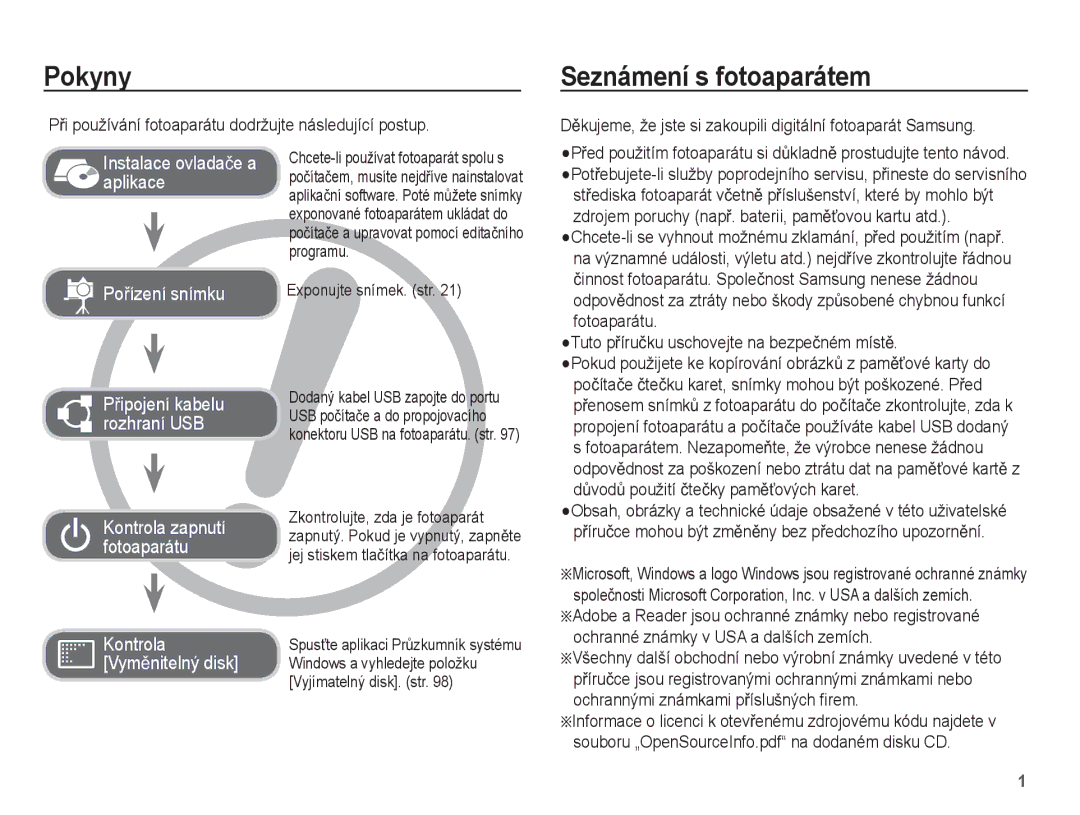Page
PĜi používání fotoaparátu dodržujte následující postup
Pokyny
Seznámení s fotoaparátem
DČkujeme, že jste si zakoupili digitální fotoaparát Samsung
Mohli byste tím zvýšit riziko exploze
Nebezpeþí
Varování
PĜi expozici snímkĤ nezakrývejte objektiv ani blesk
UpozornČní Obsah
Nevkládejte baterii s opaþnou polaritou
Nastavení záznamu videoklipu
Záznam zvuku
052
PěEHRÁVÁNÍ
100 PĜenos souborĤ do poþítaþe pro Mac
PĜíslušenství prodávané samostatnČ
PĜehled pĜíslušenství
Obsah balení
Kontrolka AF
Popis ovládacích prvkĤ
ZepĜedu a shora
Objektiv / Kryt objektivu Mikrofon
Tlaþítko Mode
ZpČt
Zespodu
Tlaþítko s 5 funkcemi
Ikona režimu
Indikátor samospouštČ
Indikátor stavu fotoaparátu
Poþet snímkĤ a životnost baterie s baterií BP70A
PĜipojení ke zdroji napájení
Technické parametry nabíjecí baterie BP70A
Indikátor nabíjení
Pokyny pro nabíjení nabíjecí baterii
Indikace nabíjení diodou LED na nabíjeþce
Pokyny pro likvidaci
PamČĢovou kartu vkládejte podle obrázku
Vložení pamČĢové karty
Baterii vkládejte podle obrázku
Spoleþnost Samsung nemĤže nést odpovČdnost za ztracená data
Pokyny k používání pamČĢové karty
PamČĢová karta je citlivé elektronické zaĜízení
MĤže dojít k poškození dat, která jsou na kartČ uložena
Asi
Štítek PamČĢová karta SD Secure Digital
Snímek
Videoklip
Tlaþítko Nahoru / DolĤ MČní hodnotu aktuální položky
První použití fotoaparátu
PĜed prvním použitím plnČ nabijte dobíjecí baterii
Nastavení data, þasu a formátu data
Indikátor na LCD displeji
LCD displej zobrazuje informace o funkcích a volbách
Použití nabídky
Pomocí tlaþítek Doleva a Doprava mĤžete vybrat podnabídku
SpuštČní režimu záznamu
Volba režimĤ Použití režimu Smart Auto
Portrét
Exteriéru
ProtisvČtlo
Portrét PĜi fotografování portrétu Makro
Další podrobnosti viz str
Použití režimu Program
Použití režimĤ Scéna
Stiskem tlaþítka spouštČ exponujte snímek
Exponujte snímek z požadovaného úhlu
Použití režimu Snímek dle vzoru
Použití režimu Dlouhá závČrka
Podél okrajĤ displeje se zobrazí vzor snímku
Snímková frekvence
Použití režimu Videoklip
Typ souboru s videoklipem MP4 H.264
Tlaþítky Doleva/Doprava vyberte položku Vypnuto
Záznam vide sekvence HD High Definition
Záznam videoklipu bez zvuku
Na které skuteþnosti je tĜeba pĜi expozici snímkĤ pamatovat
Tlaþítko Smart
Tlaþítko Napájení
Tlaþítko SpouštČ
Digitální oddálení
Tlaþítko W / T transfokátoru
PĜiblížení Tele
Tlaþítko Info Disp / Nahoru
Supermakro Makro
Tlaþítko Makro / DolĤ
Režim
Auto makro Makro
ZamČĜte rámeþek automatického ostĜení na požadovaný objekt
Tlaþítko Makro DolĤ
Aretace ostĜení
Širokoúhlé
Tlaþítko Blesk / Vlevo
Normální Makro
Auto 0,8 ~ 3,5 0,8 ~ 2,0
Indikátor režimu blesku
Dostupné režimy blesku podle režimu záznamu
Exponován
Tlaþítko SamospoušĢ / Vpravo
Volba samospouštČ
Indikátor režimu samospouštČ
Fn mĤžete otevĜít následující položky
Tlaþítko Menu
Tlaþítko OK
Pokud je na LCD displeji zobrazena nabídka, používá se toto
Aktivace funkcí pomocí tlaþítka Menu
StisknČte tlaþítko OK
Kvalita / Snímková frekvence
Snímání
Velikost snímku / Rozlišení videa
Korekce expozice použijte tlaþítka
Korekce expozice
Nabídce fotografování položku EV
PĜi expozici snímkĤ mĤžete nastavit citlivost ISO
Barvy fotografie tak, aby vypadala PĜirozenČji
Vyvážení bílé barvy
Rozpozn. tváĜe
Nejbližší osobu
Autoportrét
Snímání
Zaregistrujte
Inteligentní úprava FR
Moje hvČzda
Neobjeví
Retuš tváĜe
Tón tváĜe
Typ automatického ostĜení
Expozice bude Vypoþtena jako PrĤmČrná hodnota
MČĜení expozice
Volba foto. stylu
Dostupného svČtla
Inteligentní filtr
Tlaþítko Vlevo / Vpravo mČní hodnoty
Snímku použít, protože tato funkce pracu
Nast.obr
NemĤžete na LCD displeji pĜed expozicí
Je pouze se snímky uloženými v pamČti
Režim snímání
Stabilizace obrazu pĜi záznamu videoklipu
Hlasová poznámka
Hlasový záznam
Zapnuto
Záznam zvuku
Nastavení záznamu videoklipu
Ztišit bČhem transfokace
Inteligentní režim
Inteligentní režim
Displej v inteligentním režimu
Režim Smart Auto
Smart Movie
Aktivace inteligentního režimu
Volba režimĤ
Režim Program
Oblastíand leaves
Použití režimu Smart Movie Clip
Pomocí tlaþítka Smart vyberte režim Smart Movie Clip
Nabídka Zvuk
Zvuk
Zvuk AF
Nabídka Nastavení
Displej
Language
Jasný displ Úsporný režim
Inicializace
Nastavení
Formátování pamČti
Ne* Výchozí hodnoty nastavení Nebudou obnoveny
Ýasové pásmo
Nastavení data, þasu a formátu data
Název souboru
Tisk data poĜízení snímku
Automatické vypnutí
Nerozsvítí
Pomocné svČtlo automatického ostĜení
Volba typu videovýstupu
Pomocí kabelu USB
Nastavení sbČrnice USB
Položky nabídky USB
Poþítaþ
PĜehrávání snímkĤ
SpuštČní režimu pĜehrávání
PĜehrávání videoklipu
Uložených v pamČti
VideoklipĤ mĤžete exportovat fotografie
Funkce zachycení snímku z videoklipu
PĜehrávání nahraného zvukového záznamu
Zachycení fotografie z videoklipu
Vyberte snímek, který je doplnČn hlasovou poznámkou
PĜehrávání nahrané hlasové poznámky
Na LCD displeji jsou uvedeny informace o zobrazeném snímku
Páþka Náhled º / ZvČtšení í
Nastavení fotoaparátu pomocí tlaþítek
Tlaþítko režimu PĜehrávání
Smart Album
RozdČlení podle pĜevládající barvy
Podrobné informace o jednotlivých kategoriích
RozdČlení podle typĤ souboru NapĜ. snímek, video, zvuk
RozdČlení podle týdnĤ záznamu
Videoklipy a soubory WAV není možné zvČtšit
ZvČtšení snímku
Bude digitálnČ zvČtšen
Maximální mČĜítko zvČtšení vzhledem k velikosti snímku
Zvukový soubor nebo videoklip
Tlaþítko PĜehrávání a pauza/OK
Souboru nebo videoklipu ·V režimu Stop
DoþasnČ pozastaví pĜehrávání
Tímto tlaþítkem mĤžete vymazat snímky uložené v pamČti
Tlaþítko Doleva/Doprava/DolĤ/MENU
Tlaþítko Vymazat Õ
Tlaþítko OK Oznaþení pro vymazání
Velikost
Nastavení funkce pĜehrávání pomocí LCD displeje
Záložka Hlavní Podnabídka Strana
Stylu
Podnabídka Druhá nabídka Strana
4X6
Upravit
ZmČna velikosti
Poté tlaþítko Menu
Otáþení snímku
Uložené snímky mĤžete otáþet pod rĤznými úhly
Stylu StisknČte tlaþítko OK Pomocí tlaþítek Doleva/Doprava
Pomocí tlaþítek Nahoru/DolĤ vyberte
Inteligentní filtr
Tlaþítko Vlevo/Vpravo MČní hodnoty
Filtr
Nastavení jasu
Nast.obr StisknČte tlaþítko OK
Uložen pod novým názvem
Uložen pod novým názvem
VýbČr snímkĤ
SpuštČní Prezentace snímkĤ
SpusĢte Prezentaci snímkĤ
Nastavení efektĤ Prezentace snímkĤ
Nastavení intervalu pĜehrávání
Nastavení doprovodné hudby
Nastavte interval zobrazování snímkĤ v Prezentaci
Ochrana snímkĤ
Soubor možnosti
Vymazání snímkĤ
Soubor možnosti
Záznam ukonþete opČtným stiskem tlaþítka spouštČ
Úpravy seznamu tváĜí
Uloženým snímkĤm mĤžete doplnit hlasovou poznámku
Vyberte záložku nabídky Dpof
Standard
Stiskem tlaþítka Nahoru / DolĤ
Poté stisknČte tlaþítko Vpravo
Vyberte požadovanou podnabídku
Vyberte nabídku Index a znovu
Podnabídka Pomocí tlaþítek Nahoru / DOLģ
Podporující technologii Dpof
Kopírování na kartu
Ne Zruší funkci kopírování na kartu
PictBridge
Snímek s použitím výchozího nastavení tisku
Stisknutím tlaþítka Menu zobrazte
PictBridge VýbČr snímku
PictBridge Nastavení tisku
Nabídku PictBridge
PictBridge Resetovat
DĤležitá upozornČní
Údržba fotoaparátu
PĜi expozici snímkĤ nezakrývejte objektiv ani blesk
Varování týkající se objektivu
PĜístroj se nepokoušejte rozebírat ani nijak upravovat
Chyba pamČĢové karty
Varovná hlášení
Na LCD displeji se mĤže zobrazit nČkolik rĤzných varování
Vložte pamČĢovou kartu a naformátujte ji str
VyþistČte objektiv
DĜíve než kontaktujete servisní stĜedisko
Viz chybová zpráva Karta zablokována Fotoaparát je vypnutý
ZapnČte fotoaparát Baterie je zcela vybitá
ZapnČte fotoaparát
VymČĖte nebo znovu vložte baterie a fotoaparát zapnČte
Technické údaje
Karta Sdhc zaruþeny až 32 GB Formát souborĤ
Videoklip
Uložení Média
PictBridge ·Videoklip MP4 H.264 ·Zvuk WAV Velikost snímku
RozmČry Š x V x H
Napájecí soustava Nabíjecí baterie BP70A
ZemČ prodeje
PĜenos souborĤ do poþítaþe ve Windows
Pro uživatele Windows
Vložte instalaþní CD do kompatibilní mechaniky CD-ROM
PĜipojte fotoaparát k PC kabelem USB
ZapnČte fotoaparát Oþítaþ rozpozná fotoaparát automaticky
Obrazovky PC KlepnČte do zobrazeného okna Odpojte USB kabel
Použití aplikace Intelli-studio
Instalace programĤ Požadavky na poþítaþ
Power Mac G3 a vyšší
Pro uživatele Mac
MB a více
PĜenos souborĤ do poþítaþe pro Mac
PĜipojte fotoaparát k poþítaþi Macintosh kabelem USB
Otázky a odpovČdi
Start Nastavení Ovládací panely
Nelze-li v poþítaþi pĜehrát videoklip
Ekologická znaþka Samsung
Správná likvidace výrobku
Správná likvidace baterií v tomto výrobku