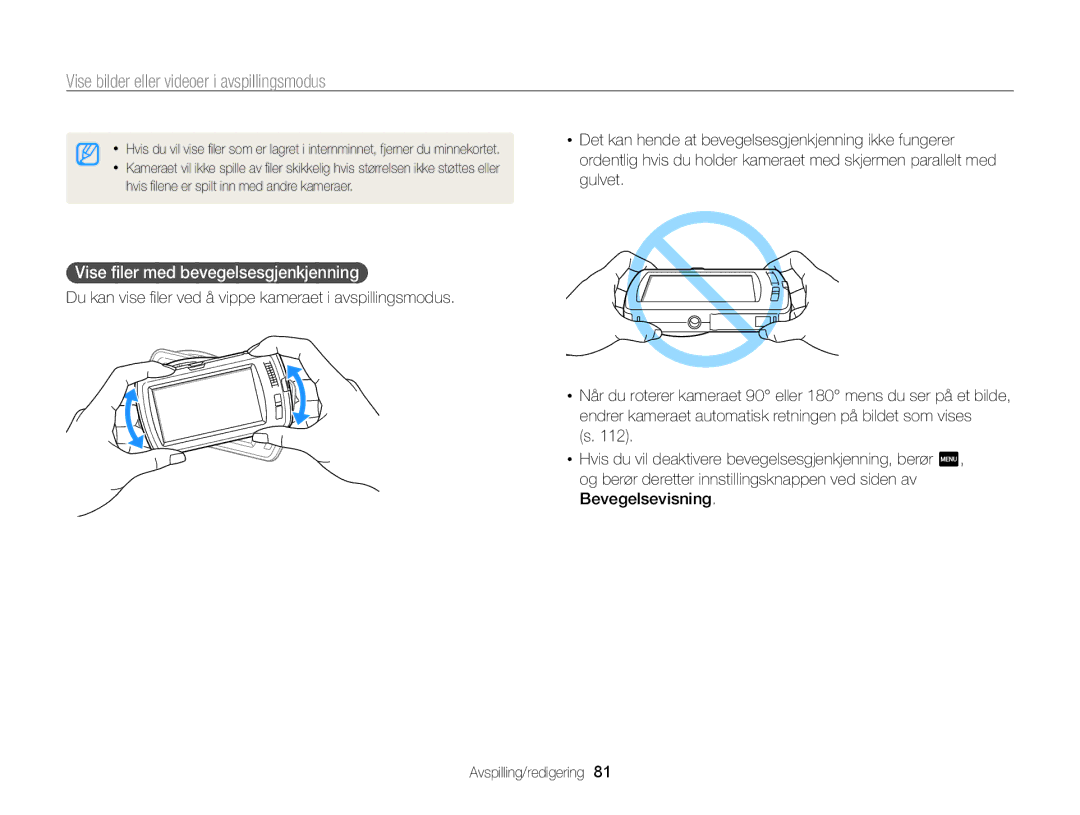EC-ST65ZZBPUE2, EC-ST65ZZBPEE2, EC-ST65ZZBPRE2, EC-ST65ZZBPSE2 specifications
The Samsung EC-ST65 series, encompassing models EC-ST65ZZBPSE2, EC-ST65ZZBPRE2, EC-ST65ZZBPEE2, and EC-ST65ZZBPUE2, represents a collection of compact digital cameras that cater not only to casual photographers but also to enthusiasts seeking reliability and quality in their image capture.Each model in the EC-ST65 lineup is equipped with a 16.1-megapixel CCD sensor that assures excellent clarity and detail in each shot. This high-resolution sensor is complemented by a powerful 5x optical zoom lens, which allows users to capture both wide-angle shots and those from a distance without compromising on quality. The versatility of the zoom range makes these cameras ideal for a variety of settings, from family gatherings to scenic landscapes.
One of the standout features of the EC-ST65 series is its Smart Auto mode. This intelligent technology automatically analyzes the scene being captured, detecting factors such as brightness, motion, and color, then adjusts the camera settings accordingly to ensure the best possible picture. Coupled with Face Detection technology, the cameras excel at taking portraits, ensuring that faces are in focus and well-exposed.
For those who enjoy experimenting with their photography, the EC-ST65 models offer a range of creative filters and scene modes, allowing users to add a personal touch to their images. These include artistic effects that can transform ordinary photographs into stunning pieces of art.
In terms of usability, the EC-ST65 series features a user-friendly interface with a bright, clear LCD screen for easy navigation and viewing. The compact design makes the cameras highly portable, making them suitable for on-the-go photography.
Some additional technological advancements found in these models include the Smart Filter and Magic Frame features. Smart Filter effects allow users to apply various artistic adjustments in real time, while Magic Frame offers predefined templates to enhance the creativity of your compositions.
Battery life is another essential consideration for any camera, and the EC-ST65 series delivers, ensuring you can capture important moments without constant recharging. Overall, the Samsung EC-ST65 series models provide a blend of advanced features, user-friendly design, and high-quality performance that make them excellent choices for anyone looking to capture life's memorable moments. Whether you are a beginner or have some photography experience, the EC-ST65 series offers the tools needed to create beautiful images with ease.